Telegram is one of the largest players in the instant messaging platforms market at the moment and although dwarfed by the billion-plus userbase boasted by Facebook-owned Whatsapp, it does offer some neat features that appeal to a niche audience of a few hundred million users online. One such feature offered by Telegram is Secret Chat and here we explain what it is and how you can start a secret chat with a contact on Telegram.
Secret chats are meant for those who want more privacy than offered by the typical chats on Telegram. Secret chats use end-to-end encryption, which means only you and the recipient can see the conversation and do not leave any trace on the servers. Secret chats can only be accessed on the devices of origin as they are not a part of the Telegram cloud.
It has a key feature of self-destruct timer, which allows you to set a time after which the message alongwith any attachments will be deleted automatically. . Secret chat does not allow forwarding of messages and disables screenshots on most devices too.
Also read: How to pin or unpin a message on Telegram groups and channels?
How to start a secret chat?
Open your Telegram app on your device and follow the steps below to start a secret chat.
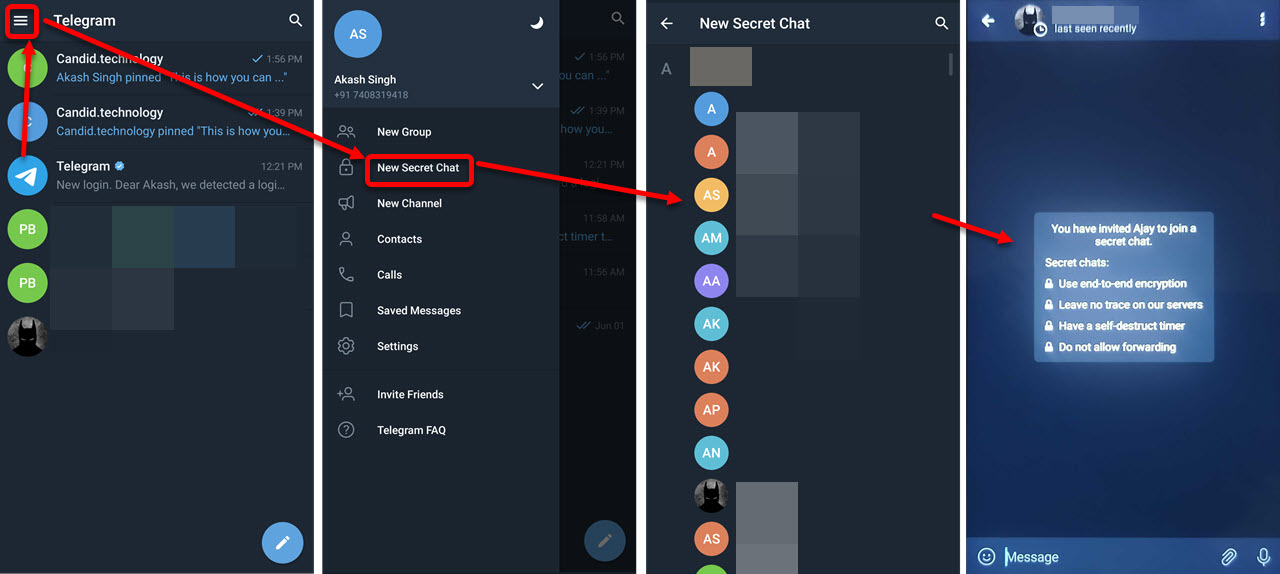
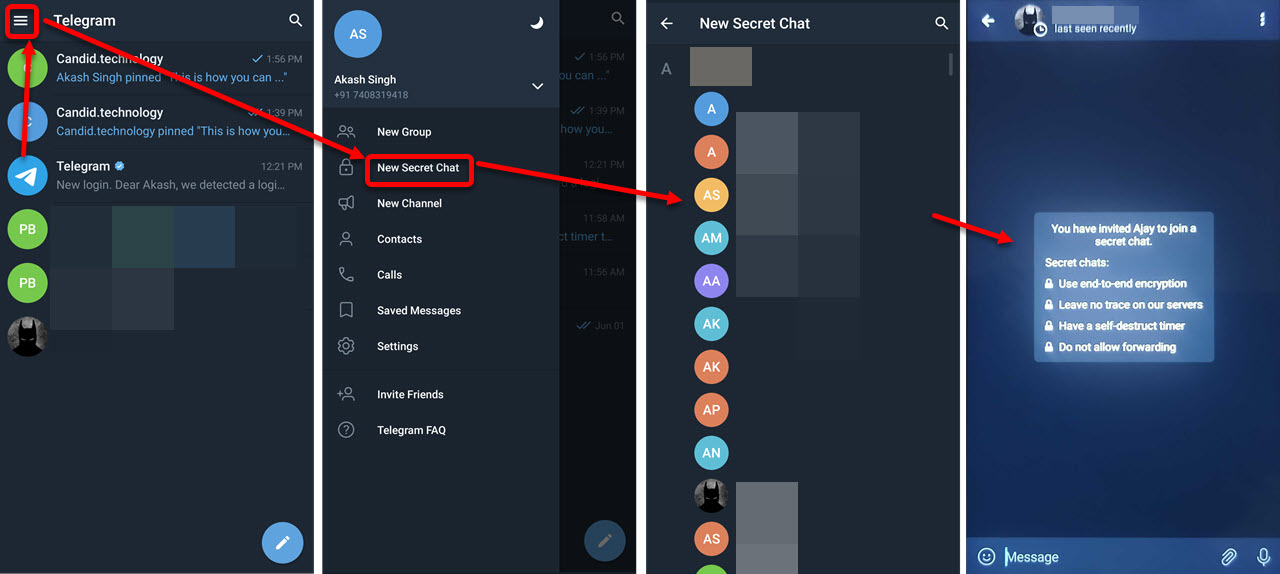
- Tap on the Hamburger (three horizontal bars) icon.
- Then a menu will appear in that menu tap on the New Secret Chat option.
- Your contact list will appear. Select the contact with whom you want to begin a secret chat.
Also read: Top 11 Telegram bots
Key feature of the secret chats: Self-destructing messages
As mentioned above, you can not take screenshots in secret chats so we did what we could to make you understand the steps to set the key feature of secret chat.

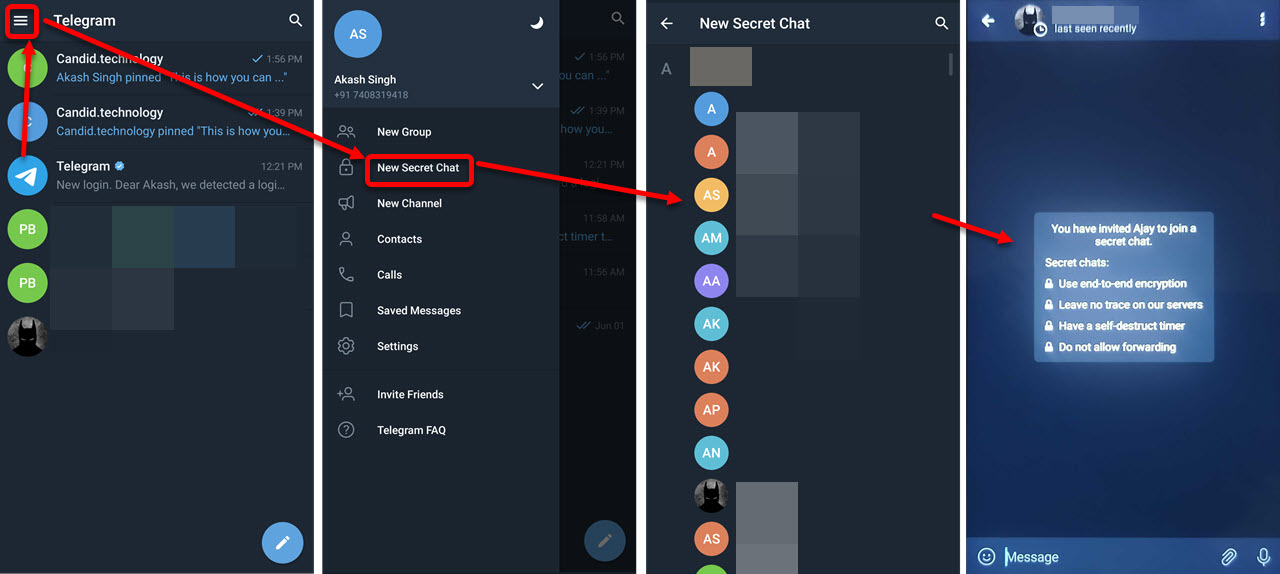
- Tap on the Meatball (triple vertical dots) icon.
- Then a menu will appear in that menu tap on Set self-destruct timer option
- A box will appear in which you can select the time within which chats self-destruct. You can set the minimum time to one second and the maximum to a week. After selecting your preferred time tap on the Done button.
Now, every time the recipient reads the message sent by you, it will auto-delete in the selected time; and the same will happen to messages received by you.
Also read: Top 7 Telegram channels for cryptocurrency
Akash Singh
Akash is a law graduate who likes to go for bike rides on the weekends soul-searching for answers to his many existential questions.
Ten articles before and after
How to create a poll in Telegram? | Telegram Tips
How to block and unblock someone on Telegram?
How to create a Telegram channel? | Telegram Tips
How to share a Telegram channel link? | Telegram Tips
How to share a Telegram group link? | Telegram Tips
How to pin or unpin a message on Telegram groups and channels?
Telegram's blockchain initiative TON discontinued after SEC court battle
Telegram's TON blockchain and Grams: 5 things you should know










