Telegram is another popular messaging app with many good features and has different options for secured chats. However, since its a messaging service, anyone who happens to have your phone number can contact you on the service, which could at times lead to unsolicited conversations.
If any person is troubling you or you just don’t want to chat to the user on Telegram, you can simply block the user and if you have blocked someone by mistake and want to unblock the user, we’ve got you covered here.
Here we will guide you through different methods of blocking and unblocking someone on Telegram.
Also read: What is a secret chat in Telegram? How to start a secret chat?
How to block someone on Telegram?
There are two ways to block someone on Telegram. Launch the Telegram app and follow the steps below to block someone on Telegram.
Method 1: Via chat
Go to the chat window of the person you want to block and continue below.
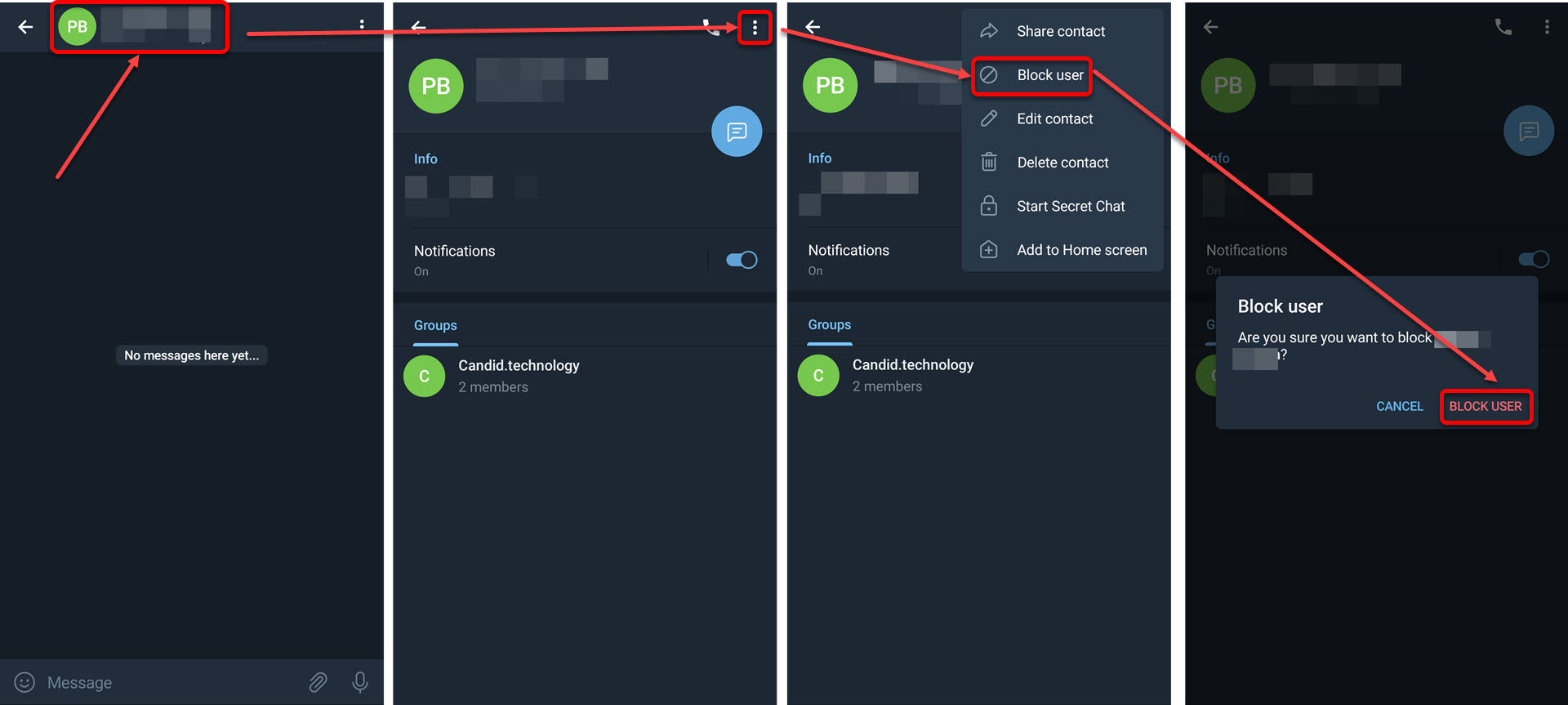
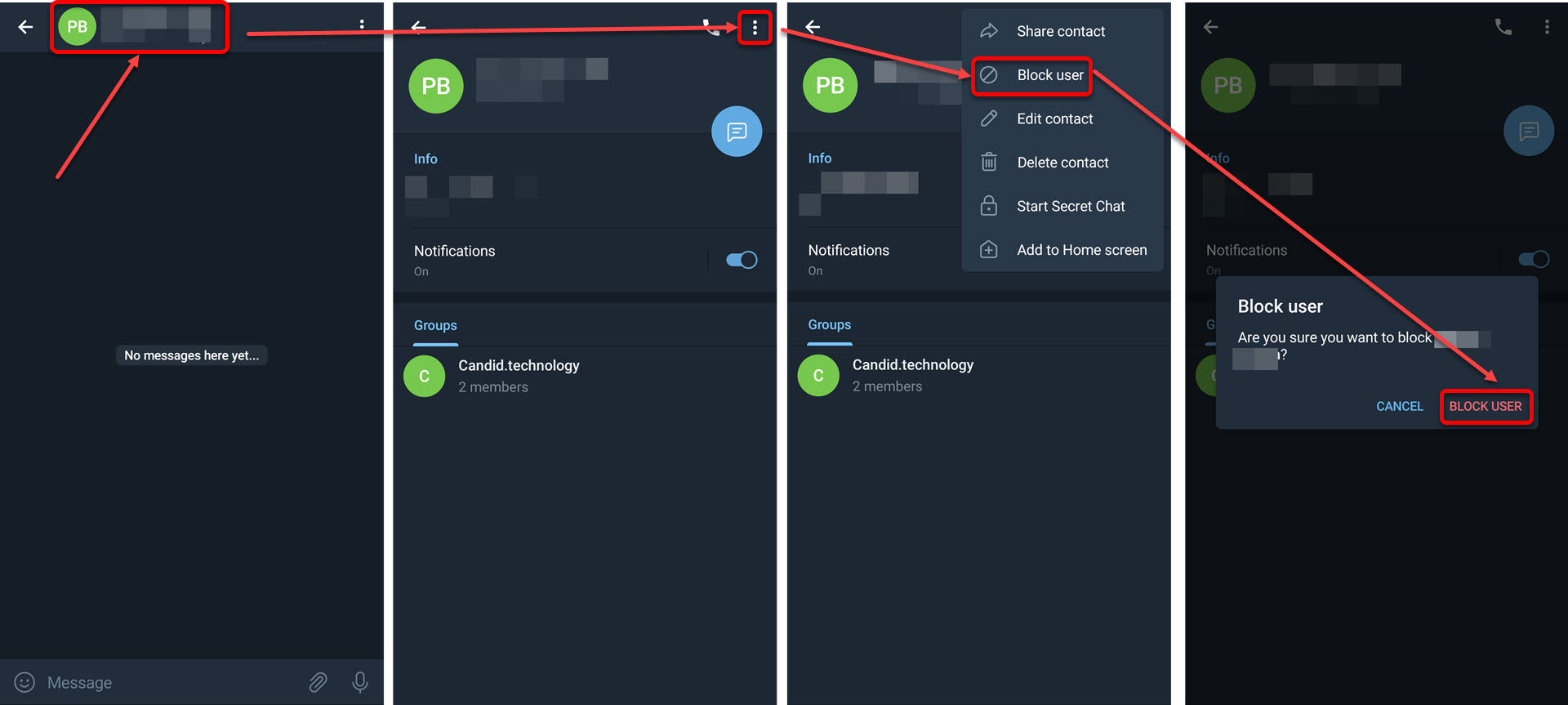
- Tap on the username of the person at the top of the screen.
- Tap on the Meatball (triple dots) button on the top right corner of your screen.
- Then in the menu tap on the Block user icon.
- A confirmation box will appear in that box tap on Block user.
Also read: How to create a poll in Telegram?
Method 2: Via Telegram settings
Open the Telegram app and follow the steps below.

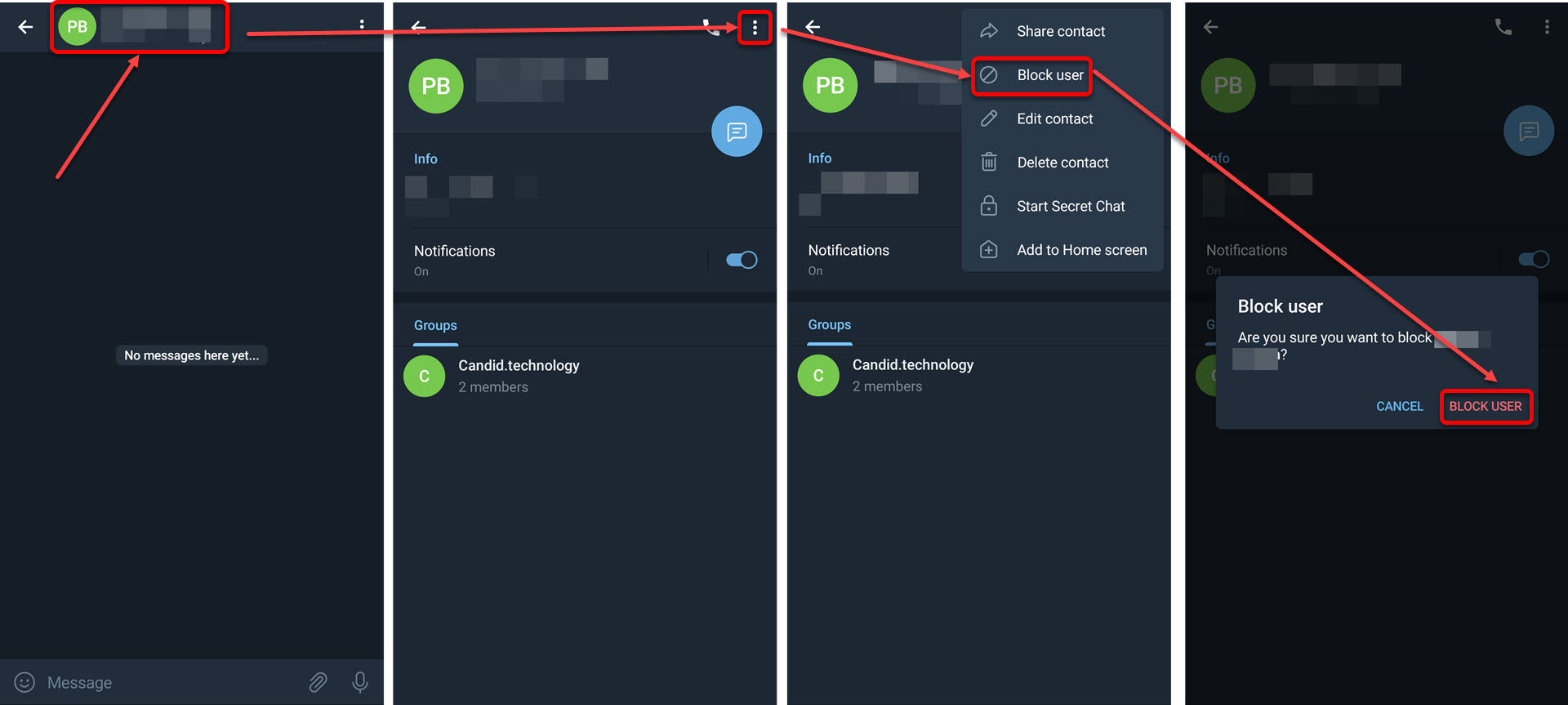
- Tap on the Hamburger (triple horizontal bars) button
- A menu will appear in that menu tap on the Settings option.
- In the next menu, tap on the Privacy and Security option.
- Then on the next screen, tap the Blocked Users option.
- On the next screen tap, on Block user (refer to the screenshots below).
- Then your chats and contacts will appear, select the user from the chats or you can select the user from your contacts if the user is not in your chats.
- A confirmation box will appear tap on the Block user option.
- The user is blocked and the name will appear in the blocked user page on Telegram.
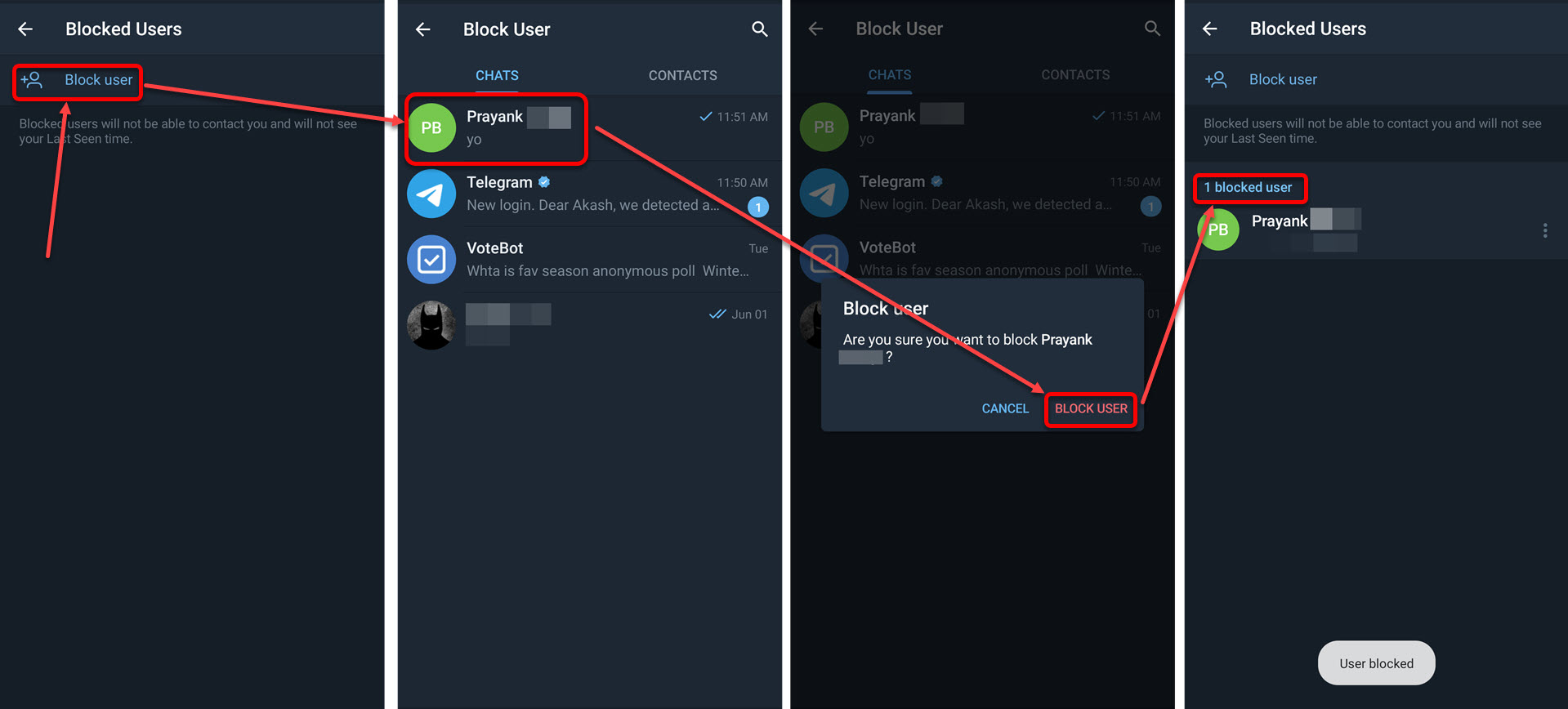
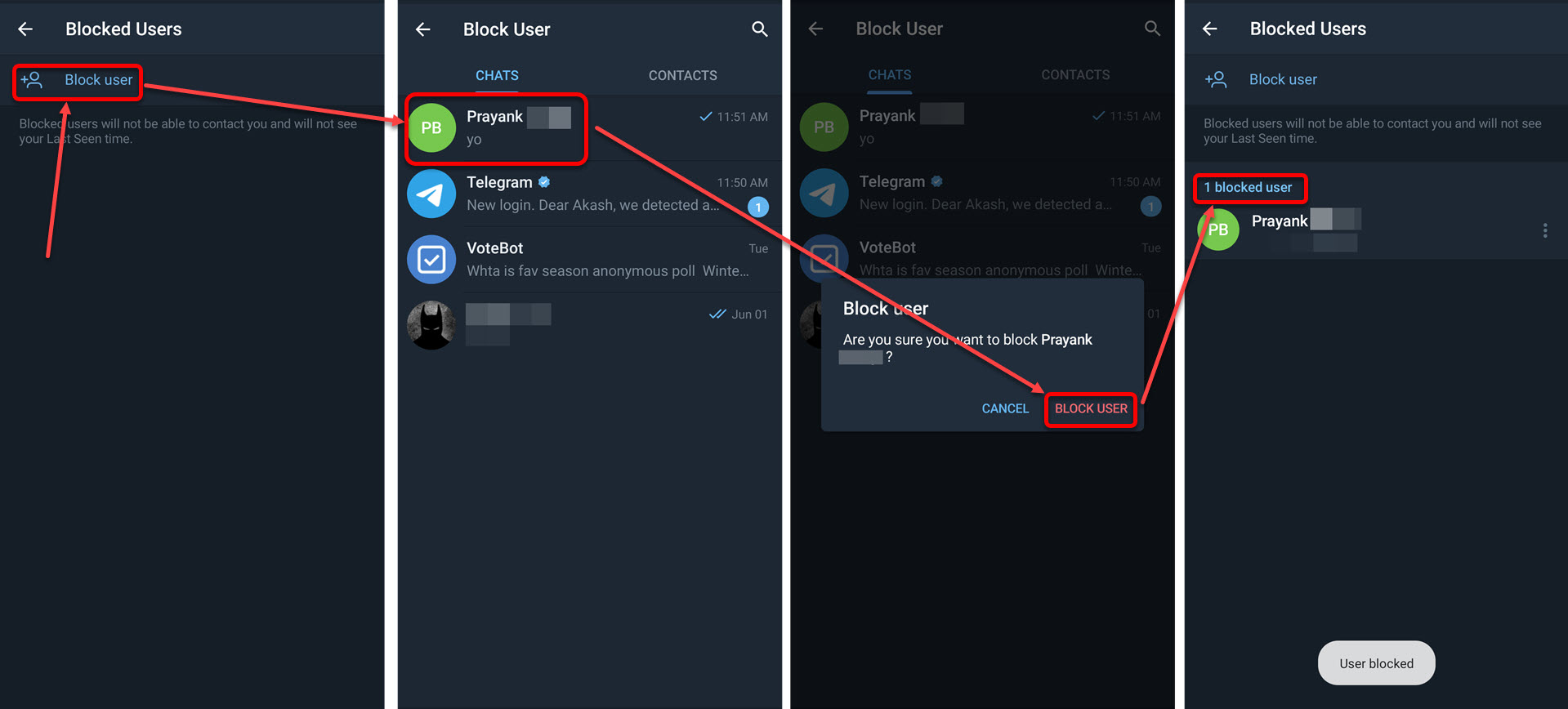
Also read: How to create a Telegram group?
How to block multiple users on Telegram?
If you want to block several users on Telegram at once, open the app and follow the steps mentioned below.
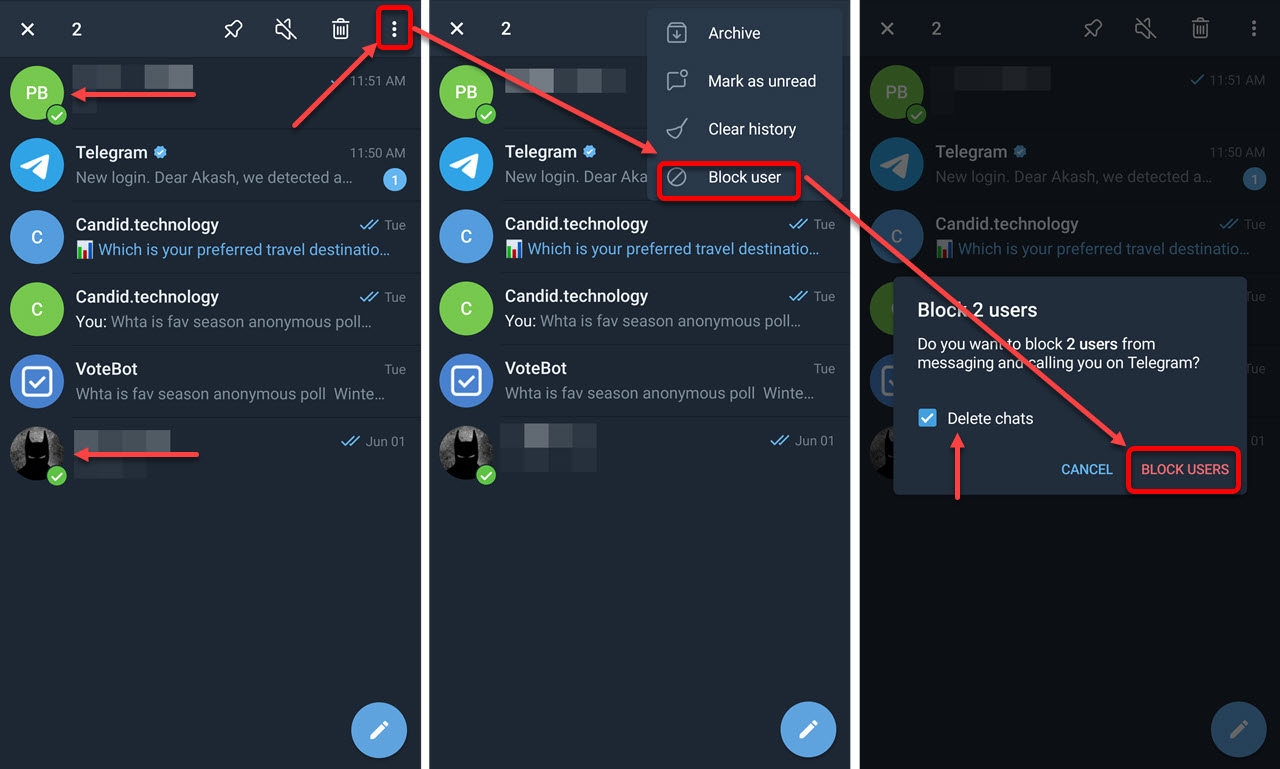
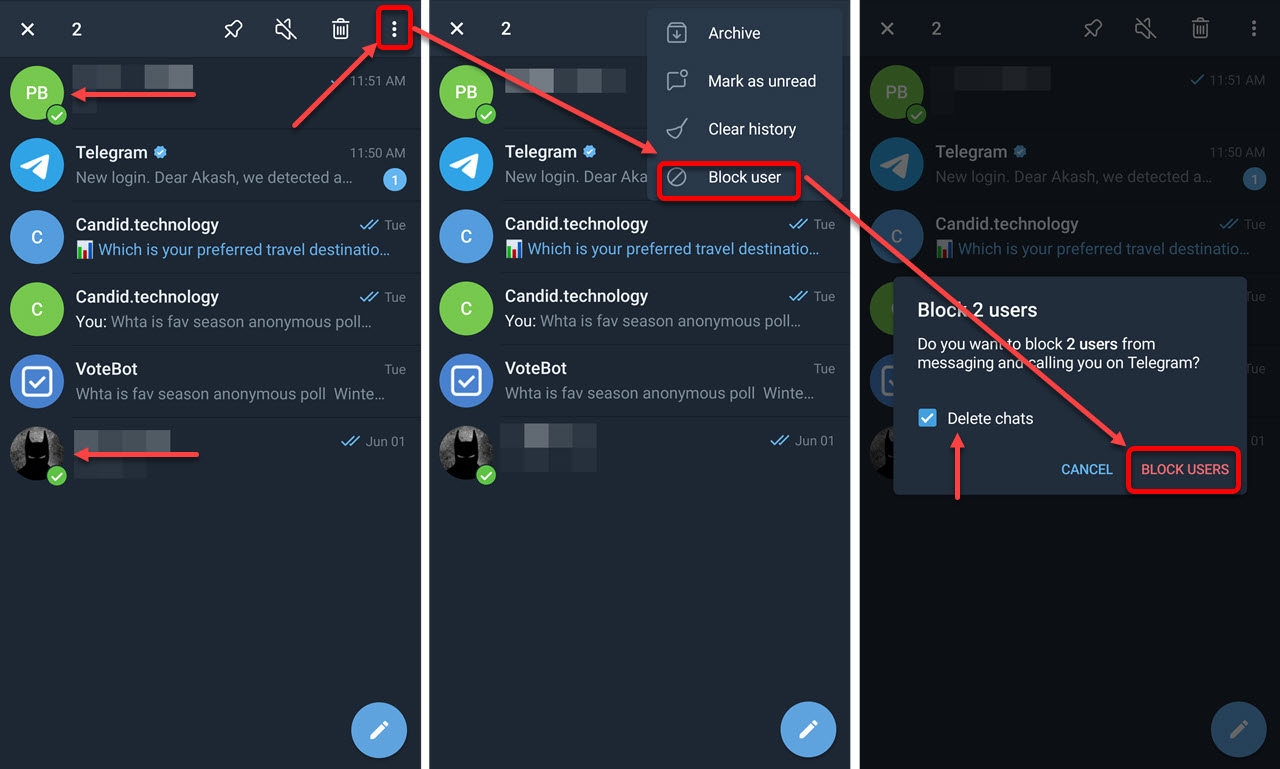
- Long tap on the first user to select and then just normally tap on other users you want to select.
- Then tap on the Meatball (triple dots) button.
- Select Block user option from the dropdown list.
- A confirmation box will appear tap on Block users to block them. In the confirmation box, you will get an option Delete chats, so you have an option to delete or keep the chats.
Also read: How to delete a Telegram account?
How to unblock someone on Telegram?
There are two ways to unblock someone on Telegram — via the chat box with that person and if you can’t find that, you can go to the in-app settings. Open the Telegram app and follow the steps below to unblock a user.
Method 1: Via chat
Open the chat of the person you want to unblock and continue.

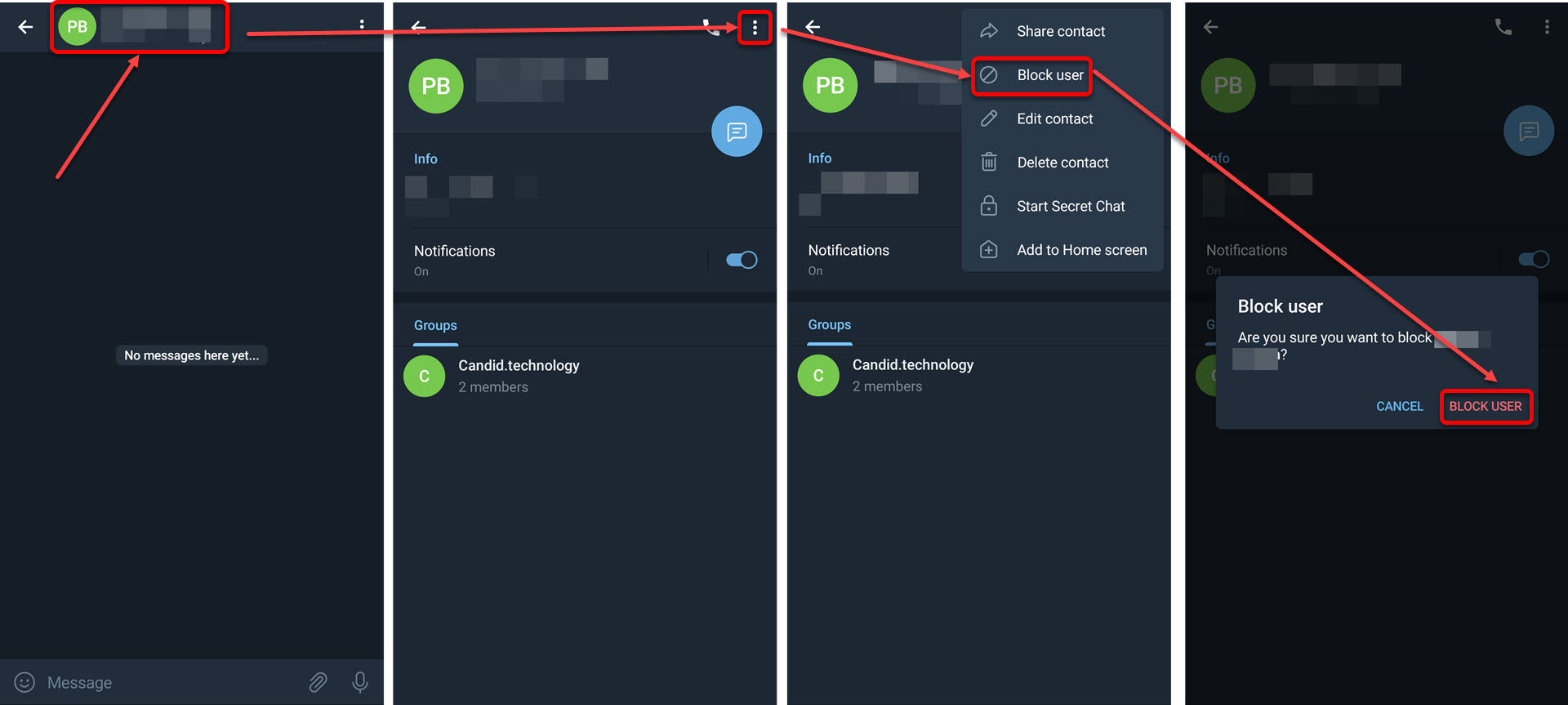
- Tap on the Unblock option, located at the bottom of the screen and if for some reason this option is not visible to you continue to the step below.
- Tap on the user name as shown in the first screenshot.
- On the next screen, tap on Unblock option (written in red colour) and if this option is not available, continue to the step below.
- Tap on the Meatball (triple dots) button as shown in the second screenshot.
- Tap on the Unblock option in the dropdown list.
Also read: How to block someone on YouTube?
Method 2: Via Telegram settings
Open the Telegram app and follow the steps below.
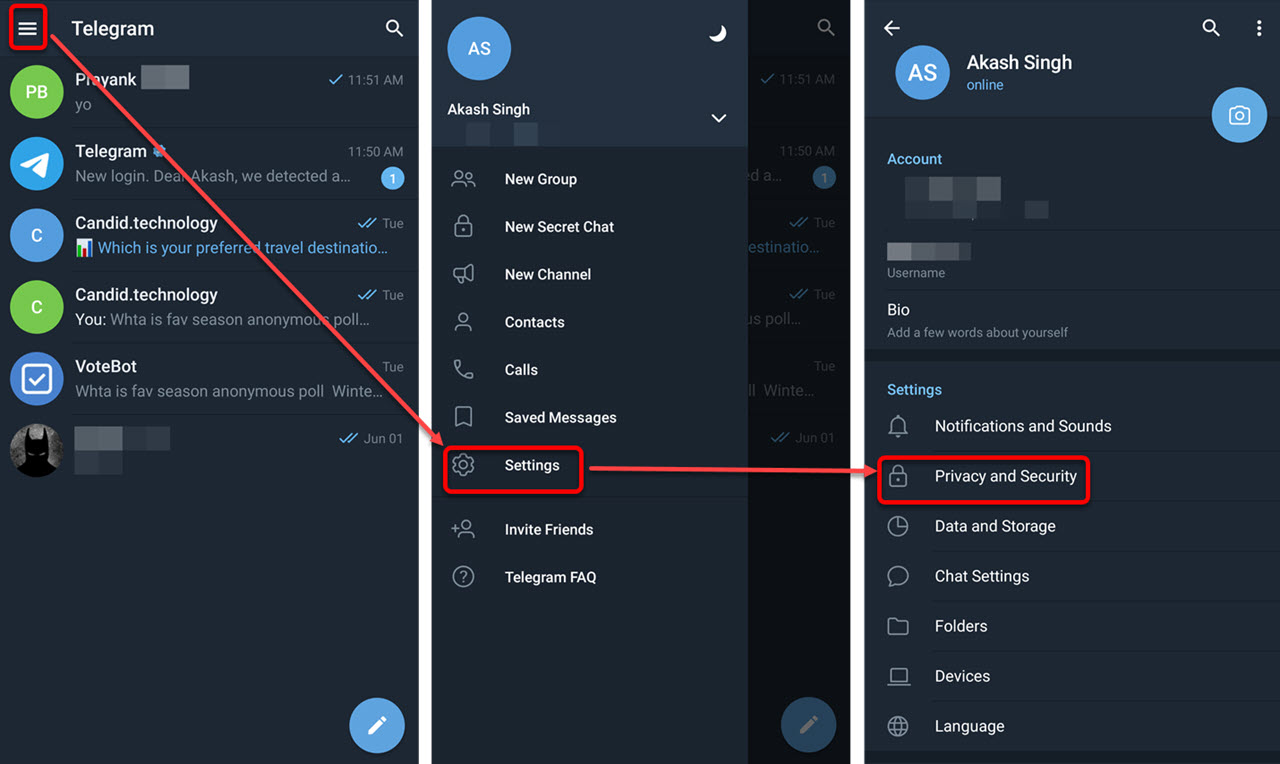
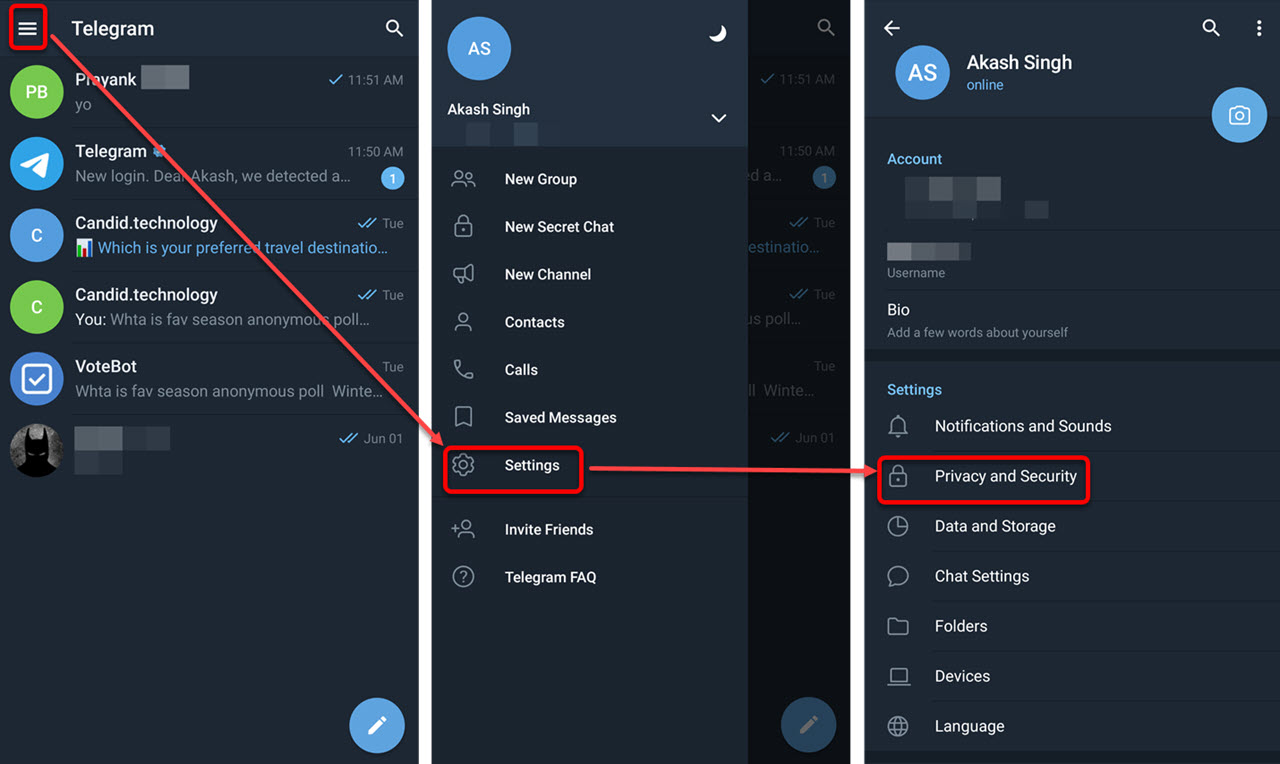
- Tap on the Hamburger (triple horizontal bars) button.
- A menu will appear in that menu tap on the Settings option.
- In the next menu tap on the Privacy and Security option.
- Then on the next screen, tap on the Blocked Users option.
- On the next screen, a list of blocked users appear. Tap on the user you want to unblock.
- Then a box will appear tap on the Unblock.
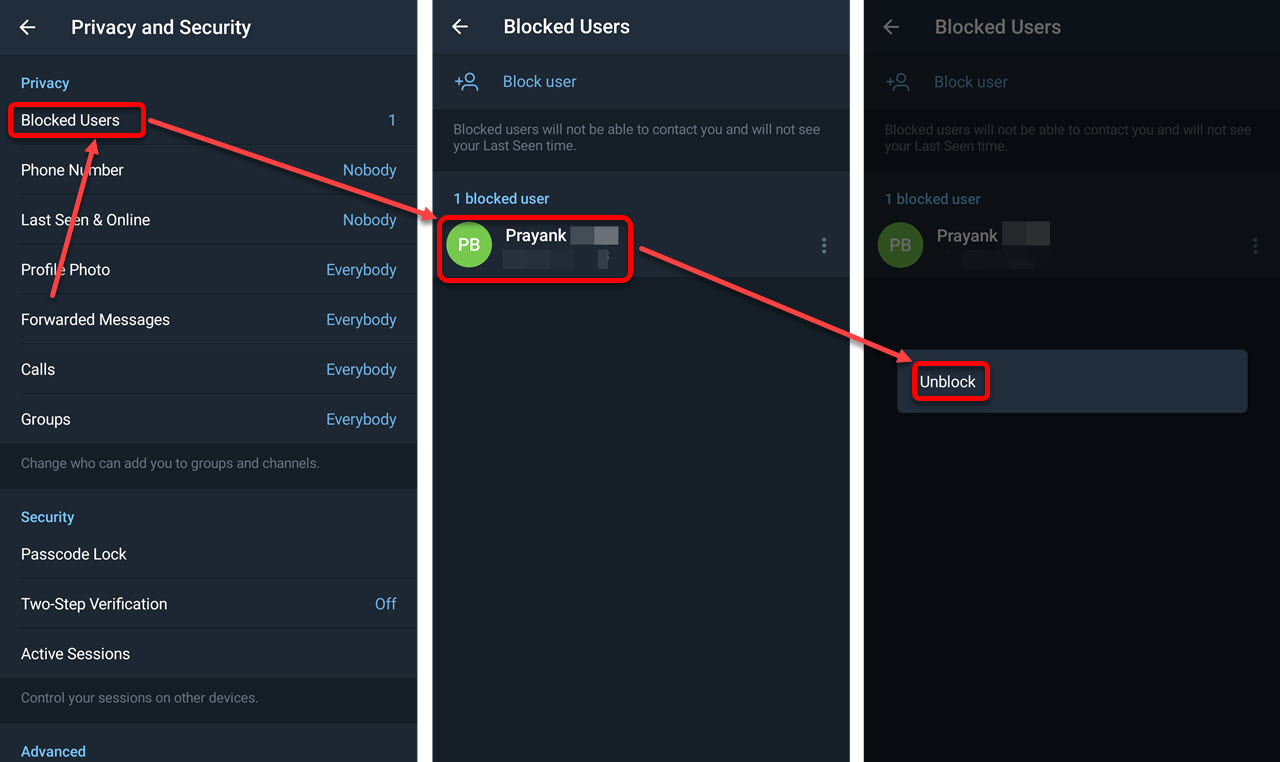
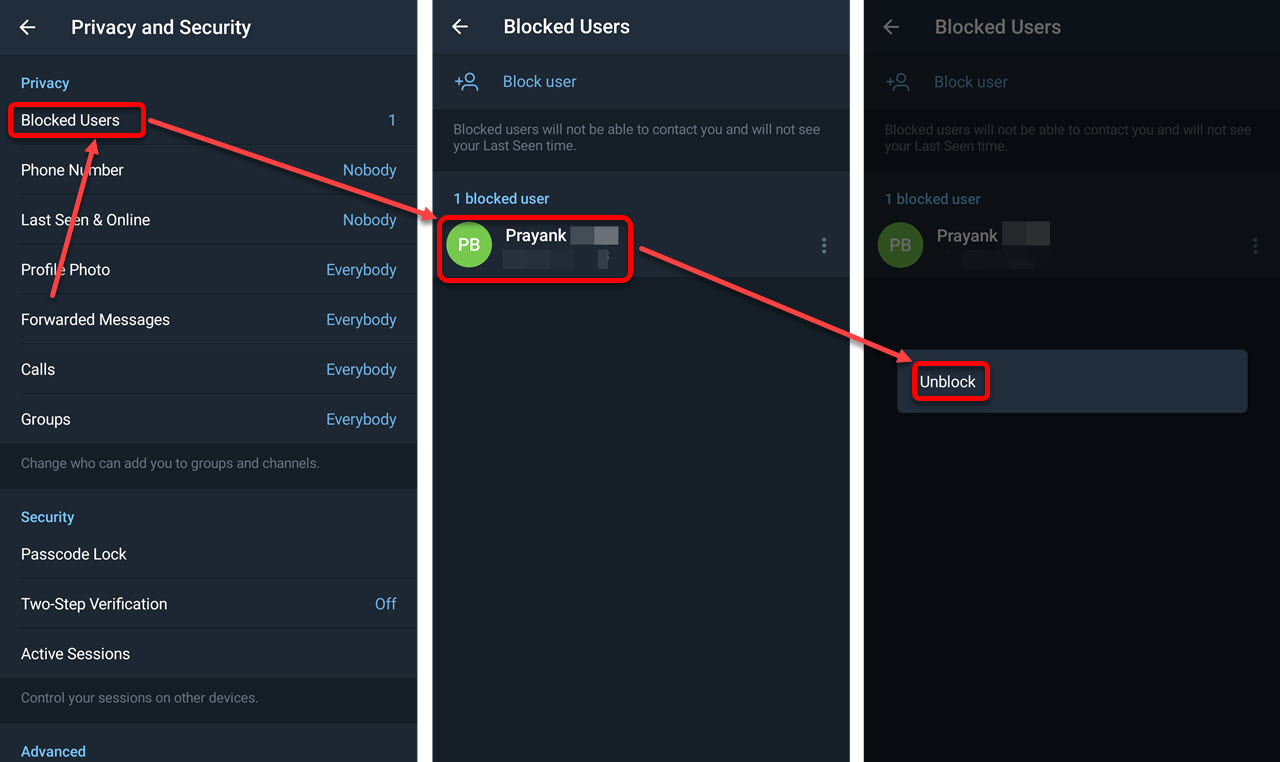
Also read: How to join a Telegram Group or Channel?
Akash Singh
Akash is a law graduate who likes to go for bike rides on the weekends soul-searching for answers to his many existential questions.
Ten articles before and after
How to create a Telegram channel? | Telegram Tips
How to share a Telegram channel link? | Telegram Tips
How to share a Telegram group link? | Telegram Tips
How to stop auto-download in Telegram? | Telegram Tips
How to use Telegram on PC? | Telegram Tips
How to create a poll in Telegram? | Telegram Tips
What is a secret chat in Telegram? How to start a secret chat?
How to pin or unpin a message on Telegram groups and channels?
Telegram's blockchain initiative TON discontinued after SEC court battle
Telegram's TON blockchain and Grams: 5 things you should know










