Telegram is one of the most used social media platforms and is primarily preferred by those who want to create channels with unlimited members or large groups as you can add up to 200,000 members. The owner of the group can maintain the chat history regularly and has many rights such as adding and removing an admin or member of the group and can change the rights of admins and can promote any member to admin.
In Telegrams groups, you can share large files of size up to 1.5 GB and can access them from any device.
In this guide, we will guide you through how to copy and share your Telegram group’s link and how to revoke that link.
The process for sharing public and private Telegram group link is slightly different. Follow the separate guides below to share a public and private Telegram group link.
Also read: How to share a Telegram channel link?
How to share a Public Telegram group link?
Launch your Telegram app and open the group and follow the steps to share a public Telegram group link.
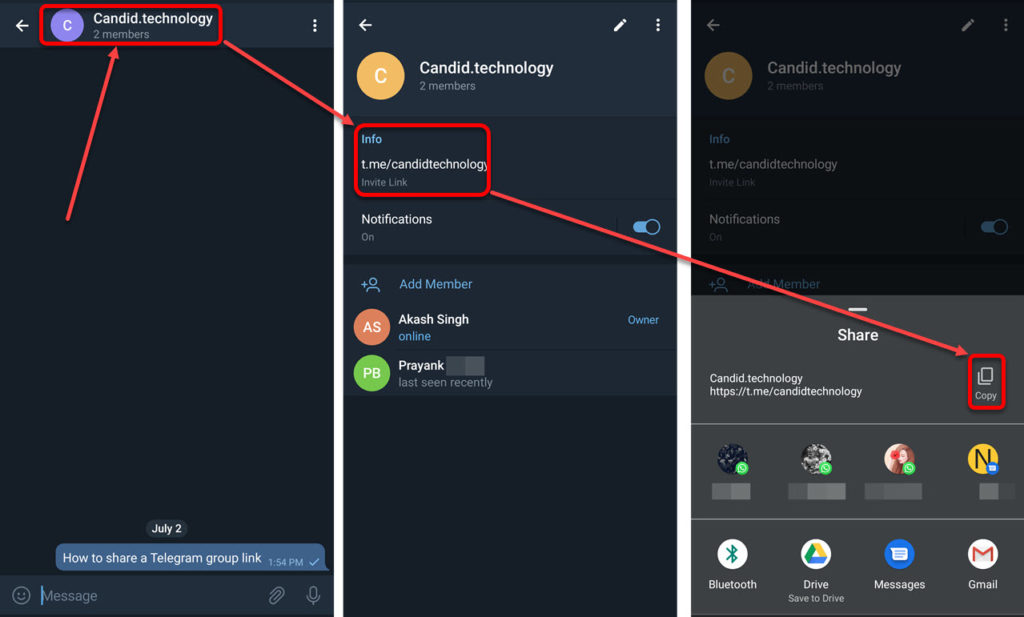
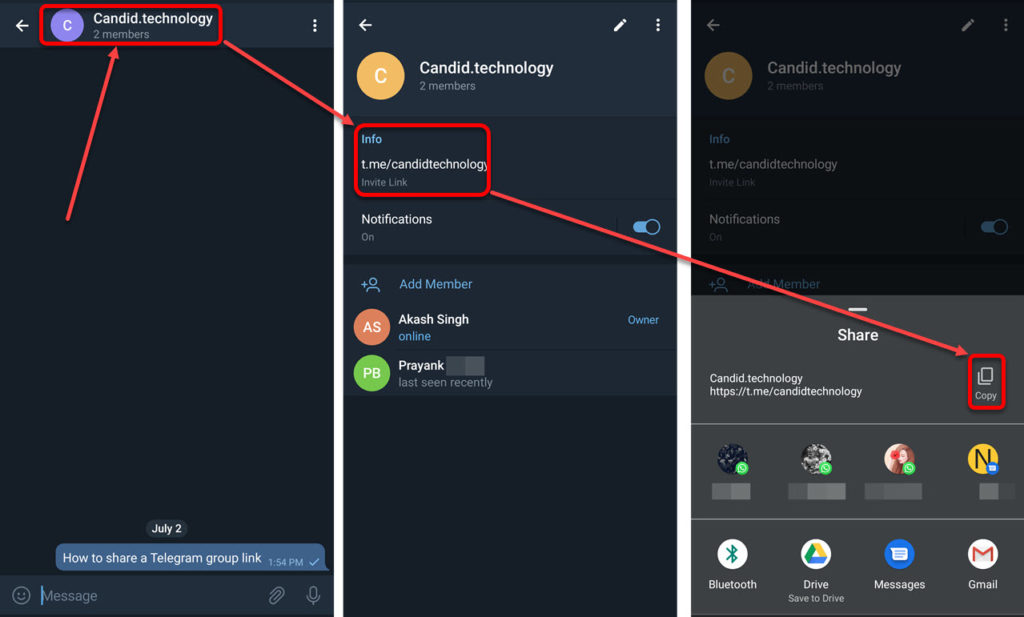
- Tap on the group’s name
- On the next screen in the info block, the link of your group is given, tap on the Link.
- Then the share menu will appear, copy your link by tapping on Copy option and you can share the link to your contacts via text messages and other social media platforms.
Also read: How to block and unblock someone on Telegram?
How to share a Private Telegram group link?
Open the Telegram group and follow the steps below.
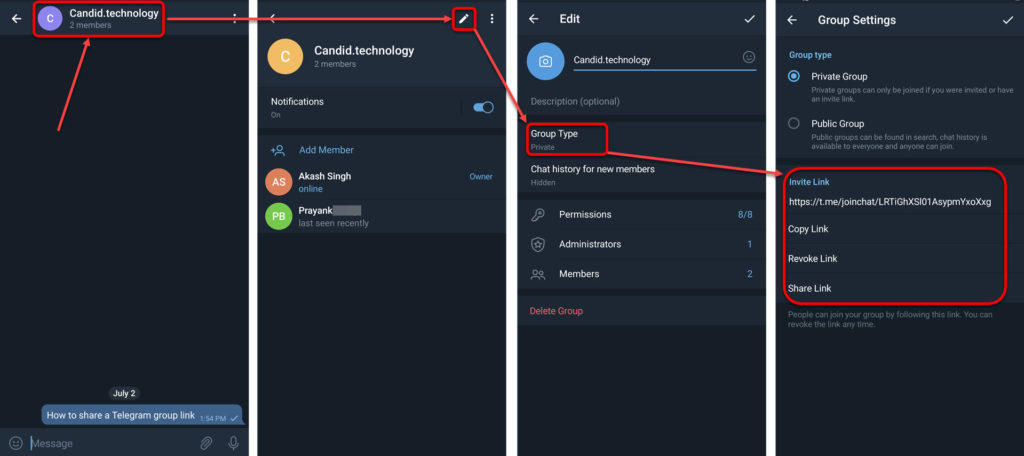
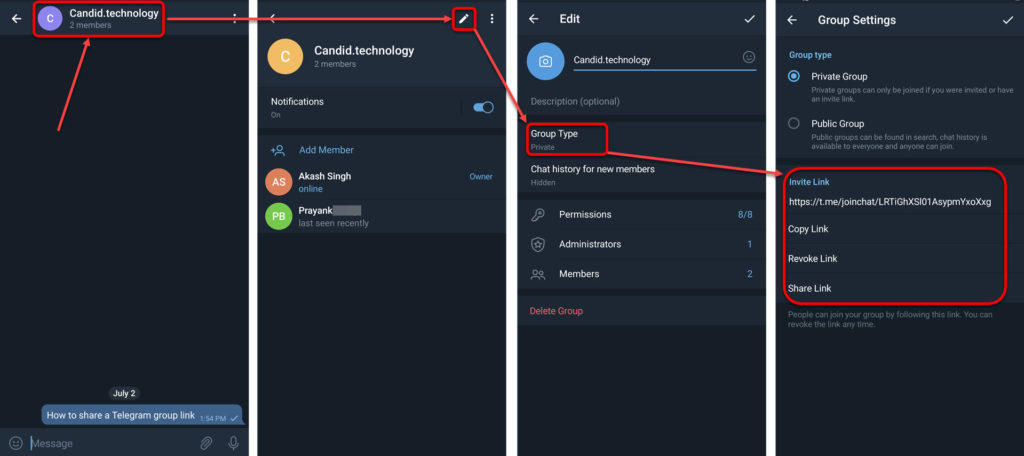
- Tap on the group’s name.
- On the next screen tap on Edit (pencil) icon on the top right corner of the screen.
- Then your group details will appear, tap on the Group type option.
- On the next screen your group’s link will appear. To copy the link either you can tap on the Link or tap on the Copy link option.
- You can share your group’s link directly to your contacts by tapping on the Share link option.
You can also revoke your link anytime you want to make that link inaccessible, tap on the Revoke link option, just below the copy link option, then a confirmation box will appear, tap on Revoke option.
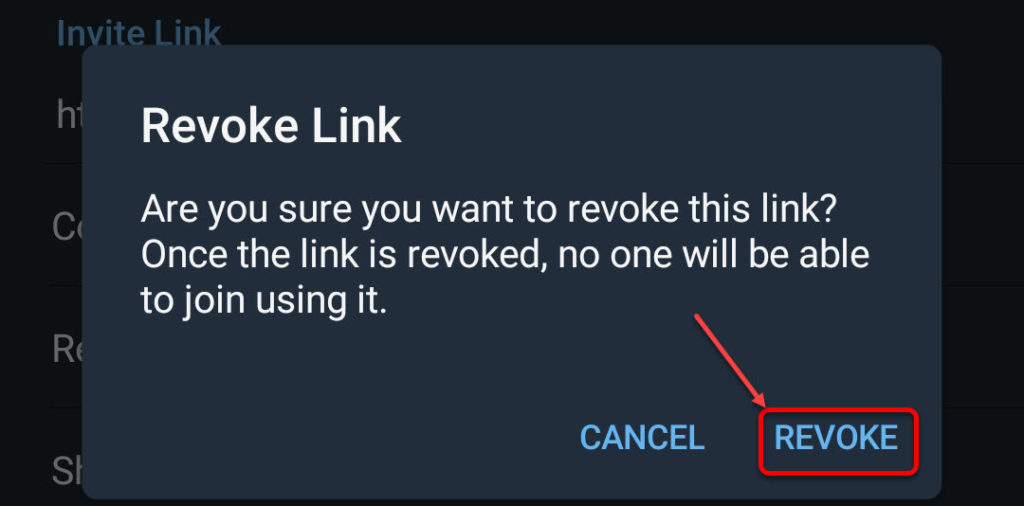
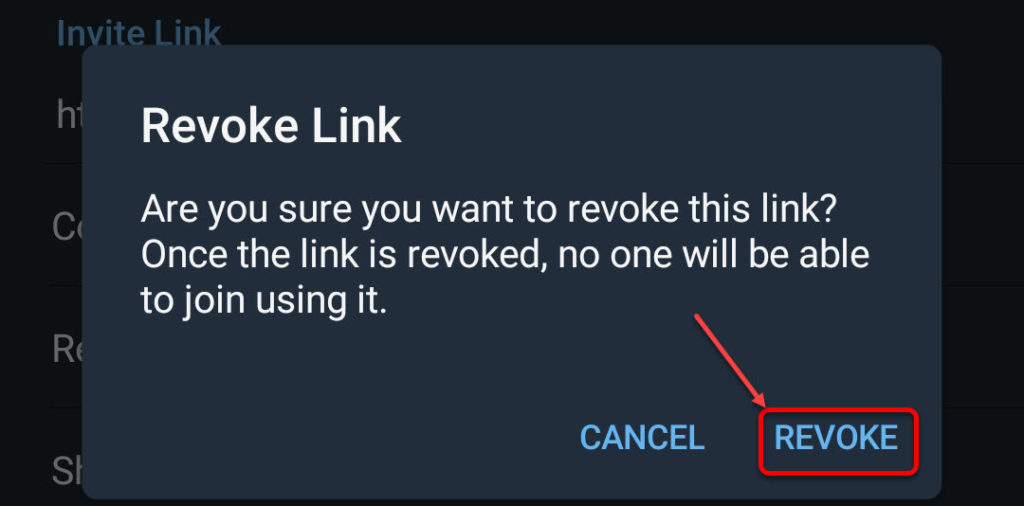
Also read: How to join a Telegram Group or Channel?
Akash Singh
Akash is a law graduate who likes to go for bike rides on the weekends soul-searching for answers to his many existential questions.
Ten articles before and after
How to stop auto-download in Telegram? | Telegram Tips
How to use Telegram on PC? | Telegram Tips
How to delete a telegram contact – Telegram Guides
How to create a group on Telegram – Telegram Guides
How to Pin a Message On Telegram – Telegram Guides
How to share a Telegram channel link? | Telegram Tips
How to create a Telegram channel? | Telegram Tips
How to block and unblock someone on Telegram?
How to create a poll in Telegram? | Telegram Tips
What is a secret chat in Telegram? How to start a secret chat?










