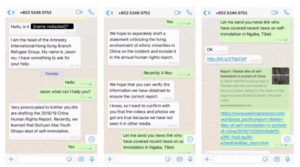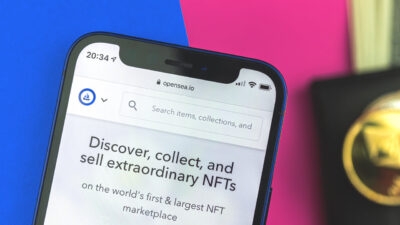Telegram, through the Group feature, offers a great way to interact with other people. Each Group can sustain up to 200,000 members, thus making it a great way to share your views. In this article, we are providing a detailed explanation of how you can create a Telegram group along with other information.
Create a Telegram Group
Follow the steps given below to create a Telegram group.
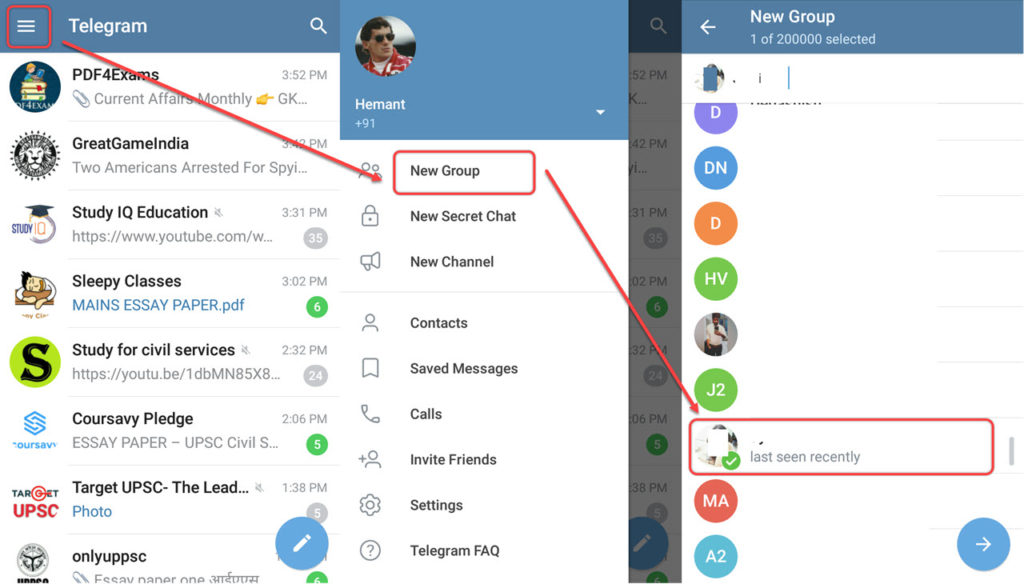
- On the top left corner, tap on the three lines, which will then open a drop-down menu.
- Tap on New Group option.
- Add people by tapping on the names of those that you want to add.
- Tap on the arrow button which will appear on the bottom right of the screen.
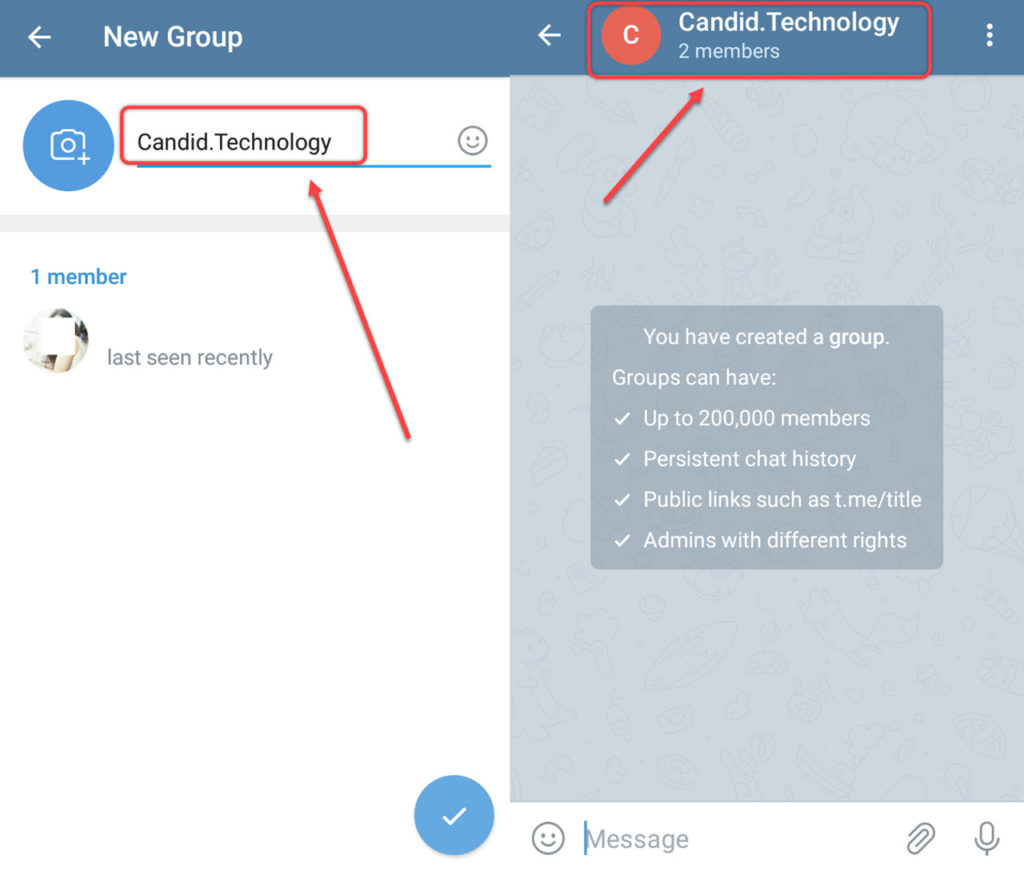
- Now, enter the name of the group, and then tap on the tick mark at the bottom left of the screen.
- This will create the group.
Also read: How to join a Telegram Group or Channel?
How to add new members to the group (private group)
Adding new members to the group is quite easy. Just follow the steps given below.
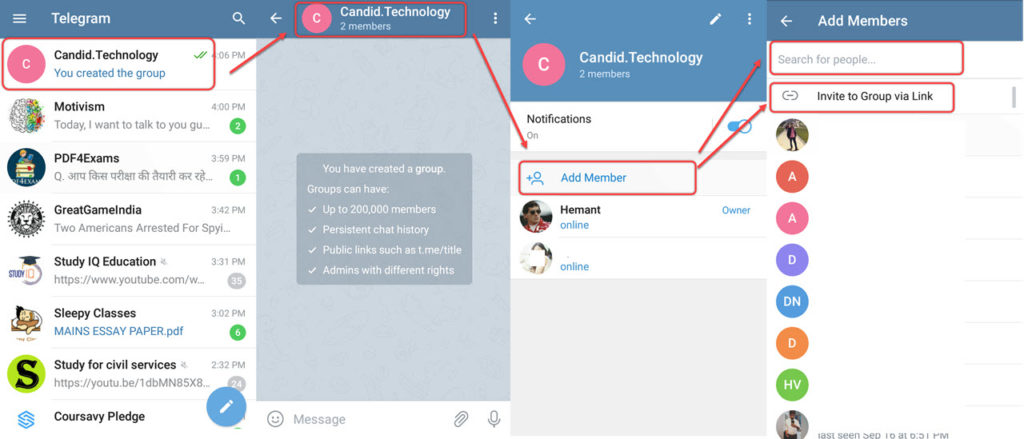
- Open the newly created group.
- Tap on the group name at the top.
- Tap on Add Member.
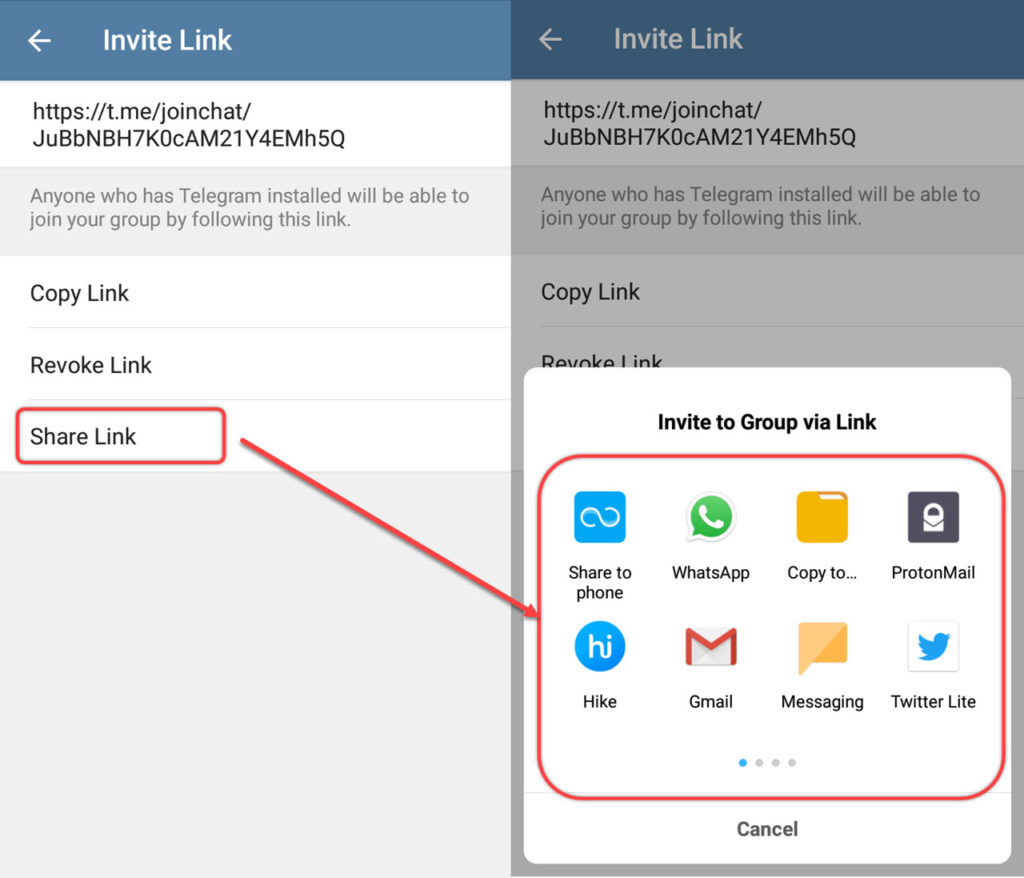
- You can either add a member by typing the name in the box located on the upper side. Or, you can add the member by tapping on each of the contacts individually, or you can tap on Invite to Group via a link.
- Once you have tapped on Invite to Group via Link option, tap on Copy Link (to copy the link to the clipboard so that you can paste the link on relevant platforms) or Share Link ( to share the link on various platforms including Whatsapp, Gmail, among others).
Note: Revoke Link option will discard the current link and a new link will be generated.
Also read: How to delete Gmail account permanently?
How can I make the group public?
Follow the steps to make the group public.
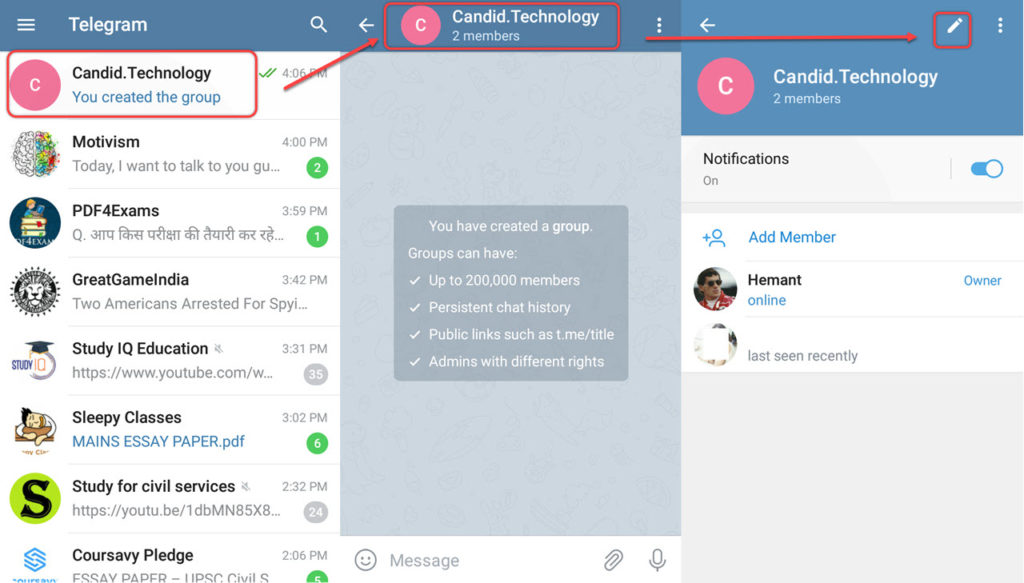
- Open the group that you have created.
- Tap on the inverted pen icon at the top right which is located on the left of the three vertical dots.
- Tap on Group Type and then select the Public group option.
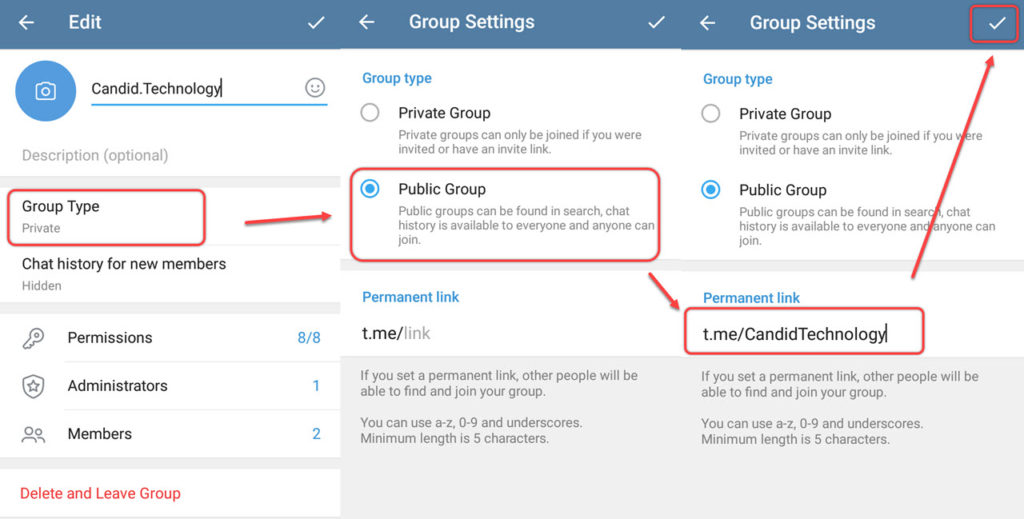
- Below that, you will see a Permanent link option which will look something like this t.me/link.
- Just type your group name. For example, I have typed CandidTechnology. So, the new link will become something like t.me/CandidTechnology.
- Now you can share the group on public platforms.
Public Group vs Private Group
Many of you will have queries regarding the nature of both groups. The difference is simple — Public Groups are searchable on the internet and the chat history is publicly available. On the other hand, private groups are not publicly accessible unless you send in the invite link.
Also Read: Delete booking history and account in OYO
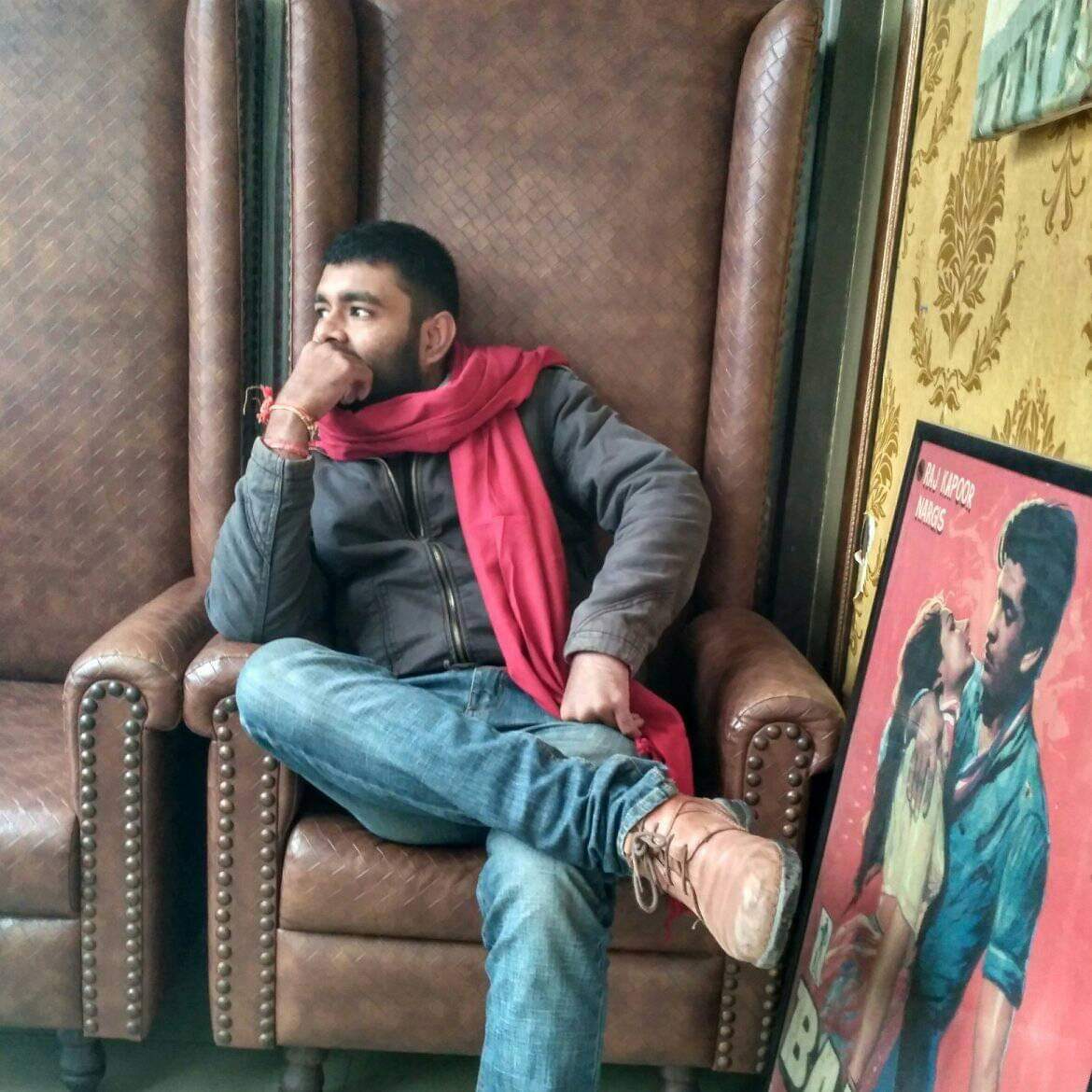 Kumar Hemant
Kumar Hemant
Former Senior Editor at Candid.Technology. Hemant has a keen interest in social issues and international relations.
Ten articles before and after
Telegram's TON blockchain and Grams: 5 things you should know
Telegram's blockchain initiative TON discontinued after SEC court battle
How to pin or unpin a message on Telegram groups and channels?
What is a secret chat in Telegram? How to start a secret chat?
How to create a poll in Telegram? | Telegram Tips
How to join a Telegram Group or Channel? | Telegram Tips
How to delete your Telegram account? In 6 easy steps
Top 11 Telegram bots that every user must check out
Top 7 Telegram channels and groups for cryptocurrency
0-day bug found on Telegram can be used against protesters in Hong Kong