Telegram is one of the many cloud-based messaging services available and provides several privacy features such as automatic account deletion, self destruct messages, among others. The current user base of Telegram is about 200 million users worldwide, which is likely to increase in the years to come.
In this article, we will explain the difference between a Telegram Group and a Telegram Channel. We will also explain how you can join or leave the group or channel.
How to join a Telegram Group?
There are a few ways to join a Telegram group, which are as follows.
By invite link (private group)
You can join the private group only when you get the invite link. Once you get the link, you can click on it to join the group.
By name (public group)
To join a public group, follow the steps given below.
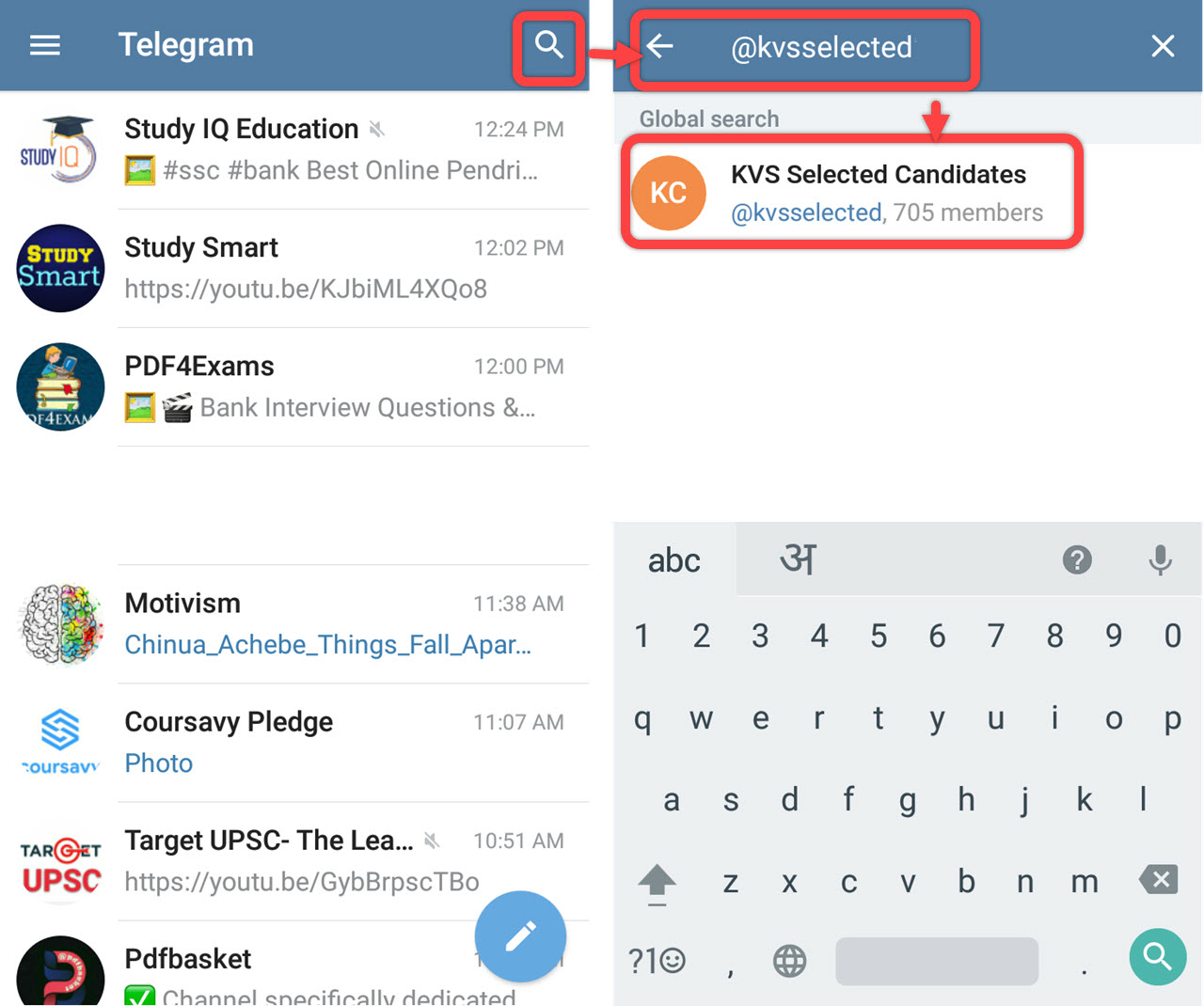
- Open Telegram app.
- On the top left corner, tap on the search button.
- Type the group name in the search box. (If you know the exact name of the group, type the group name after @). For example, I have typed @kvsselected in the search box, and one option is shown.
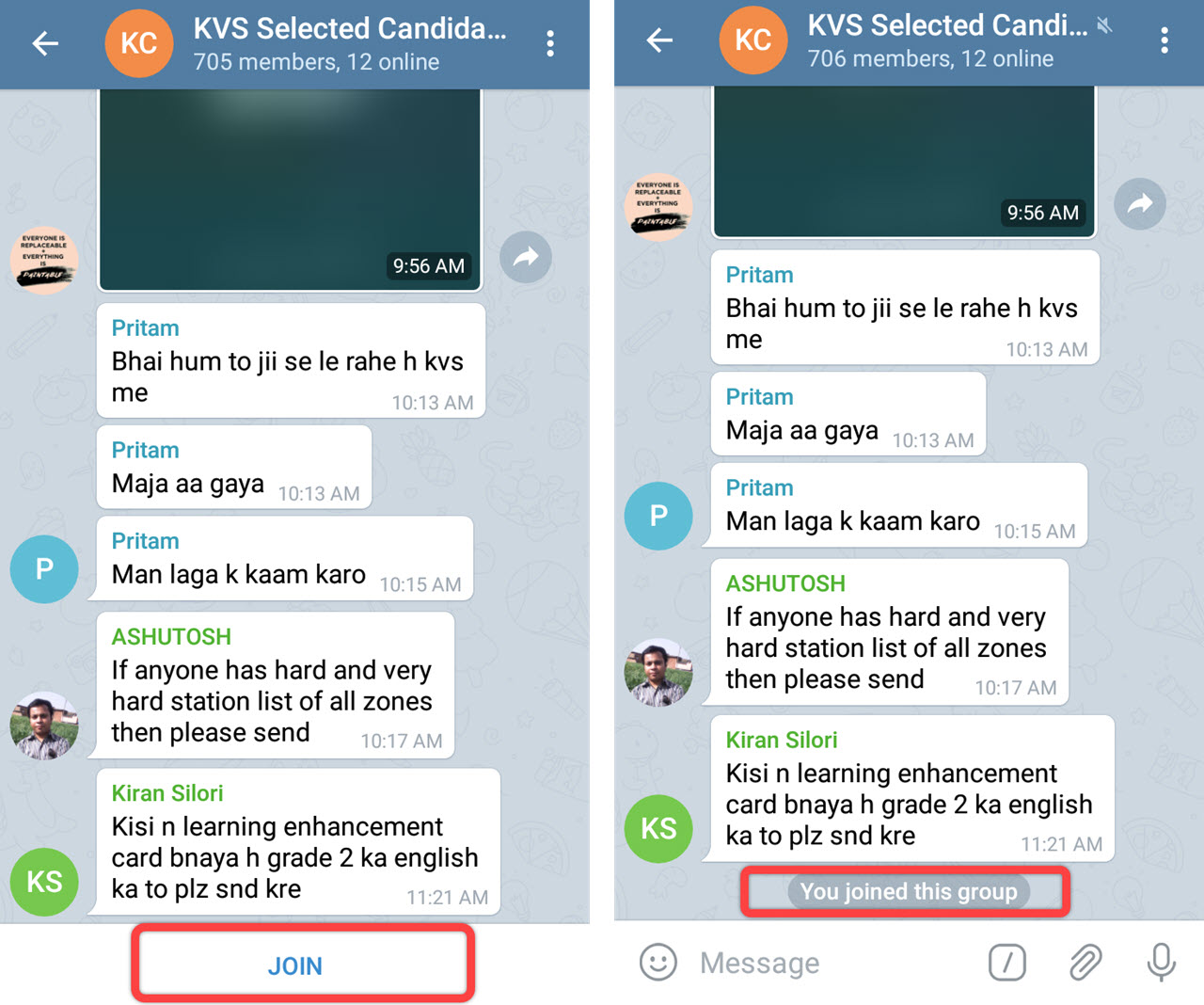
- Click on the group and then tap on JOIN button located at the bottom of the screen.
How to leave a Telegram group?
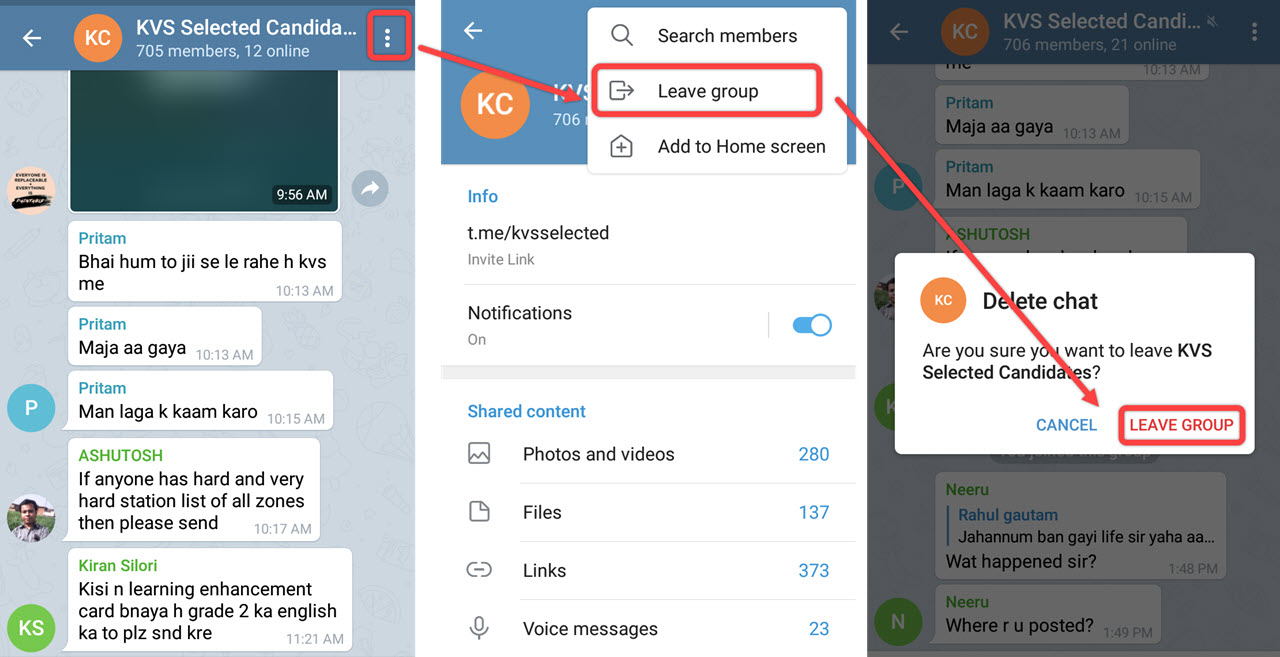
- Open the group.
- On the top right corner, tap on the three vertical dots.
- Select Delete and leave the group and then confirm by selecting LEAVE GROUP option. The group will be deleted.
Also Read: Top 11 Telegram bots
Channel vs Group
Telegram provides two options where you can socialise with people — group and channel. However, both of them are a bit different in the sense that in Telegram Channel, you cannot communicate with the other members, and in a Telegram Group, you can converse with the members.
In a channel, messages are sent by the administrators and can have unlimited subscribers. In a Telegram group, however, you will have a limit of 200,000 members.
So, choose the option as per your requirement.
Also Read: How to download or save videos from YouTube?
How to join Telegram Channel?
Joining a channel is similar to joining a group. Follow the steps given below.
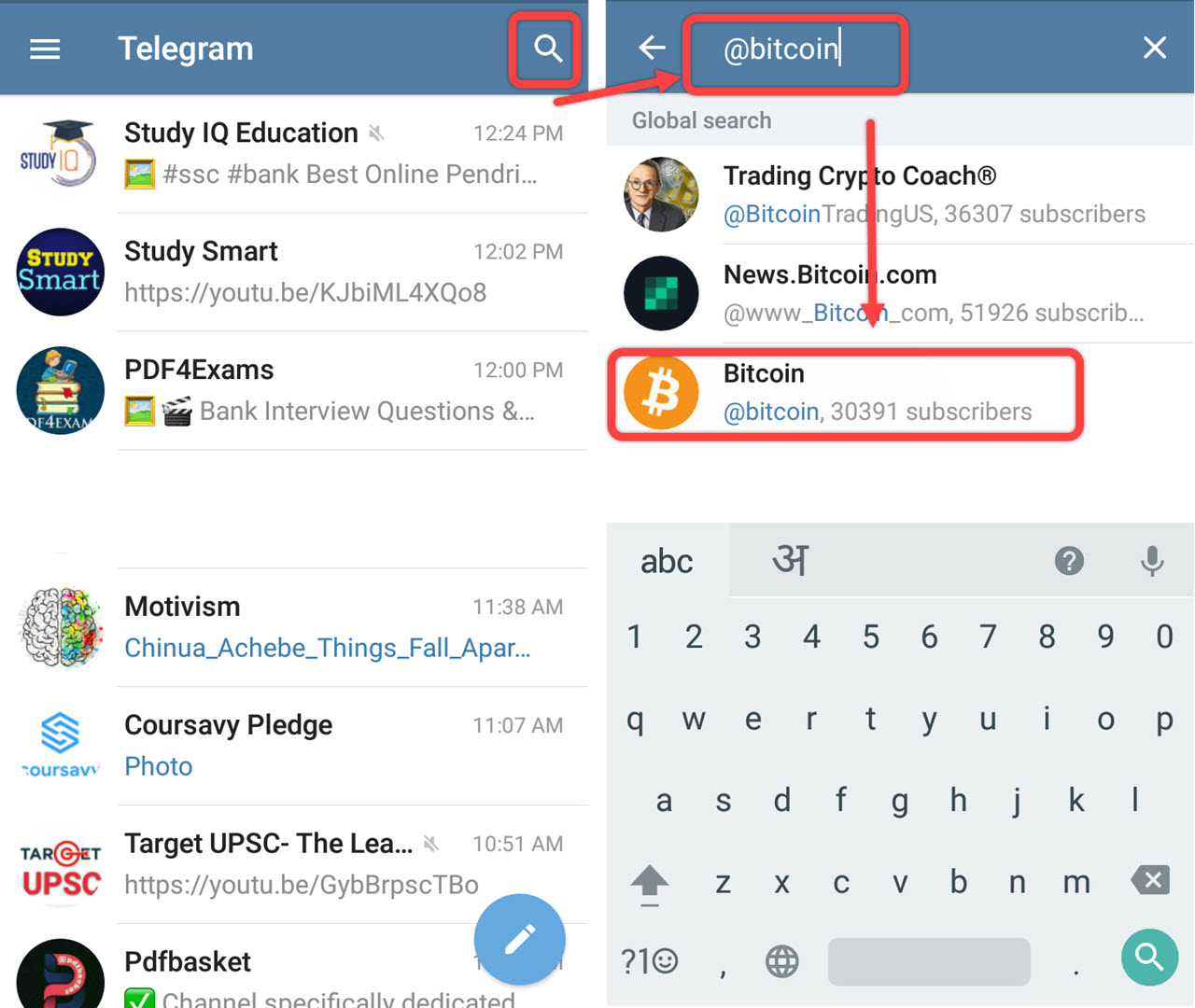
- Open Telegram app.
- On the top left corner, tap on the search button.
- Type the channel name in the search box. (If you know the exact name of the group, type the group name after @). For example, I have typed @bitcoin in the search box.
- Tap on the channel and then tap on the JOIN option present at the bottom of the screen.
How to leave Telegram channel?
In case, you want to leave the group, follow the steps given below.
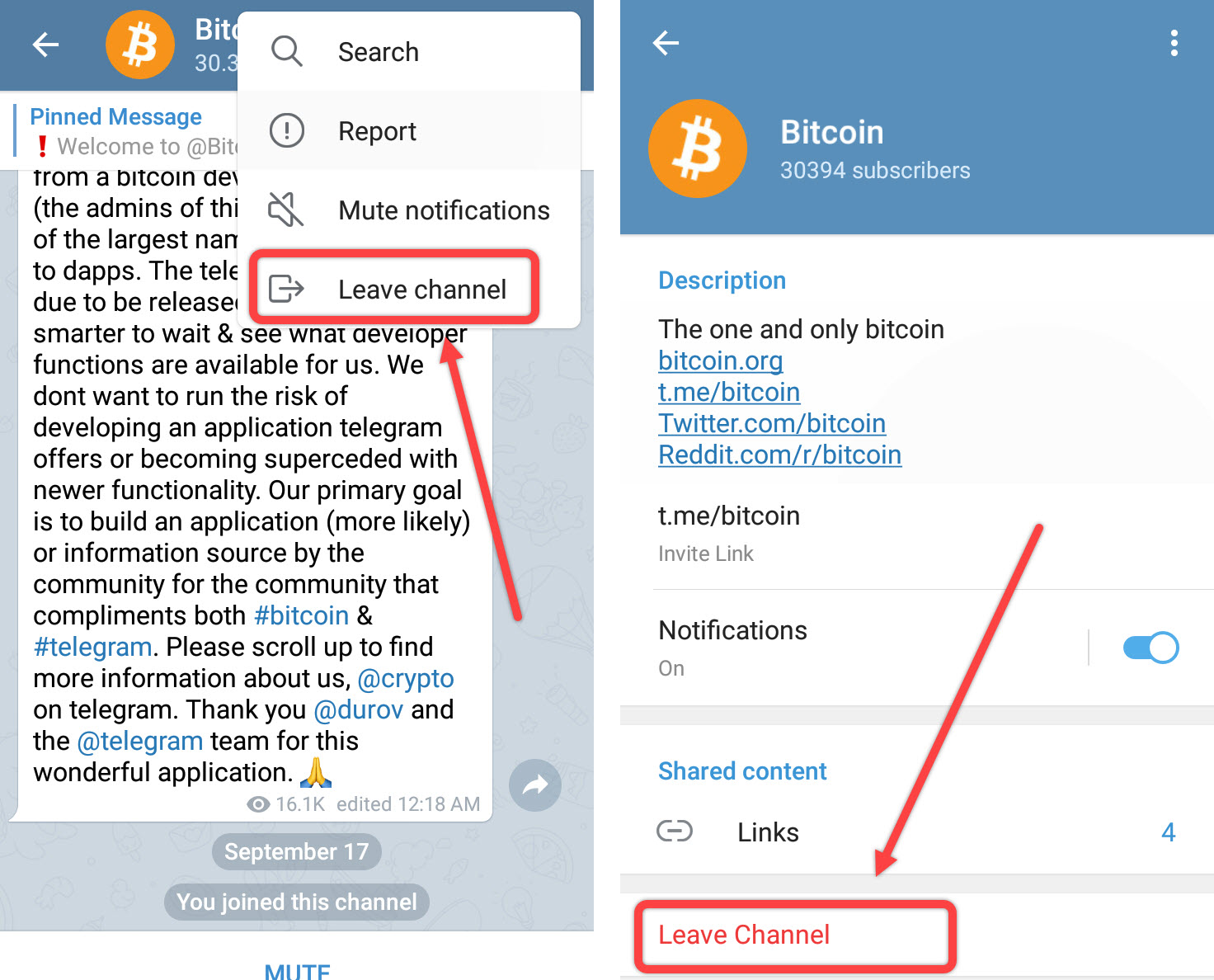
- Open the Telegram channel.
- Either click on the three vertical dots > Leave channel.
- Or, tap on the group name and then tap on Leave Channel option.
- Confirm by selecting LEAVE CHANNEL.
Is Telegram an Indian app?
Many Indians pose this question to which the answer is no. As per Telegram’s FAQ blog, Pavel Durov, a Russian entrepreneur, alongwith his brother Nikolai Durov, manages this company. Currently, the Telegram team is based in Dubai, after relocating from various locations including Berlin, London and Singapore.
Also read: How to delete Telegram account permanently?
Featured Image by Christian Wiediger
 Kumar Hemant
Kumar Hemant
Former Senior Editor at Candid.Technology. Hemant has a keen interest in social issues and international relations.
Ten articles before and after
How to create a Telegram group? Public vs Private groups
Telegram's TON blockchain and Grams: 5 things you should know
Telegram's blockchain initiative TON discontinued after SEC court battle
How to pin or unpin a message on Telegram groups and channels?
What is a secret chat in Telegram? How to start a secret chat?
How to delete your Telegram account? In 6 easy steps
Top 11 Telegram bots that every user must check out
Top 7 Telegram channels and groups for cryptocurrency
0-day bug found on Telegram can be used against protesters in Hong Kong
8 new features coming to Telegram including Silent Messaging, Slow Mode










