How To Use Secret Chat In Telegram
Last Updated: March 19, 2021
Do you want to have a secure conversation with one of your Telegram contacts? How about timed and self-destructing messages? In any case, we’re here to help you. Follow our quick guide below to learn about Secret Chats and how to start one on Telegram.
Tutorial
For those who don’t know, regular messages and conversations on Telegram don’t have end-to-end encryption. So if you want a secure chat with a contact, you need to start a Secret Chat.
When you use this messaging feature, you can set self-destructing messages that disappear after some time. If that’s why you came here, we got a guide that can help you.
We’ll show you how to create a Secret Chat on Telegram below. Without further ado, let’s get started.
How to start a Secret Chat with one of your Telegram contacts
If you want end-to-end encryption on your chats on Telegram, you need to start a separate feature called Secret Chats. When you do, Telegram stores your messages on your device instead of their cloud server. In turn, no one can access or decipher your chat.
You can find the option to start a Secret chat by opening a contact’s information page and clicking More options. We’ll show you the step-by-step process in our tutorial below.
On mobile devices:
- Launch Telegram from your home screen or app drawer and make sure to sign-in with your account.
- From the list of your recent chats, open a conversation with one of your contacts. Alternatively, you can go to Menu > Contacts and select one of your contacts.
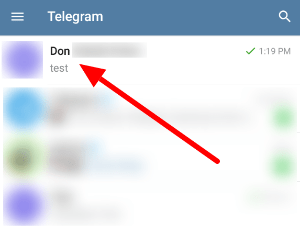
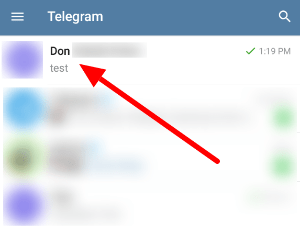
- Select your contact’s name on the top of the chat window.
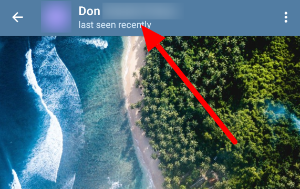
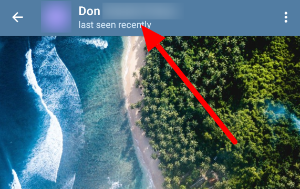
- Tap More options (three-dot icon) at the upper right side of your screen.
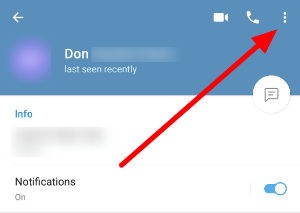
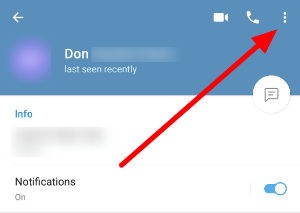
- Choose the Start Secret Chat option.
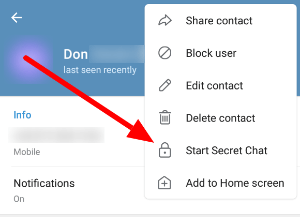
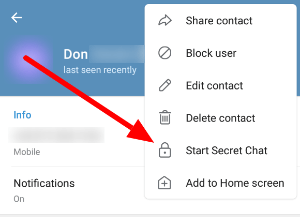
- Once the pop-up shows up on your screen, tap Start.
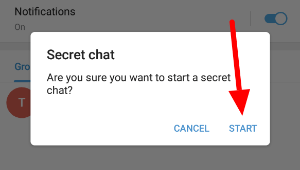
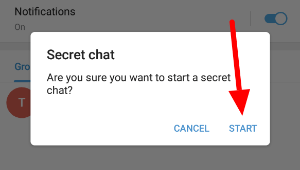
You can find your new Secret Chat on your chats list with your other conversations. You can identify these secure conversations with a green lock icon beside the user’s name.
That’s how you start a Secret Chat on Telegram mobile. Although the Android and iOS versions of Telegram have different interfaces, creating a Secret Chat is similar for the two.
Unfortunately for those using Telegram on their computer, you can’t create a Secret chat on the desktop and web app. You can only do so on your mobile device.
Always remember that Secret Chats are secure with end-to-end encryption and are only accessible on your current device. All messages using this feature have self-destructing timers, and you can’t forward them to other users.
How to set the self-destructing timer on your Secret Chats
For those who don’t know, you can change the interval for your self-destructing messages. After the selected time passes, the message gets deleted automatically.
Here’s how to set the self-destructing timer on your Secret Chats:
- On the list of your chats, open one of your Secret Chats. You can identify one through a green lock icon beside the user’s name.
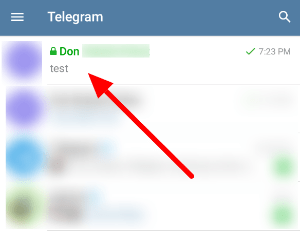
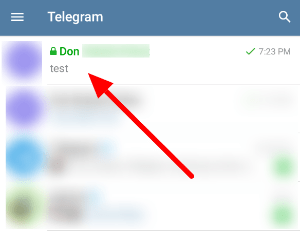
- Once you’re inside the conversation, tap More options (three-dot icon) and select “Set self-destruct timer.”
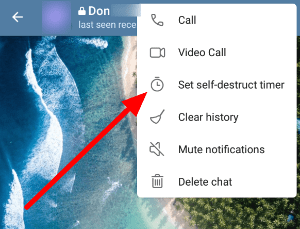
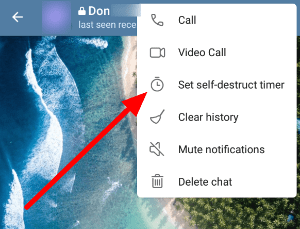
- Change the timer to the interval you want to use and tap Done.
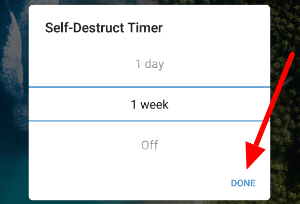
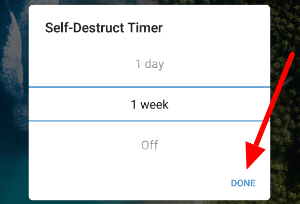
When setting up the interval, you can choose between a second to one week. After changing your timer, all messages disappear after the set time.
To wrap things up
Now that you know how to create Secret Chats on Telegram, you can go ahead and start one with a contact. All messages in this feature can disappear automatically after the set amount of time passes.
Always remember that Telegram stores Secret Chats on your device instead of the cloud server. In addition to that, your conversation has full end-to-end encryption as well.
That’s everything we have on our guide! If you want our latest tips and tutorials, visit us regularly for our daily posts and updates.
Ten articles before and after
How to change your name in Telegram – Telegram Groups
How to add a username in Telegram – Telegram Groups
How to remove someone from a Telegram group – Telegram Groups
How to block someone on Telegram – Telegram Groups
How to mute chats in Telegram – Telegram Groups
How to get a group link in Telegram – Telegram Groups
How to join a private channel in Telegram – Telegram Groups
How to add a bot to a group in Telegram – Telegram Groups
How to make a video call in Telegram – Telegram Groups
A full list of Telegram keyboard shortcuts – Telegram Groups
