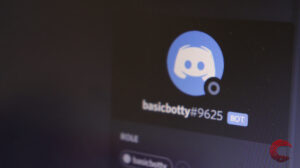Telegram, as a messaging service, uses cloud space to store its data, and once you have saved a contact on your device, the contact gets automatically saved in your Telegram contacts.
This process also works vice-versa, which means that any contact you save on the Telegram app gets saved on your mobile contacts as well. But, you can easily change this setting and turn off the Sync Contacts option in the privacy setting of the app.
Also read: How to share a Telegram channel link?
How to delete a single contact on Telegram?
You can delete a single contact on the Telegram app by tapping on a few options but, you must keep in mind that since the contacts you have saved on your phone are synced with Telegram, you might have to delete the contact from your phone later manually.
Follow the steps mentioned below to delete a single contact from your mobile:
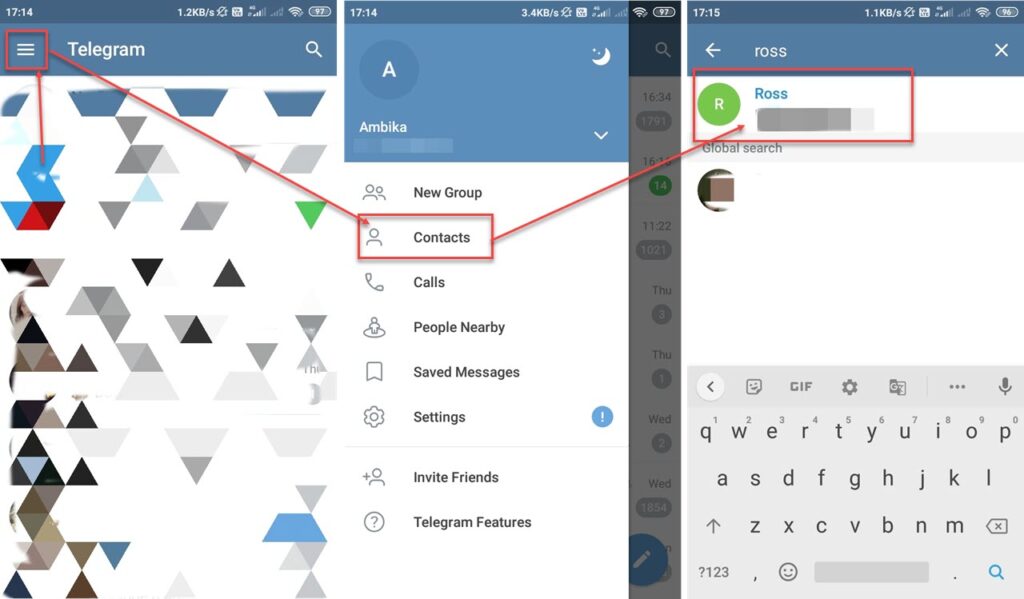
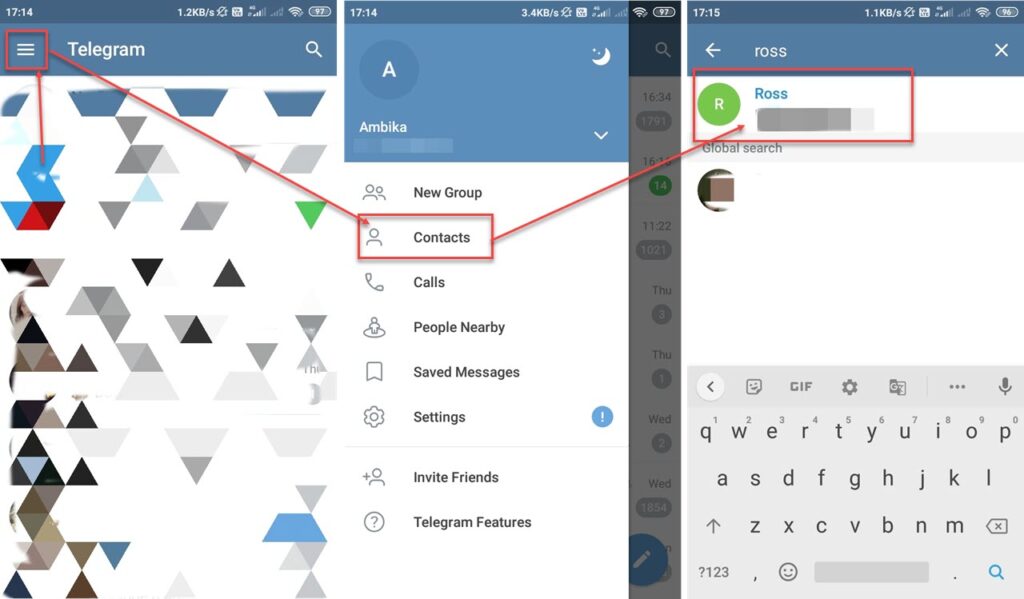
- Tap on the three horizontal lines you’ll find on the top left corner of your screen when you launch the Telegram app on your mobile.
- Now, tap on the Contacts option and search for the contact you want to delete in the search option.
- Tap on the chat you want to delete, and click on their profile.
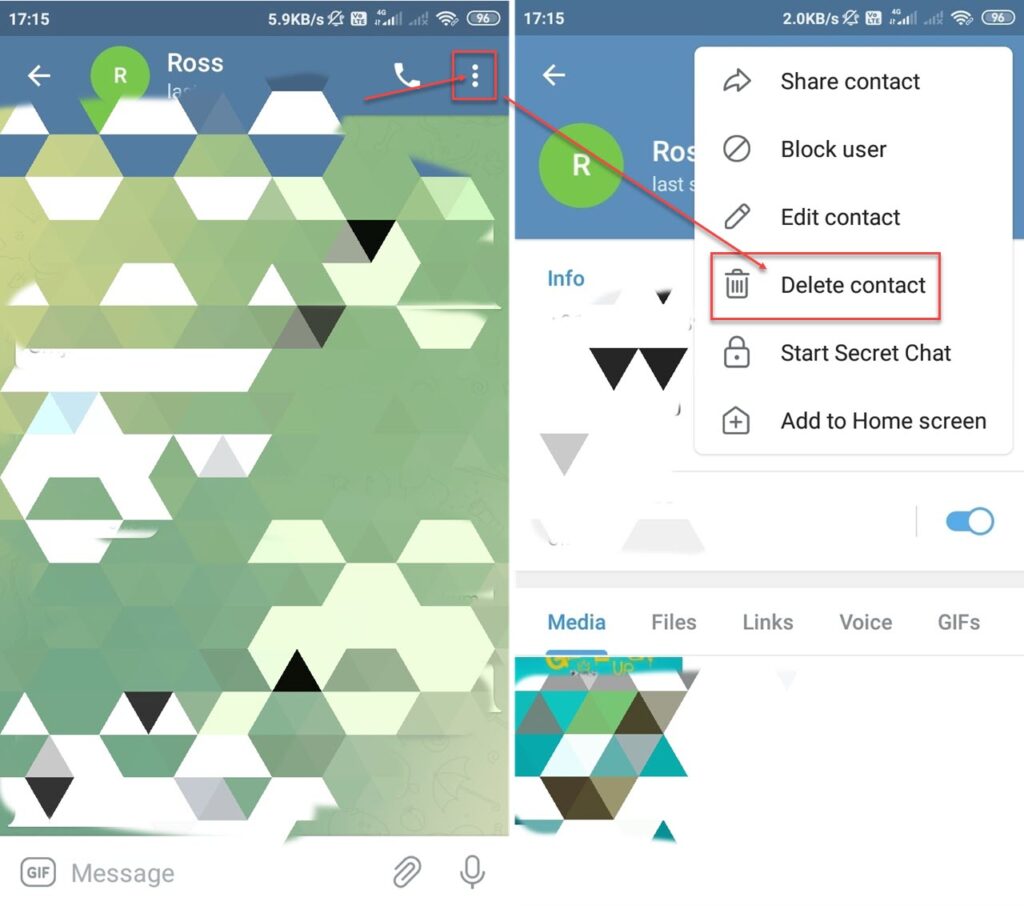
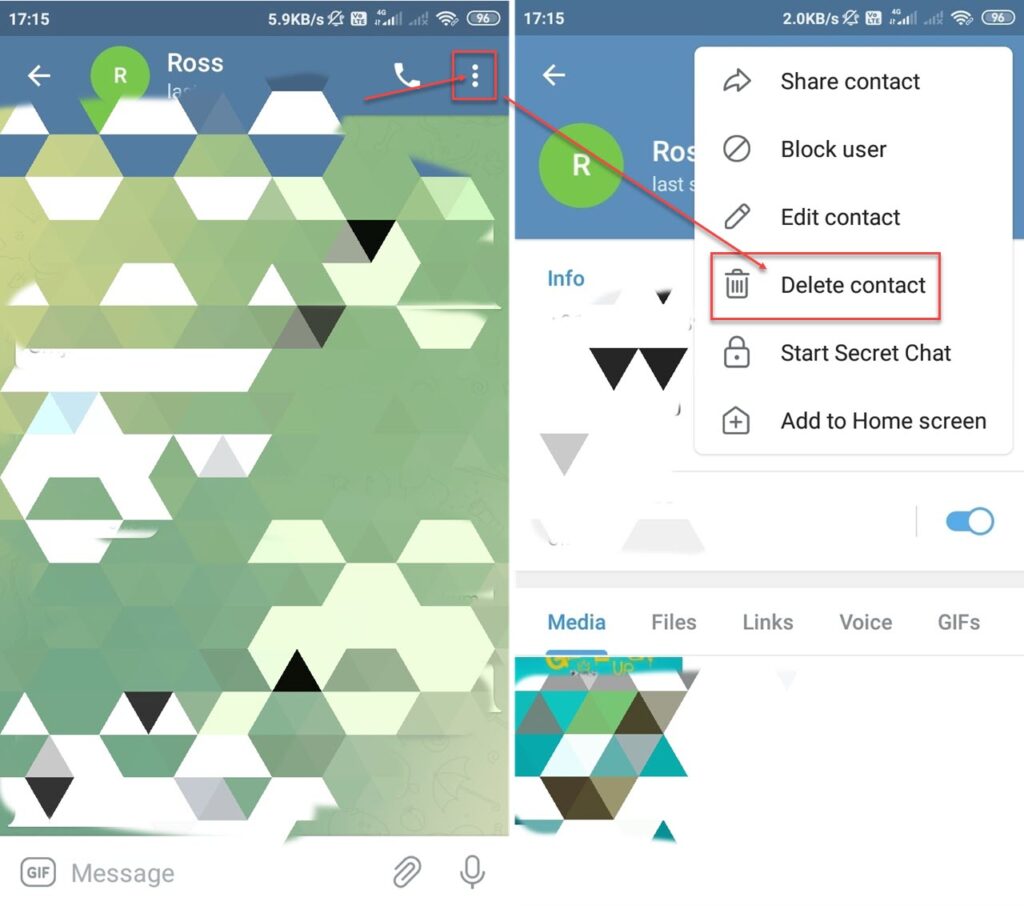
- Tap the three vertical dots in the top-right.
- Tap on the Delete Contact option.
How to delete all of your contacts on Telegram?
You can also opt to delete all of your contacts on the Telegram app from your mobile by following the steps mentioned below:
- Tap on the three horizontal lines you’ll find on the top left corner of your screen when you launch the Telegram app.
- Tap on the Settings option.
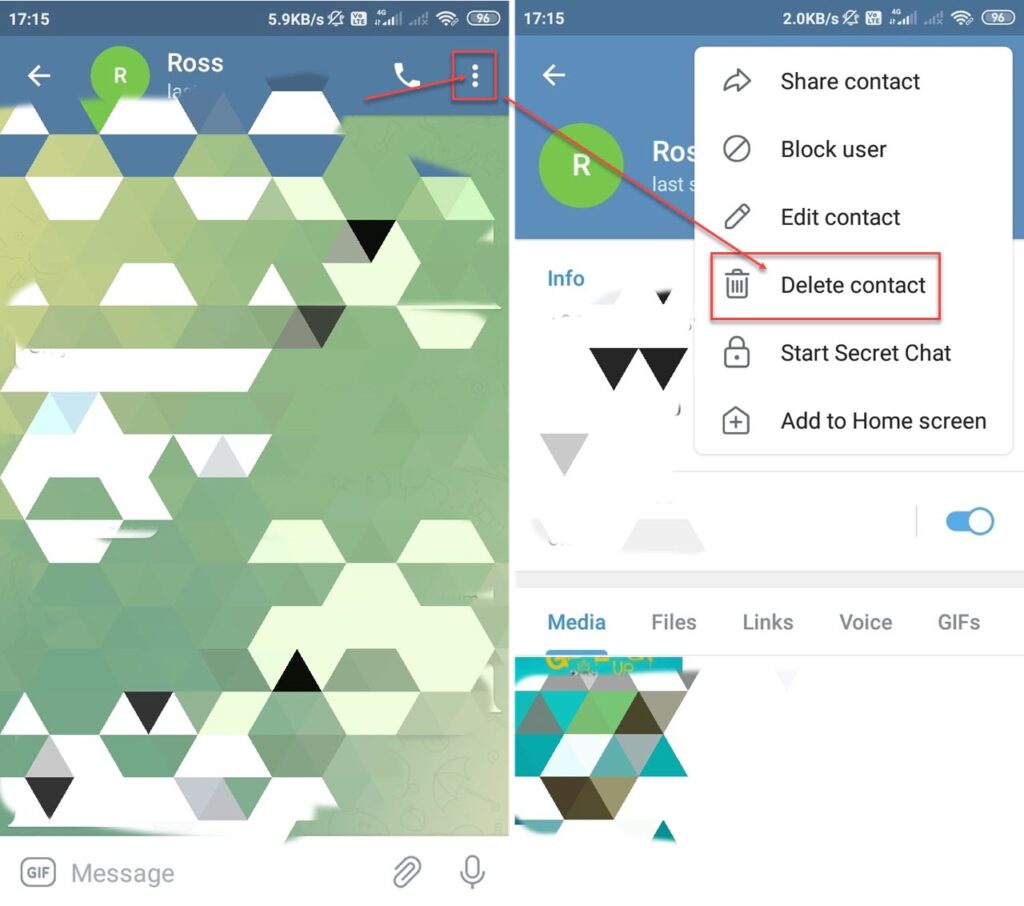
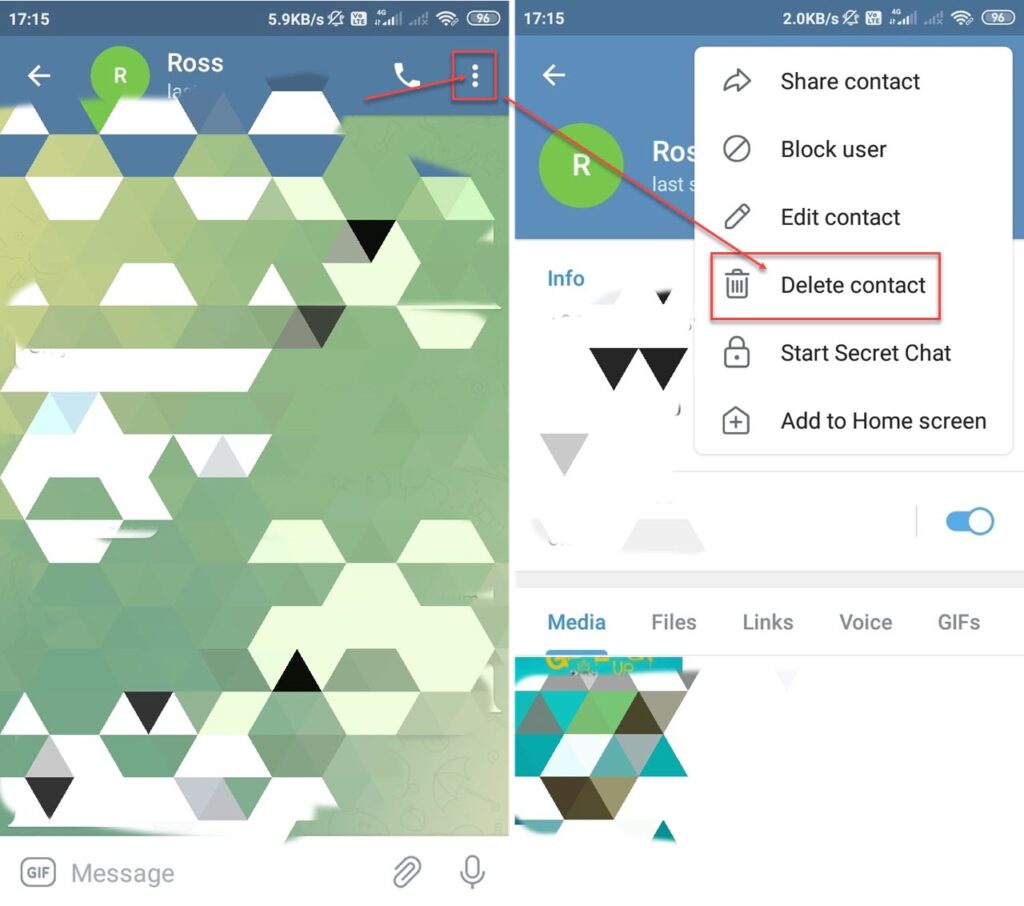
- Scroll down and hit the Privacy and Security option.
- Scroll down to the contacts section and tap on the Delete Synced contacts option.
How to delete Telegram contacts on your PC?
You can also delete a Telegram contact on your PC by launching the Telegram app on any web browser.
Follow the steps mentioned below to delete Telegram contacts on your PC:
Step 1: Open Telegram and click the hamburger menu icon in the top left.
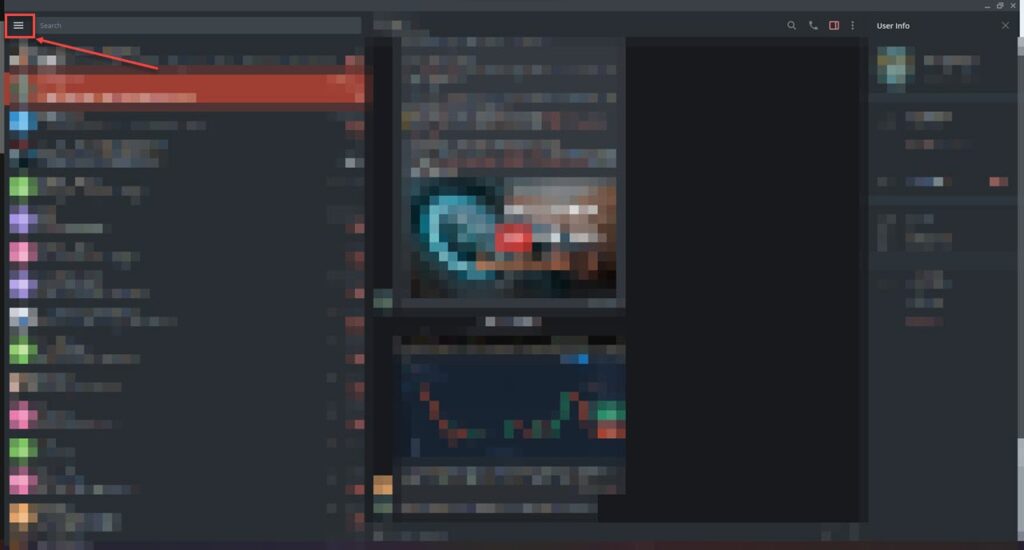
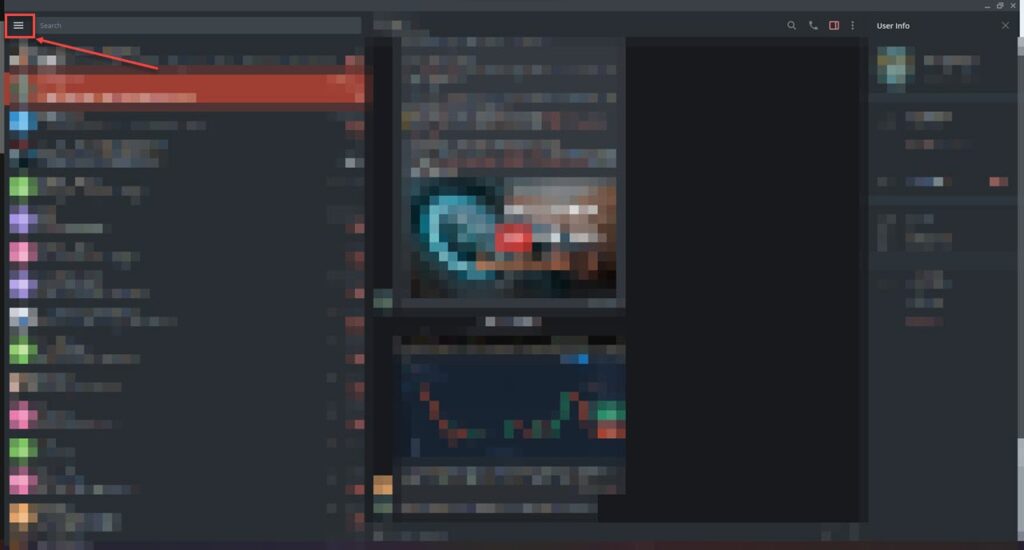
Step 2: Click Contacts.
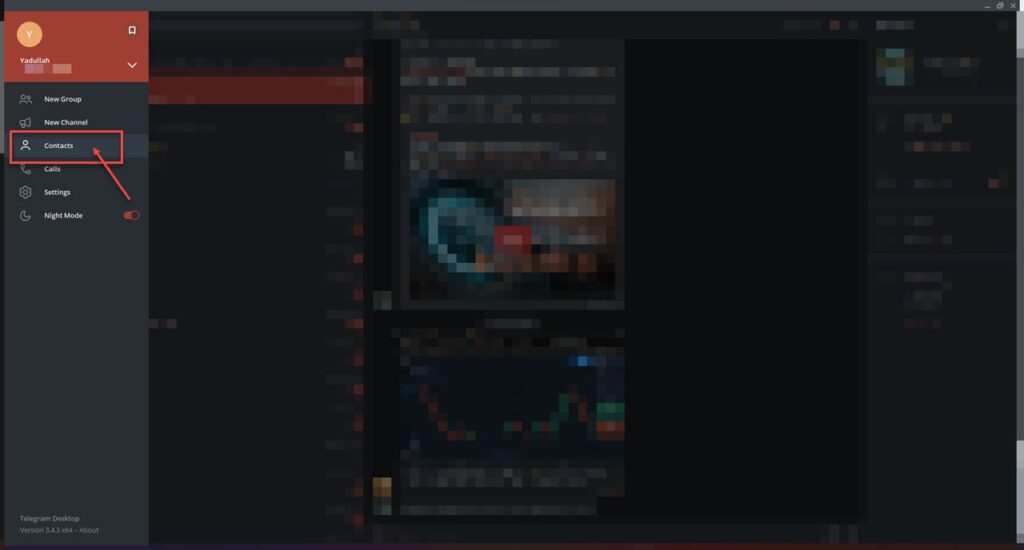
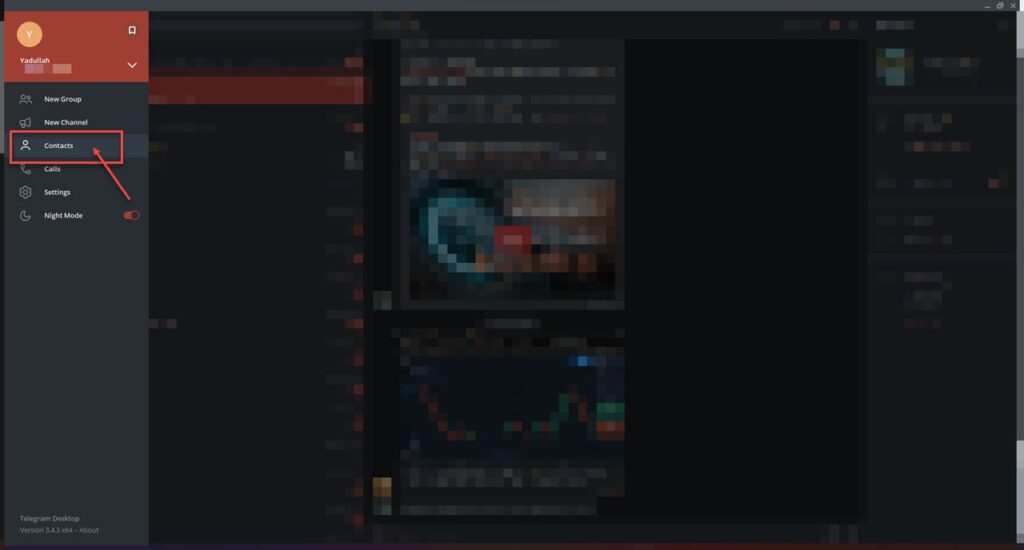
Step 3: Search the contact you want to delete and select their profile.
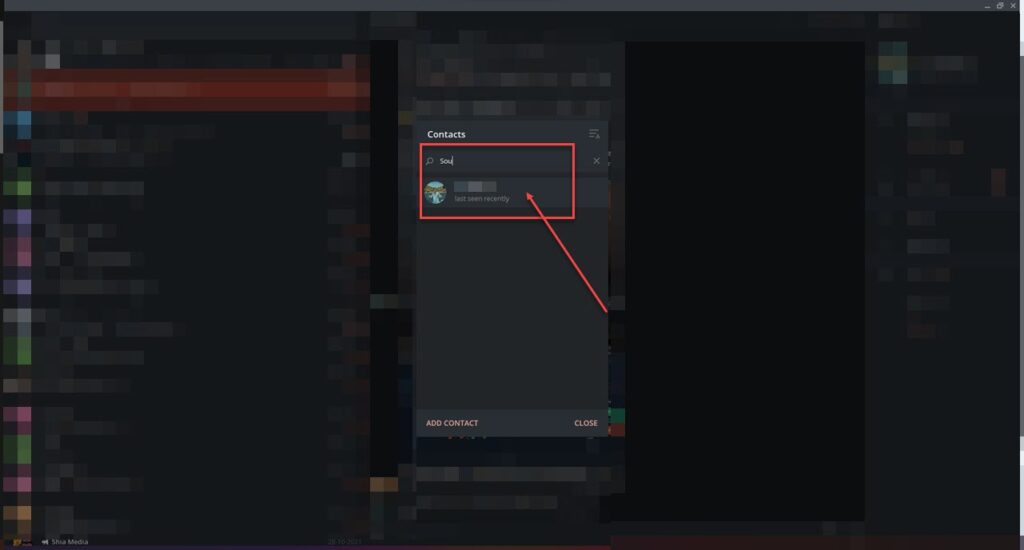
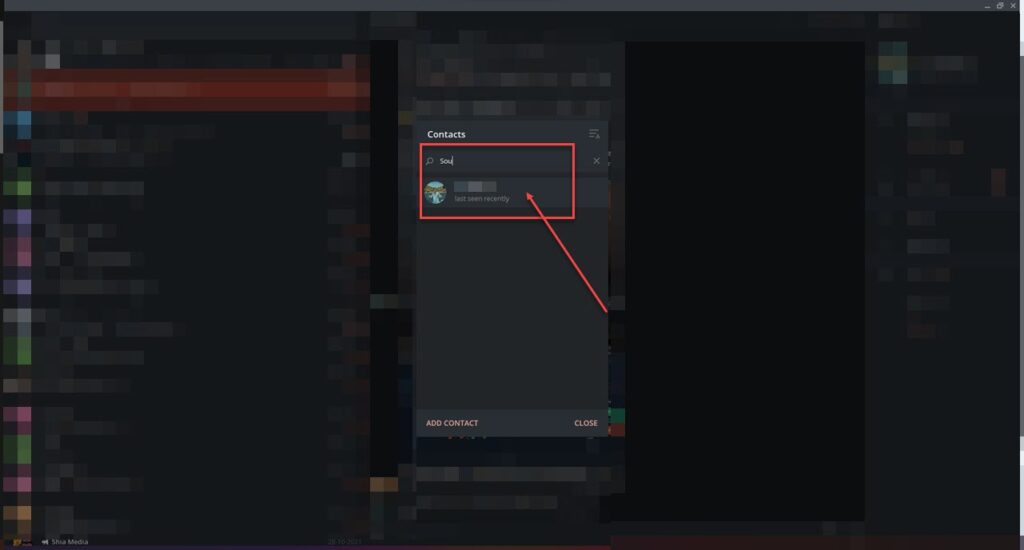
Step 4: In the User info section, click the Delete contact option to delete the contact.
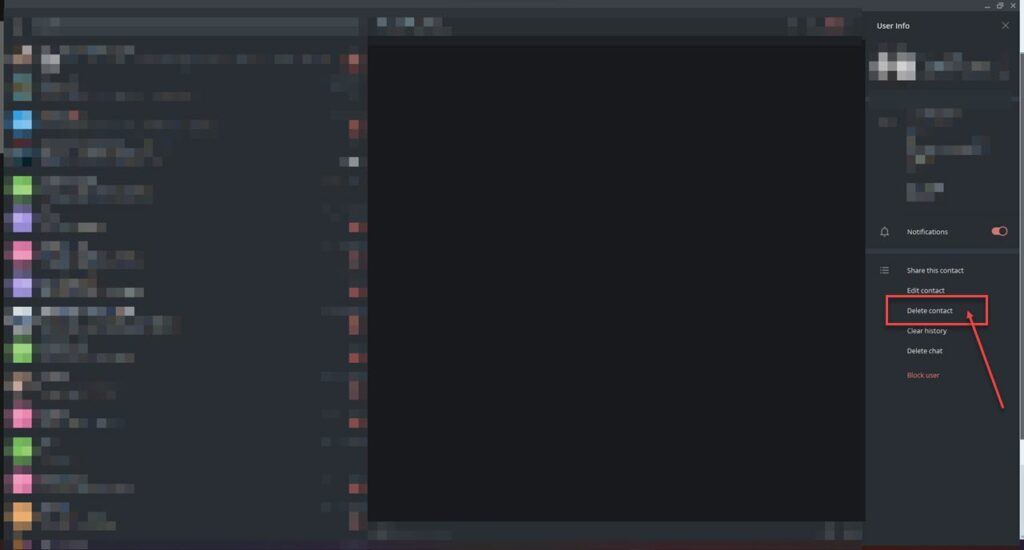
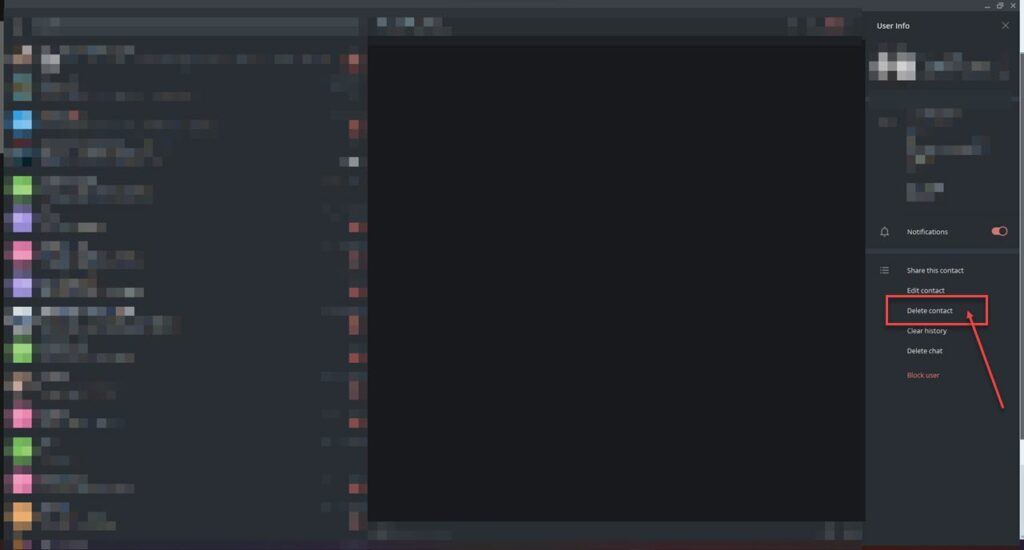
Also read: How to use Telegram on PC?
 Ambika Rani Ghosh
Ambika Rani Ghosh
“Life’s too short to not express how you feel” — I have always lived by this quote and at times of anxiety or restlessness I always resort to expressing how I feel through art and scribbling my thoughts. I believe in spontaneity and sometimes that’s what leads to some of the best content I create.
Ten articles before and after
How to join a private channel on Telegram?
How to find someone on Telegram?
Brazil lifts Telegram ban after two days
How to Duplicate Apps on iPhone Without Jailbreak: 5 Ways – Telegram Tips
How to Send Auto Reply to WhatsApp Messages: 2 Ways – Telegram Tips
How to know if someone blocked you on Telegram?
Telegram 'last seen recently': Everything you need to know
Telegram bots can now steal your one-time passwords
How to create a Telegram bot? | Telegram Tips
How to format text in bold, italics or underline in Telegram – Telegram Guides