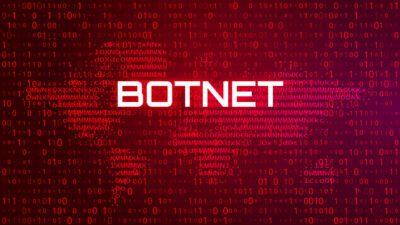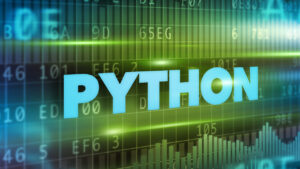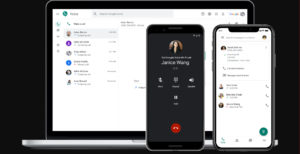Brazil has lifted the ban on Telegram it received for failing to comply with court orders served earlier this month. The ban lasted merely two days after Telegram CEO Pavel Durov said that they “missed” the court’s emails and, as a result, were unable to comply.
According to Durov, the court sent emails to an “old general-purpose email address” instead of the dedicated one, and their “negligence” resulted in them missing the takedown request. He also said that they had complied with a court order in February to takedown three Telegram channels run by popular Brazilian blogger and activist Allan dos Santos, a supporter of the far-right President Jari Bolsonaro.
Brazil’s Supreme Federal Court Justice Alexandre de Moraes issued the ban on Telegram. The judge is an opponent of Bolsonaro, who is accused of spreading misinformation through the platform.
The court is currently investigating Bolsonaro for allegedly leaking classified police documents and spreading COVID-19 misinformation by linking its vaccine to AIDS. However, Moraes’ move to ban the app has undoubtedly highlighted the debate around the freedom of speech in the country that has seen its peak of political polarisation in recent times.
The ban was lifted after Telegram responded and complied with the court orders before the Sunday deadline.
Brazil isn’t the first country where Telegram has been restricted. Germany also did the same last month as the app became a hotspot of hate speech and false information attributed to the far-right. Whatsapp, too, was banned in Brazil several times.
In the News: Now anyone can create fake Chrome window
 Prayank
Prayank
Writes news mostly and edits almost everything at Candid.Technology. He loves taking trips on his bikes or chugging beers as Manchester United battle rivals.
Contact Prayank via email: [email protected]
Ten articles before and after
How to Duplicate Apps on iPhone Without Jailbreak: 5 Ways – Telegram Tips
How to Send Auto Reply to WhatsApp Messages: 2 Ways – Telegram Tips
How to Download Spotify Songs to MP3: 6 Ways – Telegram Tips
How to Change Your Username on Reddit – 2021 [Working] – Telegram Tips
How to Send Disappearing Messages on WhatsApp – Telegram Tips
How to find someone on Telegram?
How to join a private channel on Telegram?
How to delete Telegram contacts? – Telegram Tips