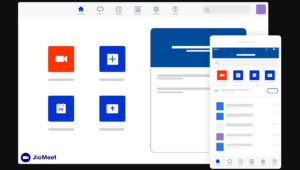Finding people on Telegram is as convenient as launching the app on your device, typing in the name of your person of interest and letting the app do its bit.
Telegram offers the feature of performing a “Global Search” for the username that you type in the search box. More conveniently, you can also use the “Find People Nearby” option in Telegram to get in touch with people from your neighbourhood.
Keep reading this article to find out how you can find people on Telegram.
Also read: How to delete Telegram contacts?
How to find someone on Telegram?
Knowing the username of the particular someone you are trying to find on Telegram makes it much easier to find them over the app. You can search them by their username, even if you know their first five initials.
Follow the steps mentioned below to find someone from Telegram on your phone:
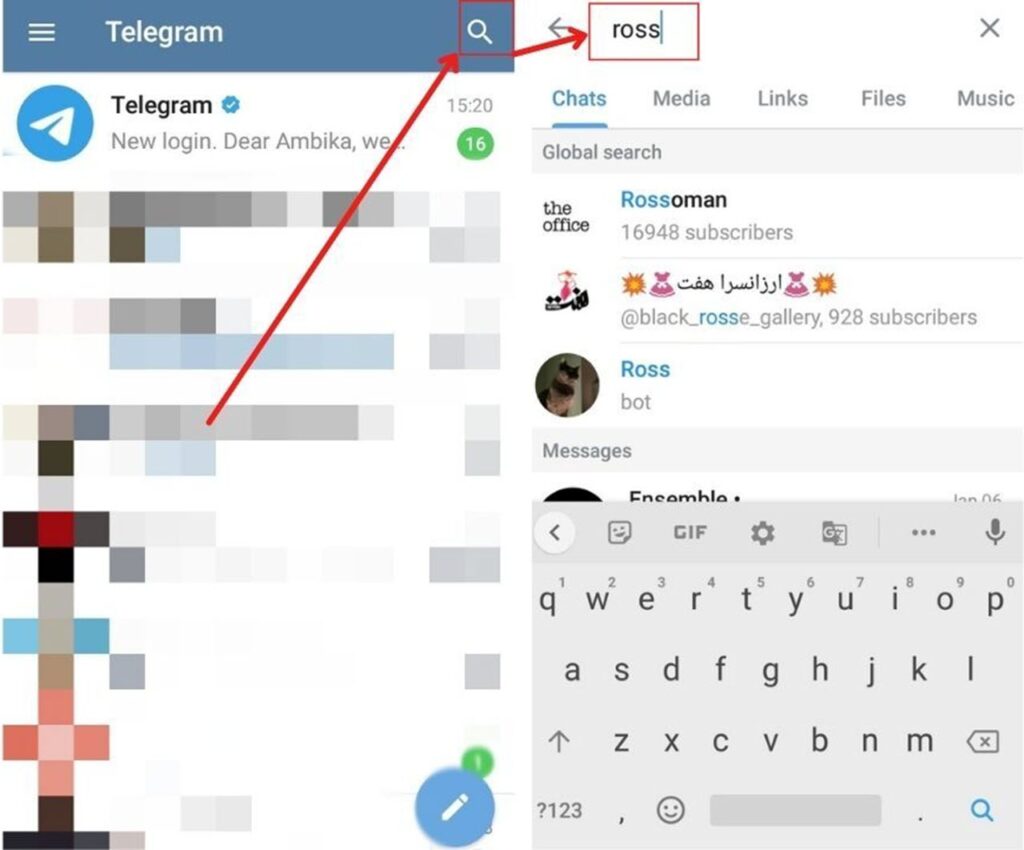
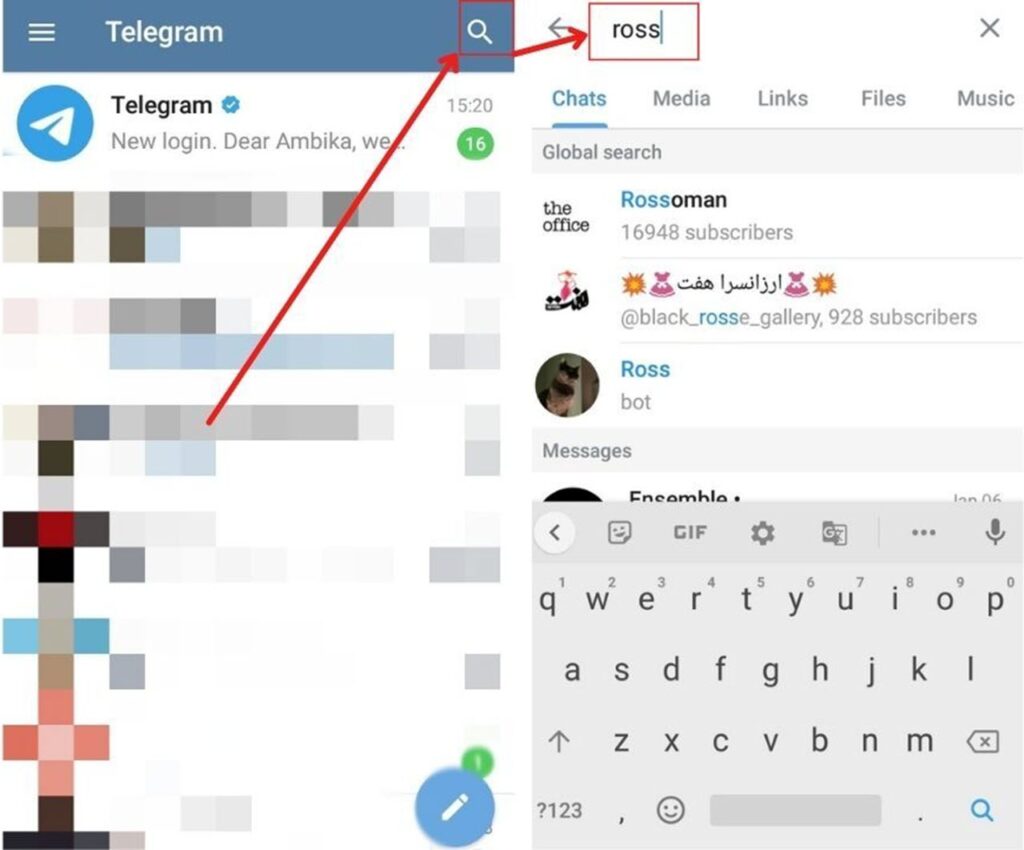
- Launch the Telegram app on your phone and tap on the search icon on top of your screen.
- Start typing in the username of the person you’re trying to find over the app.
Telegram will generate a list of globally available people with the same user name. Once you find the person you’re looking for, tap their profile to take further action.
How to find someone on Telegram on PC?
Finding people on Telegram when using the app on a PC works the same way as on mobile. All you have to do is open the app and start searching for the user in the search bar up top. As soon as you start typing in a name, Telegram will show you matching options from its active userbase.
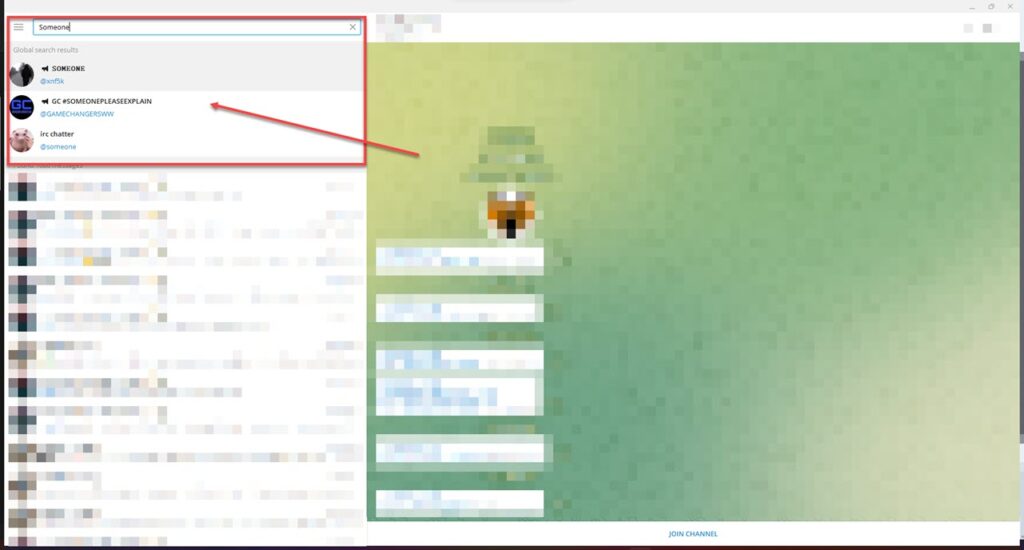
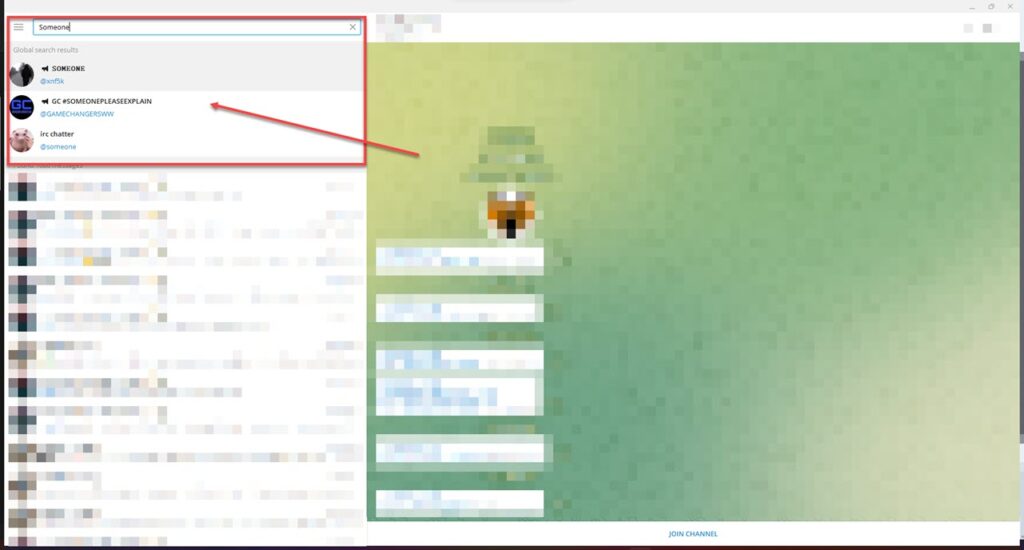
How to find someone on Telegram using “People Nearby”?
You can also easily connect with people from your local neighbourhood on the “People Nearby” feature of Telegram. This feature also displays their distance in terms of meters below their username.
Follow the steps mentioned below to find people from your neighbourhood on Telegram.
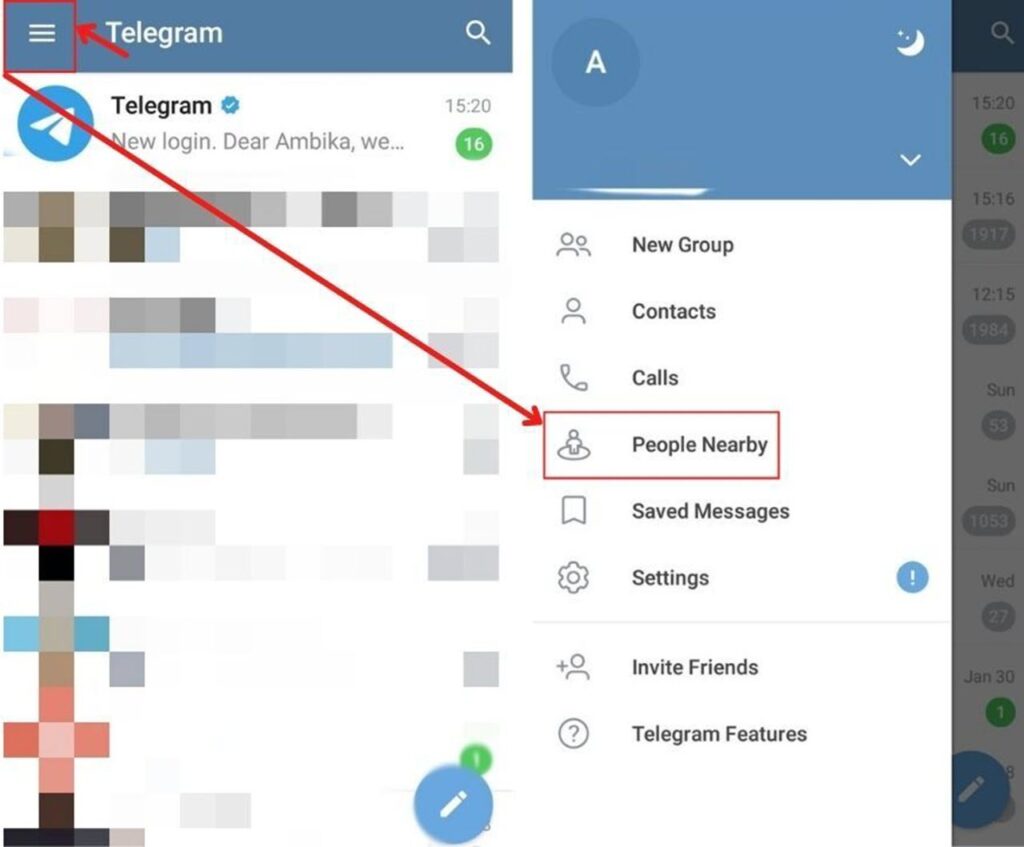
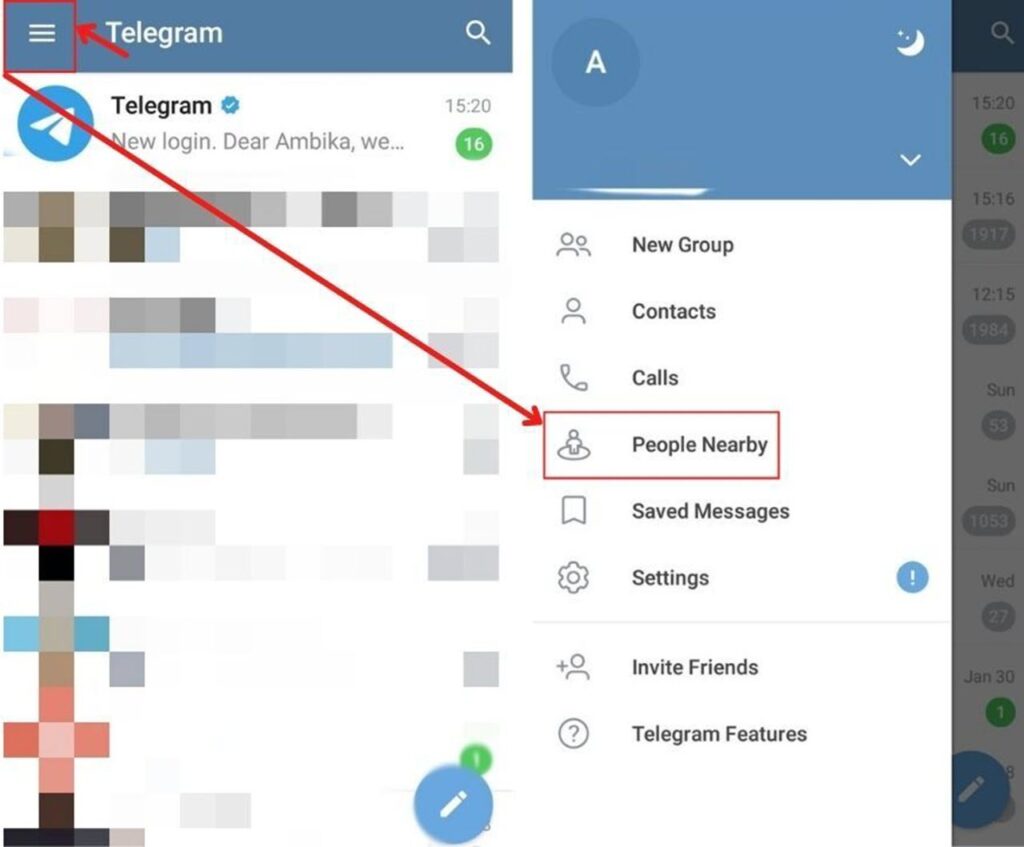
- Open Telegram and tap on the three horizontal bars in the top left.
- Tap the People Nearby option.
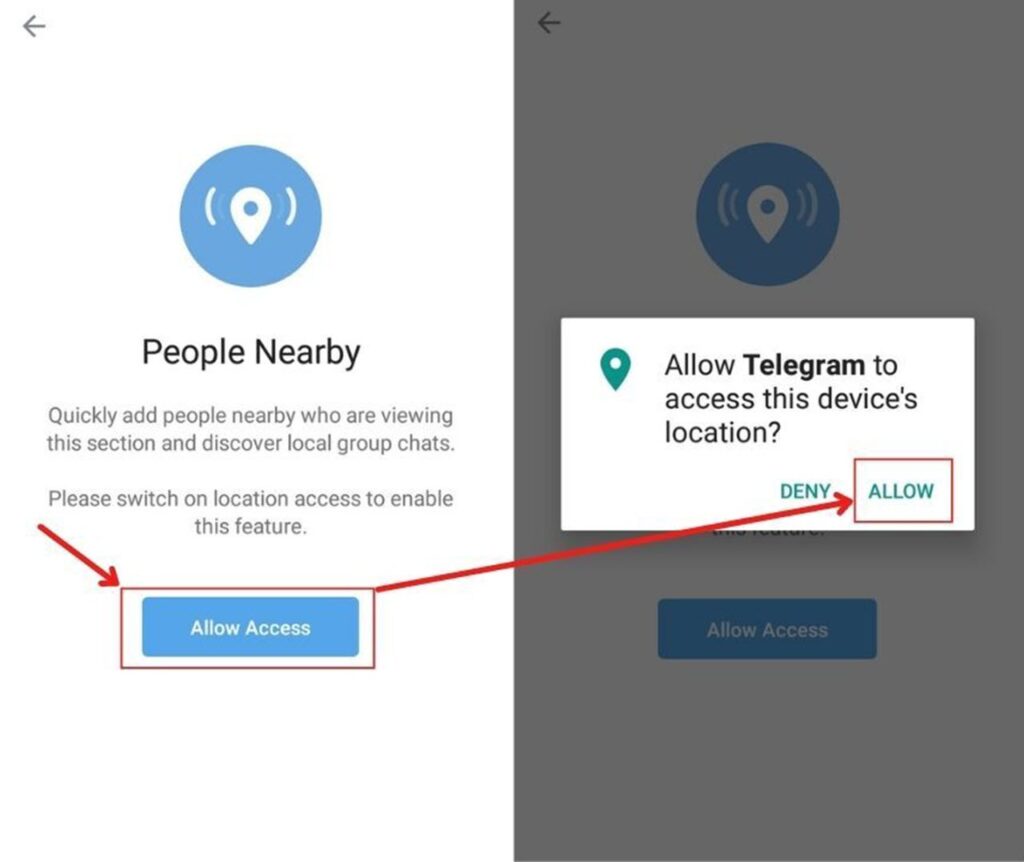
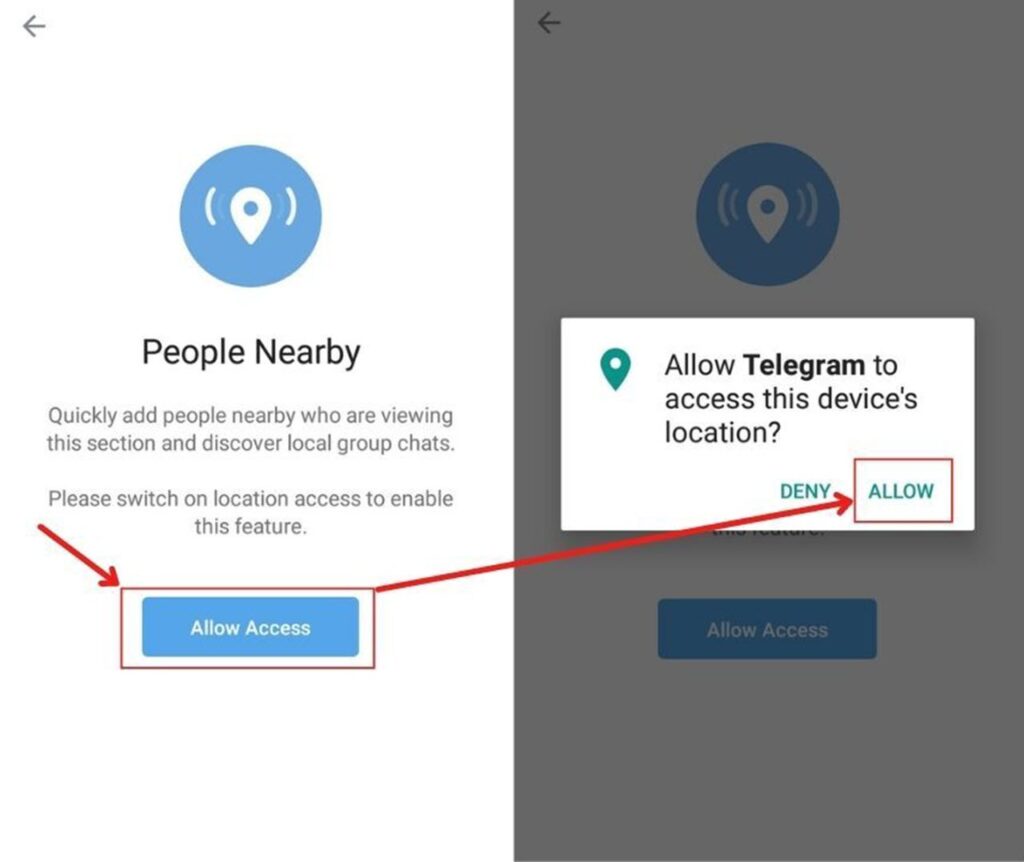
- The feature requires GPS access to work. If it isn’t provided already, tap the Allow Access button.
- Confirm the permissions required.
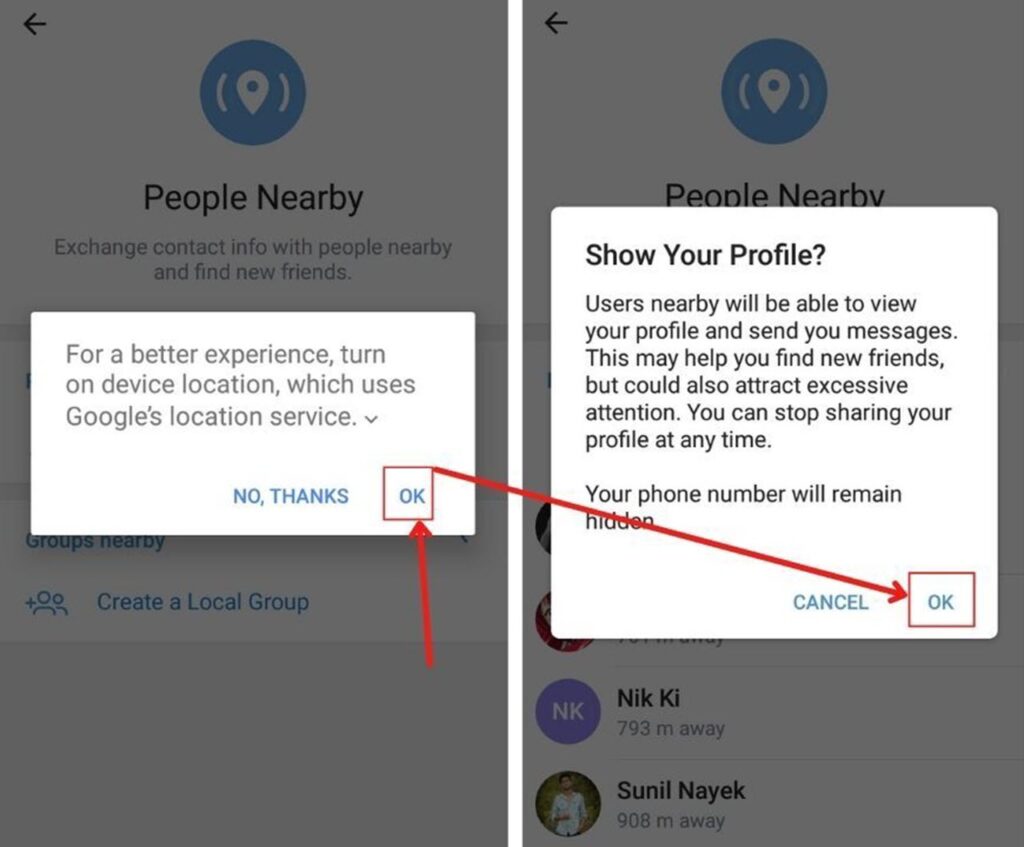
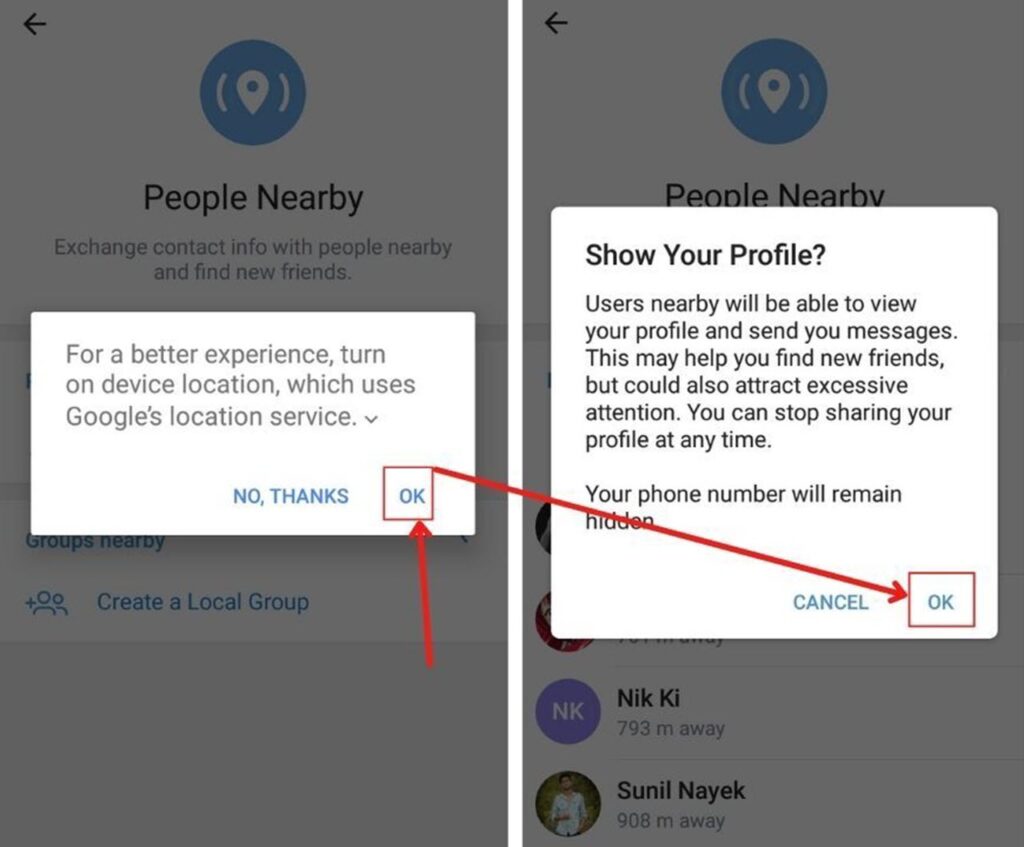
- Telegram will inform you that it’s using Google’s location services. Tap OK to confirm.
- Finally, You’ll also be asked to show your profile publically. Tap OK to confirm once more and you’re good to go.
Also read: How to create a Telegram channel?
 Ambika Rani Ghosh
Ambika Rani Ghosh
“Life’s too short to not express how you feel” — I have always lived by this quote and at times of anxiety or restlessness I always resort to expressing how I feel through art and scribbling my thoughts. I believe in spontaneity and sometimes that’s what leads to some of the best content I create.
Ten articles before and after
Brazil lifts Telegram ban after two days
How to Duplicate Apps on iPhone Without Jailbreak: 5 Ways – Telegram Tips
How to Send Auto Reply to WhatsApp Messages: 2 Ways – Telegram Tips
How to Download Spotify Songs to MP3: 6 Ways – Telegram Tips
How to Change Your Username on Reddit – 2021 [Working] – Telegram Tips
How to join a private channel on Telegram?
How to delete Telegram contacts? – Telegram Tips
How to know if someone blocked you on Telegram?