Telegram channels are used to broadcast messages to multiple people simultaneously, much like rival Whatsapp’s broadcast lists. This article will explain what private channels on Telegram are and how to join one.
What is a private channel on Telegram? Private vs Public channels
Telegram channels are either public or private in terms of functioning, and, as the name suggests, the public Telegram channels are accessible to everyone. You can quickly join a public Telegram channel on the app if you know the channel’s username.
On the other hand, to join a private Telegram channel, you must have an invite link directly from the channel’s admin or an existing member.
The admins of private Telegram channels regulate a channel’s activity over their platform, and they are notified every time a user joins their channel. This means that they also have the authority to remove subscribers from their channel.
Also read: How to create a Telegram channel?
How to join a private channel on Telegram?
Joining a private Telegram channel is as simple as tapping on the channel invitation link provided you have a Telegram account. Just follow these steps.
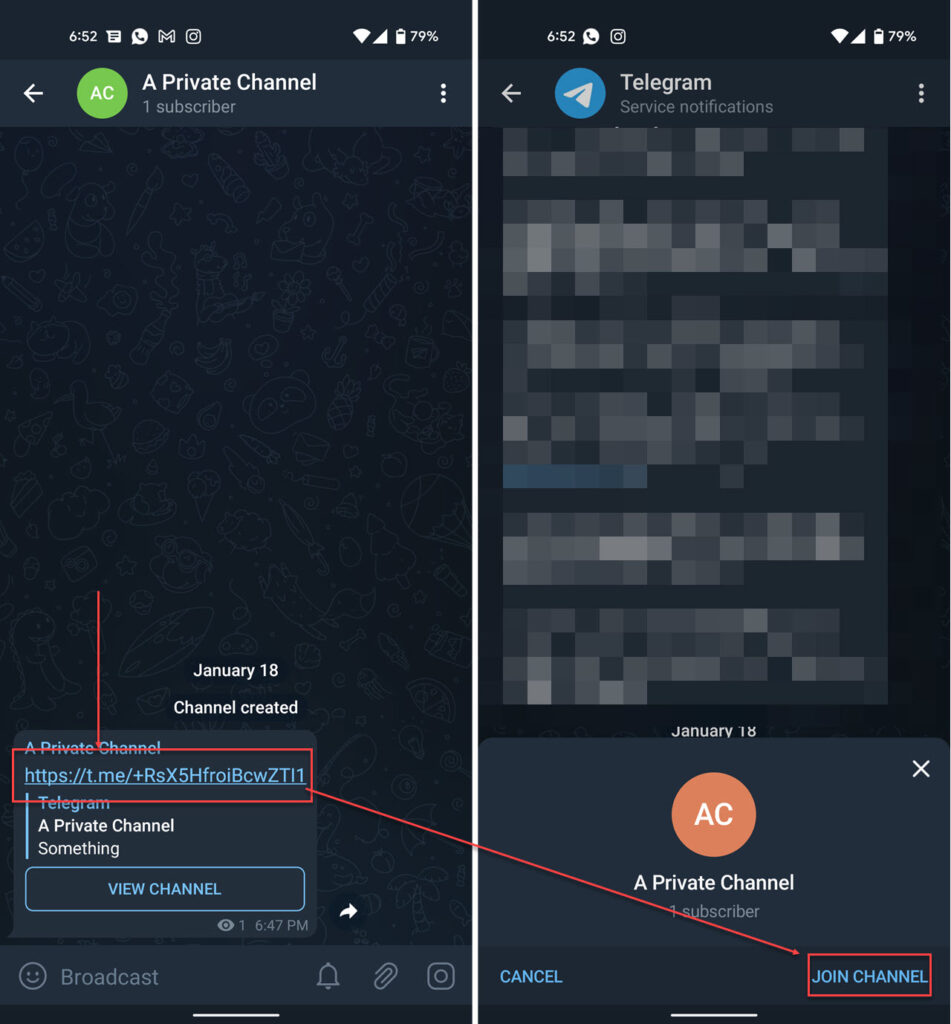
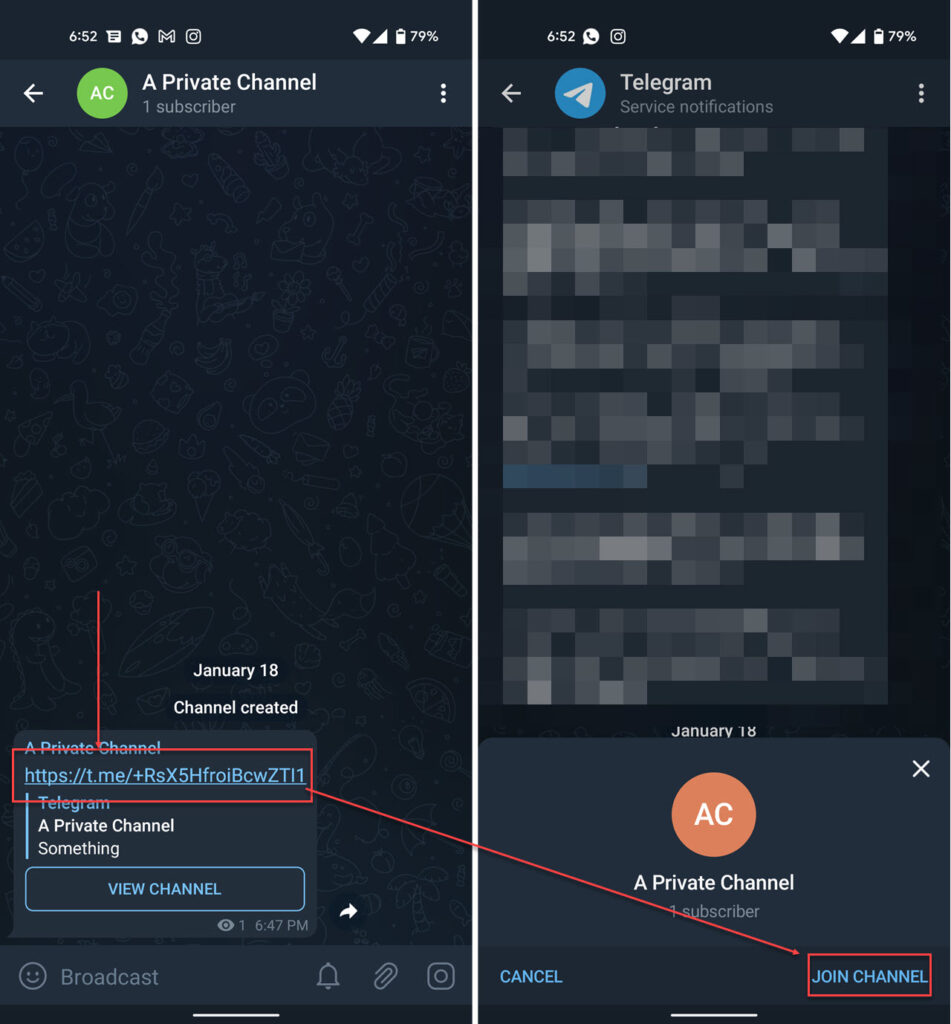
- Tap the link you received, which should open the Telegram app on your phone.
- Tap the Join Channel button and you’re good to go.
Also read: How to know if someone blocked you on Telegram?
How to invite someone to a private channel on Telegram?
If you have a private Telegram channel, you can easily share the link to join your channel to your contacts via the app or copy the channel link and share it over different messaging platforms.
Follow the steps mentioned below to share the link to your private channel on Telegram:
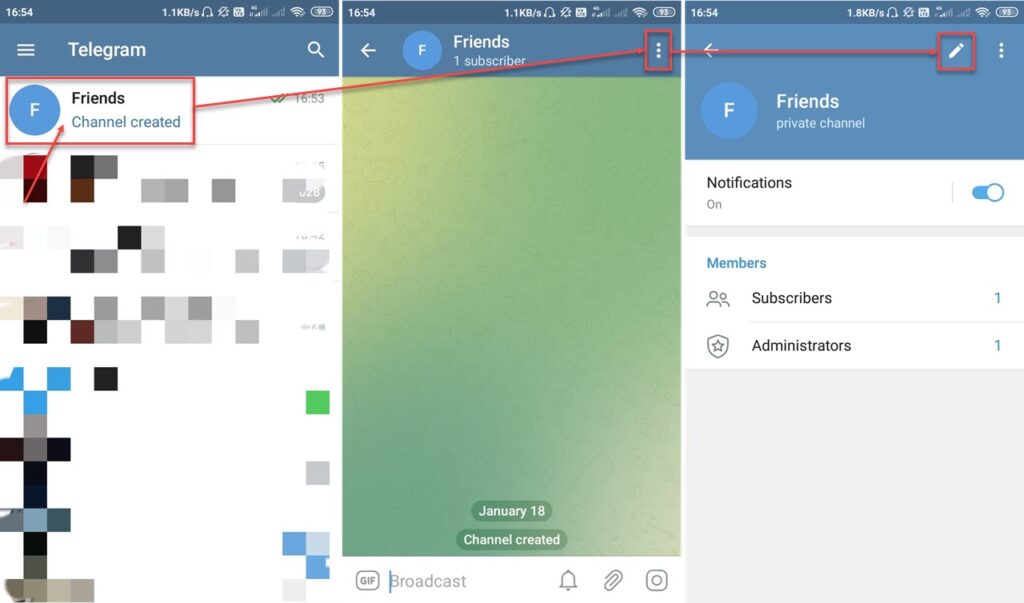
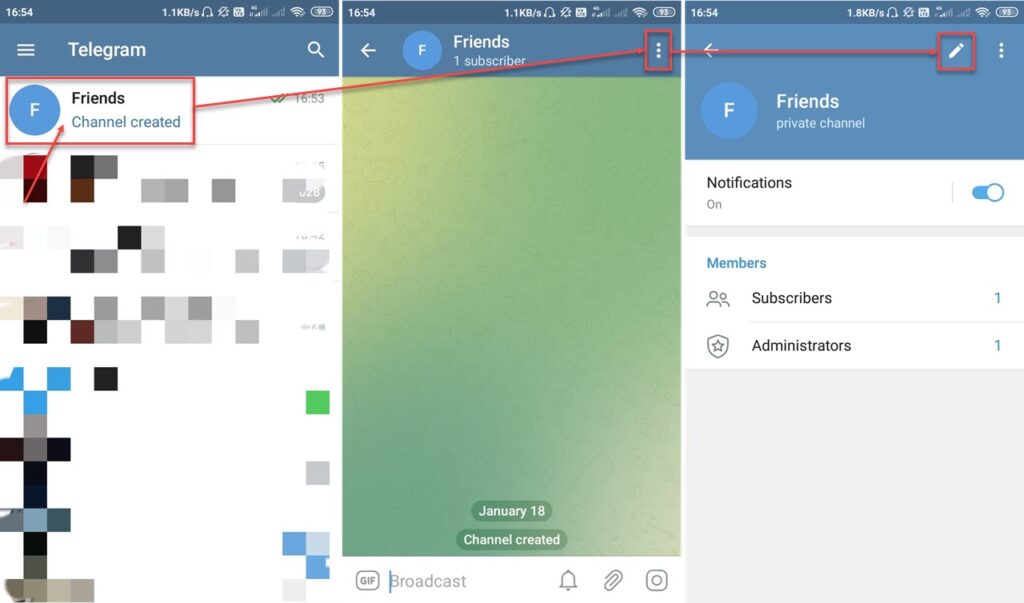
- Tap on the private channel in your inbox.
- Tap on the channels name to access info about the channel.
- Now, tap the pencil icon on the top of your screen.
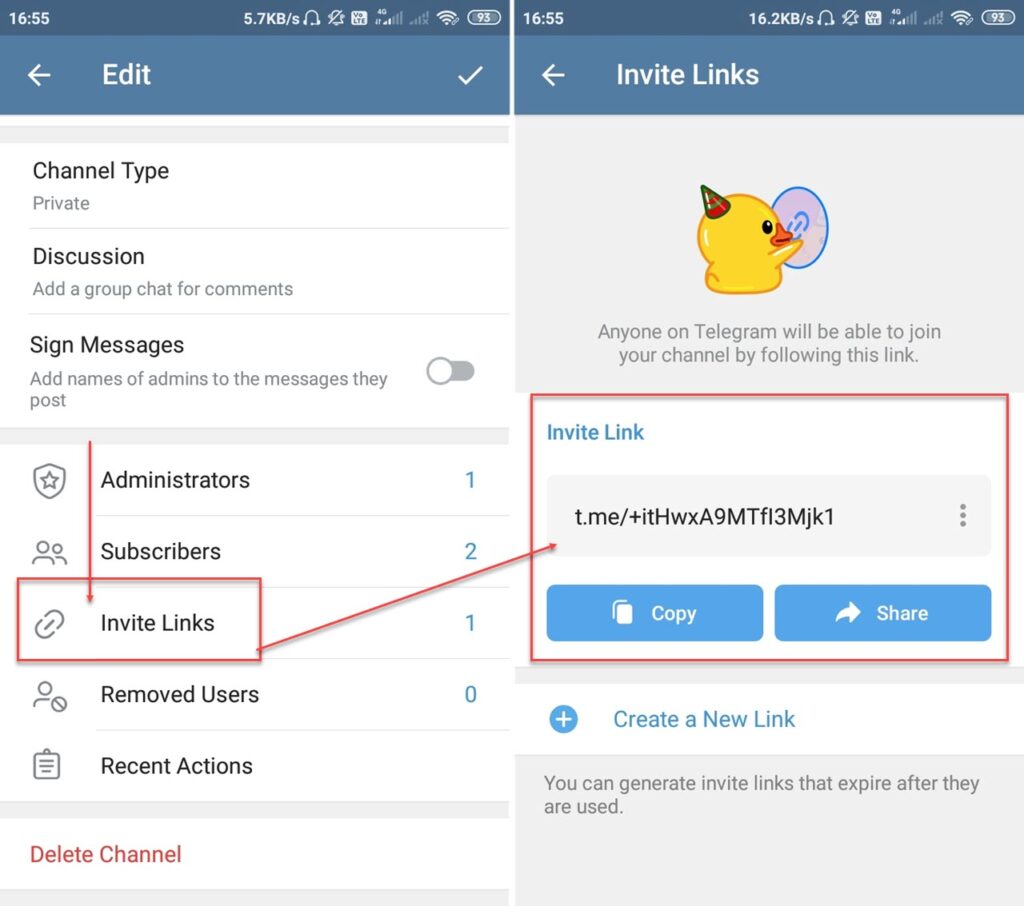
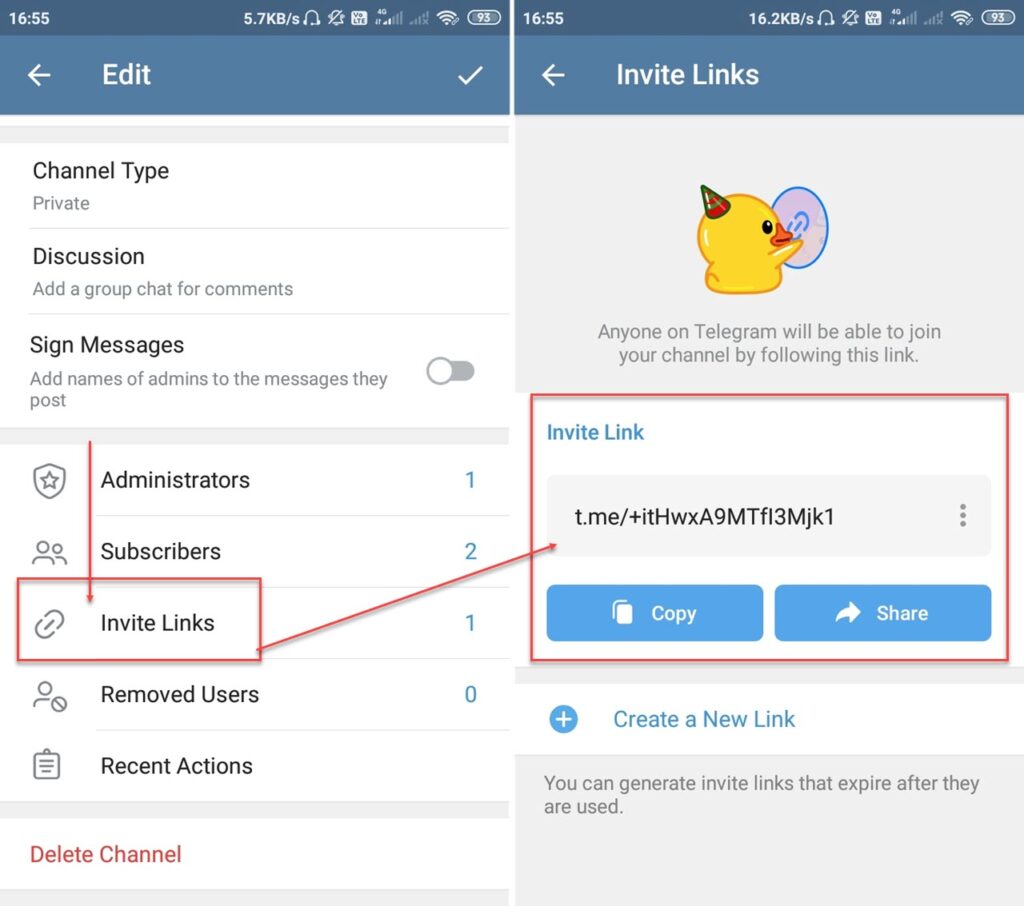
- Scroll to find the Invite Links option, this will give you access to the link of your private channel.
- Choose the Share option to share the link of your channel directly via the app to other messaging platforms, alternatively you can choose the Copy option to copy the link to your clipboard and send it directly to your contacts.
How to invite on PC?
You can also share the link to your private channel from your PC through the following steps:
Step 1: Open Telegram on your PC, click on your channel and click on the add subscriber icon.
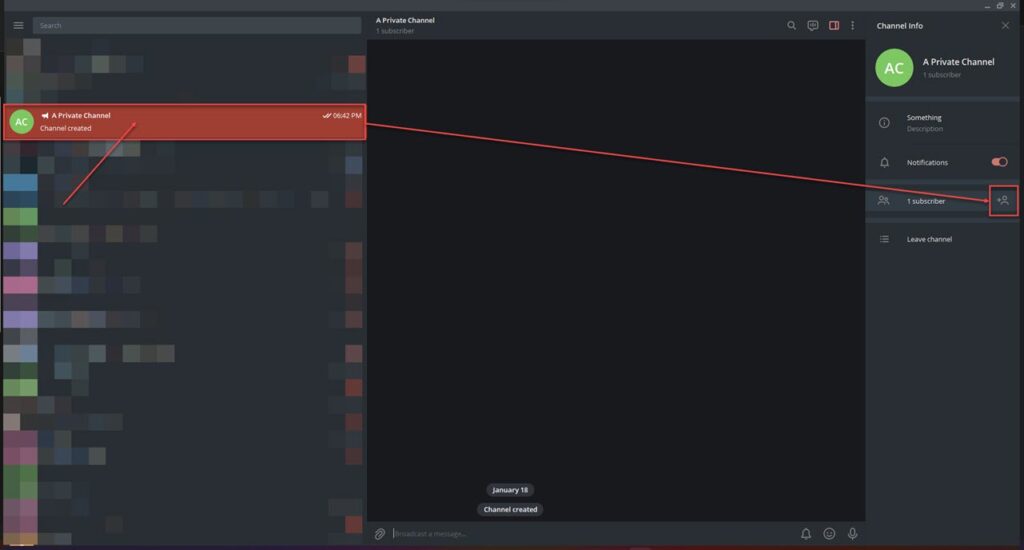
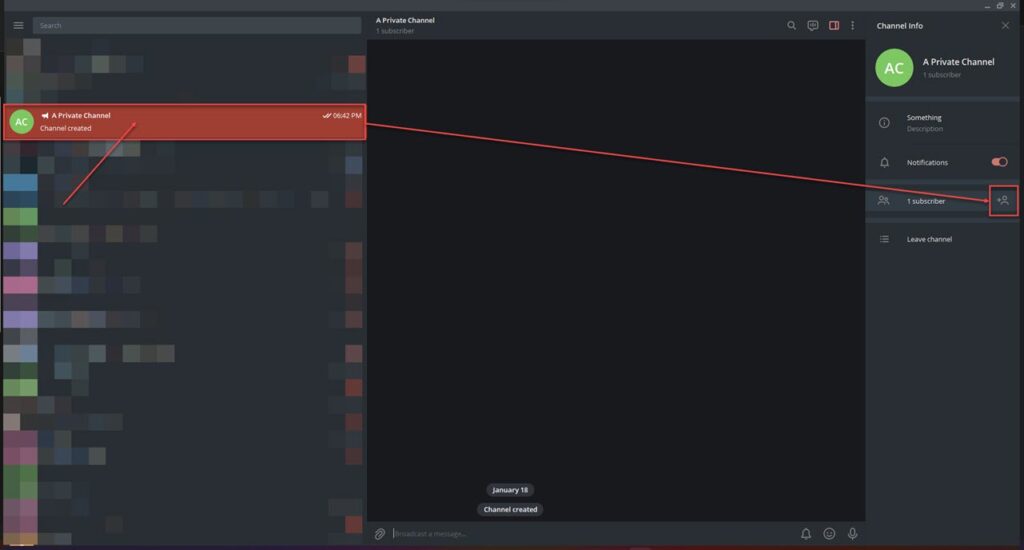
Step 2: From here, you can either search for a Telegram contact and add them or copy the link and send it over.
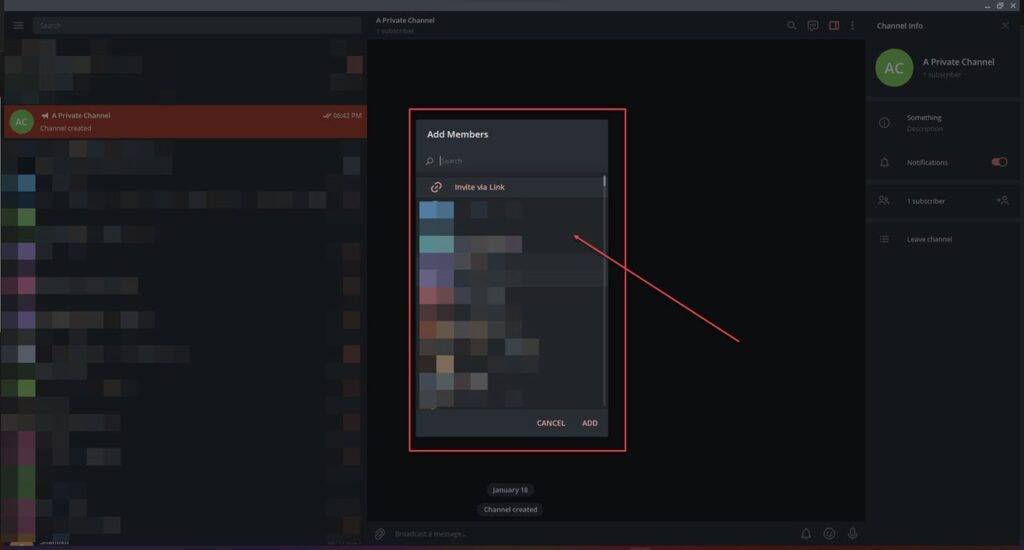
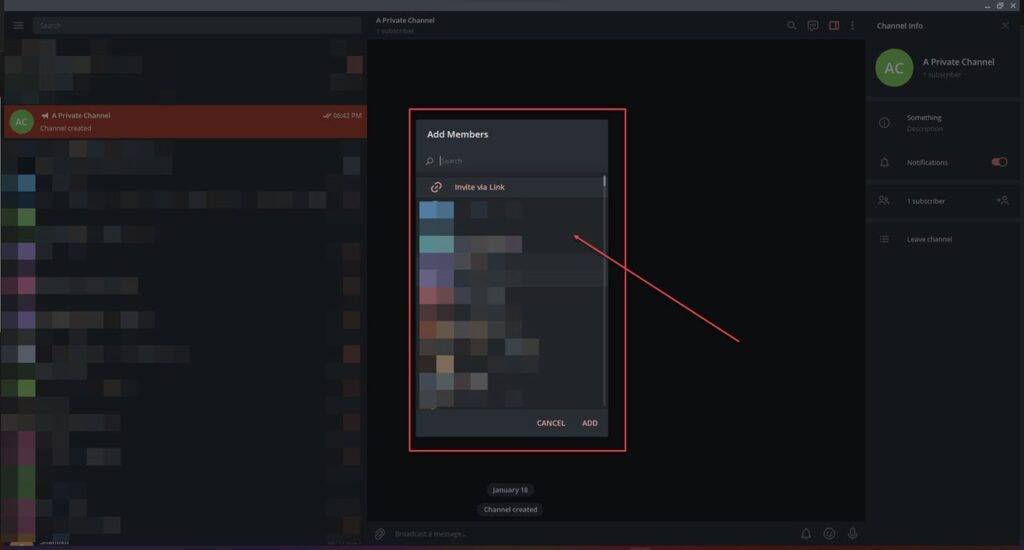
Also read: How to record a call in Truecaller?
 Ambika Rani Ghosh
Ambika Rani Ghosh
“Life’s too short to not express how you feel” — I have always lived by this quote and at times of anxiety or restlessness I always resort to expressing how I feel through art and scribbling my thoughts. I believe in spontaneity and sometimes that’s what leads to some of the best content I create.
Ten articles before and after
How to find someone on Telegram?
Brazil lifts Telegram ban after two days
How to Duplicate Apps on iPhone Without Jailbreak: 5 Ways – Telegram Tips
How to Send Auto Reply to WhatsApp Messages: 2 Ways – Telegram Tips
How to Download Spotify Songs to MP3: 6 Ways – Telegram Tips
How to delete Telegram contacts? – Telegram Tips
How to know if someone blocked you on Telegram?
Telegram 'last seen recently': Everything you need to know










