Telegram is a cloud-based, freeware, instant messaging service that was launched in 2013. It allows end-to-end encrypted video calls, VoIP (Voice over Internet Protocol), file sharing, and encrypted messaging.
Chatbots are fun and can be customised to your preference to perform automated tasks such as notifying you about specific news, or working with external bots like a Gmail bot, or just act as a virtual shopfront and deal with payments– the list of possibilities is endless.
In this article we will see How to create a new Telegram Bot.
Also read: WhatsApp vs Signal vs Telegram: Which one is the most secure?
How to make a new Telegram Bot?
The most essential requirement for creating a Telegram bot is downloading Telegram. You can download Telegram for your respected devices here.
- Desktop here.
- macOS here.
- Android smartphones here.
- iPad/iPhone here.
The main page of Telegram looks as follows.
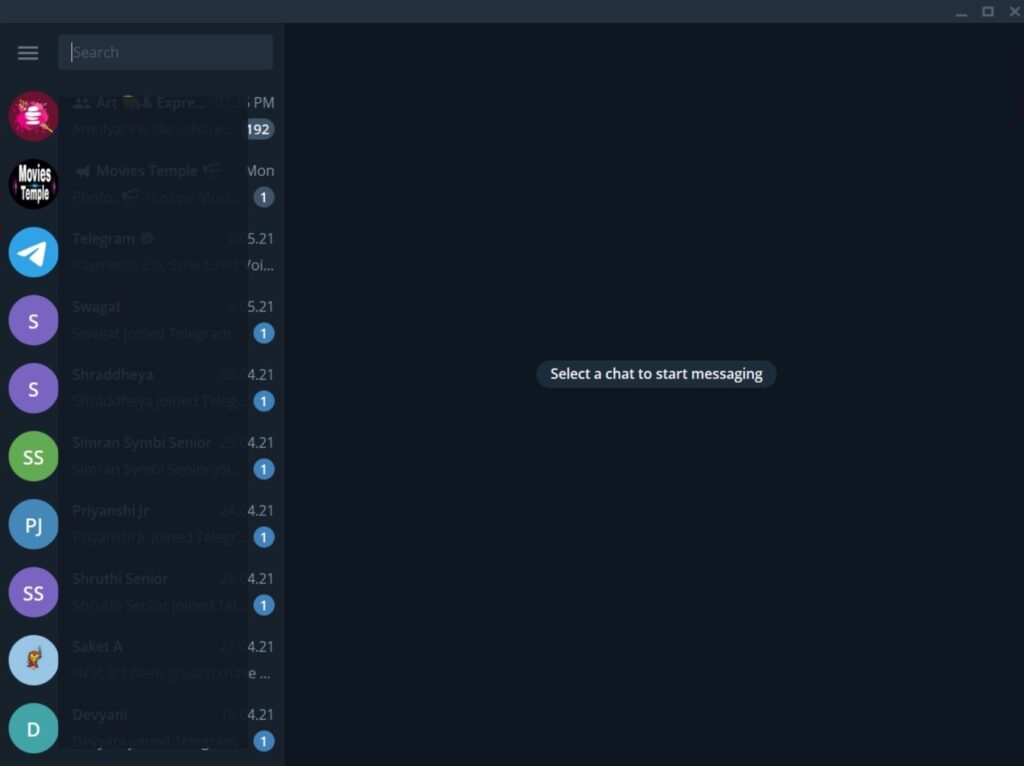
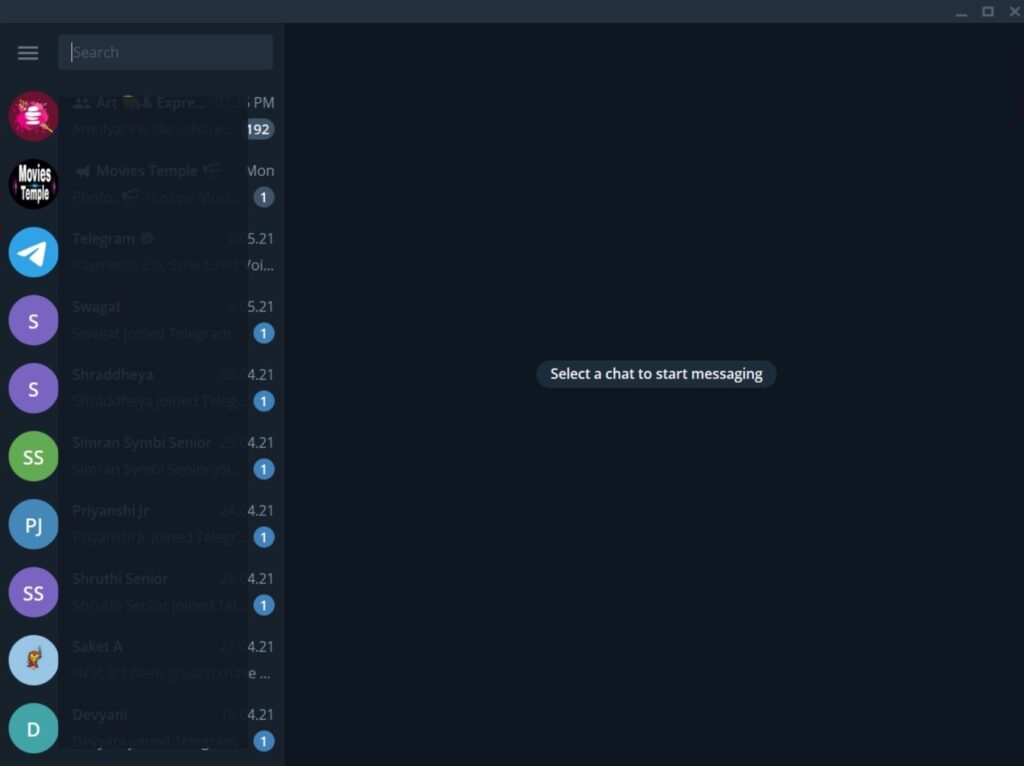
Step 1: In the search bar on the top left, search for BotFather.
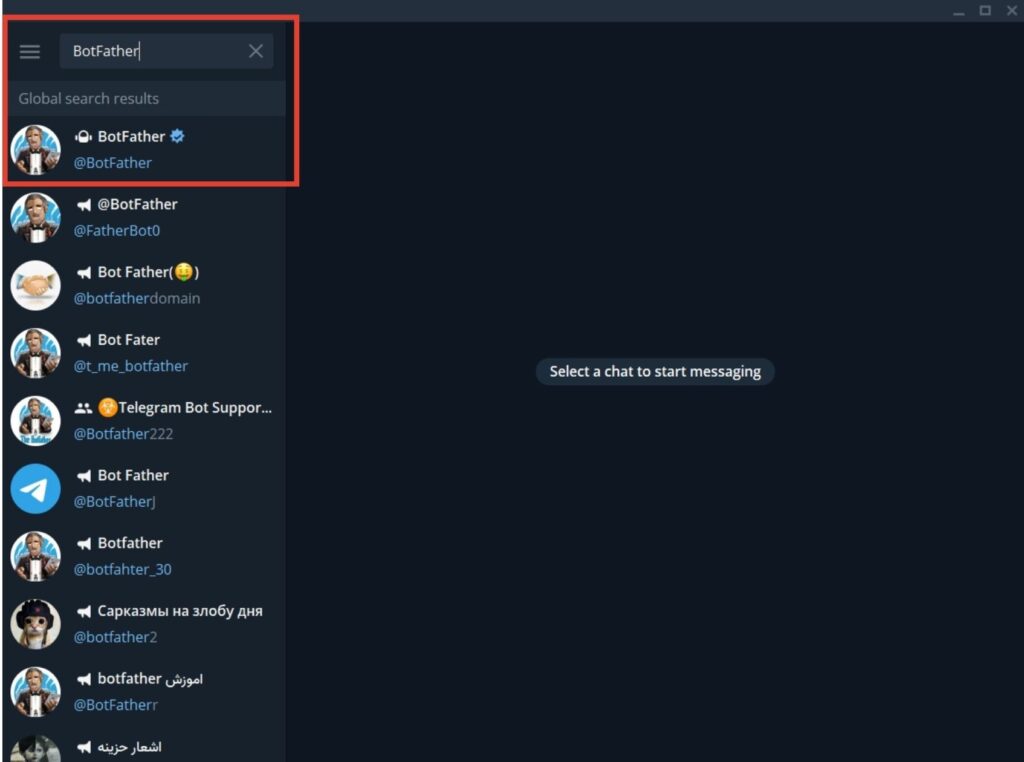
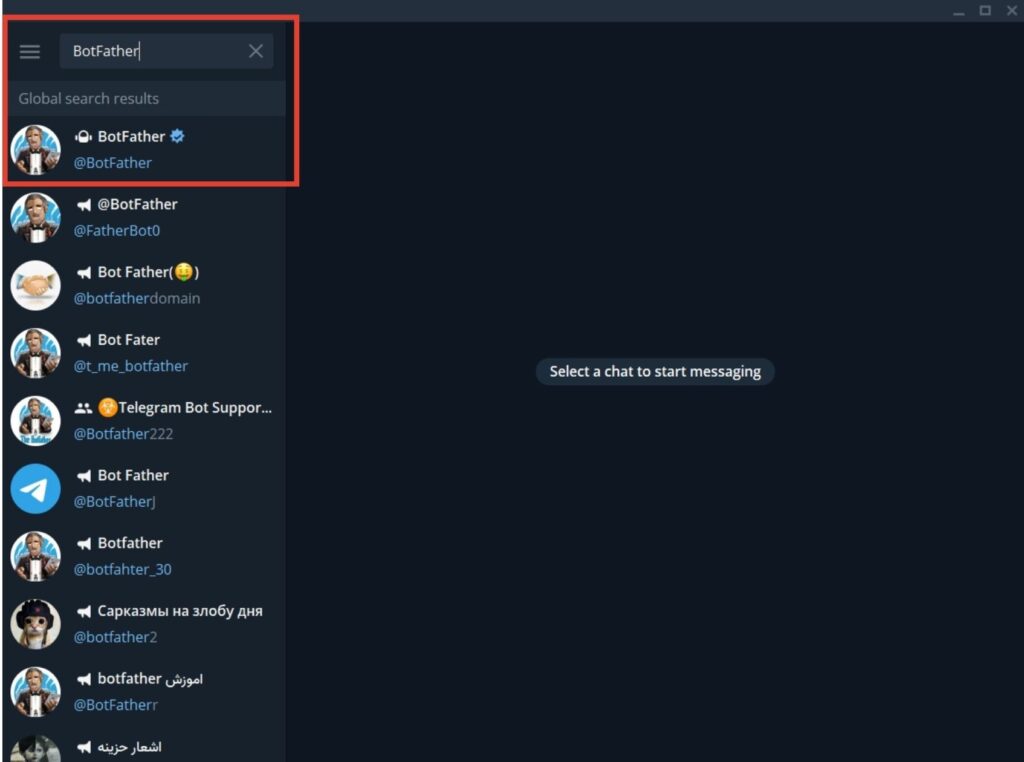
Step 2: Select the BotFather with the blue tick (verified) sign. A chat will open. Click on Start.
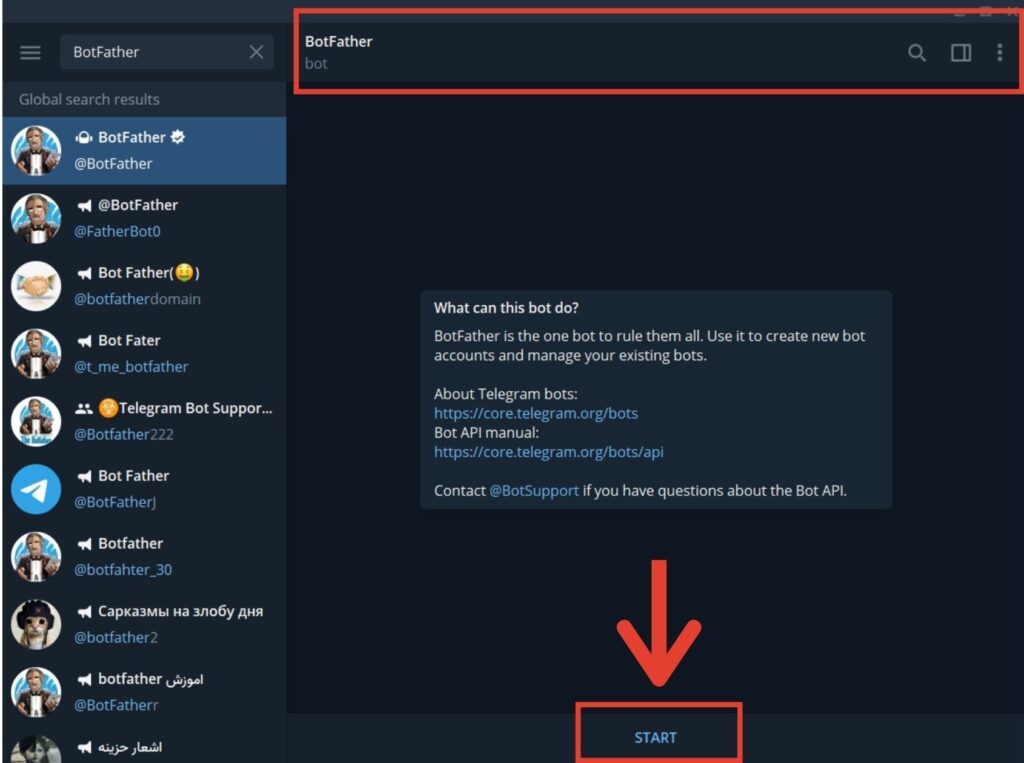
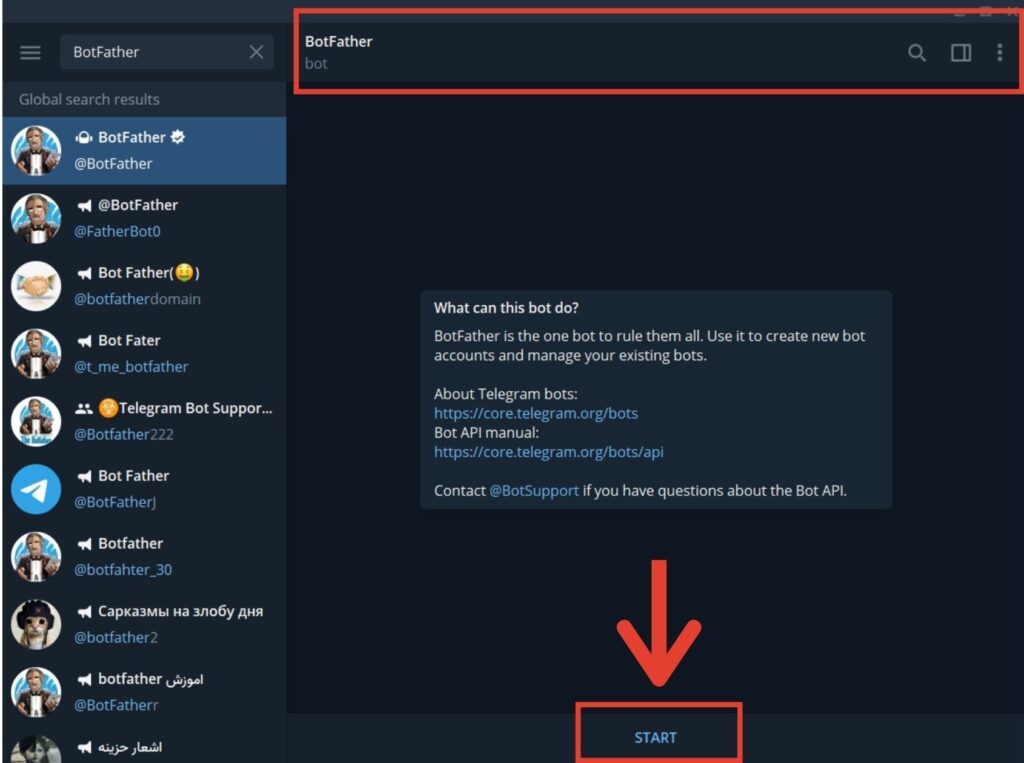
Step 3: A long text message is visible below the start, showing the various options for creating and editing a bot. Select the desired option.
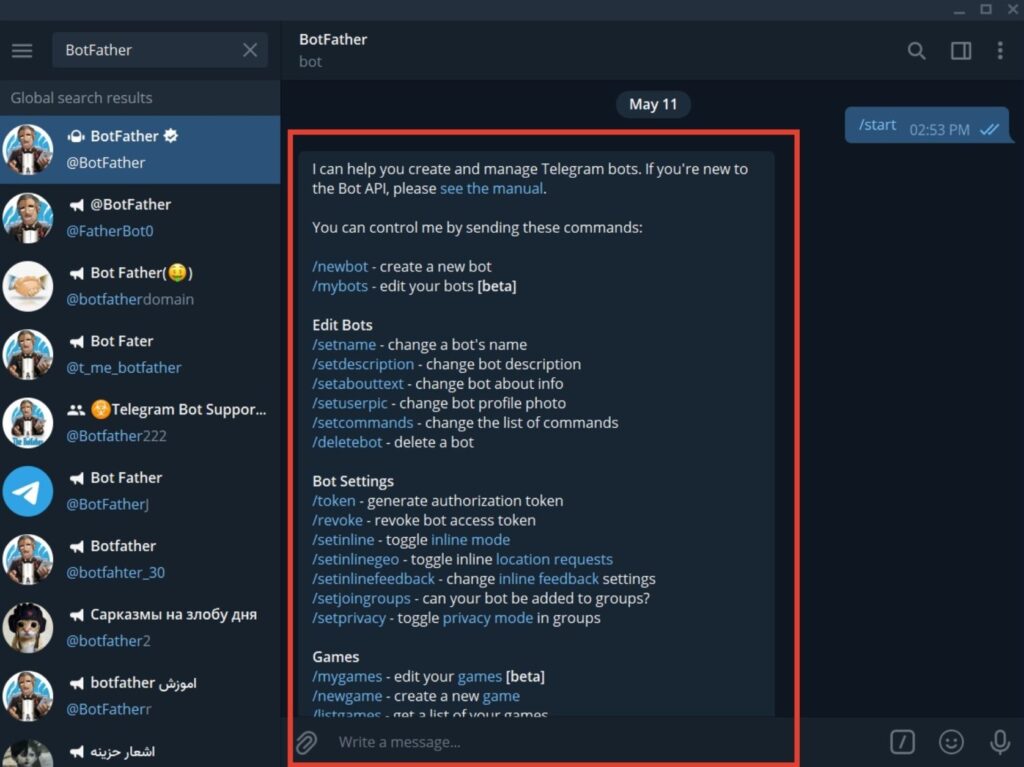
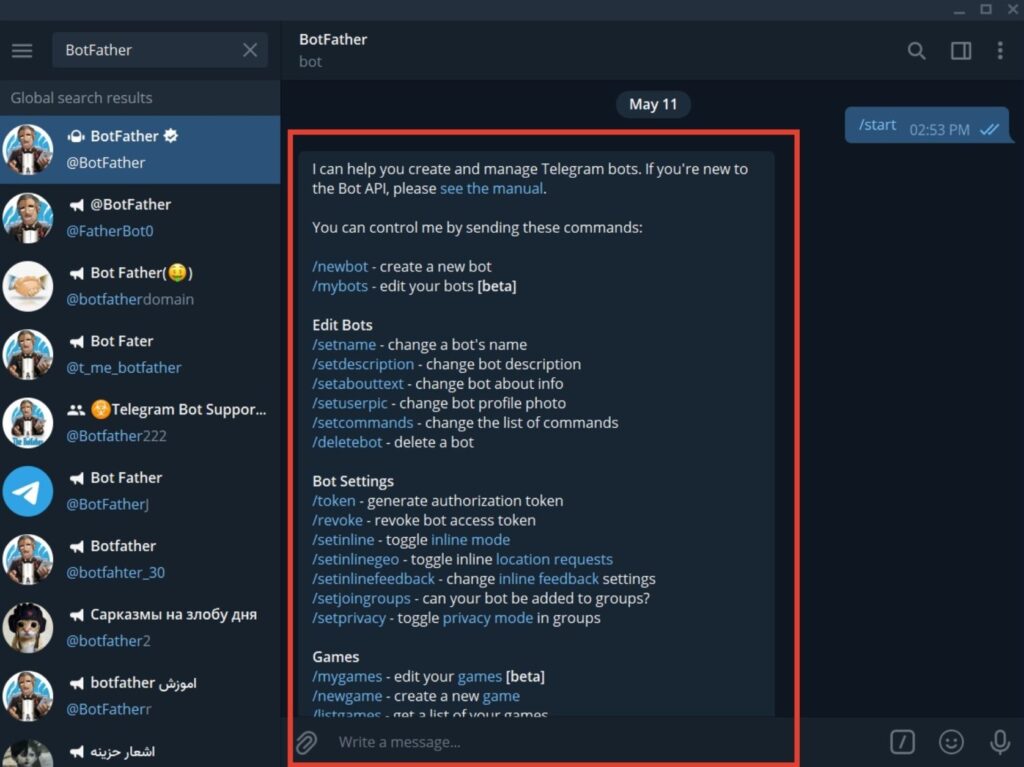
Step 4: To create a new bot, type /newbot in chatbox and press Enter.
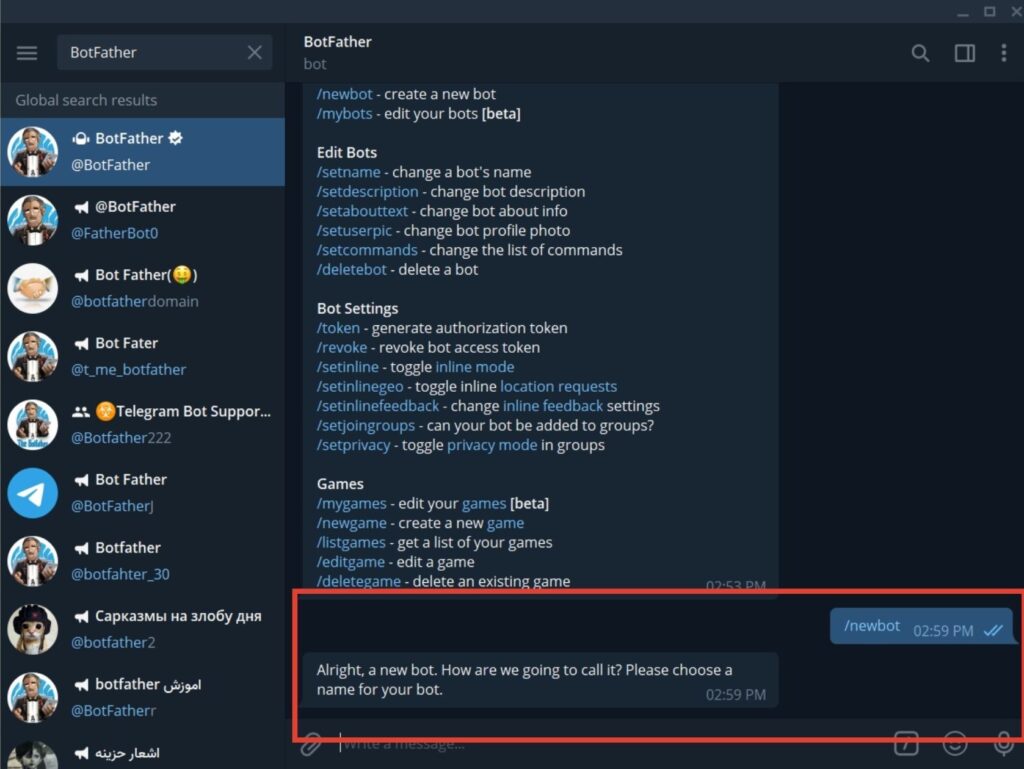
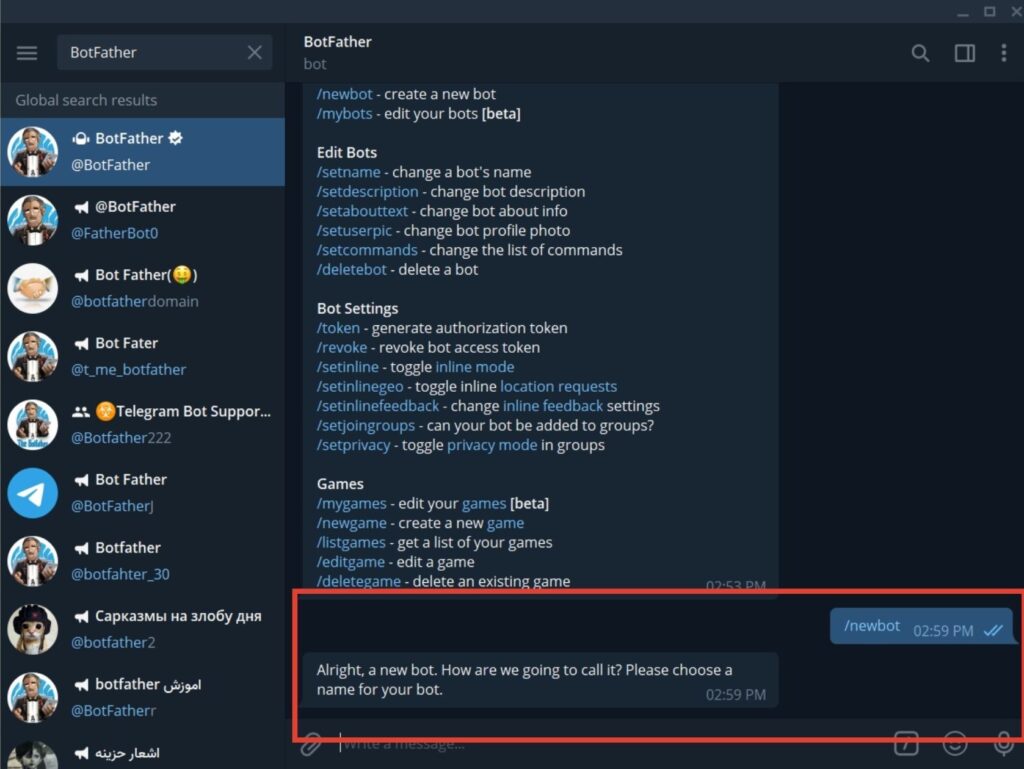
Step 5: Give your bot a name and username. The username should end with the word bot.
The name of the Bot can be anything, but the username has to be unique as it will be used to share and mention attributes.
Once both have been entered and approved, you’ll see a congratulations message. Your Bot has now been created successfully.
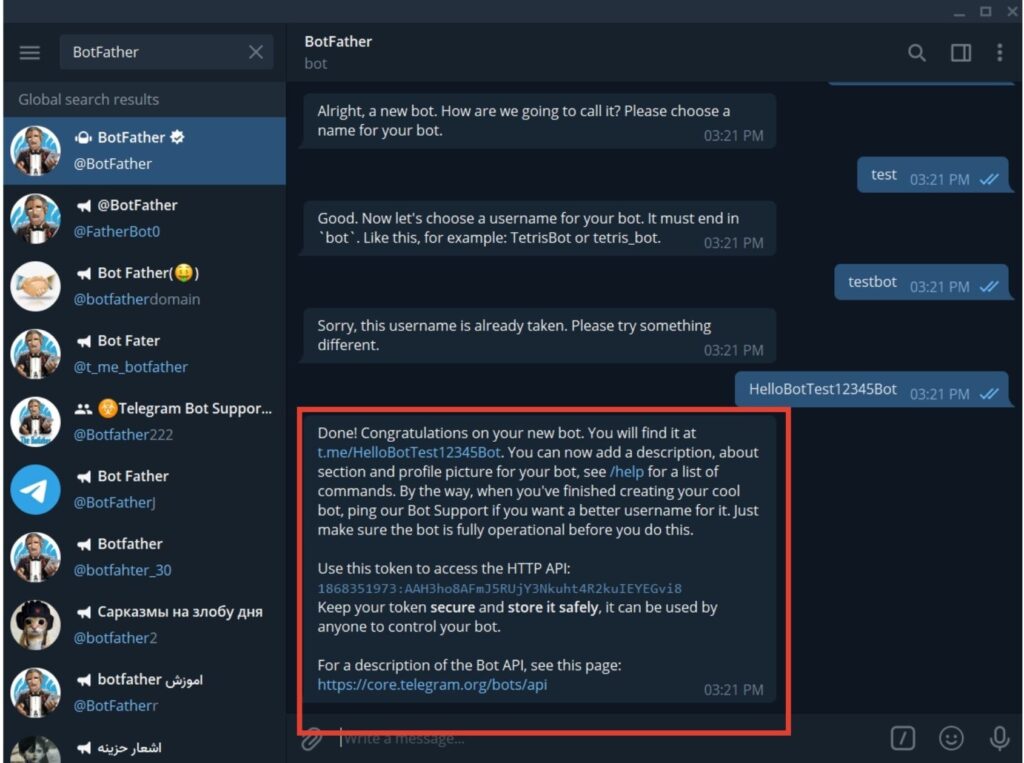
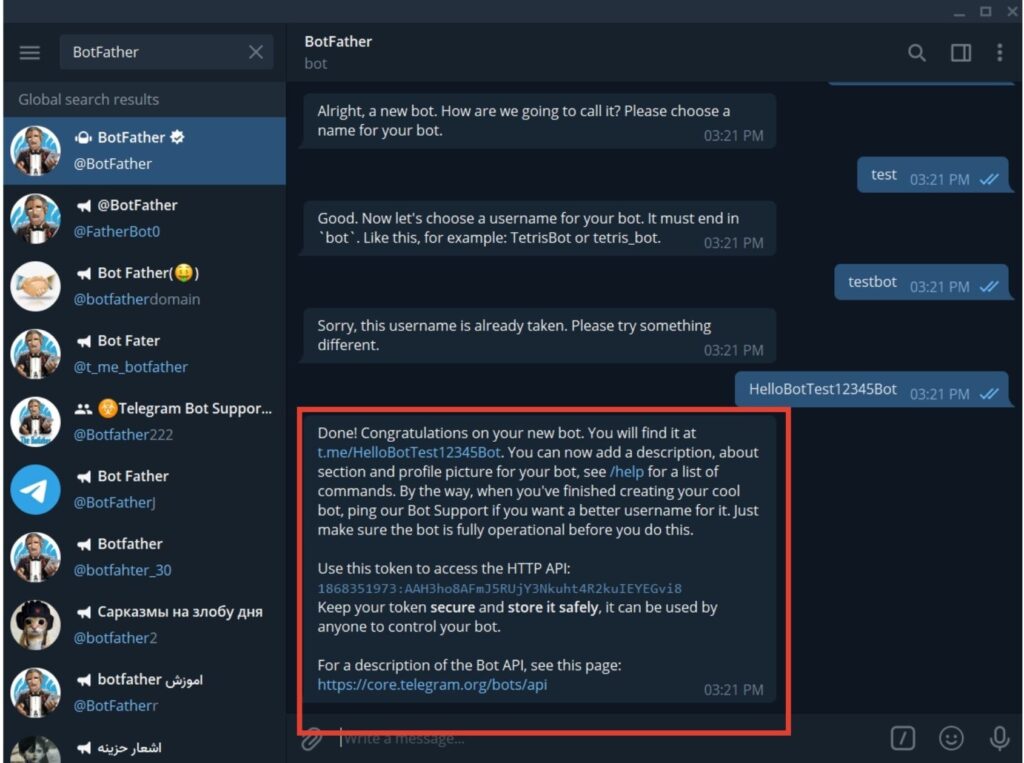
The Congratulations message includes two links and a token.
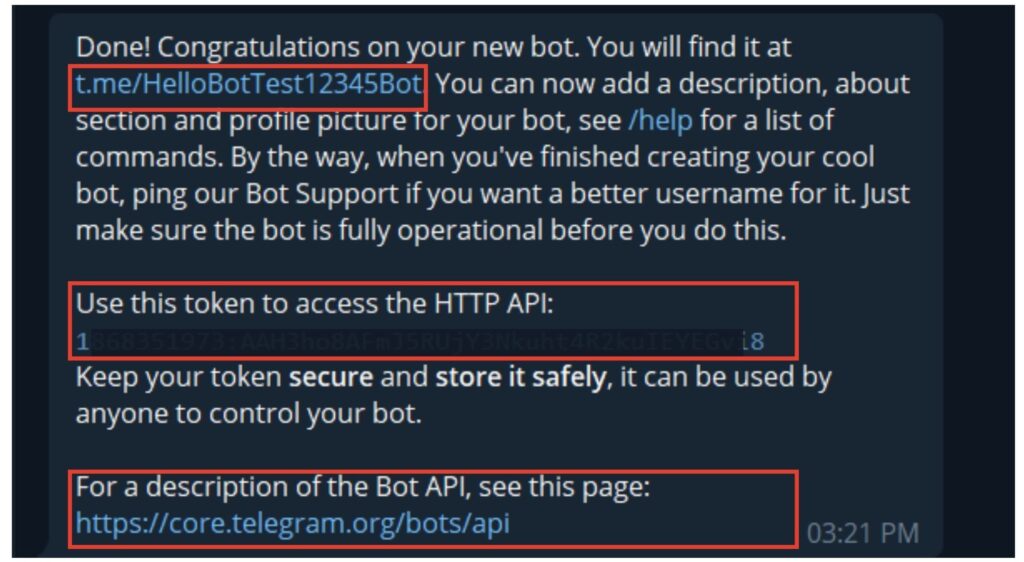
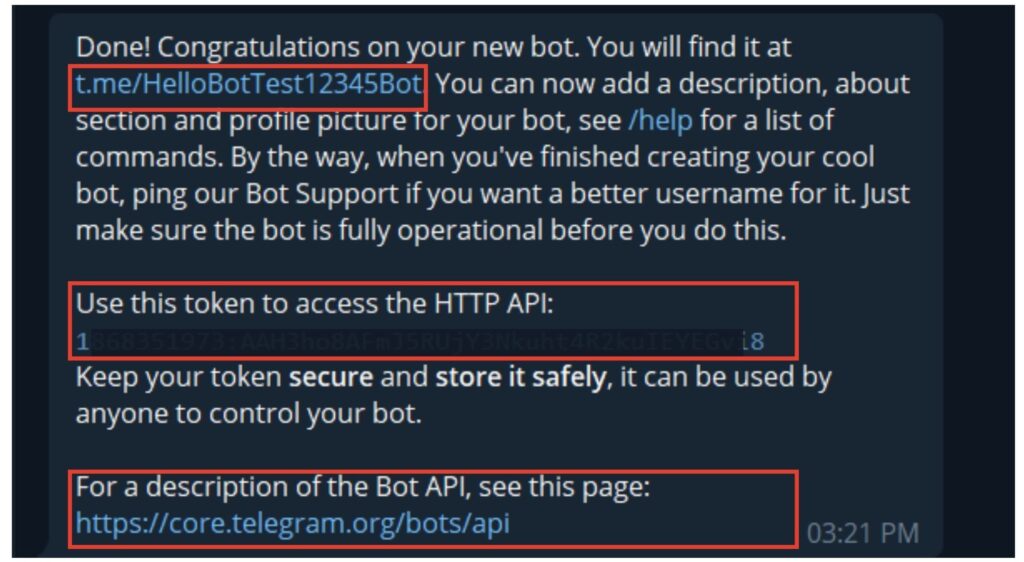
Also read: Top 11 Telegram bots.
Link 1
The first link is the link to your Bot. When you click on it, you are taken to your Bot.
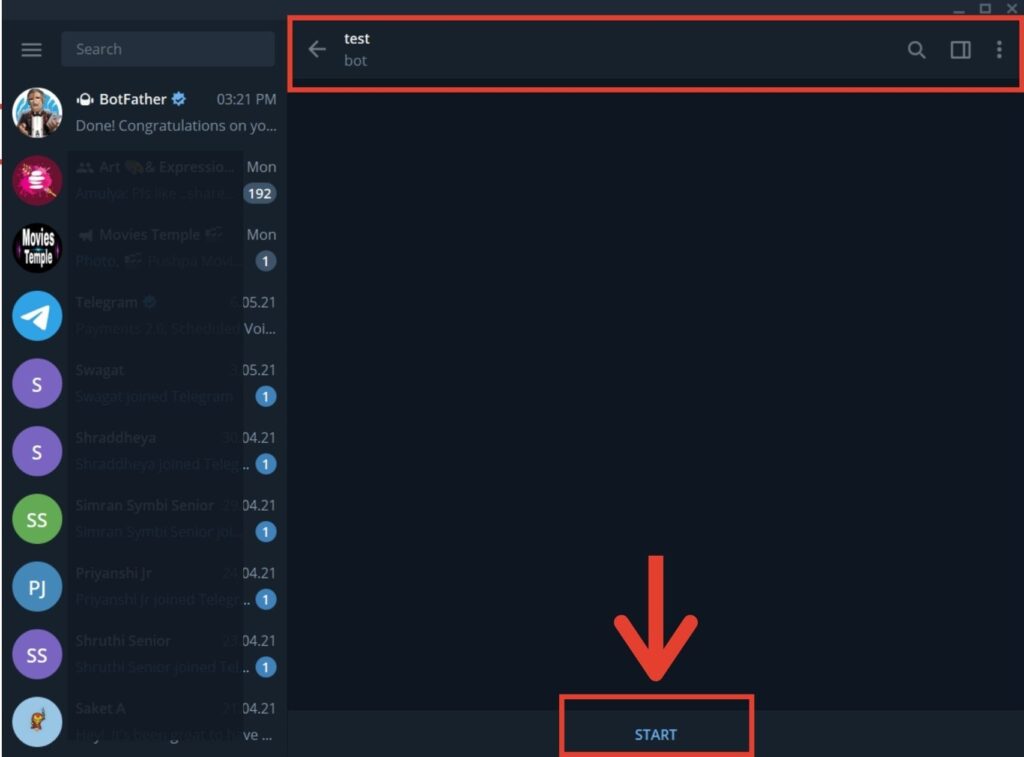
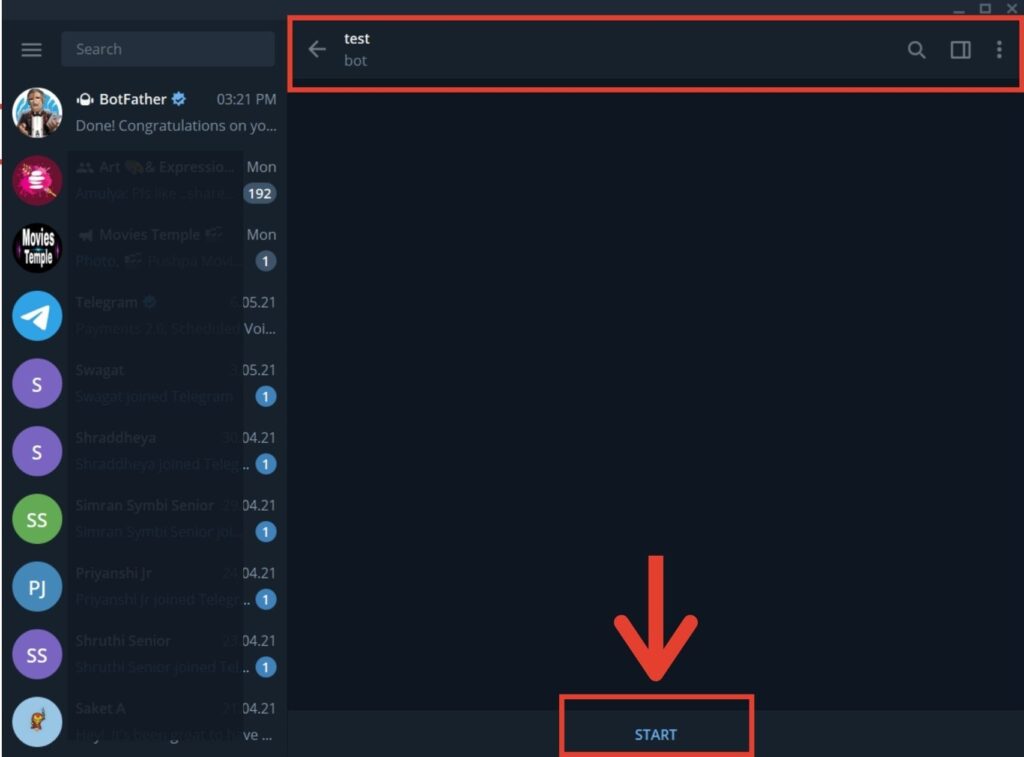
Click on START, and your Bot is now ready to use and will also be visible on your side panel and other chats. The bot can be used and modified according to your requirements.
Token 1 and Link 2
The token in the message is essential for you to integrate this bot with a program. API or Application Programming Interface allows two software products or platforms to communicate with each other.
Suppose you want to control your house lightings from your Telegram Bot. All you have to do is integrate this HTTP API token in Python.
The second link (the last line of the message) has a detailed explanation of the Telegram API.
How to find the token to your Telegram Bot?
The token can be easily found in your chat with BotFather. But if the chats have been deleted, or you cannot find them directly, BotFather has an option to search bot tokens.
Type /token in the chatbox and press Enter. All your previously created bots are shown. Select the desired bot and click enter. The API token will be generated.
Also read: What happens when you block someone on Telegram?
 Ishita Maheshwari
Ishita Maheshwari
A creative nerd, TT player, an avid reader, and an engineering student.
Ten articles before and after
Telegram bots can now steal your one-time passwords
Telegram 'last seen recently': Everything you need to know
How to know if someone blocked you on Telegram?
How to delete Telegram contacts? – Telegram Tips
How to join a private channel on Telegram?
How to format text in bold, italics or underline in Telegram – Telegram Guides
8 Tips for Using Telegram on iPhone – Telegram Guides
WhatsApp vs Signal vs Telegram: Which one is the most secure?
How to customize notifications for each contact on Telegram – Telegram Guides










