How To Create A Group In Telegram
Last Updated: November 21, 2020
Group chats are useful messaging features that can help you connect with multiple people at the same time. These group chats allow you and your friends, family, or co-workers to send messages and other media in a single chat thread. And like most popular messaging services, Telegram has this feature as well. If you’re new to the platform, we have here a quick guide that can help you create a new group.
Uncategorized
If you want to chat with multiple people on Telegram at the same time, you can choose whether to create a channel or a group. For private conversations, the latter is the best option since people can only join one if they are invited directly or with an invitation link.
Because of that, a lot of people and organizations use group chats for their private and work-related conversations. In this way, individuals can chat with multiple people at the same time.
For people that are using messaging apps for years, creating a group chat on Telegram is pretty simple. However, that’s not the case for new users. So if you’re new to the platform and are unfamiliar with its features, follow our quick tutorial below to learn how to start a new group on Telegram.
How to start a new group on Telegram
Before we get started, take note that each group can host up to twenty-thousand members. That’s more than enough for your friends, family, or co-workers with a ton more room to spare if you want to add more people.
Now without further ado, here’s how to create a Telegram group on Android:
- Launch Telegram from your home screen or app drawer.
- Tap the three horizontal lines at the top left side of your screen to access the menu.
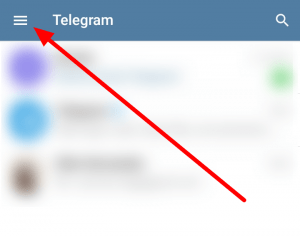
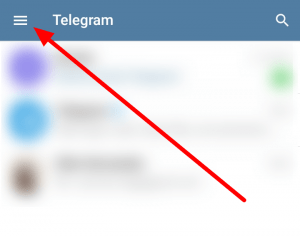
- Tap New Group on the menu.
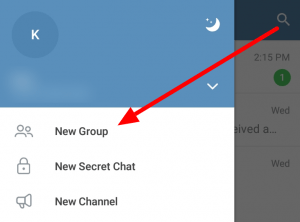
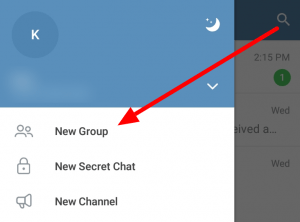
- Add people from your contacts to the group. If you’re having trouble finding people on your contacts, you can use the search feature.
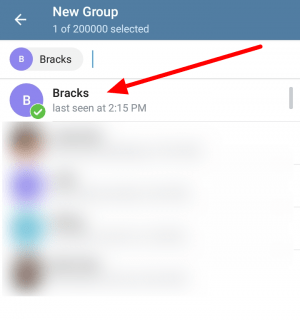
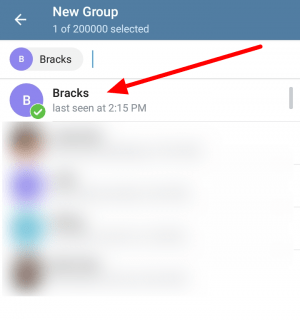
- Once you finish selecting the members, tap the white arrow at the bottom right corner of your screen to continue.
- Enter a name for your group on the empty field. You can also add an optional group photo from your gallery or phone camera.
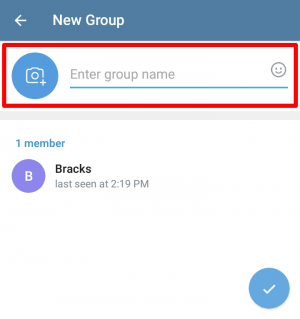
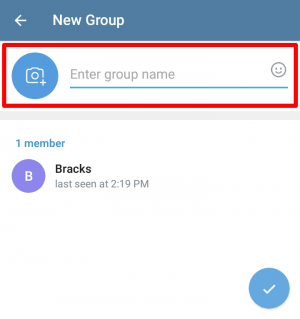
- Tap the checkmark icon to finish creating a group.
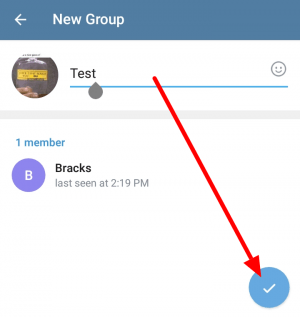
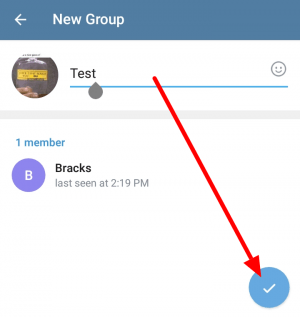
On your desktop:
- Launch the Telegram app.
- Click the three horizontal line icon at the top left corner of your screen to open the menu and click “New Group.”
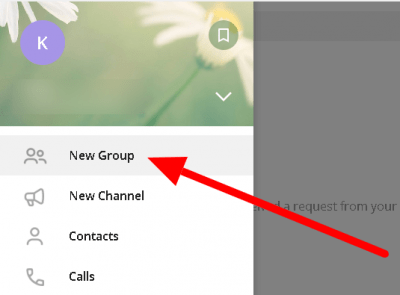
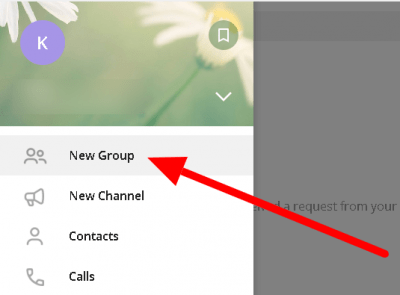
- Name your group chat and add an optional group photo from your PC. Once you finalize everything, click Next.
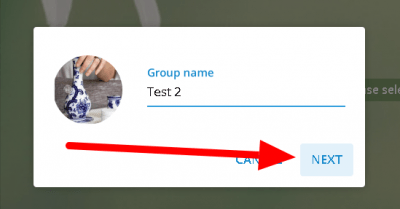
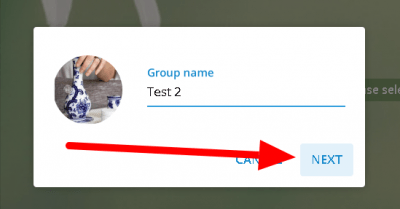
- Add some members from your contacts and click “CREATE” to finish creating your group.
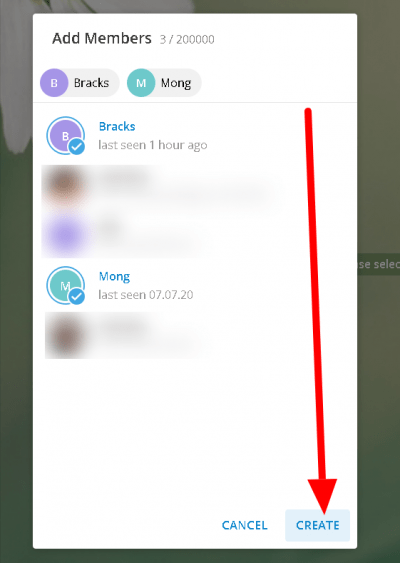
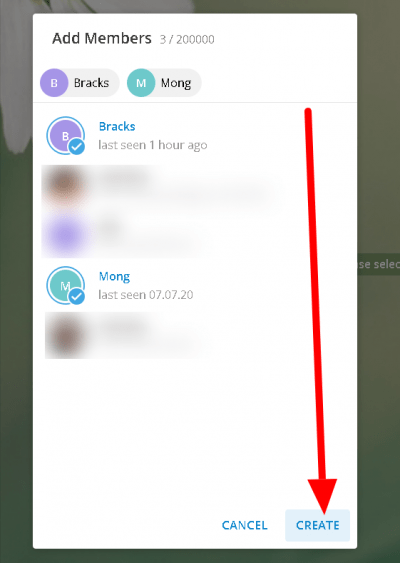
After creating a new group, you can immediately send a message and chat with all of its members. Keep in mind that while starting a new group chat is pretty easy, keeping it active and fun is another thing.
How can I add new members to the group?
If you want to add more members to your group, you can invite them directly from your contacts or by sharing an invitation link. You can find these invitation options by navigating to Group info > Add Member.
Here’s how to invite more group members on Android:
- On your chats list, open the group chat.
- Tap your name or icon at the header to open the group information.
- Tap “Add Member“
- Choose whether to invite from your contacts directly or via a sharable link.
If you choose the link option, you can copy the link to send it to your friends or share it using different apps on your device. Once everyone you invited joins the group, you can also revoke the link to avoid unauthorized people from accessing the group without your permission.
Can I limit what members can do in a group?
If you’re the admin, you have the option to change what the members can do in your group. You can change the permission settings by navigating to Group information > Edit >Permissions.
You can adjust whether members can send messages, media, stickers, and other options, such as adding new users to your group. Aside from that, you can also add which members to exempt from these rules.
To sum it all up
Now that you know how to create groups in Telegram, you can now start new ones for your friends, family, and workmates separately. In this way, you can talk to everyone in your group at the same time, and in a private conversation.
We hope that our guide helped you learn how to start a new group on Telegram. For more tips, tricks, and tutorials from us, don’t forget to bookmark the home page and visit our site regularly for daily updates.
Ten articles before and after
how to create stickers in Telegram – Telegram hacks
How to Create a Poll in Telegram – Telegram hacks
How to tell if someone blocked me in Telegram – Telegram hacks
How to hide your online status in Telegram – Telegram hacks
How to invite someone in Telegram – Telegram hacks
Here’s How to Buy the Best VPN for Your Online SafetyTelgram.cn
How To Change Location In DiscordTelgram.cn
How to Forward a Message in SignalTelgram.cn
