How To Tell If Someone Blocked Me In Telegram
Last Updated: November 27, 2020
Is someone ignoring your messages and calls on Telegram? If the answer is yes, there’s a chance that the person you’re trying to contact blocked you on the platform. While Telegram doesn’t give you any notifications when you get blocked, some clues and signs can tell you if that’s the case.
Uncategorized
Telegram is one of the most popular messaging services that allows its users to connect with their friends, family, and co-workers online. Since the platform uses phone numbers as the way for people to find each other, anyone with your contact information can message you on the app.
To prevent a stranger from messaging you in the future, you have the option to block them on Telegram. While you can do this to anyone with an account on the platform, other people can do it to you as well.
Once someone blocks you on the platform, you won’t get any notifications, but there are a couple of clues and signs that you can notice if you look carefully. To help you, we have here a quick guide that can help you know whether your friend blocked you or not on Telegram.
How to know whether someone blocked you or not on Telegram
In Telegram, there is an option to block a user from contacting you directly on the platform. When you use this feature, some information on your profile won’t be visible to the other user. Aside from that, you won’t be able to receive any messages or calls from the number.
While you can block other users on the platform, other people can do this to you as well. So if you think that someone blocked you on Telegram, here are some things you can do to confirm your suspicion.
Check the person’s online status
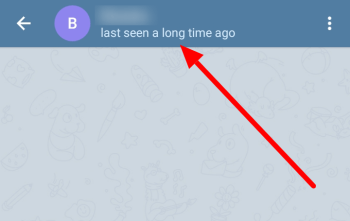
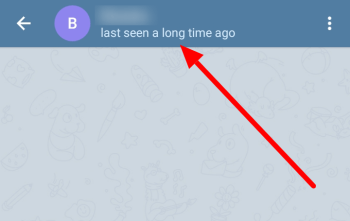
If someone blocked you on Telegram, the person’s online status looks different from what you usually see. You can no longer see the updates and latest activity when you view the contact’s profile or their chat conversation with you.
With that in mind, you’ll only see the “last seen a long time ago” message when you check the contact’s status on the chat or profile page. So if you see this status message instead of what you usually see, this can be a sign that the contact blocked you on the platform.
The contact does not receive your messages
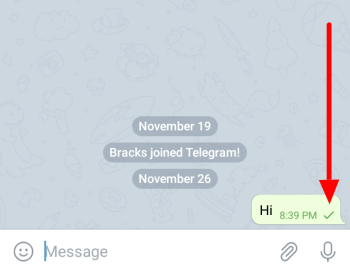
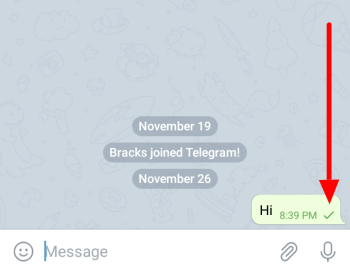
When someone blocks you on Telegram, they can’t receive any messages that you send to them on individual chats. Although you can still send messages on your end, they won’t get anything, much less read it.
So if you keep on sending private messages to one of your contacts and all you see is a single blue tick on each one, there’s a chance that the person blocked you on the platform. However, they might be deliberately ignoring you instead.
You can’t see the person’s profile picture
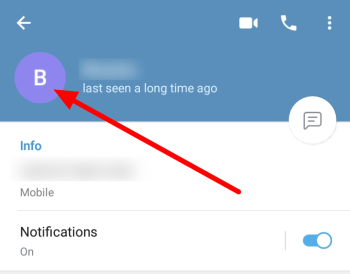
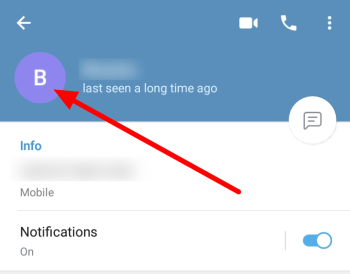
When a contact blocked you on Telegram, you lose access to some information and data about the person on the platform, including their profile photo. If their profile shows the contact’s initials instead of a picture which the individual is using previously, there’s a chance that you got blocked on Telegram.
If you can see the individual’s profile picture, but they aren’t responding to your messages, the contact might not want to speak to you for some reason.
You can’t call the person using Telegram
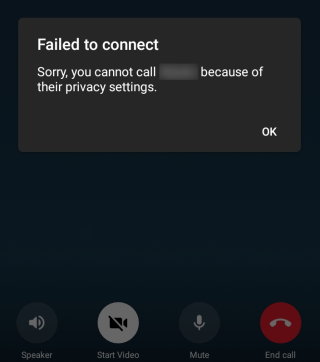
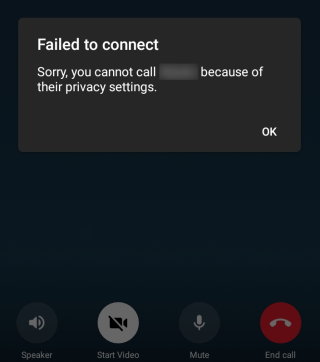
Aside from checking the profile and messaging a contact, you can also check if the person blocked your number by calling them using the app. If the call doesn’t connect due to the receiver’s privacy settings, there’s a chance that they blocked you on Telegram.
Use another account to check the person’s profile
While these signs that we mentioned above can tell if someone blocked you on Telegram, it isn’t accurate at all times. There’s a chance that the person did not shut you off but changed most of their privacy settings to “Nobody” instead.
To check whether someone blocked you on the platform, you can ask a mutual friend to view the individual’s profile. If your friend can see the profile picture, call the person, or check the online status, then you are most likely blocked on the platform.
To sum it all up
Now that you know the clues that can help you tell whether someone blocked you on Telegram or not, it’s time to wrap things up. With the help of these signs, you can immediately check why your contact isn’t replying to your messages.
Please remember that while these signs can tell you if you when someone blocked you on the platform, there’s also a chance that it’s all due to their privacy settings. If they set most of the options to “Nobody,” it can produce the same clues as to the ones that we mentioned in our guide.
That’s a wrap! For more tips, tricks, and tutorials, please don’t forget to bookmark our homepage and visit us regularly for our daily updates.
Ten articles before and after
How to hide your online status in Telegram – Telegram hacks
How to invite someone in Telegram – Telegram hacks
How to change your phone number in Telegram – Telegram hacks
How to make a bot for Telegram – Telegram hacks
How to change the background in Telegram – Telegram hacks
How to Create a Poll in Telegram – Telegram hacks
how to create stickers in Telegram – Telegram hacks
How to create a group in Telegram – Telegram hacks
Here’s How to Buy the Best VPN for Your Online SafetyTelgram.cn
