How To Block Someone On Telegram
Last Updated: March 23, 2021
Do you want to stop someone from contacting you on Telegram? Or do you want to completely cut-off your connection with one of your contacts? Either way, we’re here to help you. We’ll teach you how to block a user on Telegram in our guide below. Whether you’re on your phone or computer, we got you covered.
Tutorial
Although Telegram is a great tool to communicate with your friends and family, there are times where you don’t want someone to contact you on the platform. Fortunately, you have the option to block a from messaging you on the app.
So if someone keeps on bothering you on the platform, you can block their account from contacting you through messages and calls. With that in mind, we have here a guide that can help you.
We’ll teach you how to block someone on Telegram, whether you’re using the desktop or mobile app. Without further ado, let’s get started.
How to block someone from contacting you in Telegram
If you want to prevent someone from contacting you on Telegram, you can choose to block their account. Once you do, you won’t receive any messages or calls from the user. Also, they won’t see if you’re currently online or active on the platform.
Whether you’re using Telegram on your phone or computer, you can block a user when you visit their profile page. Follow our step-by-step tutorials below to learn how.
On your mobile device:
- Open the Telegram mobile app from your home screen or app drawer.
- Tap the search icon on the upper-right corner of your screen.
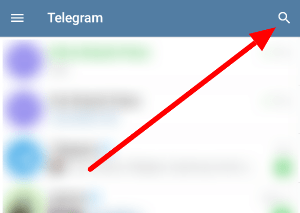
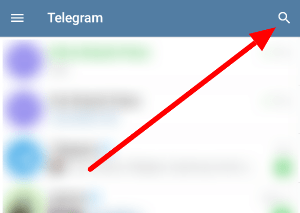
- Search for the user you want to block and select the right profile to open a chat window.
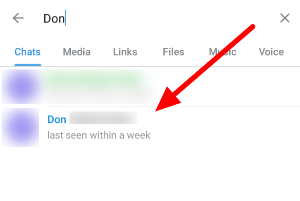
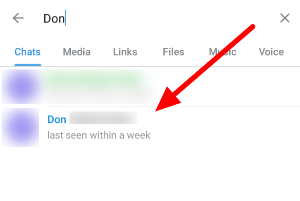
Alternatively, you can open a conversation with someone on your chats list. - At the top of your screen, tap the header.
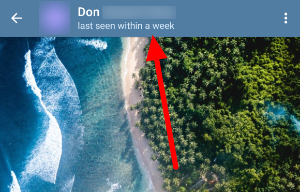
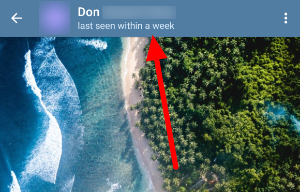
- Click More options (three-dot icon) on the upper-right corner and select Block user.
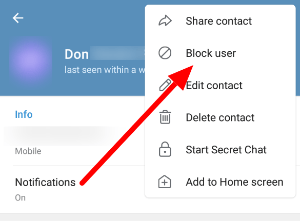
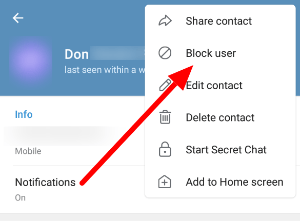
- Once the pop-up appears on your screen, confirm your decision.
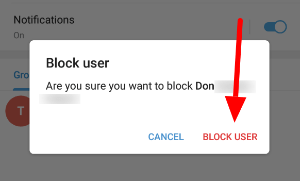
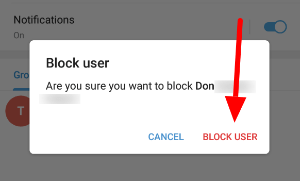
That’s how you block a Telegram user on the mobile app. Keep in mind that you can block any user on the platform, including those not on your contacts list.
On your computer:
- Open the Telegram desktop app and make sure to sign-in with your account.
- Using the search bar, find the user you want to block, and open the right profile. Alternatively, you can open your conversation with the user from your chats list.
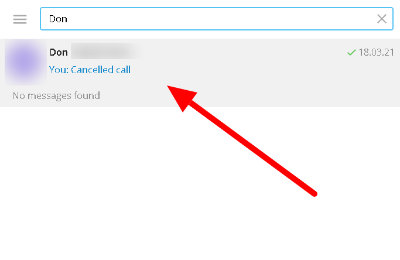
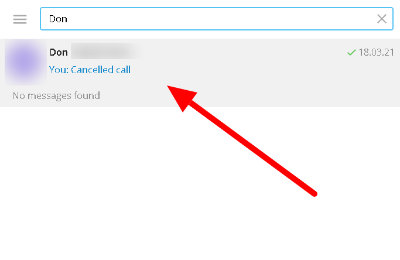
- Check the User info section on the right side of the chat window. If it’s not visible on your screen, click the icon shown below.
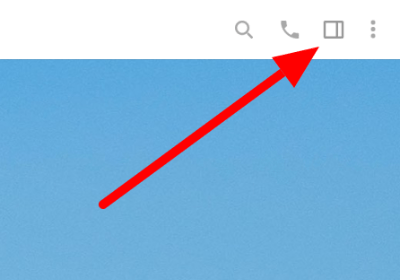
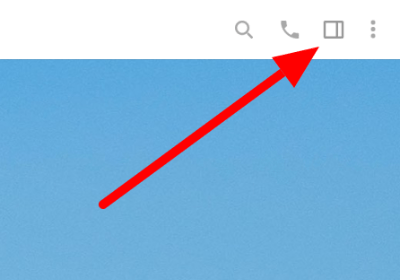
- At the bottom of the information page, click the “Block user” option.
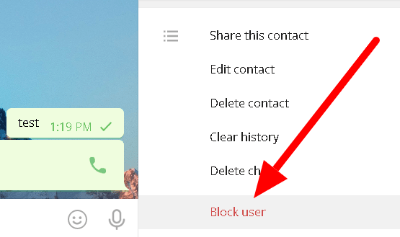
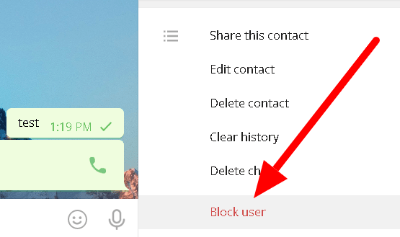
- Once the pop-up appears on your screen, click Block to confirm your decision.
Once you block a user on Telegram, you won’t receive any messages or calls from that individual. Aside from that, Telegram won’t show your new profile pictures and activity status to the blocked user.
To sum it all up
To prevent a user from contacting you or checking your activity status on Telegram, you can choose to block them on the platform. When you do, you won’t receive any messages or calls from the individual.
Please remember that you can block any user on the app, even if they’re not on the list of your contacts. All you have to do is use the search feature to find the one you want to block.
That’s all we have on our guide! We hope that it helped you stop people from bothering you on Telegram.
For the latest tips, tricks, and tutorials, visit us regularly and check out our latest posts and updates.
Related Tags :
Ten articles before and after
How to mute chats in Telegram – Telegram hacks
How to pin a message in Telegram – Telegram hacks
How to archive and unarchive chats in Telegram – Telegram hacks
How to add 2-step verification on Telegram – Telegram hacks
How to schedule messages in Telegram – Telegram hacks
How to remove someone from a Telegram group – Telegram hacks
How to add a username in Telegram – Telegram hacks
How to change your name in Telegram – Telegram hacks
