How To Archive And Unarchive Chats In Telegram
Last Updated: March 31, 2021
Do you want to keep your Telegram chats list organized? Do you want to hide some of your inactive conversations? In any case, we’re here to help you. Follow our guide below to learn how to archive your chats on Telegram. AS a bonus, we’ll teach you how to unarchive them as well.
Tutorial
If you want to hide some of your existing conversations in Telegram to keep your chats list organized, you can choose to archive them. When you do, they’ll appear on another folder instead of your default chats list.
When you archive a chat, it won’t appear on your chats unless you receive a notification from it. However, muted conversations stay archived until you choose to unarchive them.
With that in mind, follow our tutorials below to learn how to archive your chats on Telegram. Whether you’re using the desktop or mobile app, we got you covered.
How to archive Telegram chats
Archiving a chat on Telegram is pretty simple. All it takes is a few clicks, taps, or a swipe to hide a conversation from your chat list.
If you’re having some trouble finding the option to archive a message on your Telegram app, don’t worry, we got you covered. All you have to do is follow our tutorials below.
On the mobile app:
If you’re using the Telegram mobile app, there are two ways to archive your chats. You choose to archive them one-by-one or select multiple conversations before doing so.
To archive a single chat, swipe one of your conversations to the left. Whether it’s a group, channel, or private conversation, it doesn’t matter since you can hide any of them.
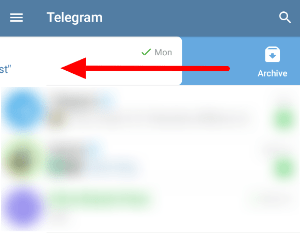
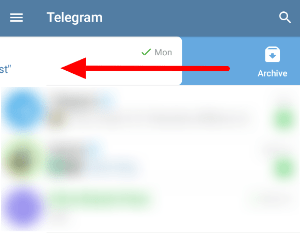
As for archiving multiple chats, you first need to select the ones you want to hide. Once you do, tap More options (three-dot icon) and select Archive on the menu.
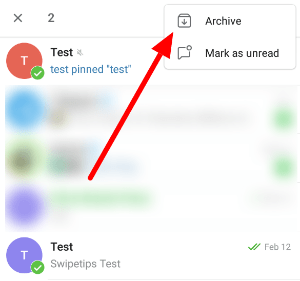
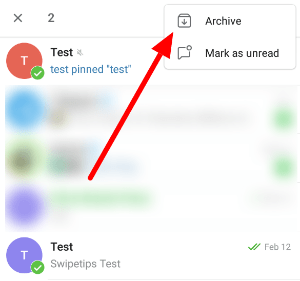
After archiving your chats, you can find them in a separate folder at the top of your chats list. You can hide the folder by swiping it to the left. To make it appear back on your chats list, swipe down.
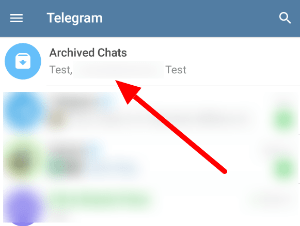
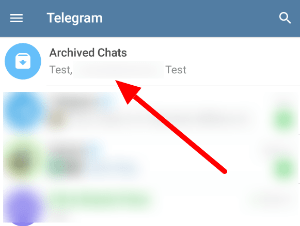
On the desktop app:
On the other hand, archiving on the desktop app is pretty simple. All you have to do is right-click a chat and select Archive from the menu that appears on your screen.
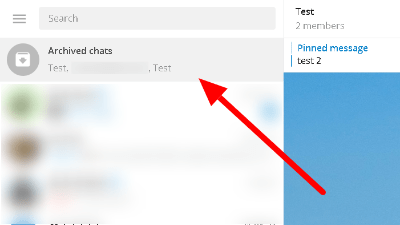
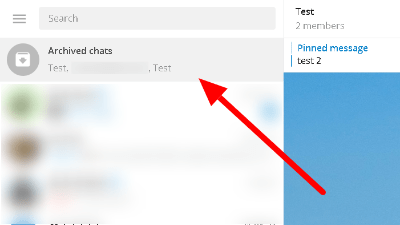
You can find your archives folder on the top of your chats list on the left. If you find it distracting, you can right-click and move it to the main menu.
How to unarchive chats in Telegram
If you’re using the mobile app, you must first navigate to your archives folder. Once you’re inside, you can swipe left on a chat to unarchive it. Alternatively, you can select multiple chats, tap More options, and select Unarchive.
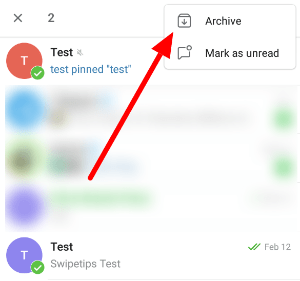
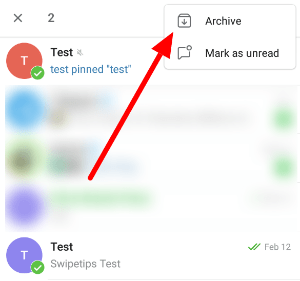
As for those using the desktop app, open the archives folder on the top of your chats list or the main menu. Once you see all the archived chats, right-click on one of them and select Unarchive chat.
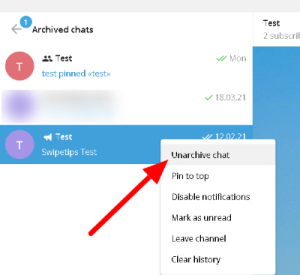
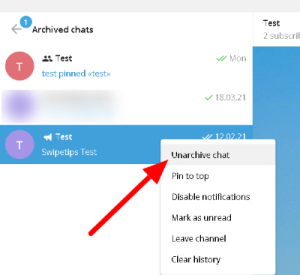
That’s how you unarchive your Telegram chats. Always remember that unless you mute your archived conversations, they’ll automatically appear on your chats list once you receive a notification from them.
To wrap it all up
Now that you know how to archive your Telegram chats, you can go ahead and hide some of your inactive conversations from your chats list. In this way, you get to keep your account organized.
You can find all your archived groups, channels, and private chats in a separate folder at the top of your chats list. Please remember that muted chats stay archived unless you change the option manually.
That’s everything we have on our guide about archiving and unarchiving chats on Telegram. If you want to see more tips, tricks, and tutorials, hit the bookmark button, and visit us regularly for our daily posts and updates.
Ten articles before and after
How to add 2-step verification on Telegram – Telegram hacks
How to schedule messages in Telegram – Telegram hacks
How to auto-delete your messages in Telegram – Telegram hacks
How to import your WhatsApp messages to Telegram – Telegram hacks
How to edit messages in Telegram – Telegram hacks
How to pin a message in Telegram – Telegram hacks
How to mute chats in Telegram – Telegram hacks
How to block someone on Telegram – Telegram hacks
How to remove someone from a Telegram group – Telegram hacks
