How To Get A Group Link In Telegram
Last Updated: February 14, 2021
Do you want to invite more people to join your private group on Telegram? Although you can add members directly from your contacts, you can also share an invitation link that any user can follow to join you. If you can’t find the option to do so, don’t worry, we got you covered. Follow our guide below on how to share a group invitation link on Telegram.
Uncategorized
Group chats in Telegram are perfect for sharing content with friends, family, co-workers, or even strangers. Since each group has a maximum limit of 200,000 members, you can invite a ton of people to join and chat with you.
To invite people to a group, you can choose to add from your contacts directly or use a sharable link. Choosing the latter allows you to invite any Telegram user on the app even if they’re not on the list of your contacts.
With that in mind, you can find your group’s invitation link whether you’re using Telegram on your desktop or mobile device. Here’s how to do it from both.
How to get and share a group invitation link on Telegram
If you want to add more members to a group, you can opt to use its invitation link and share it with other people. With the help of this feature, you can invite Telegram users without adding them to your contacts.
On Android:
- Launch Telegram from your home screen or app drawer and sign-in to your account.
- On your recent chats list, open one of your groups.
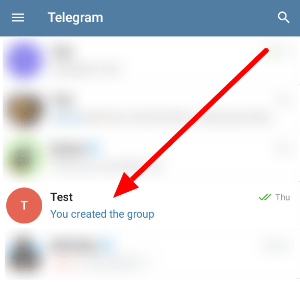
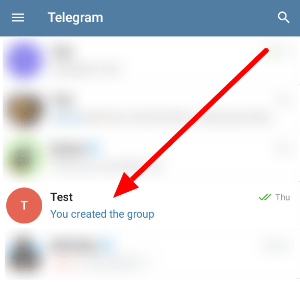
- Tap the group icon or its header on the chat window to open its information page.
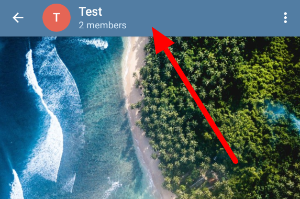
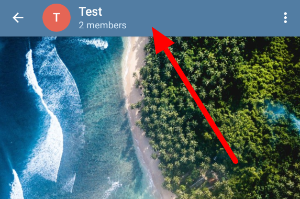
- Select the “Add Member” option above the list of members.
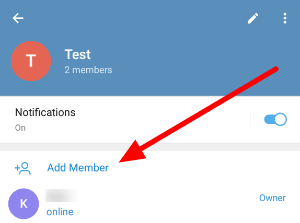
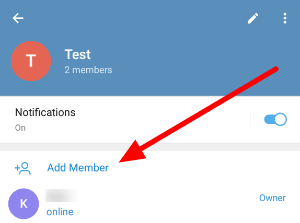
- Below the search bar, tap the “Invite to Group via Link” option.
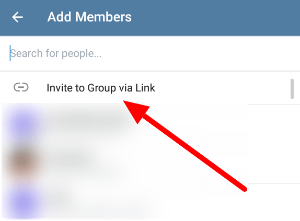
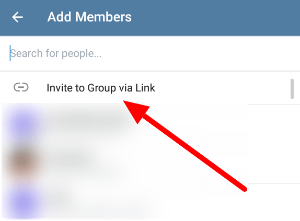
- You can choose whether to share the link with one of your apps or copy and send it to anyone you wish to join.
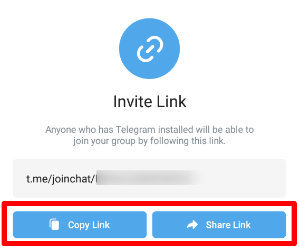
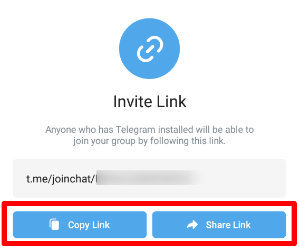
You can also follow these steps above if you’re on iPhone but expect some differences in the app’s interface.
On your computer:
For those using Telegram on their computers, the steps of sharing your group invitation link are slightly different on the desktop app and web browser client. If you’re using the former, you can go to a group’s settings to find the link.
With that in mind, here’s a step-by-step tutorial on how to invite people to join your group with an invitation link from the Telegram desktop app.
- Launch the Telegram desktop and make sure to sign-in to your account.
- From the list of your recent chats on the left, find and click one of your groups.
- On the chat window’s header, click More options (three-dot icon) and select “Manage group.”
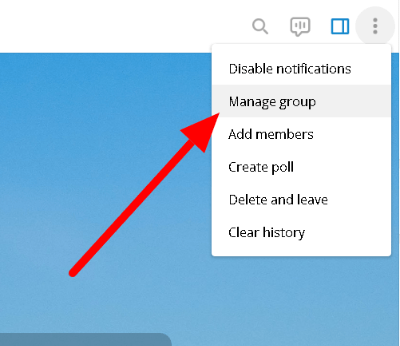
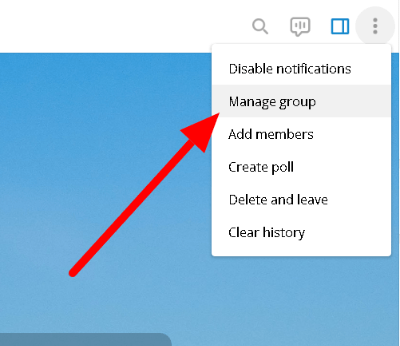
- Click the “Group type” option below the description field.
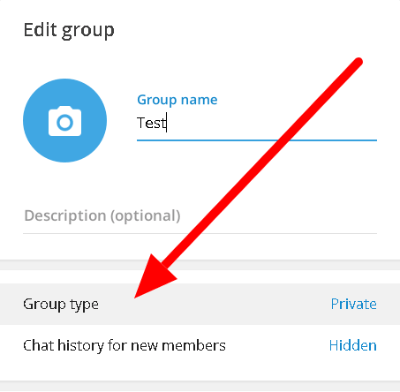
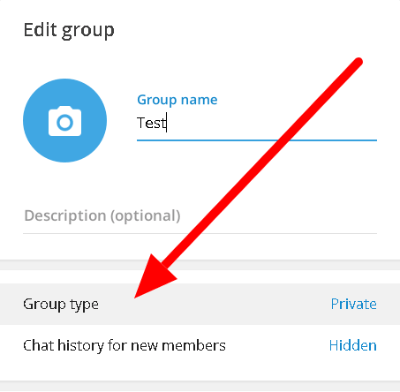
- You can choose to share the link with one of your contacts or copy and send it through other apps or methods.
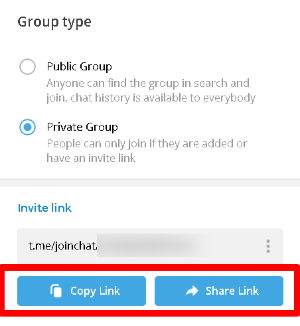
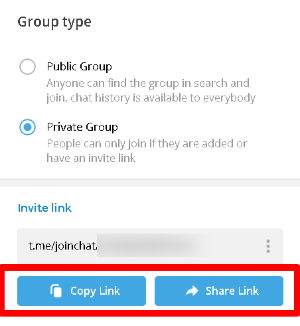
As for Telegram web browser client users, you can find the invitation link by opening a group, navigating to the information page, and clicking the “Invite to group via link” option. From there, you can copy the link and send it to your friends through email or any other messaging app.
How to revoke a group link
If you don’t need the link anymore, you can choose to revoke it to prevent other people from using it to access your group. Aside from that, you can also disable the member’s permission to invite more people for more security.
To revoke a group invitation link from the Android app, head to a group’s information page, tap the Edit icon, and go to your Group Type settings. Under the Invite Link section, tap the three-dot icon and select Revoke Link.
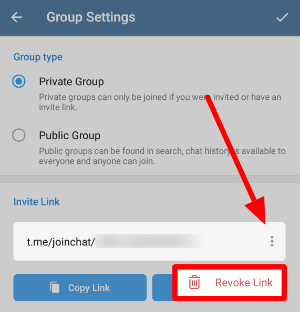
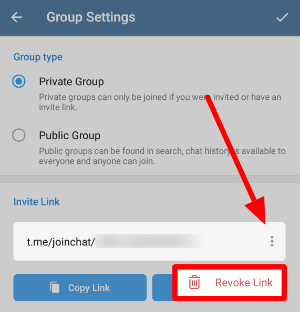
For those using the desktop app, open a group’s information window and go to More options (three-dot icon) > Manage group > Group type. You can find the option to revoke the link by clicking the three-dot icon on the Invite Link section.
To wrap it all up
Now that you know how to find your group’s link on Telegram, you can go ahead and send it to people you want to invite on the platform. With the help of this feature, any user can join your group even if you’re not on each other’s contact list.
That’s all we have on our guide about finding your Telegram’s group invitation link. For the latest tips, tricks, and tutorials from us, hit the bookmark button, and visit us regularly for our daily posts and updates.
Ten articles before and after
How to use Secret Chat in Telegram – Telegram hacks
How to change your name in Telegram – Telegram hacks
How to add a username in Telegram – Telegram hacks
How to remove someone from a Telegram group – Telegram hacks
How to block someone on Telegram – Telegram hacks
How to join a private channel in Telegram – Telegram hacks
How to add a bot to a group in Telegram – Telegram hacks
How to make a video call in Telegram – Telegram hacks
A full list of Telegram keyboard shortcuts – Telegram hacks
Can you remove your phone number from Telegram? – Telegram hacks
