How To Stop People From Adding You To Groups On Telegram
Last Updated: March 17, 2022
Are you tired of random Telegram users adding you to different groups without your permission? Do you want to prevent non-contacts from inviting you to join groups and channels on the app? If so, you can edit your group privacy settings to accept group invitations from your contacts only. We’ll show you how to do it in our quick guide below.
Tutorial
By default, Telegram users that you meet on the app can invite you to join different group conversations or channels. Although you can reject these invitations or leave a group one by one, it might be better if you can automatically prevent other users from inviting you in the first place.
Thankfully, the app allows its users to manage the group invitation settings. You have the option to prevent non-contacts from adding or inviting you to groups.
Here’s our guide about managing your group privacy settings on Telegram.
How to change your group privacy settings on Telegram
If you don’t want random people to add you to different groups on Telegram, you can change your privacy settings. Although there’s no option to completely stop every user from adding you to groups or channels, you have the option to allow only your contacts to do so.
You can manage your group privacy settings on Telegram whether you’re using the app on your phone or computer. Follow our tutorials below, and we’ll guide you with both devices.
On your phone:
- Launch Telegram from your home screen or app drawer and sign in to your account.
- Tap the hamburger icon on the top left corner of your screen and select “Settings” from the menu.
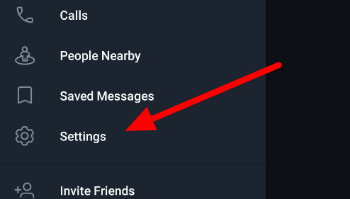
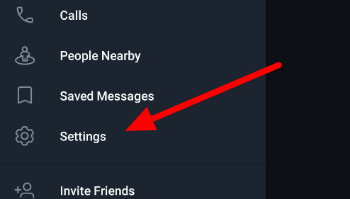
- Head to your “Privacy and Security” options.
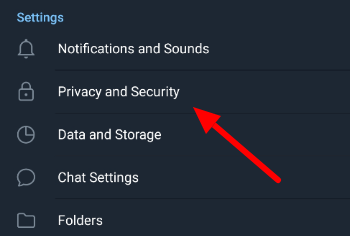
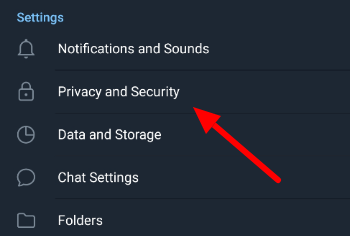
- Select “Groups” under the Privacy section.
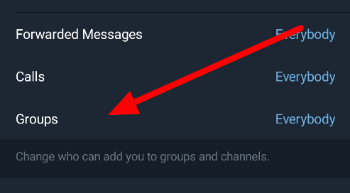
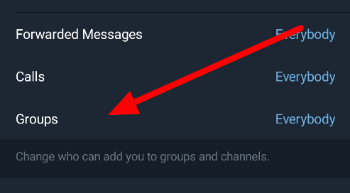
- Choose “My Contacts” as the people who can add you to groups on Telegram. Tap the check icon on the top right corner to confirm your decision.
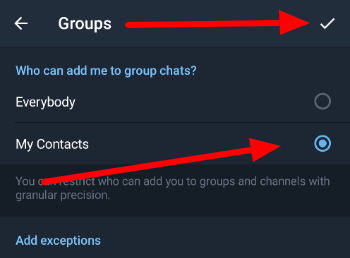
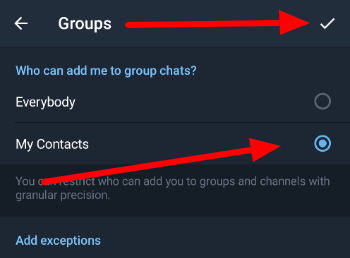
That’s how you change your group privacy settings on Telegram. While you can prevent non-contacts from adding you to groups on the app, you can add exceptions to this rule.
On the Telegram desktop app:
- Click the hamburger icon on the top left side of the chats list and select “Settings” from the menu.
- Open your Privacy and Security options.
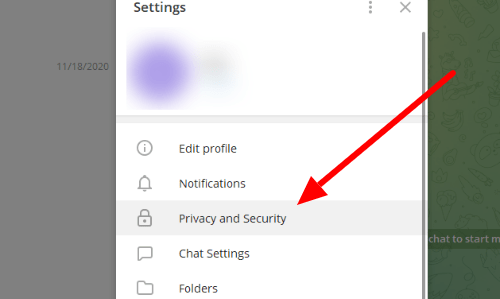
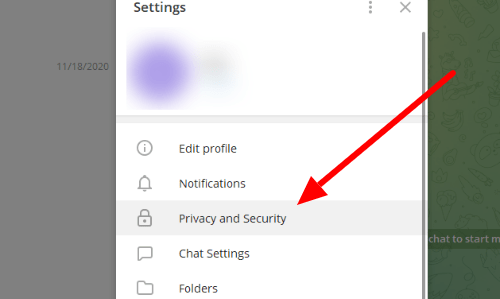
- Select “Groups and channels” under the Privacy section.
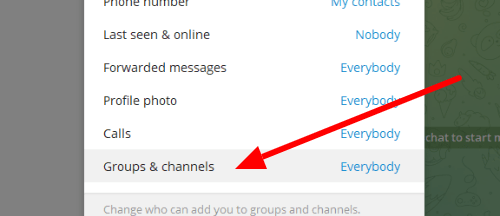
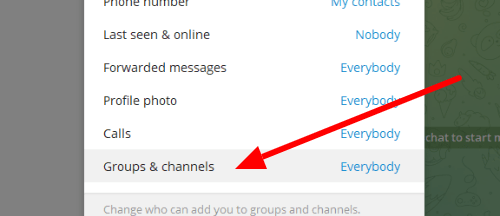
- Select the “My contacts” option under the “Who can add me to groups and channels” section.
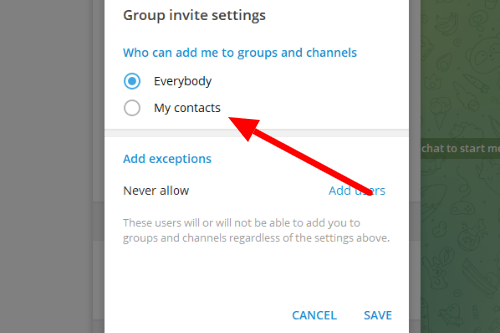
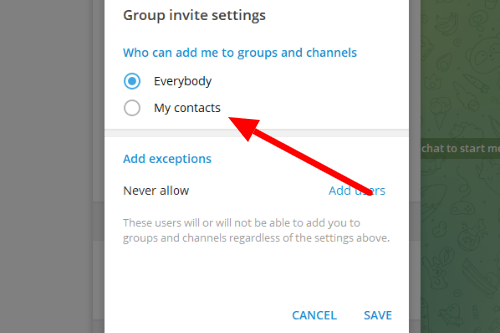
- Click Save on the bottom right part of the window to confirm your decision.
You can add exceptions to your group invite settings on Discord. You can allow or reject selected users from adding you to groups regardless of your group and channel privacy settings.
To wrap it all up
Now that you know how to manage your group invite settings on Telegram, you can stop non-contacts from adding or inviting you to different groups and channels on the app. Always remember that you can always add exceptions regardless of the option you choose.
That’s it! For more tips and tutorials from us, visit our page frequently, and read our latest posts and updates.
Related Tags :
Ten articles before and after
How to start a live stream on Telegram – Telegram hacks
Zenfone 5 VS Zenfone 2 VS Zenfone Zoom Comparison Overview- Telegram Tutorial
Top 5 Best Android Contacts Apps for Everyone- Telegram Tutorial
How to Reply to WhatsApp, Hangouts, FB and Other Messages From Your PC- Telegram Tutorial
How To Have Secret Chats Using Your Smartphone- Telegram Tutorial
How to delete a contact on Telegram – Telegram hacks
How to ban someone from a channel on Telegram – Telegram hacks
How to automatically delete media on Telegram – Telegram hacks
