How To Start A Live Stream On Telegram
Last Updated: March 23, 2022
Do you want to speak with your channel members on Telegram? Do you want to be the only speaker while everyone listens? If so, you can start a live stream within one of the channels that you manage. Follow our guide below, and we’ll show you the steps to do so.
Tutorial
In Telegram, you can create channels aside from groups. Channels allow you and its admins to broadcast messages to all their subscribers.
Aside from sending messages to subscribers, you can also start live streams on channels that you manage. With the help of this feature, you can speak to your audience or start a discussion where only selected people can talk.
Here’s how to use the live stream feature on Telegram.
How to start a live stream on a Telegram channel
If you want to speak to subscribers on your Telegram channel, you can start a live stream within the chat. During a live broadcast, you can speak while the attendees can listen to your discussions within the channel.
You can start live streams on channels, whether you’re using Telegram on your phone or computer. Check our tutorials below, and we’ll show you how to do it from both.
On your phone:
- Open Telegram from your home screen or app drawer and sign in to your account.
- Go to one of your channels and tap its icon at the conversation header.
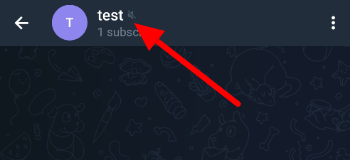
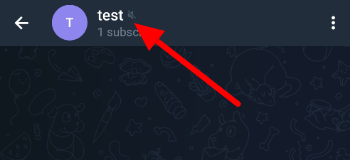
- Tap the three dots icon on the top right corner of the channel’s profile page.
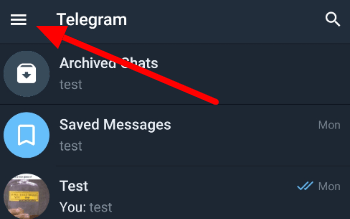
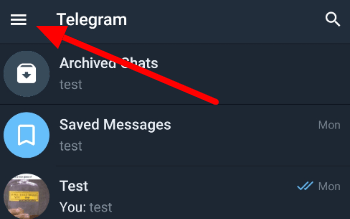
- On the menu that appears, select the “Start Live Stream” option.
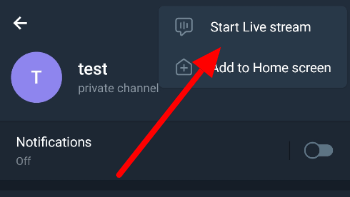
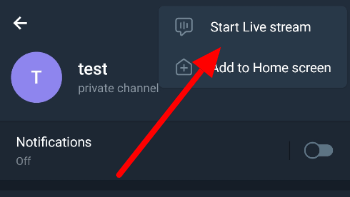
- Tap the “Start Live Stream” button at the bottom of your screen.
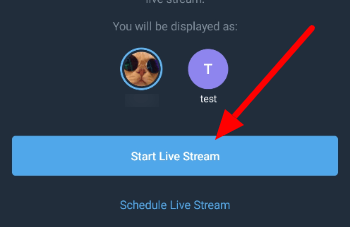
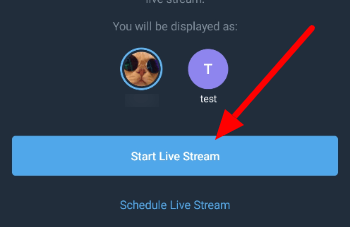
- Unmute yourself to start speaking to your audience.
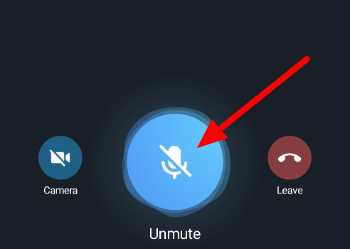
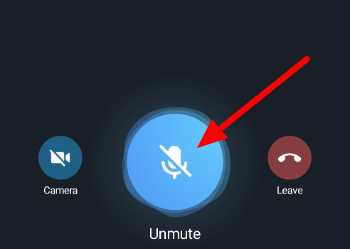
That’s how you start a live stream on one of your Telegram channels. Viewers of your stream can call your attention by raising their hands, and you can let them join your broadcast and speak.
If you don’t want to start the stream right away, you can schedule it with a custom time and date. In this way, your viewers can prepare and know about the event ahead of time.
On the Telegram desktop app:
- Open one of your channels where you want to start a live stream.
- Click the stream icon on the right side of the conversation header.
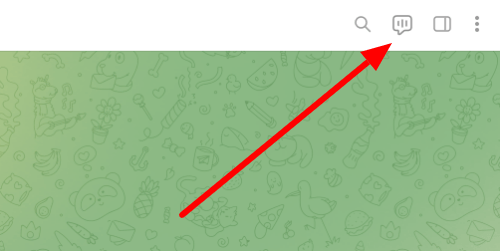
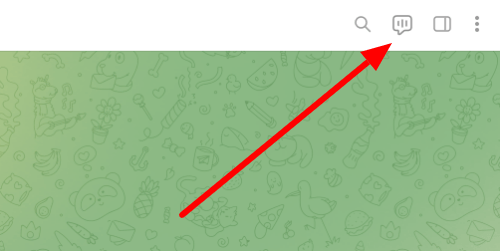
- Once the stream starts, you can unmute yourself to officially start speaking to your audience.
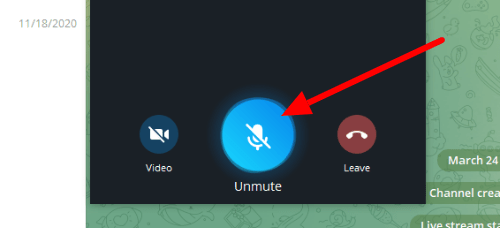
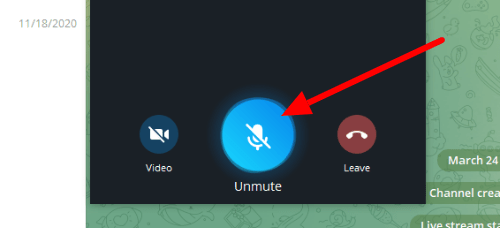
Always remember that you can allow some of your viewers to join your stream and speak to other people within the channel. You can end a live stream by clicking the leave option and checking the “end stream” option.
To wrap it all up
Now that you know how to start a live broadcast on Telegram, you can broadcast and start a discussion with your channel subscribers. By default, only admins can speak during a live stream, but you can select users that can participate and speak during the stream.
That’s everything we have on our guide! For more tips, tricks, and tutorials, visit our page frequently, and read our latest posts and updates.
Ten articles before and after
Zenfone 5 VS Zenfone 2 VS Zenfone Zoom Comparison Overview- Telegram Tutorial
Top 5 Best Android Contacts Apps for Everyone- Telegram Tutorial
How to Reply to WhatsApp, Hangouts, FB and Other Messages From Your PC- Telegram Tutorial
How To Have Secret Chats Using Your Smartphone- Telegram Tutorial
5 Best Private Chat Apps with Encryption for Android and iOS- Telegram Tutorial
How to stop people from adding you to groups on Telegram – Telegram hacks
How to delete a contact on Telegram – Telegram hacks
How to ban someone from a channel on Telegram – Telegram hacks
How to automatically delete media on Telegram – Telegram hacks
