How To Ban Someone From A Channel On Telegram
Last Updated: March 3, 2022
Do you find someone offensive or disruptive on your Telegram channel? Do you want to kick out the user while preventing them from joining back in the conversation? If so, you can add the person’s account to the removed users list within your channel. We’ll show you how to ban subscribers on your Telegram channel.
Tutorial
In Telegram, users can create private channels for posting announcements and other stuff to selected people. You’ll need to send invitations to add users to your private channel.
As the channel owner, you have permission to manage and kick out conversation subscribers whenever you want. You can also ban users from the channel to prevent them from rejoining as a subscriber.
Here’s our guide about adding subscribers to your removed users list in a Telegram channel.
How to ban a subscriber on your Telegram channel
If you find a subscriber on your channel disruptive, annoying, or offensive, you can ban the user from the conversation. Once you ban someone, they won’t be able to rejoin the group even if they have access to an invitation link.
You can ban users whether you’re using Telegram on your phone or desktop. Follow our step-by-step tutorials below, and we’ll show you the steps to blacklist channel subscribers on the app.
On your phone:
- Open the Telegram mobile app and sign in to your account.
- Browse your chats list and open the channel that you want to manage.
- Tap the channel’s icon on the conversation header.
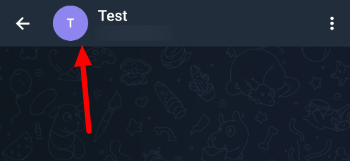
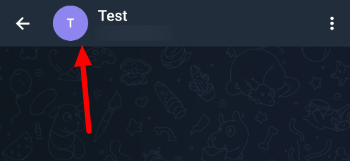
- Tap the Edit icon on the top right side of the channel information page. If you can’t see the icon, tap the channel’s cover image once.
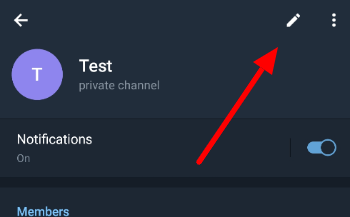
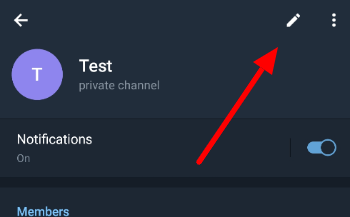
- Select the “Removed users” option.
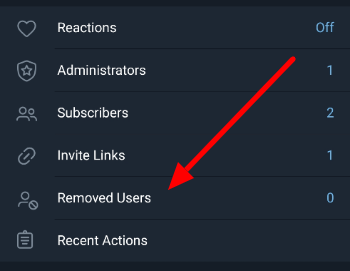
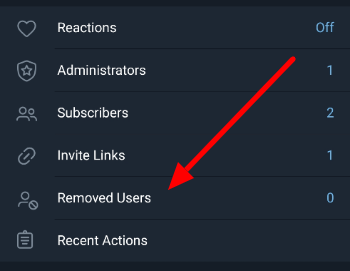
- Tap the “Remove user” option at the top of the page and select the subscribers you want to ban from the channel.
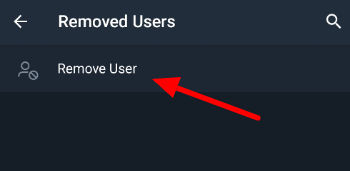
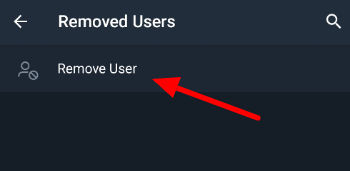
That’s how you ban subscribers from your channel on the Telegram mobile app. If you ever change your mind, you can always check the removed users list and add people back to the channel.
On the Telegram desktop app:
- Browse your chats list and open one of your channels.
- Click the three dots icon on the right side of the channel header and select “Manage channel” from the menu.
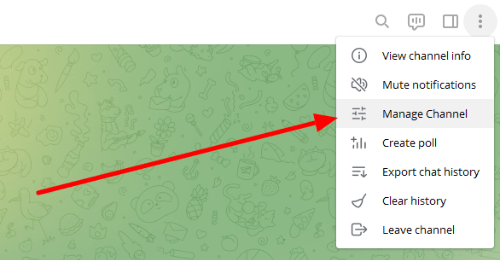
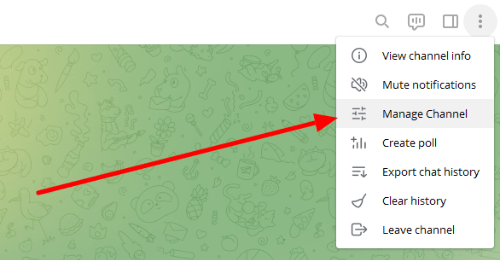
- Click the “Removed users” option near the bottom of the window.
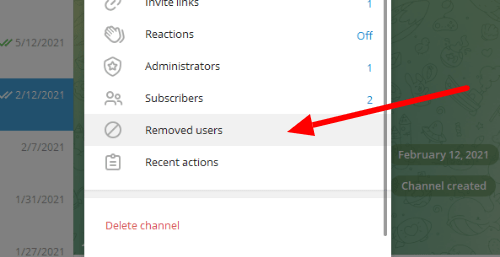
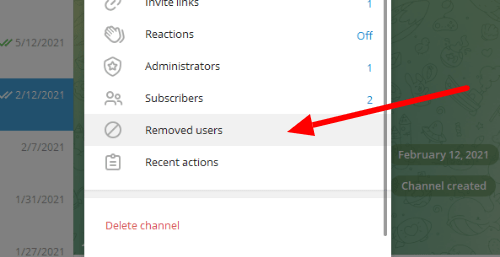
- Click “Remove Users” on the bottom left and select the subscribers you want to ban from the channel.
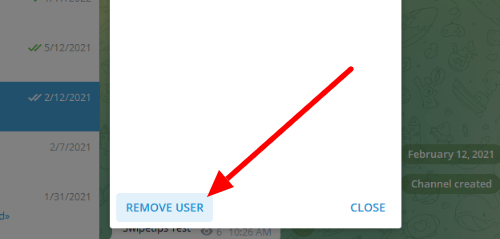
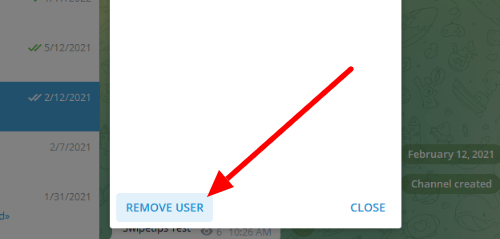
As the name suggests, adding someone on the removed users list kicks them out of the channel. Removed users can’t rejoin your channel even if they have access to an invitation link.
To wrap things up
Now that you know how to remove users from your channel on Telegram, you can prevent unwanted people from rejoining the channel as subscribers. Also, you can view and manage the removed users list to unban people and add them back to the channel.
That’s everything we have on our guide! For more tips and tutorials, visit our page frequently and read our latest posts and updates.
Ten articles before and after
How to delete a contact on Telegram – Telegram hacks
How to stop people from adding you to groups on Telegram – Telegram hacks
How to start a live stream on Telegram – Telegram hacks
Zenfone 5 VS Zenfone 2 VS Zenfone Zoom Comparison Overview- Telegram Tutorial
Top 5 Best Android Contacts Apps for Everyone- Telegram Tutorial
How to automatically delete media on Telegram – Telegram hacks
How to share your location on Telegram – Telegram hacks
How to remove your username on Telegram – Telegram hacks
