How To Invite Someone In Telegram
Last Updated: January 31, 2021
Do you want to invite your friends for a group chat on Telegram? Or do you want to re-create your group from another messaging app on the platform? In any case, you can use an invitation link that you can send to your friends to join you on Telegram. If you’re having trouble doing so, don’t worry, we’re here to help you.
Uncategorized
Telegram is a useful multi-platform messaging app that can help you communicate with friends, family, and other people online. You can use it to call, message, and share media files with anyone on the platform for free.
Aside from these features, the app also offers self-destructing messages, secret chats, and bots to make your messaging experience even better. As such, countless people prefer to use Telegram as their primary messaging app.
So if you’re thinking of migrating your existing group chats on Telegram, we’re here to help you. Instead of adding each of your friends to your group one-by-one, you can send them an invitation link that they can use to join.
If you can’t find the feature to do so, don’t worry, we got you covered. Follow our guide below to learn how to share your Telegram group invitation link from your Android or iOS device.
How to invite your friends to a group on Telegram
Besides adding your friends to a Telegram group from your contacts directly, you can send them an invite link instead. By doing so, you get to re-create your group from another messaging app without adding every member to your contacts list.
On Android:
- Launch Telegram from your home screen or app drawer and sign-in to your account.
- Open one of your existing groups or create a new one with your contacts.
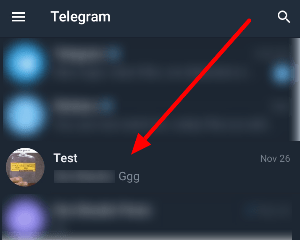
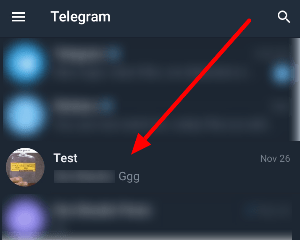
- On the chat window, tap your name or icon at the header to open the group information.
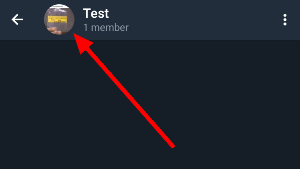
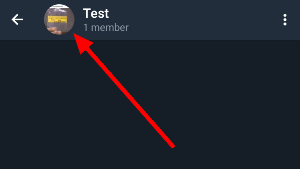
- Tap “Add member.”
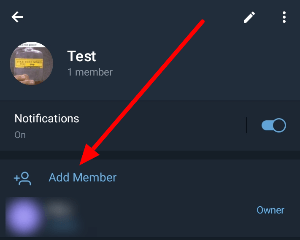
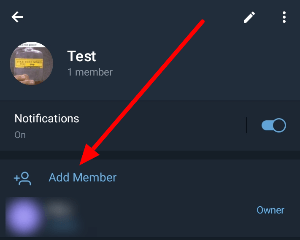
- Select “Invite to Group via Link.”
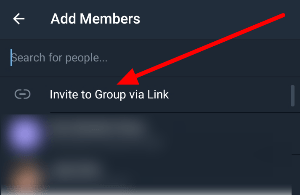
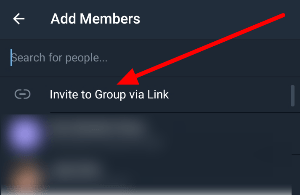
- Tap Share Link and send the invitation through one of the apps on your device. Alternatively, you can copy the link and share it manually with your friends.
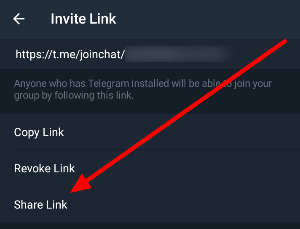
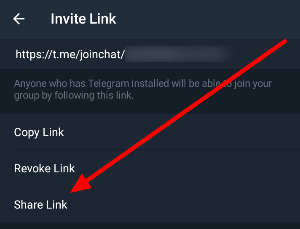
As soon as your friends receive your message, they can access the group by clicking or tapping on the link. If they’re not on Telegram, they can join once they install and register on the app.
Once everyone all of your friends is in the group, you can revoke the link so that no one else can join by using it. It can help prevent unauthorized people from accessing your group without your permission (given that you disabled members from adding people to your group).
On iOS:
- Open Telegram on your device and sign-in to your account.
- Go to the Chats tab and open one of your existing group chats.
- Tap the group’s icon at the top right side of your screen and select “Add members.”
- Tap “Invite to Group via Link” you can share the link through one of your apps or copy and send it directly to your friends.
As for those who use Telegram on their computer, you can’t add members to a group through the invitation link. You can only invite those from your contacts.
Can you prevent other members from inviting new people to the group?
If you’re the group owner, you have the option to change what other members can do in your group. By changing the permission settings, you can prevent them from adding more people to your group.
Here’s how to change the group permissions on Telegram:
- Launch Telegram on your mobile device and go to one of the groups you own.
- Select the group’s icon at the top of your screen.
- Tap the Edit icon.
- Open Permissions.
- Toggle “Add users” and tap the checkmark at the top right side of your screen to save the changes.
That’s how you prevent participants from inviting other people to your group. Please note that you can only change your permission settings on the Android or iOS app.
To wrap it all up
Now that you know how to share an invitation link on Telegram, you can re-create your existing group chats from another messaging app without much hassle. Instead of adding all the participants one-by-one, you can invite them with a link that they can click to join.
Once your friends join Telegram, they can easily use the link to access your group. In turn, you don’t have to worry about adding people to your contacts before you can invite them to join you.
That’s all from our guide about inviting someone on Telegram. For the latest tips, tricks, and tutorials, hit the bookmark button, and don’t forget to visit us for our daily posts and updates.
Ten articles before and after
How to change your phone number in Telegram – Telegram Groups
How to make a bot for Telegram – Telegram Groups
How to change the background in Telegram – Telegram Groups
Can you remove your phone number from Telegram? – Telegram Groups
A full list of Telegram keyboard shortcuts – Telegram Groups
How to hide your online status in Telegram – Telegram Groups
How to tell if someone blocked me in Telegram – Telegram Groups
How to Create a Poll in Telegram – Telegram Groups
