One of the primary use-cases that the Telegram app has created a niche userbase in is their channels and groups, which offer several unique features, flexibility as well as huge file sharing limits. You can have unlimited channel subscribers and as well as hundreds of thousands of public group members. Sharing large files (in GBs) to the groups and channels is also allowed, which is also a significant reason for the popularity of Telegram channels and groups..
There are many types of groups and channels you will find on Telegram, including from big companies, news channels, blogs, among several other sources as well as genres like tech, cooking. movies, and others — almost anything under the sun that you can find discussions about on the internet otherwise.
If you’re new to Telegram and can’t find your way through, here is how you can find and join a Telegram channel or group that is public. If a Telegram channel or group is set to private by the admin, you’ll need a direct link from them to join.
Also read: How to backup Telegram chats?
Search and join a Telegram channel
Launch your Telegram app and follow the steps to search and join a Telegram channel.
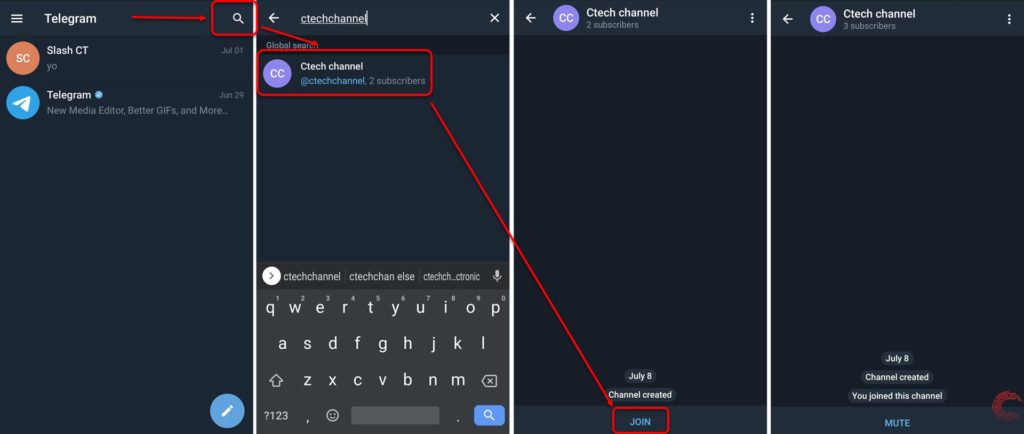
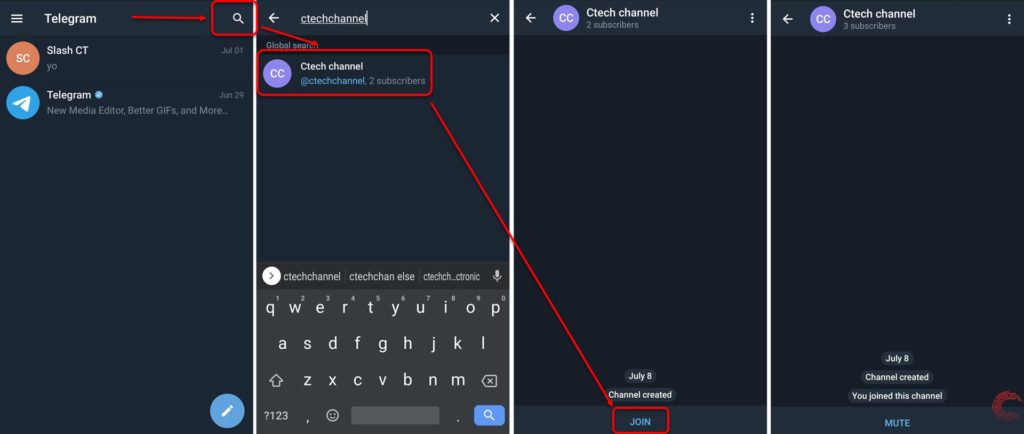
- Tap on the Search icon on the top right corner of the screen.
- Type the channel’s name you want to join or of your interest (cooking, software, movies, etc.) and tap on that channel.
- Channel will open, tap on the Join button on the bottom of the screen.
- A confirmation message will appear that You joined the channel.
Also read: How to share a Telegram channel link?
Search and join a Telegram group
Steps are mostly the same for finding and joining a Telegram group as finding and joining a Telegram channel. Launch Telegram app and follow the steps to find and join a Telegram group.
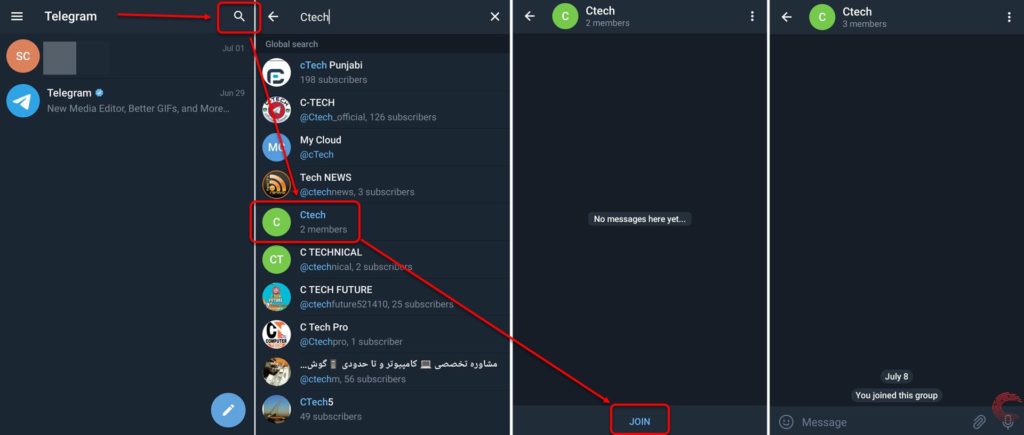
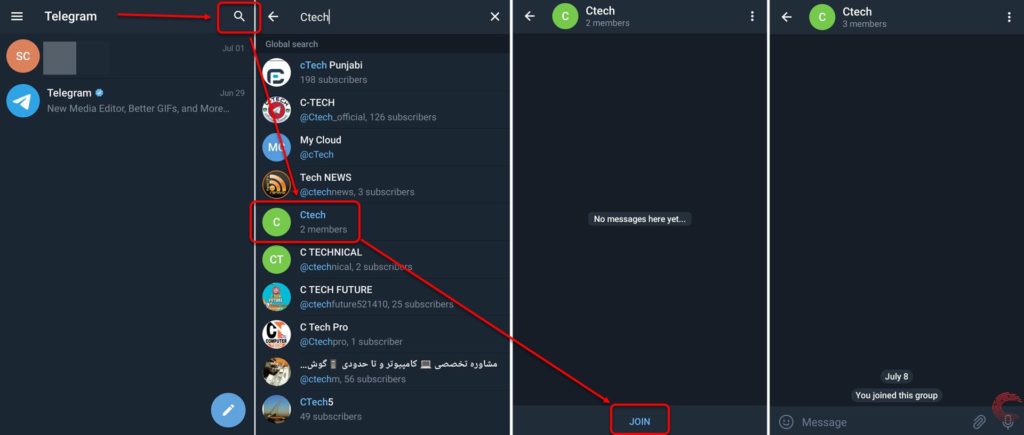
- Tap on the Search icon on the top right corner of the screen.
- Type the group’s name you want to join or of your interest (cooking, software, movies, etc.) and tap on that channel.
- That group will open, tap on the Join button on the bottom of the screen.
- A confirmation message will appear that You joined the group.
The major difference between searching for a Telegram channel and group is that in your search results, groups display the number of “members” below their names while channels display the number of “subscribers” instead.
Also read:How to create a Telegram channel?
Akash Singh
Akash is a law graduate who likes to go for bike rides on the weekends soul-searching for answers to his many existential questions.
Ten articles before and after
How to use Telegram | Practical Guide – Telegram Guides
Telegram for desktop brings new look adapted to Windows 11 – Telegram Guides
Audio playback on WhatsApp should be more like Telegram – Telegram Guides
How to delete Telegram messages? | Telegram Tips
Telegram for Windows is used as bait to install malware – Telegram Guides
Telegram makes it easy to create animated stickers in a new update – Telegram Guides
How to create a channel on Telegram – Telegram Guides
How to download and install Telegram – Telegram Guides










