While any instant messenger, including those on social networks, allow users to delete their chats, the recipients still have access to them even after they’re removed by the sender. Unlike other social media platforms, Telegram allows deleting the chats for the recipient too even if they’ve read the chats.
Here we will guide you through how to delete single or multiple messages and how to delete the whole chat from the chat list or the chat window.
Also read: How to block and unblock someone on Telegram?
Deleting a single message
Launch Telegram app and open the chat and follow the steps below to delete single messages.
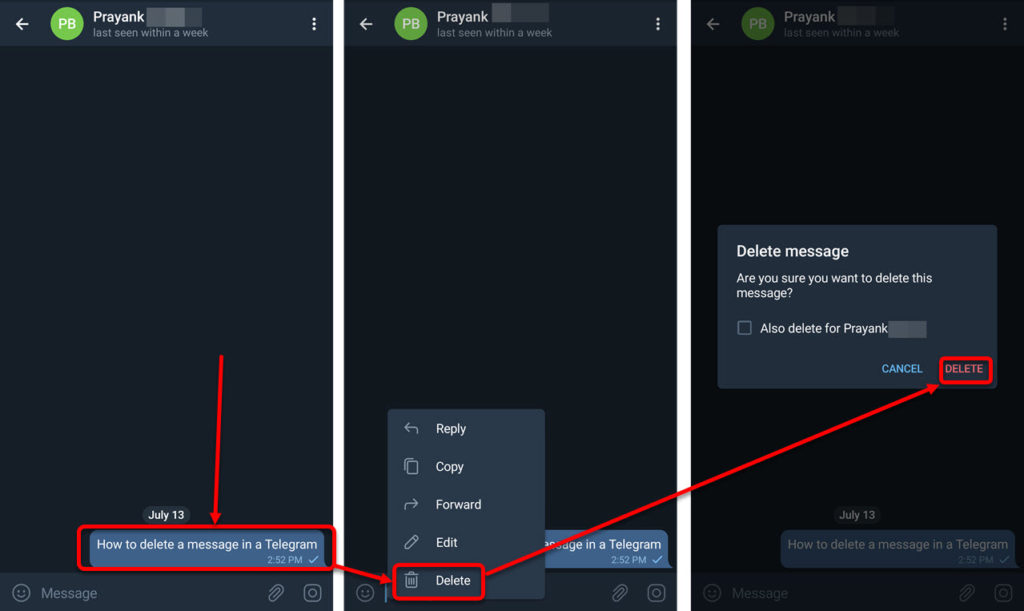
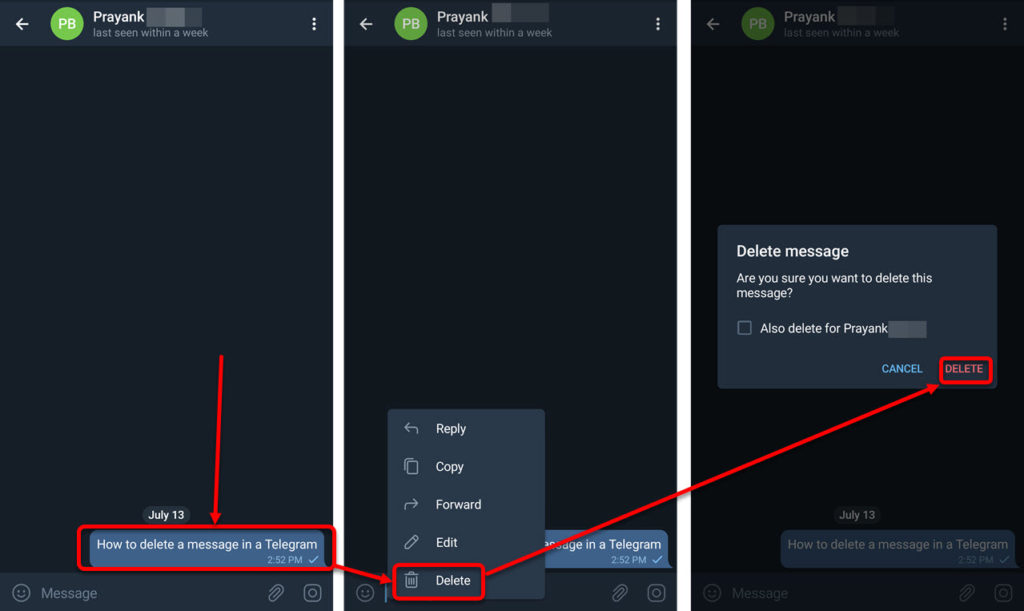
- Tap on the message you want to delete.
- In the menu that appears, tap on the Delete icon.
- A confirmation box will appear if you want to delete the messages for the user too. Tap on the checkbox and then on Delete (in red colour) button.
Also read: How to find and join Telegram channels and groups?
Deleting multiple messages
Open the chat and follow the steps below to delete the multiple messages.
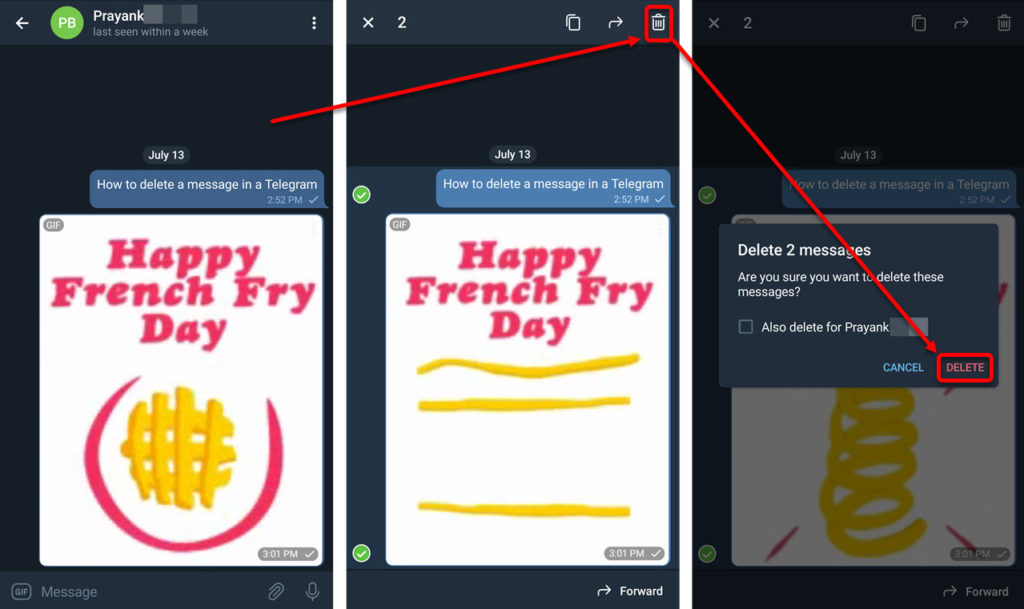
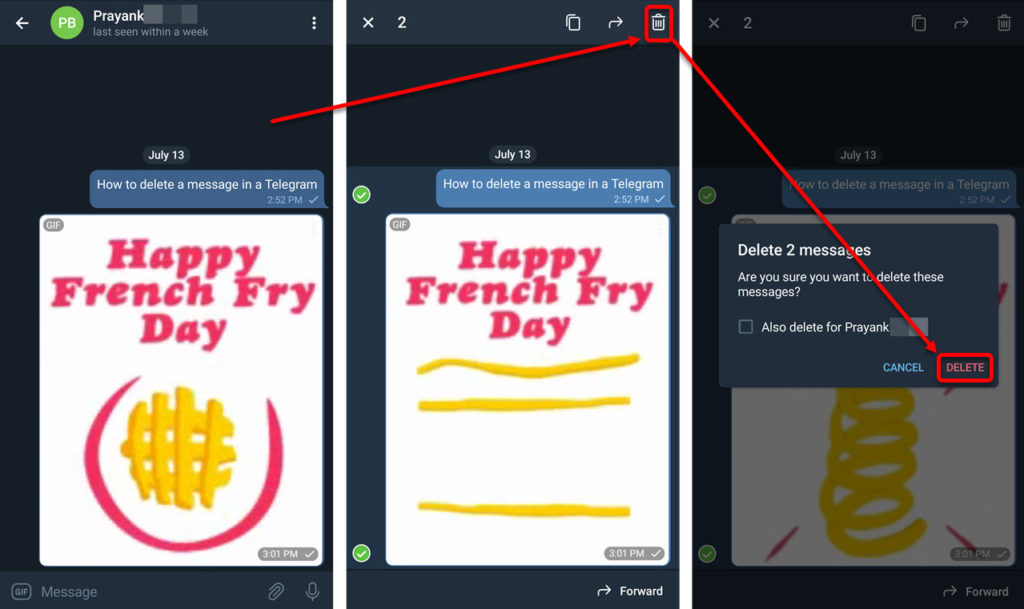
- Tap on the messages you want to delete.
- Tap on the Delete button on the top right corner of the screen.
- Then in the confirmation, if you want to delete the messages for the user also then tap on the checkbox and then tap on Delete (in red colour) button.
Also read: How to stop auto-download in Telegram?
Deleting the entire chat at once
From the chat window
Open the chat and follow the steps below to delete the whole chat from the chat window.
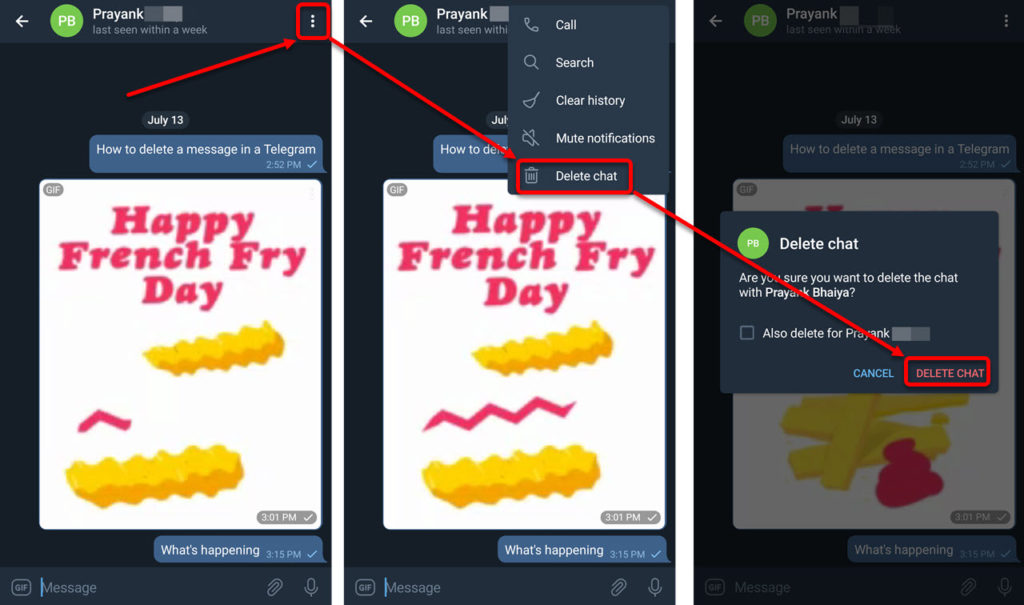
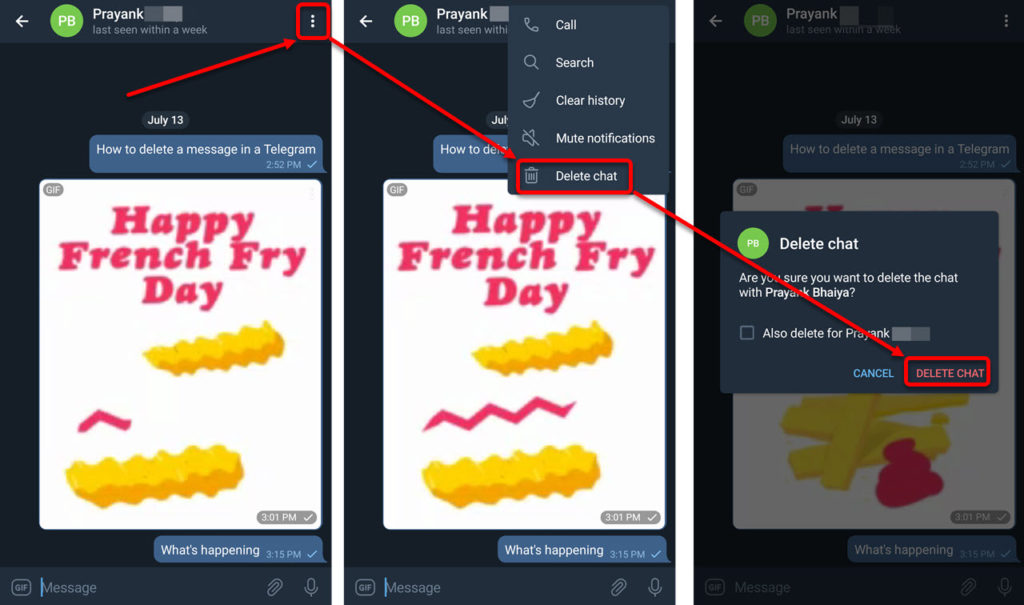
- Tap on the Meatball (triple horizontal dots) button on the top-right corner of the screen.
- In the menu, tap on the Delete chat option.
- In the confirmation box, if you want to delete the chats for the user too then tap on the checkbox and then tap on Delete chat (in red colour) button.
From the chat list
Open the app and follow the steps below to delete the chats from the chat list.
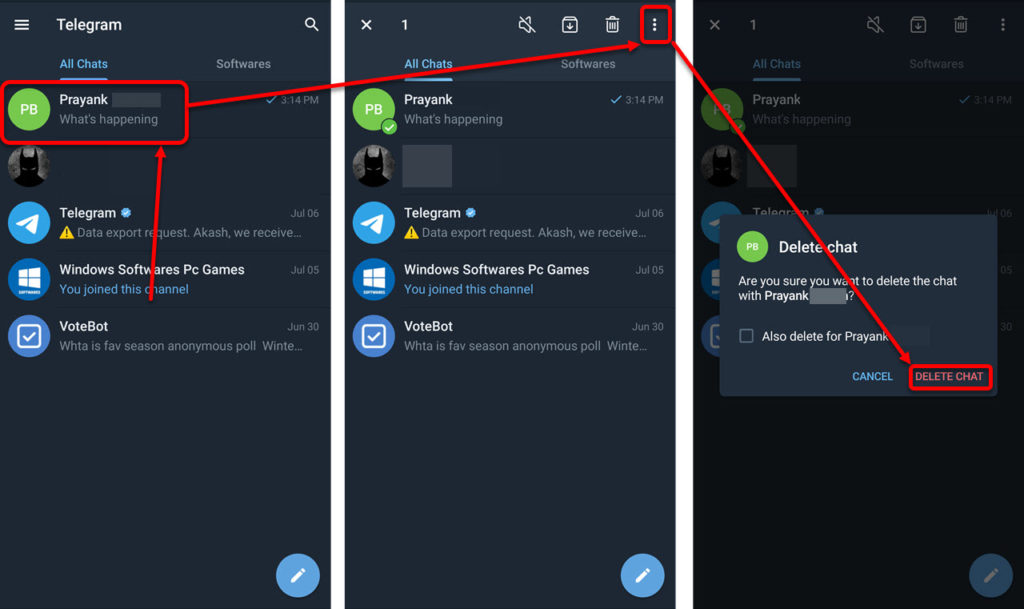
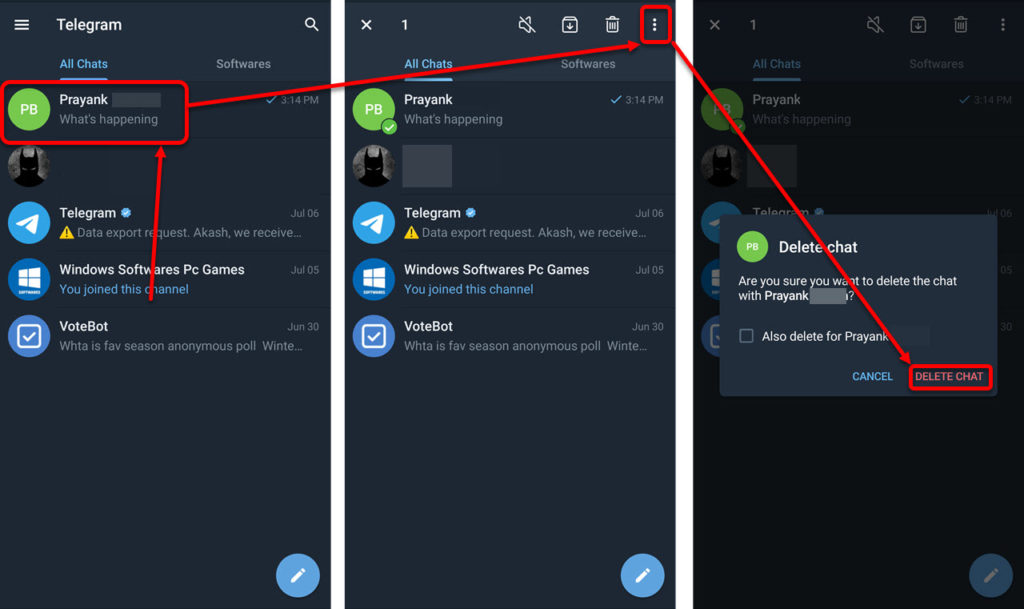
- Tap on the chat you want to delete.
- Then tap on the meatball (triple horizontal dots) on the top-right corner of the screen.
- In the confirmation box tap on the checkbox if you want to delete the chats for the user too and then tap on Delete chat (in red colour) button.
Also read: How to create a poll in Telegram?
Akash Singh
Akash is a law graduate who likes to go for bike rides on the weekends soul-searching for answers to his many existential questions.
Ten articles before and after
Telegram for Windows is used as bait to install malware – Telegram Guides
Telegram gains reaction to messages with emojis and anti-spoiler filter – Telegram Guides
How to create a Telegram account? | Telegram Tips
How does Telegram make money to support itself? – Telegram Guides
How to delete telegram messages – Telegram Guides
Audio playback on WhatsApp should be more like Telegram – Telegram Guides
Telegram for desktop brings new look adapted to Windows 11 – Telegram Guides
How to use Telegram | Practical Guide – Telegram Guides
How to find and join Telegram channels and groups?
Telegram makes it easy to create animated stickers in a new update – Telegram Guides










