How To Edit Messages In Telegram
Did you mistype one of the words of your message to your Telegram chats? Or did you accidentally send it by mistake? Thankfully, the messaging app allows you to edit your recently sent messages. With that in mind, here’s a guide on how to use the feature on your Telegram chats.
Tutorial
Mistyping your messages on your work-related chats can be embarrassing for some people, especially if it’s an important one. Thankfully, Telegram allows you to edit your messages to fix typos and other mistakes.
With the help of the edit feature, you have another option in managing your sent messages aside from deleting them for everyone. In addition to that, you can use it with your group or private chats.
In our guide below, we’ll show you how to edit your recently sent messages on Telegram. Whether you’re using the mobile or desktop app, we got you covered.
How to edit your sent messages on Telegram
If you accidentally sent a message or mistyped some of your words on your Telegram chats, you can choose to edit it to correct your mistakes. If you’re fast enough, you can even change the message before anyone in the chat reads it.
You can edit your messages whether you’re using Telegram on your computer or mobile device. Follow our step-by-step tutorials below to learn how.
On Android:
- Launch the Telegram app from your home screen or app drawer and sign in to your account.
- On the list of your chats, open one of your conversations.


- Tap on one of the messages you sent and select Edit on the options.
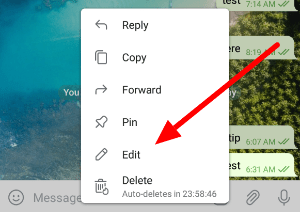
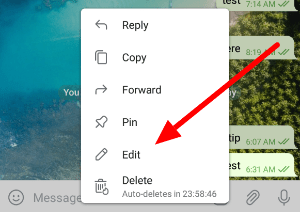
Alternatively, you can tap and hold on a message to select it and tap the Edit icon at the top of your screen.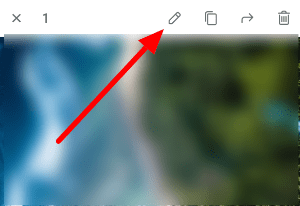
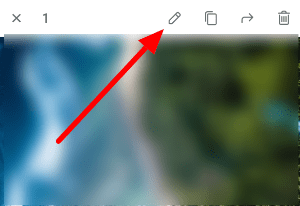
- Type the new message on the text field at the bottom of the chat window and tap the blue checkmark to save the changes.
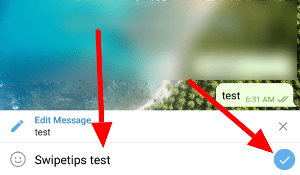
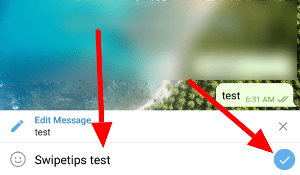
That’s how you edit messages on the Telegram Android app. As for those using Telegram on iOS, the process is pretty much the same. However, expect some slight differences in the interface between the two apps.
On your computer:
- Launch the Telegram desktop app and sign in to your account.
- Open one of your conversations on the chats list on the left side of your screen.
- Right-click on a message and click Edit once the menu appears.
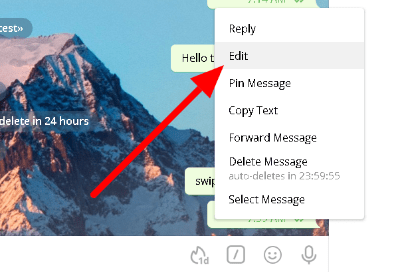
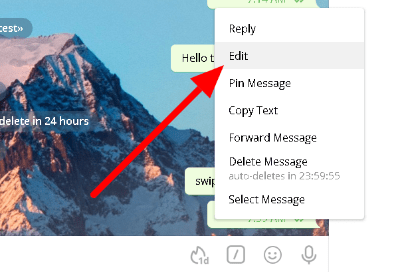
- Enter the new message and click the blue checkmark to save the changes.
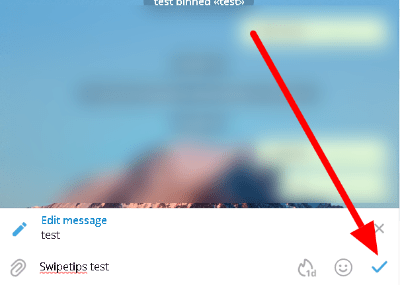
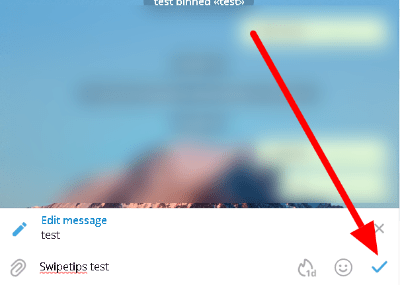
You can edit your messages on Telegram whether you’re on a group or private chat. However, editing is only available on messages sent up to two days ago. After that time passes, the only thing you can do is delete the message from the chat.
Please note that edited messages have a label alongside them. This feature helps other chat participants know that the sender changed the message for transparency.
To wrap it all up
Now that you know how to edit your messages in Telegram, there’s no need to panic the next time you mistype a message on your chats. If you’re fast enough, you can even change the content of your message before the other chat participants see it.
Keep in mind that you can only edit messages in two days after sending them. If you missed the chance to do so, the only option left is to delete them from the chat.
That’s everything we have on our guide! For more tips, tricks, and tutorials, visit our website regularly, and check our latest posts or updates.
Ten articles before and after
How to use animated backgrounds on Telegram – Telegram Groups
How to use a passcode on Telegram – Telegram Groups
Improved Live Locations实时位置 – TG 中文版
How to import your WhatsApp messages to Telegram – Telegram Groups
How to auto-delete your messages in Telegram – Telegram Groups
