.tdi_5.td-a-rec{text-align:center}.tdi_5 .td-element-style{z-index:-1}.tdi_5.td-a-rec-img{text-align:left}.tdi_5.td-a-rec-img img{margin:0 auto 0 0}@media(max-width:767px){.tdi_5.td-a-rec-img{text-align:center}}
Instagram has finally rolled out a feature to bring back deleted posts. The Facebook-owned company today started rolling out a new “recently deleted” feature in the app where you can see the content you’ve deleted, and restore it. This includes all the content we post on Instagram such as photos, Reels, etc. In this post, we will show you how to recover deleted Instagram posts, Reels, Stories, and IGTV videos.
Instagram is introducing this feature to fight against hackers who gain control of accounts and delete content. So, from now on users will also need to give confirmation to permanently delete or restore any content.
Also, read | How to Stop Someone From Commenting on Your Instagram Post.tdi_4.td-a-rec{text-align:center}.tdi_4 .td-element-style{z-index:-1}.tdi_4.td-a-rec-img{text-align:left}.tdi_4.td-a-rec-img img{margin:0 auto 0 0}@media(max-width:767px){.tdi_4.td-a-rec-img{text-align:center}}
Recover Deleted Instagram Posts
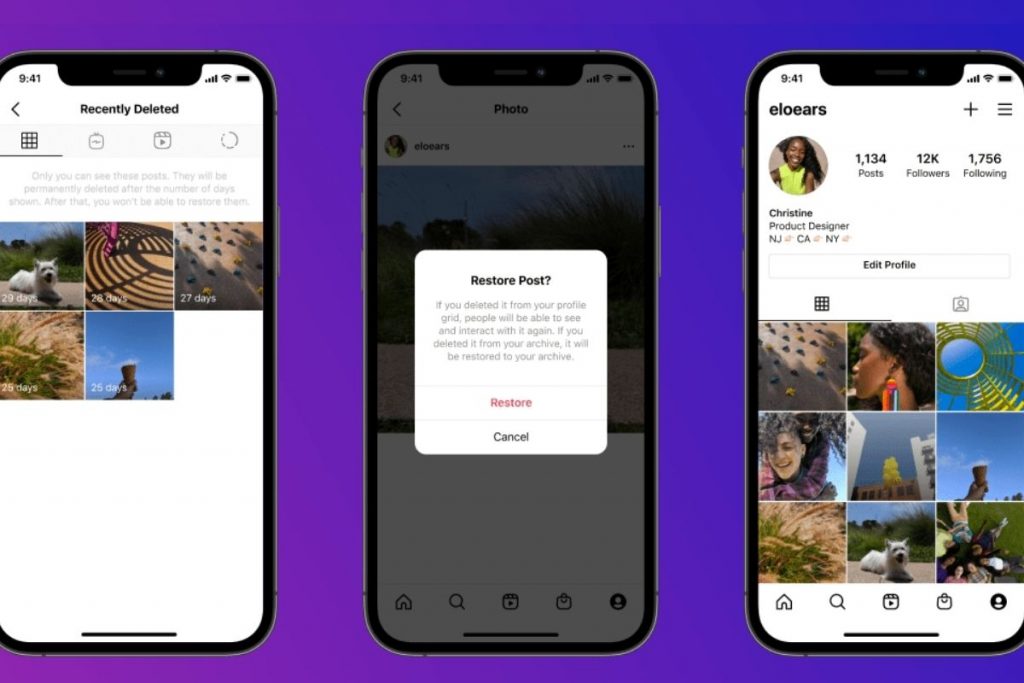
1] Update your Instagram app to the latest version from the respective app store.
2] Tap on your picture and go to your profile and then tap on the hamburger menu.
3] Select the Settings and tap on the Account option.
4] Here you will now find a new ‘Recently Deleted‘ section.
5] Tap on it and select the posts you want to restore.
6] Lastly, tap on the Restore option.
That’s it. You are good to go. Your deleted content is in your feed now.
Points to Note
i) You should note that deleted items will remain in this folder for only 30 days, and after that, they will automatically be deleted.
ii) In case of Stories, however, they will only remain in the recently deleted folder for 24 hours before being deleted forever.
This is how you can recover your deleted Instagram posts. The app already has an archive feature to hide posts from public, so you don’t really need to delete posts all the time.
The new “recently deleted” feature is rolling out slowly and if you do not see it for now, wait for it as it eventually will reach out to all users.
For more latest tech tips, stay tuned!
You can also follow us for instant tech news at Google News or for tips and tricks, smartphones & gadgets reviews, join GadgetsToUse Telegram Group or for the latest review videos subscribe GadgetsToUse Youtube Channel.
.tdi_6.td-a-rec{text-align:center}.tdi_6 .td-element-style{z-index:-1}.tdi_6.td-a-rec-img{text-align:left}.tdi_6.td-a-rec-img img{margin:0 auto 0 0}@media(max-width:767px){.tdi_6.td-a-rec-img{text-align:center}}
Ten articles before and after
Auto Call Recording Missing on New Android Phones: Here’s How to Fix- Telegram Tutorial
3 Best Apps to Keep and Delete Photos By Swiping on Your Screen- Telegram Tutorial
3 Ways To Run Unverified, Unidentified Developer Apps on Mac- Telegram Tutorial
Google Assistant Tip- Make Calls in WhatsApp & Duo Using Contextual Commands- Telegram Tutorial
6 Ways To Fix Incoming Calls Not Showing on Screen on Your Android- Telegram Tutorial
3 Ways to Reduce Personalized Ads on Facebook- Telegram Tutorial
5 Ways To Use Google Search Without Being Tracked- Telegram Tutorial
Trick to Use Different Notification Sounds For All Apps on Android- Telegram Tutorial
2 Ways to Hide Calls and Messages From Specific Contacts- Telegram Tutorial
