WhatsApp’s new privacy policy has created quite a stir. That’s why most folks are looking at Signal and Telegram as the alternative. You can find out which is a better alternative to WhatsApp in this post.


Both Telegram and Signal empathizes to protect user privacy and security. Their approach is different. Let’s understand the difference between Telegram and Signal based on how they handle user data and protect their privacy.
Security and Privacy
Telegram’s distinctive feature is security. It claims that all its activities, including chats, groups, and media shared between participants, are encrypted. This means that they won’t be visible without being deciphered first.
Telegram provides end-to-end encryption using its own proprietary messaging protocol called MTProto. It is not entirely open-source and lacks scrutiny from outside cryptographers.
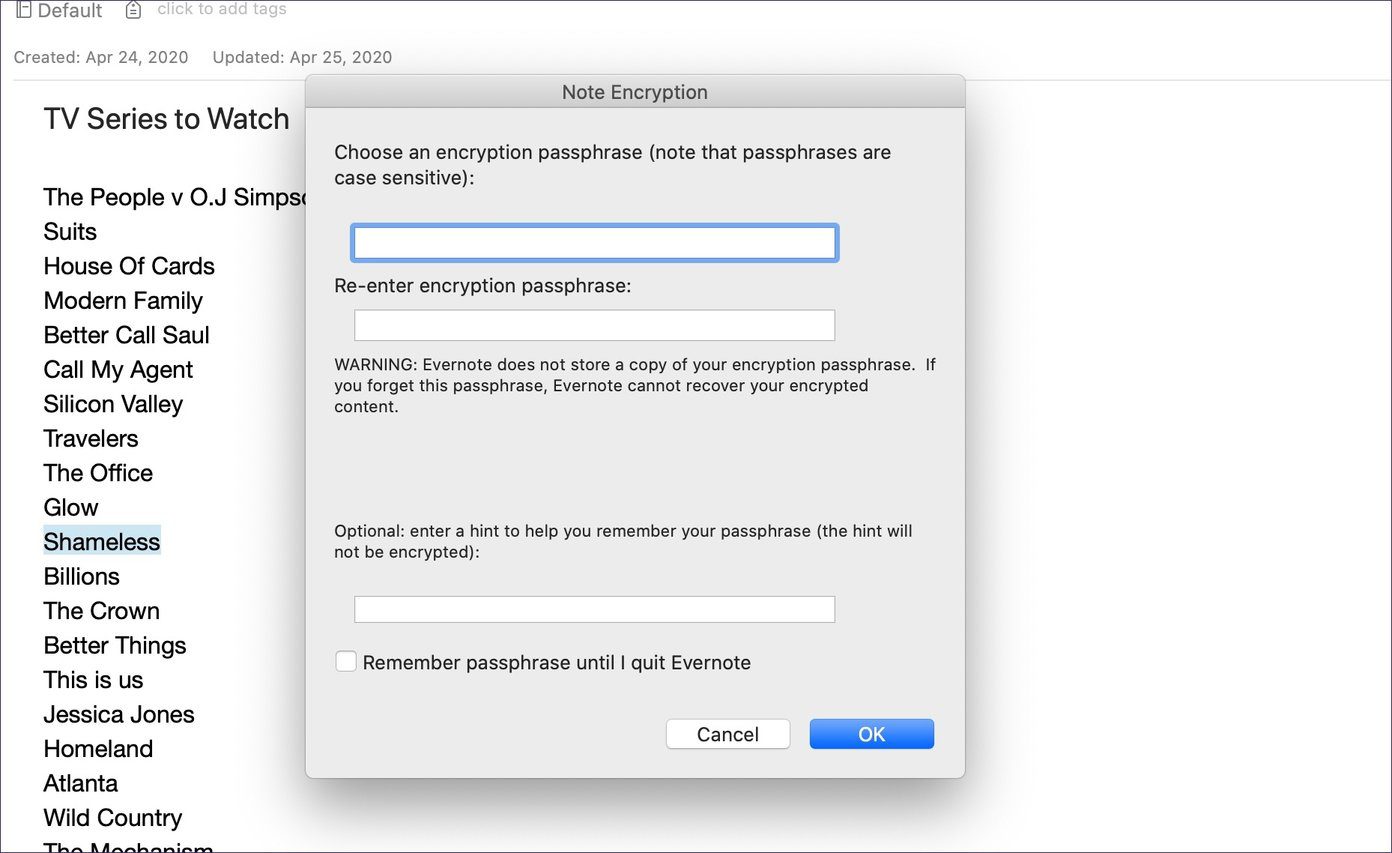
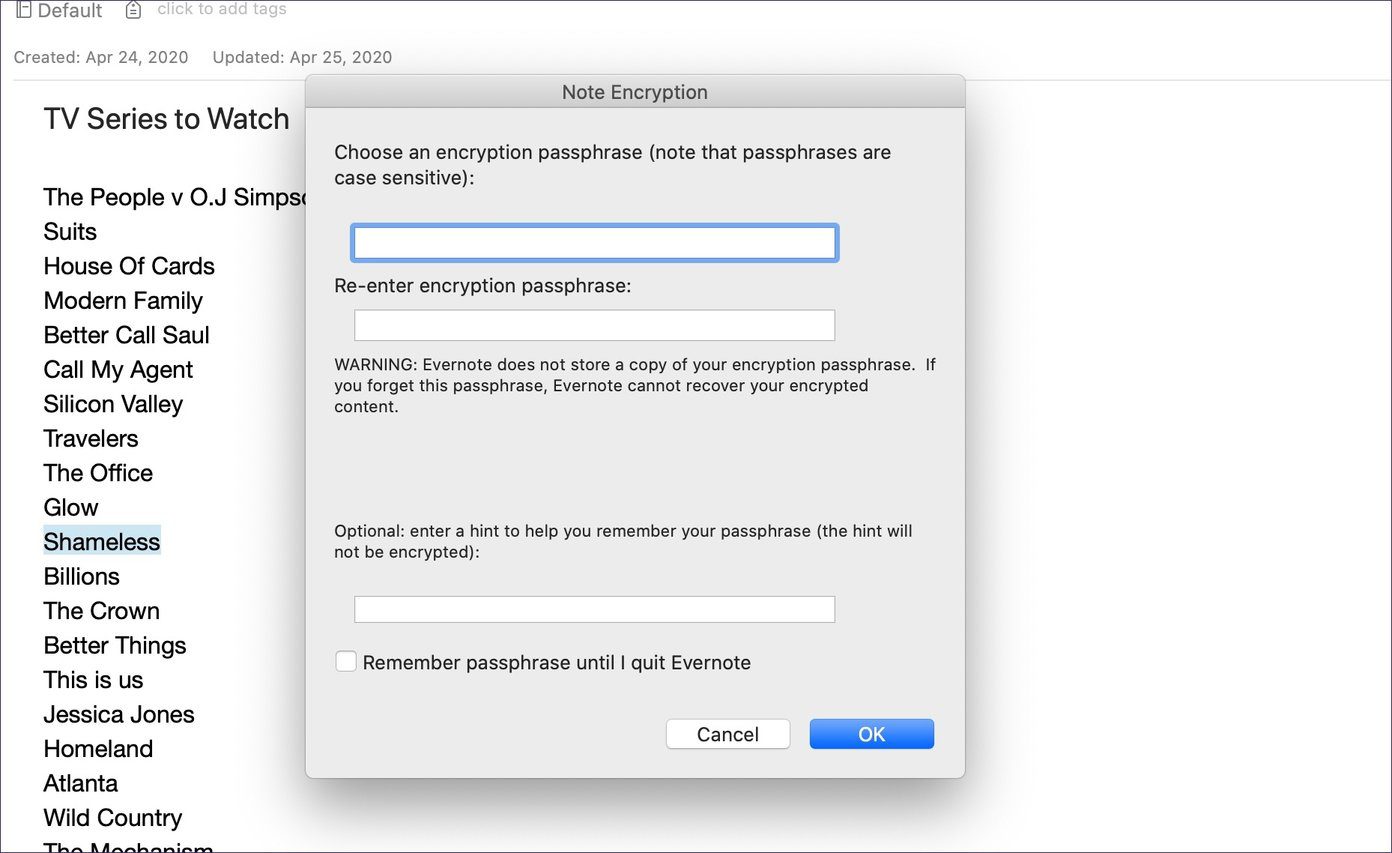
Unlike Signal, Telegram holds the encryption keys with itself. Meaning, if asked or pressured by the government on a relevant basis, the company might consider handing out user encryption keys.
The app lets you set self-destruct timers on messages and media that you share which can range from two seconds to one week through its built-in feature ‘Secret Chat’. It also offers end-to-end encryption, leaving no trace on Telegram’s servers.


Signal uses Open Whisper System to E2E (end-to-end) encrypt all conversations by default. It’s an open-source encryption algorithm. The encryption keys are stored on users’ phones and computers and not on any server, thus eliminating any spoofing potential.
Signal’s verification method beats every other messenger app. Users can verify each other’s profiles by verifying Safety Numbers or scanning QR codes that contain this unique set of numbers and mark the profile as verified.


As for voice calls, Signal offers an option to ‘Always relay calls’ so that all calls go through the Signal server to avoid revealing your IP address to your contact.
The service is designed to minimize the data retained about Signal users. Signal collects as little metadata as possible and does not store metadata, logs, or information on its users.
WhatsApp claims to be end-to-end encrypted but the company closely guards its code. There are no reports of the code getting compromised so far. However, that may or may not change in the future.
Messaging and Features
The basic chat experience with text, emoji, GIF, stickers, and media files remains more or less the same between Signal and Telegram. However, there are some small observations in our testing.


In general, Telegram felt fluid, responsive, and better equipped compared to Signal. Telegram also offers interactive stickers, live emojis, and more customization options such as changing themes, wallpaper, etc.
With Telegram, you can create groups with up to 200,000 members and it allows you to share a media file with up to 1.5 GB in size.
Signal is comparatively new in the IM (Instant Messaging) space. But it has covered the basics here. The service supports self-destructing messages, and it offers a Note to Self add-on to collect thoughts and ideas. In terms of customization, Signal recently added the ability to change theme and wallpaper to its service.
Backup and Restore
Telegram beats every other rival out there with its superior backup solution. It’s one of the reasons why many of us at GuidingTech prefer Telegram over WhatsApp.
Telegram is a truly cloud-based cross-platform solution. You don’t need your phone to use Telegram on the desktop. It’s available on all platforms, including iOS, Android, Windows, Mac, Linux, and Web. Simply sign in using your mobile number, and all your chat, media, and files are right there without any transfer process.
Signal on iOS uses QR code to transfer user data from one device to another. On Android, you can manually move the backup file from your old device to the new one and restore the data. If you have lost your old phone, there is no way to restore Signal data on the new device.
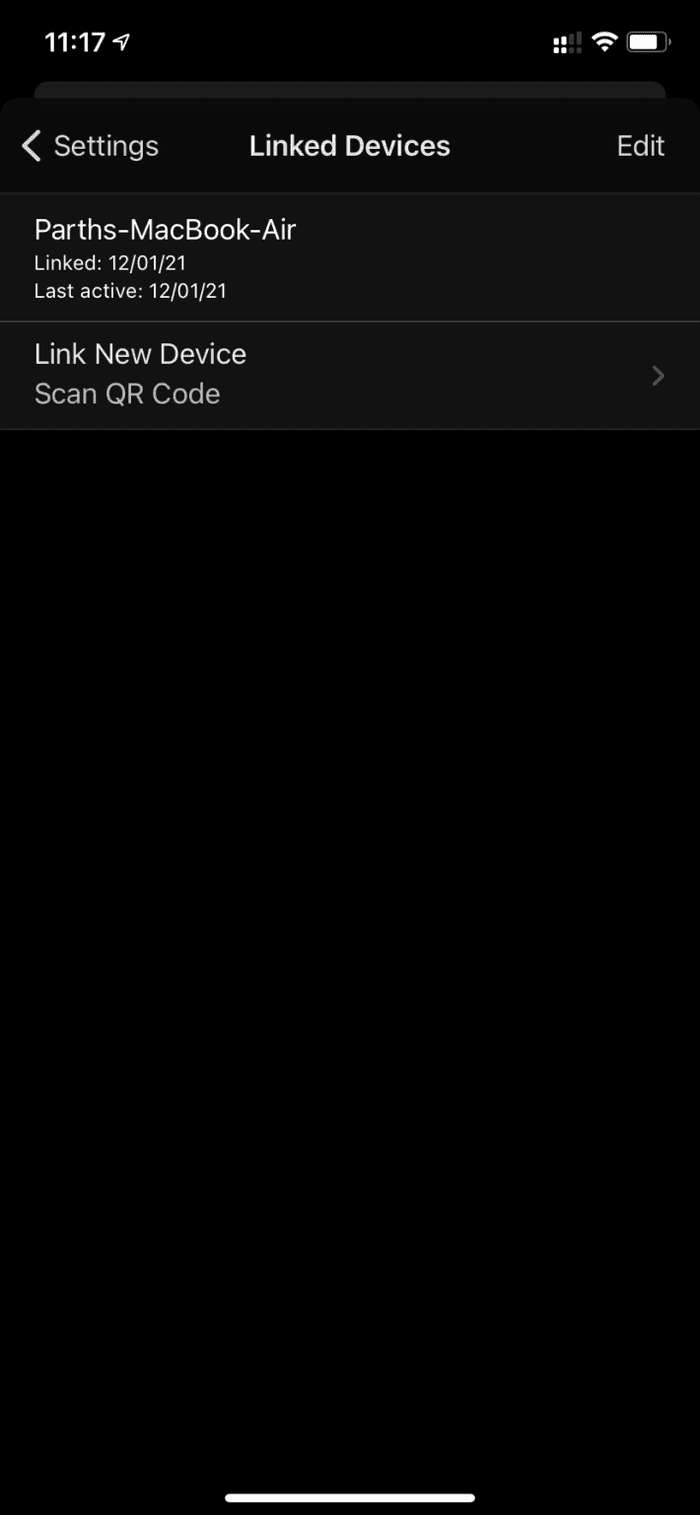
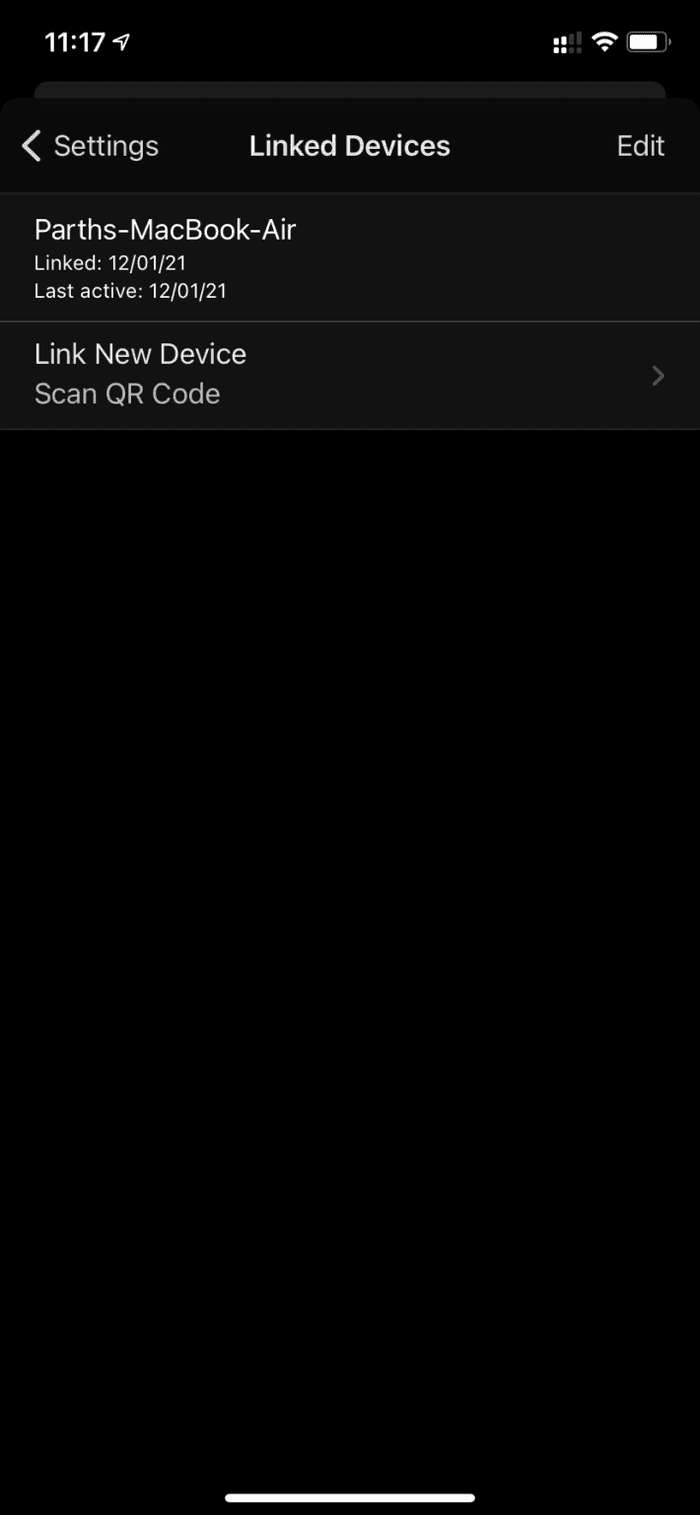
WhatsApp uses third-party cloud services such as Google Drive or iCloud to backup/restore chat data. However, there is no direct way to transfer chat history from Android to iPhone or vice versa.
When it comes to Backup and restore, I would put Telegram right at the top, followed by WhatsApp and Signal, respectively.
Cross-Platform Availability
Telegram is available on all platforms, including iOS, Android, Windows, Mac, Web, and even Linux. Signal is accessible on mobile and desktop platforms as well. But once again, we found Telegram apps on Windows and Mac to be better built than Signal.
Which One Is Right For You
That’s a tricky question to answer. Allow me to elaborate. No matter how many features and security add-on a company packs in their IM offering, it all boils down to how many contacts from your address book are using the service in the first place. Telegram recently crossed 500 million milestones, so there is a good chance that your friends and family are already on the platform.
Signal’s security features are class-leading, but it’s a new kid around the corner, and you will have to make some efforts to get people on-board with Edward Snowden and Elon Musk’s preferred platform.
Ten articles before and after
Top 6 Ways to Customize Telegram App on iPhone and Android
Top 10 Ways to Fix Telegram Calls Not Ringing on iPhone
How to Transfer WhatsApp Chats to Telegram on Android and iOS
9 Best Telegram Bots for Groups You Should Try
Top 4 Ways to Free Up Space in Telegram
Why Do My Telegram Messages Keep Disappearing
How to Use Telegram Stickers in WhatsApp for Android
Top 8 Ways to Fix Telegram Not Downloading Media on iPhone and Android
How to Remove Telegram Stickers Packs from Mobile and Desktop
