How to use the MOONCLONE Bot
To being using MOONCLONE BOT open up the telegram and search for @MOONCLONEBOT
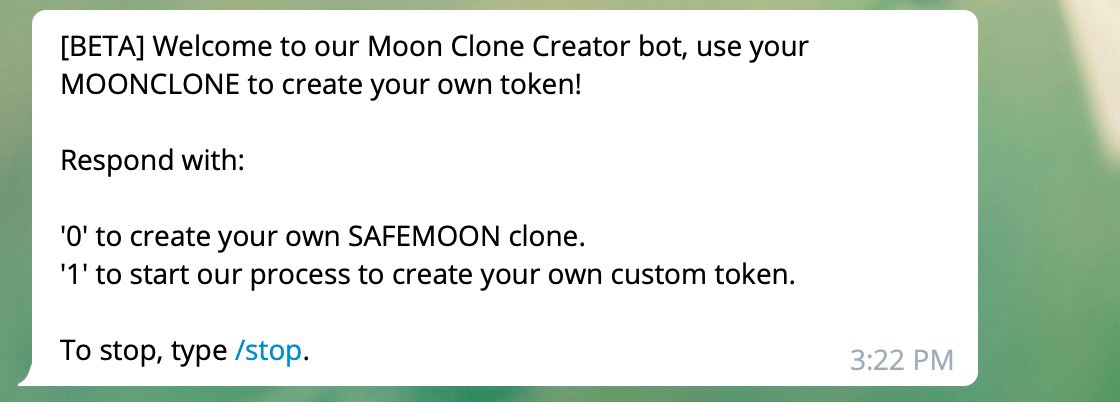
Choosing 0 creates a token using the same BILLION Dollar tokenomics as Safemoon
This type of token employs 3 simple functions: Reflection + LP acquisition + Burn in each trade, the transaction is taxed a 10% fee, which is split 2 ways.
5% fee = redistributed to all existing holders
5% fee is split 50/50 half of which is sold by the contract into BNB, while the other half of your tokens are paired automatically with the previously mentioned BNB and added as a liquidity pair on Pancake Swap.
You will first be asked for your contract name:
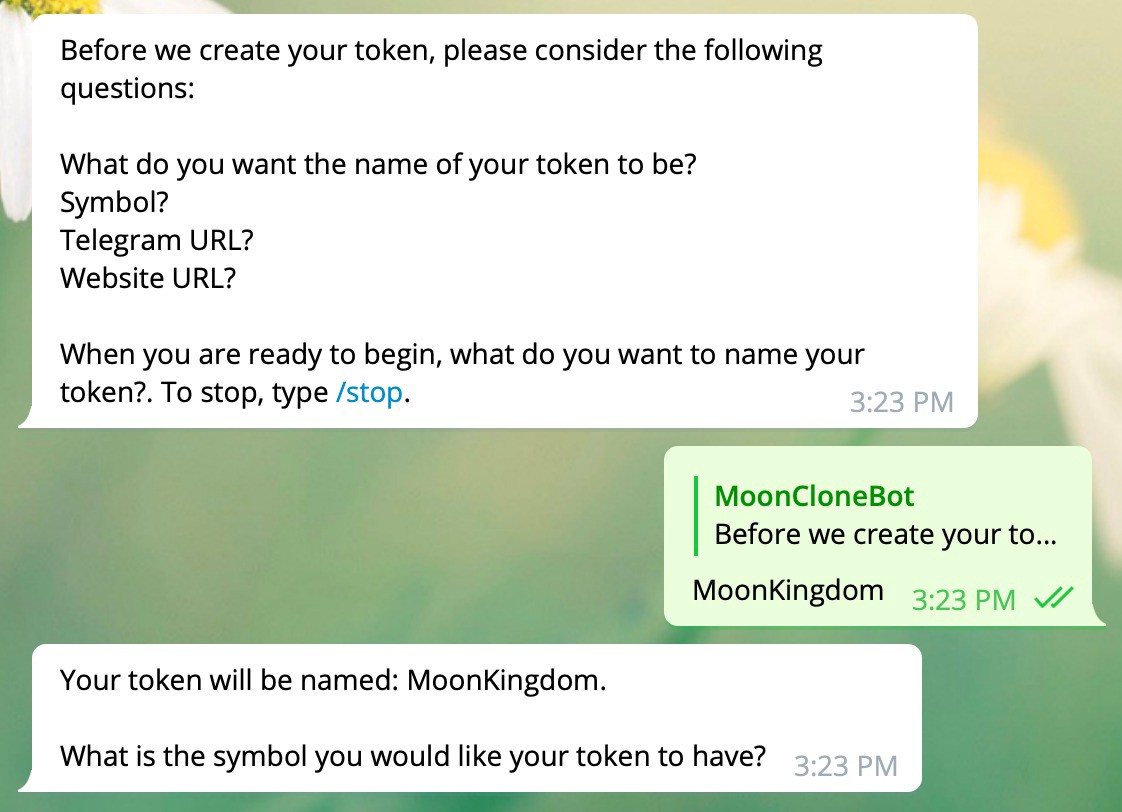
Then you will be asked for your telegram, website and email so we can send you the contract to allow you to verify on bscscan.com
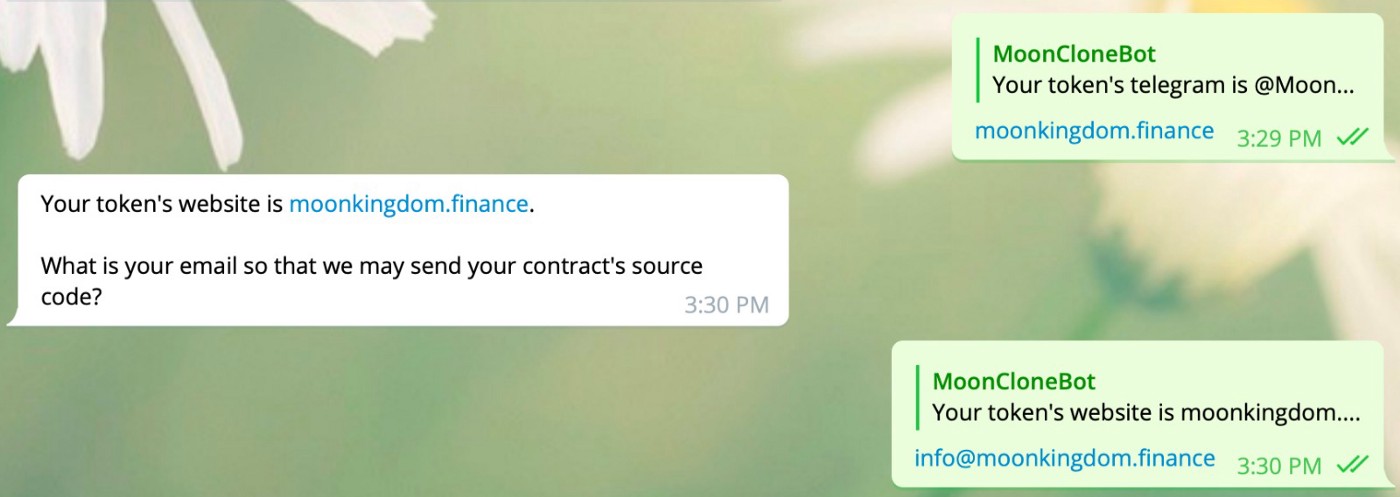
Once you’ve submitted this information, your token setup is complete, now you just need to send 1 BNB worth of MOONCLONE to create your token.
If you do not know how to send MOONCLONE from your wallet, visit this link on how to add an asset to your Metamask extension:
https://docs.yearn.finance/how-to-guides/how-to-add-a-custom-token-to-metamask
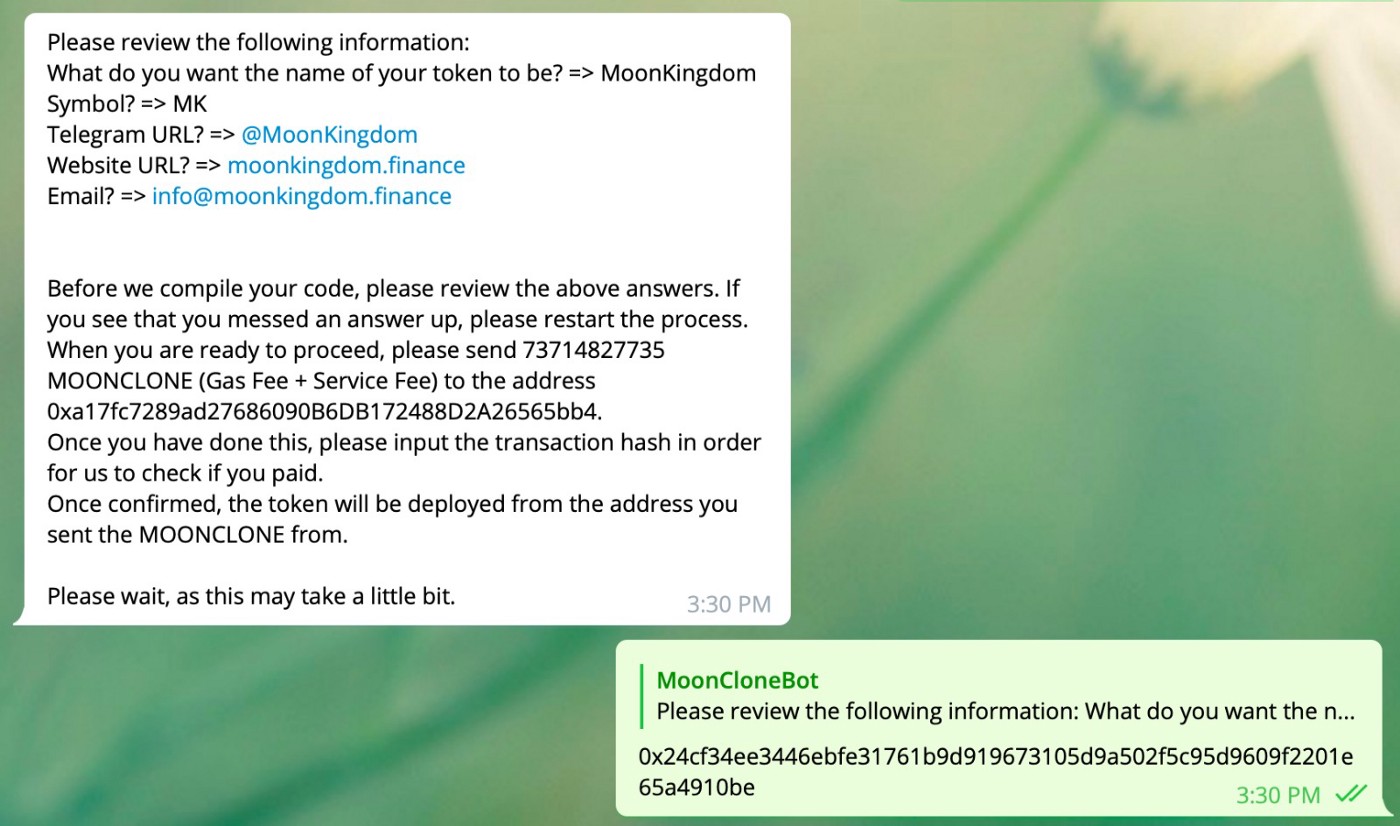
Once that’s done give it a minute or two and your contract will deploy
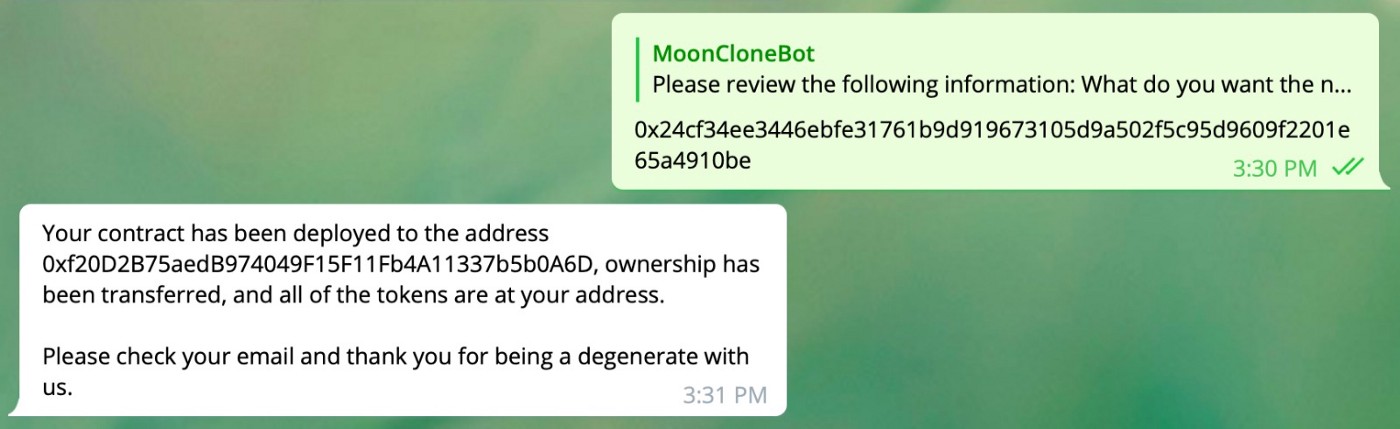
After your token is created you’ll want to verify it on BSCScan.com
First head over to your token’s page on https://bscscan.com/token/{your token address}
Look for read contract
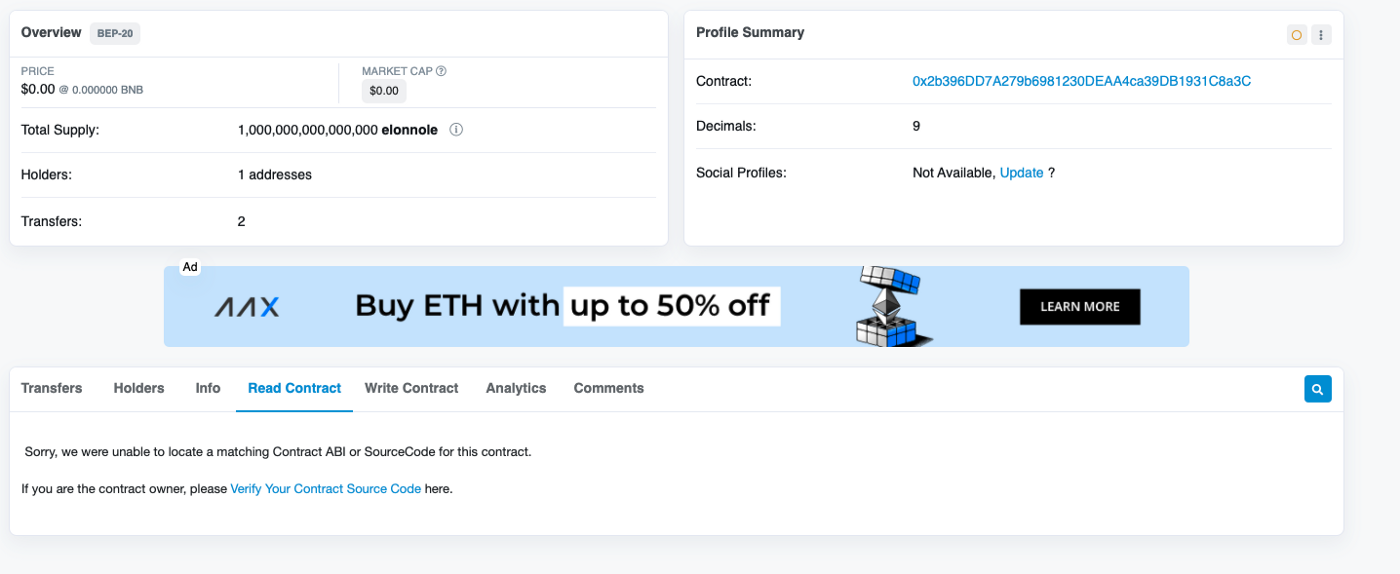
Hit Verify Contract Source Code
Which will bring you to a page to verify some information.
- You’ll need to input contract address/token address.
- Compiler Type: Solidity (Single file)
- Compiler Version: 0.6.12
- License: Up to You
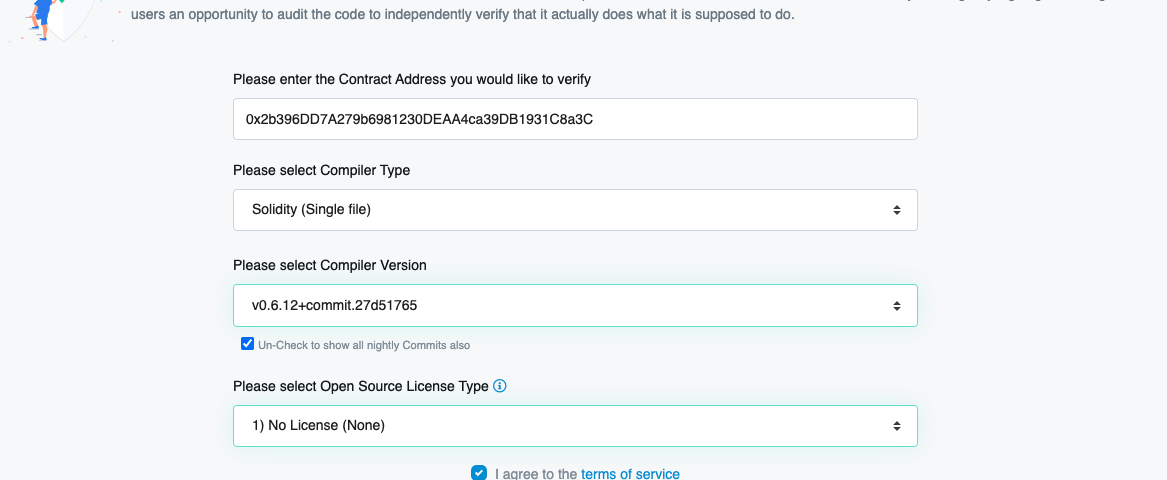
Then you’ll input your contract code that was sent via email
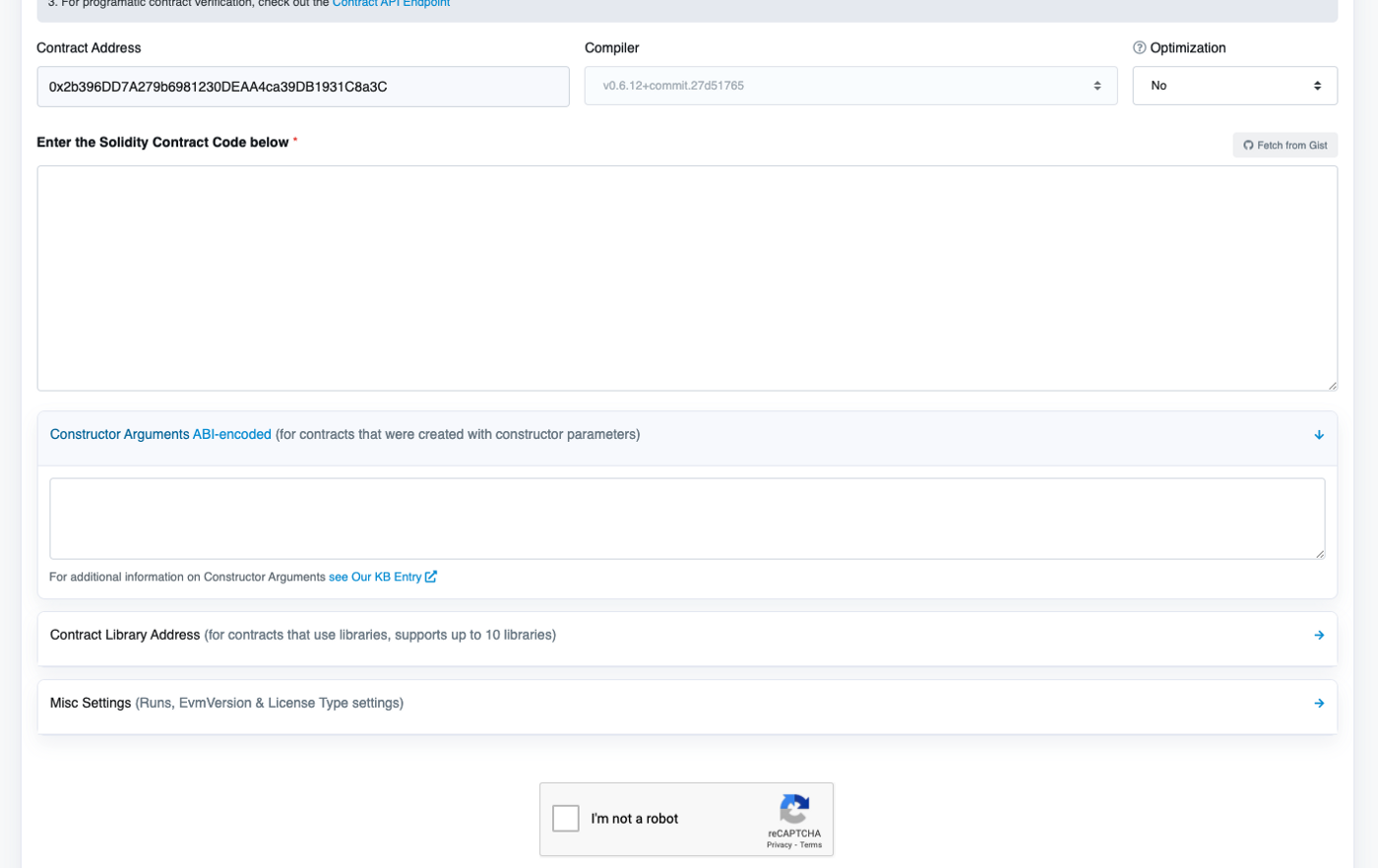
Optimization is set to ‘No’. Prove that you aren’t a robot and click submit.
Once you submit give it 30 seconds and you should have a success message:
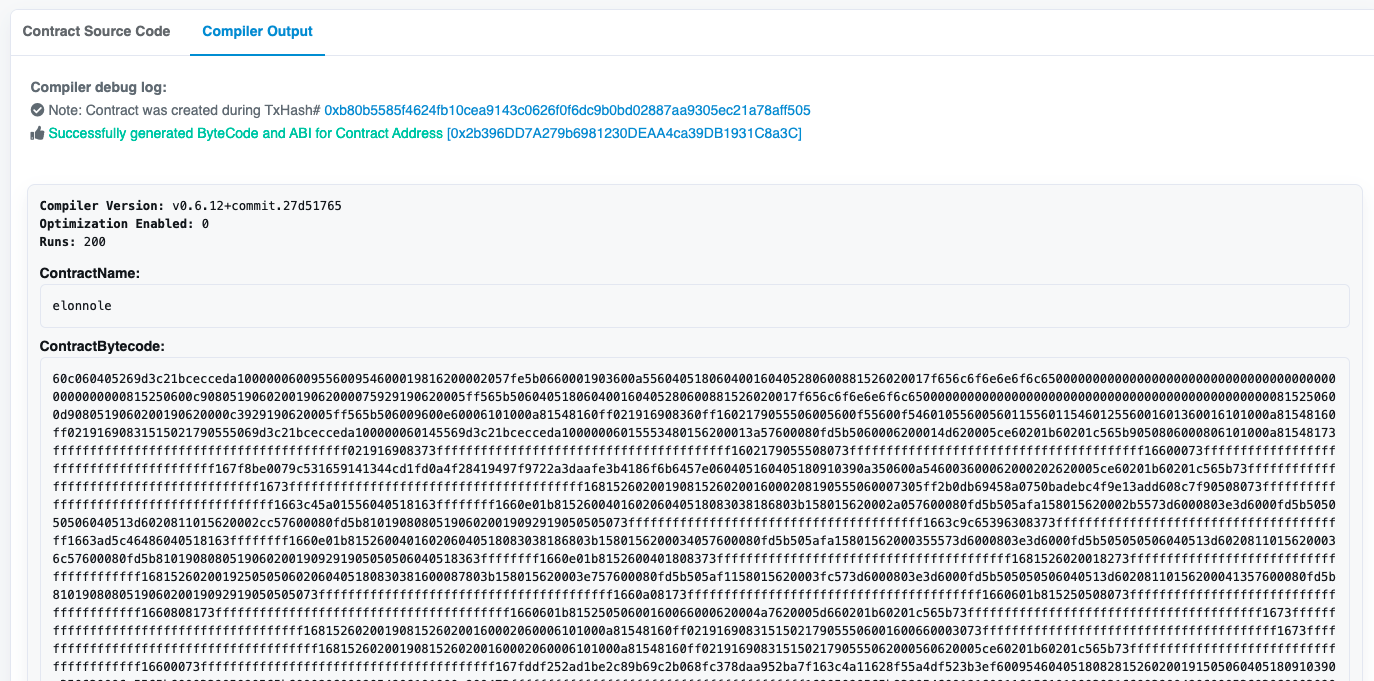
Now that your contract is verified let’s add liquidity
Head over to PancakeSwap — https://exchange.pancakeswap.finance/#/pool
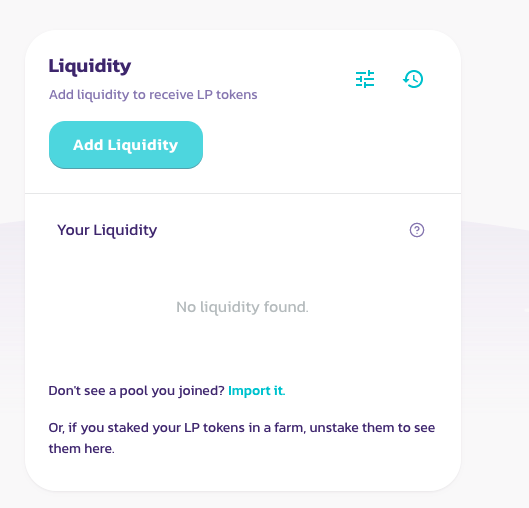
Click Add Liquidity
Then select BNB and your tokens address
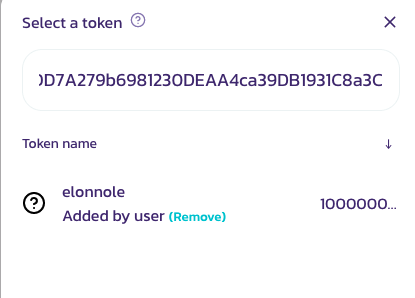
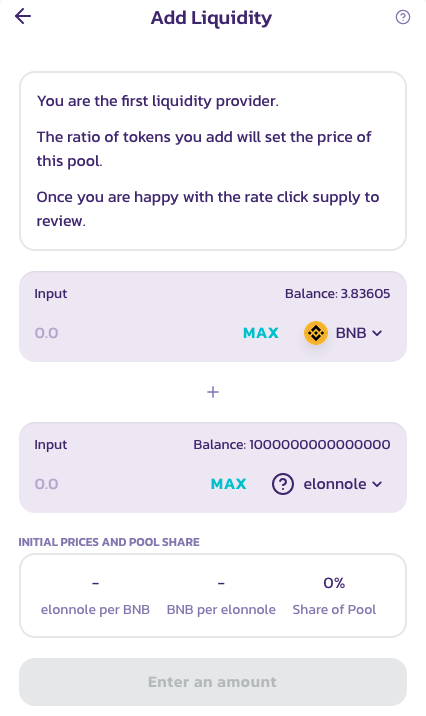
Add minimum 2–3 BNB for liquidity and an equal amount of tokens to get your price.
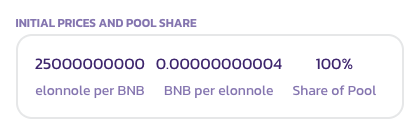
Click approve and supply and your token is now tradeable on Pancake Swap
To renounce ownership head over to your token page like below
Contract Address 0x2b396DD7A279b6981230DEAA4ca39DB1931C8a3C | BscScan
The Contract Address 0x2b396DD7A279b6981230DEAA4ca39DB1931C8a3C page allows users to view the source code…
bscscan.com
Once your their you will scroll down to see renounce ownership :
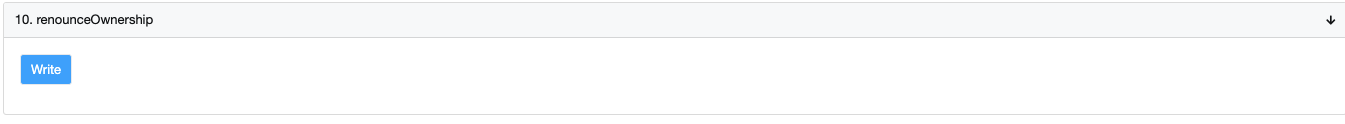
Click write when you are ready and your ownership will be renounced.
If you want to lock liquidity head over to a service like DXLock — https://dxsale.app/app/pages/dxlockcreate
And follow the instructions there.
Congratulations, you have just successfully launched your first token through Telegram! What a time to be alive.
Related Tags :
Ten articles before and after
First telegram bot in python.. Lets Create our first echo telegram bot… – Telegram Group
Snap-It Find-It: Your Shopping Companion Bot – Telegram Group
Membuat MJPEG Stream Camera Menggunakan ESP32-CAM — Part 2 – Telegram Group
How to Write a Quick and Easy Telegram Bot that Posts Messages with Python – Telegram Group
Create Telegram Chatbot. In January 2022, Telegram announced… – Telegram Group
How to restart a python program from inside – Telegram Group
How to Make a Telegram Pokédex Bot Using Python – Telegram Group
? How to create a Telegram Crypto Bot in Javascript – Telegram Group
