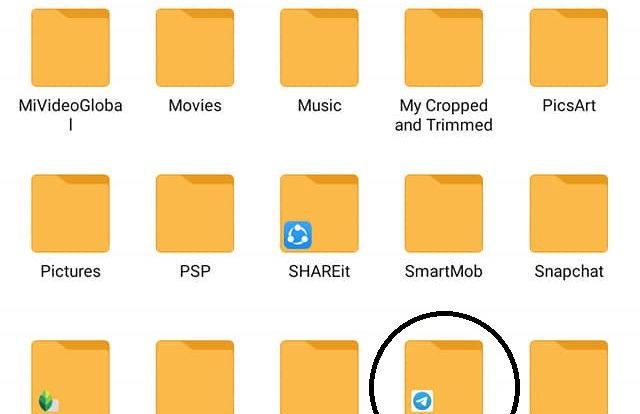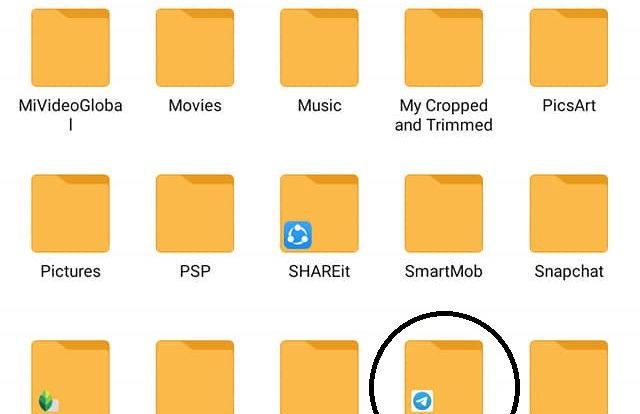
How to Save VN Telegram – Currently WA is still the most popular chat application for all platforms. But slowly but surely, the telegram began to catch up behind him. This can not be separated from the various features that other similar chat applications do not have, including Whatsapp. Even now it ranks third as the most popular free application on the Play Store.
As if not to be outdone by WA, Telegram is also equipped with a myriad of security features. Thus the security and privacy of users, need not be questioned. Telegram’s end-to-end encryption feature makes your chats or calls very secure.
To provide convenience and convenience to the users, there are a number of telegram features that other applications don’t even have. For example, group members that can be up to thousands up to the maximum file size that can be uploaded reaches 1.5 GB. This is because the telegram application storage system already uses a cloud system. With a myriad of features it has, telegram seems to be the perfect application for communication and data sharing. This can be seen from the increase in users who have increased drastically in recent times.
Voice Note (VN) Telegram
Telegram also realizes that there are many users who are lazy to type, or are in certain conditions that make it impossible to type. That’s why this application is also equipped with a voice note or voice massage feature. Thus, simply pressing the button once the user can send messages in the form of voice.
In chat, there are usually messages that are important to save to the gallery. In addition to important messages about certain information, we also need to save them if there are indications of fraud. Thus the telegram messages that are saved to the gallery can be evidence.
If the message is in the form of a chat, of course, we will not be difficult to save it. Because it’s just a screenshot and it’s automatically saved. So what if the message is sent in the form of voice alias voice note? Luckily there is a way to save voice notes to your phone like you would download an mp3 . Here are the steps you can take:
How to Save VN on Telegram
By default, telegram voice notes cannot be directly saved to the gallery. But there is a special way that can be done, namely by converting the VN file into MP3. Okay, without further ado, see the following tutorial
But first, make sure that the teleram app installed on your phone is the latest version. To make sure, just open the play store, whether there is an update or not. Or it could be by comparing the installed version and the one in the play store. If it’s the same, it means it’s the latest version.
-
- Okay, let’s assume, there is already a voice note from a friend or other user who logs into your tegram account.
- Then open the storage manager application / file manager
- Look for a folder called telegram
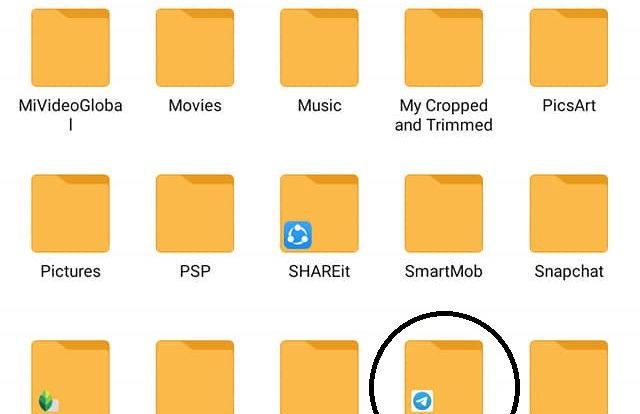
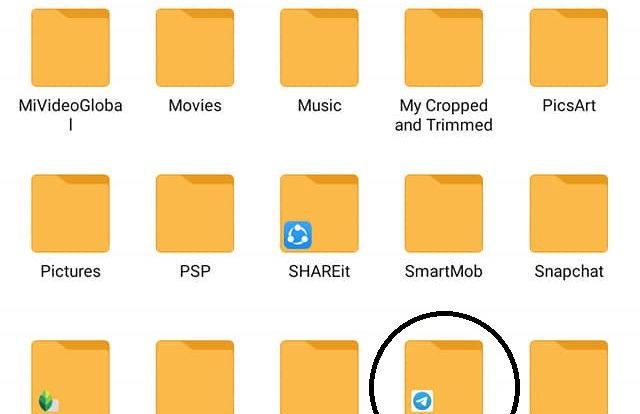
- After that open the telegram audio folder
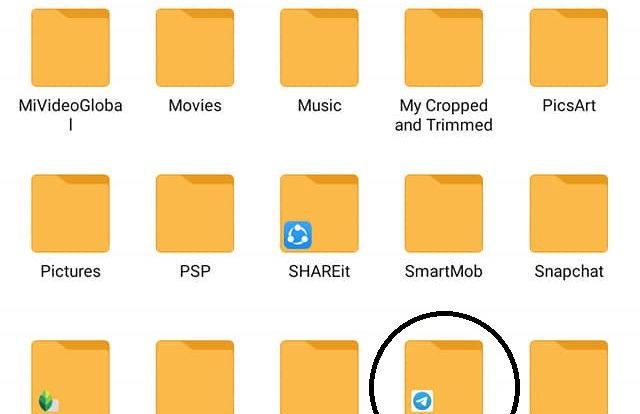

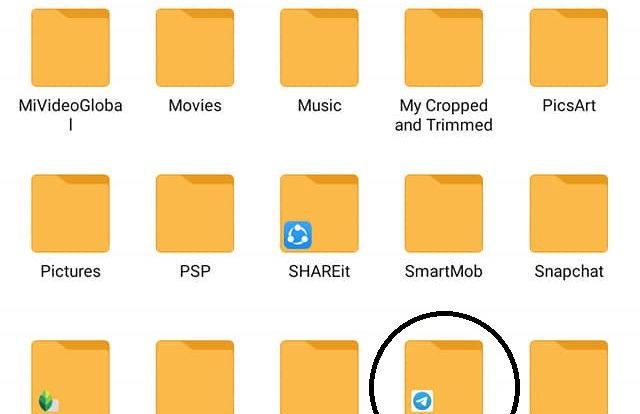
- There should already be an incoming voice note file. The order from above is from most recent. So you can guess about which files will be saved
- Move the file to another easy-to-find folder, for example in the DCIM folder.
- After that, open an online mp3 converter site. Just type it on google, later there will be many similar sites that we can use to convert VN files into MP3s.
- For example, you can use online-audio-converter.com. Click open file, and select the VN file that was moved earlier.
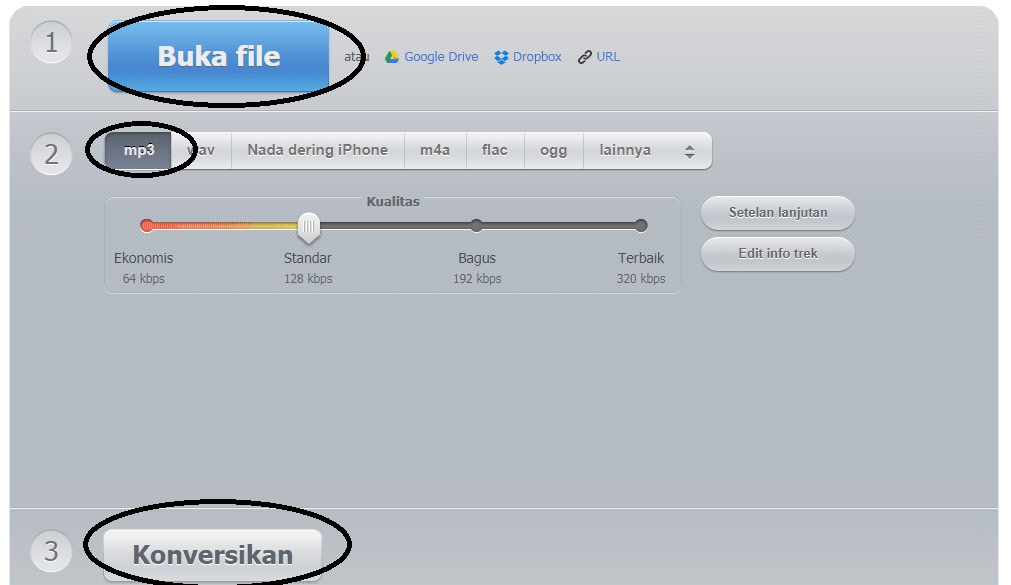

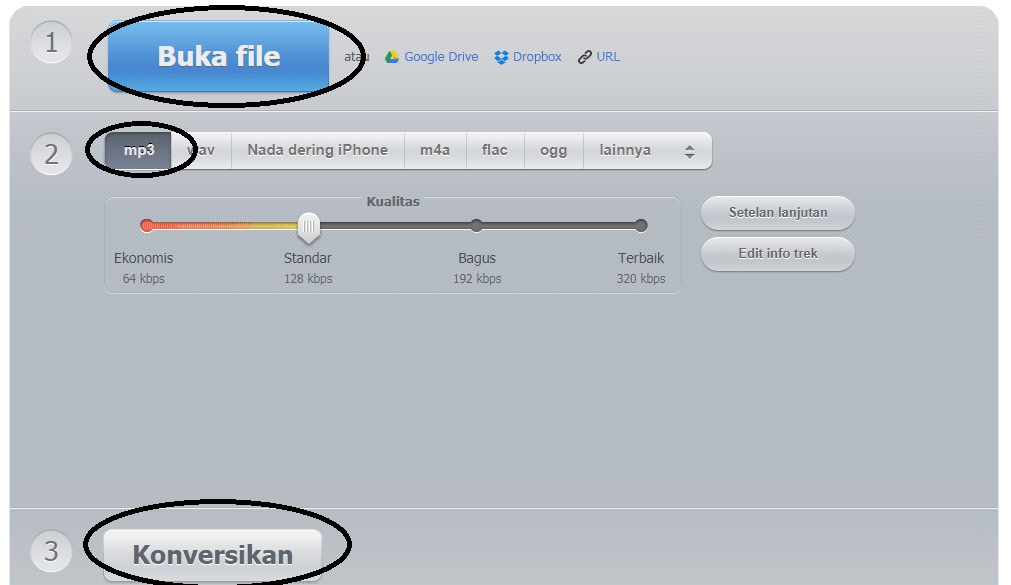
- After that select the MP3 option, and convert it.
- Wait until the process is complete, and it will automatically be saved to the gallery.
Okay, that’s it for now, tutorial on how to save voice notes in telegram to cellphone. Hopefully it’s useful and if you’re still confused, you can ask via the comments column below.
Ten articles before and after
Temporary Telegram Account Deak Link (Original Link) – Telegram Tips
How to Overcome Telegram Slow & Can't Open – Telegram Tips
What is Anonymous Chat Telegram and how to use it – Telegram Tips
How To Find Friends On Telegram With Anonymous – Telegram Tips
Guide to How to Play Telegram Role Play for Beginners – Telegram Tips
How to Overcome Telegram Trying Too Much – Telegram Tips
watch streaming link spiderman no way home sub indo telegram 2021 -Techzbin – Telegram Tips
Here's How To Update Telegram To The Latest Version So No Errors Happen -Techzbin – Telegram Tips
The latest 2021 Telegram game bot is the most exciting and fun way to play – Telegram Tips
How to Easily Download Movies on Telegram Via HP -Techzbin – Telegram Tips