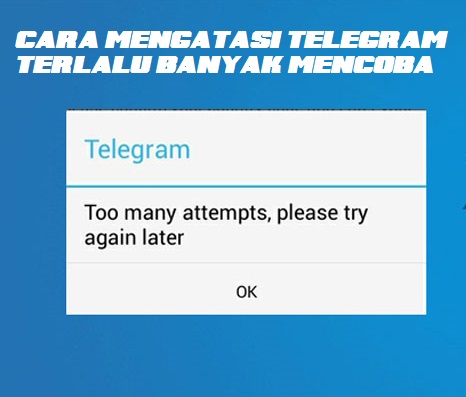
You get the message too many tries or too many attempts when opening telegram? This usually happens when you fail to log in many times, so Telegram temporarily blocks the activities you are doing. This is for account security, so that it is not easily hijacked by others. But what if the problem occurs because you forgot the password you used? This time there are tips to overcome this.
For some Indonesian people, they may still be unfamiliar with the Telegram application. However, if you look at the number of downloads on the Play Store, it seems that the increase in the use of Telegram has increased dramatically. This can not be separated from a number of advantages that Telegram offers and other similar applications do not have. For example, the number of group members is up to thousands and also the maximum file that can be uploaded is up to 1.5 Gb. Therefore, many have started to switch to using telegram.
Despite being a revolutionary chat application, Telegram users cannot be separated from errors. Some of the errors or errors that are often experienced include:
- Telegram can’t be opened
- This group can’t be displayed
- slow
- Telegram can’t send messages
- continue to connect telegram
- Waiting for network
- Unfortunately telegram has stopped
- telegram tries too many or too many attempts
In this review, we only focus on the last problem, namely how to overcome telegram too many attempts. The cause of telegram trying too many times is a failed login attempt that occurs repeatedly. If you don’t think so, it means someone else is trying to log into your account. Well, the way to solve it is as follows:
How to Overcome Telegram Too Many Attempts
Before trying to fix the problem, of course, you should know why it happened. Actually this is not an error but the security system of Telegram itself. Of course you don’t want someone else to try to get into your account and try again and again until it works. So that’s why Telegram restricts login attempts. So, there are two ways to solve this problem:
1. Wait 24-48 hours
Telegram usually recommends logging back in after 24 to 48 hours after the error occurred. While waiting, please remember to remember your password again so you don’t repeat the same mistake.
2. Using a VPN
The second way that has proven to work is to use a VPN to change the IP used to log in. If the error occurs again after waiting 48 hours, you usually have to wait even longer even weeks. To work around this, just change the IP.
So, those are two ways to deal with telegram trying too many times, thus making it fail to login. To prevent similar errors, it’s a good idea to create the same password on all applications whether Facebook, Telegram, Instagram etc. That way you won’t forget to log back in.
Ten articles before and after
How to Save Voice Messages or Telegram Voice Notes to Gallery – Telegram Tips
Temporary Telegram Account Deak Link (Original Link) – Telegram Tips
How to Overcome Telegram Slow & Can't Open – Telegram Tips
What is Anonymous Chat Telegram and how to use it – Telegram Tips
How To Find Friends On Telegram With Anonymous – Telegram Tips
watch streaming link spiderman no way home sub indo telegram 2021 -Techzbin – Telegram Tips
Here's How To Update Telegram To The Latest Version So No Errors Happen -Techzbin – Telegram Tips
The latest 2021 Telegram game bot is the most exciting and fun way to play – Telegram Tips
How to Easily Download Movies on Telegram Via HP -Techzbin – Telegram Tips
how to change telegram theme on android phone – Telegram Tips
