How To Pin A Message In Telegram
Last Updated: March 28, 2021
Do you want to have a reminder for urgent messages on your Telegram chats? If so, we’re here to help you. All you have to do is follow our quick guide below, and we’ll teach you how to pin messages on Telegram. Whether you’re using your phone or computer, we got you covered.
Tutorial
There are times where people forget to reply to important messages in their chats. It might be due to the number of messages coming in daily, or they have other things to prioritize.
Fortunately, Telegram allows you to pin multiple messages at the top of your chats. In this way, you get to see the ones that you need to get back to later.
With that in mind, we have a guide that can help you. We’ll show you how to pin your messages on Telegram. As a bonus, we’ll show you how to unpin them as well.
Without further ado, let’s get started.
How to pin a message to the top of your chats in Telegram
If you want to set a reminder for messages or threads that you want to check later, you can choose to pin them on the chat. When you do, the message will appear at the top of your chat window, where you can easily see and access it.
Whether you’re on a group or private chat, the process of pinning messages is exactly the same. We’ll show you how to use this feature in our step-by-step tutorials below.
On the Android app:
- On the list of your chats, open one of your conversations in which you want to pin a message. Whether it’s a group or private chat, it doesn’t matter since everything is up to you.
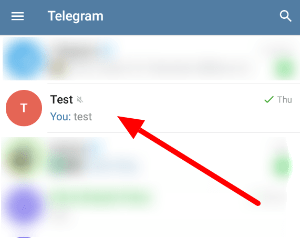
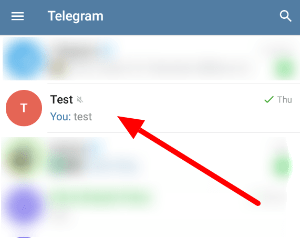
- Tap the message you want to pin and select Pin on the pop-up that appears on your screen.
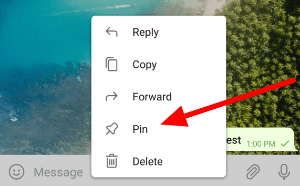
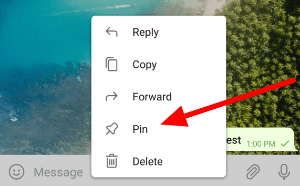
- Once another pop-up shows up, choose whether to notify all people involved in the chat or not. After doing so, tap Pin to confirm your decision.
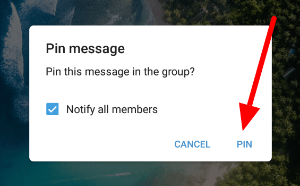
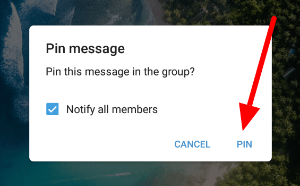
As for iOS users, pinning a message on your chat is similar to those of the Android app. There are only slight differences in the interface, but the concept is pretty much the same.
Using the desktop app:
- On the left side of your screen, open one of your group or private chats.
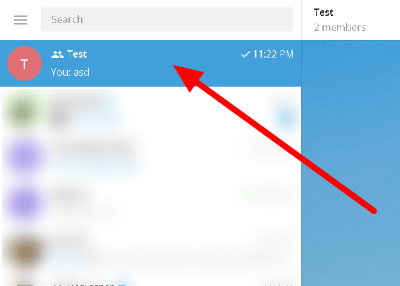
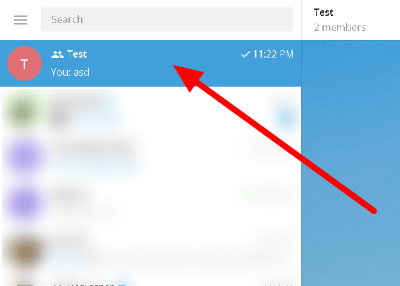
- Browse the chat and right-click on the message you want to pin. Once the menu appears on your screen, select Pin Message.
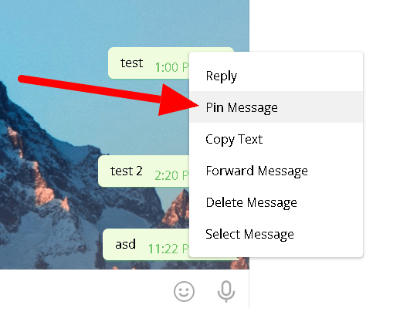
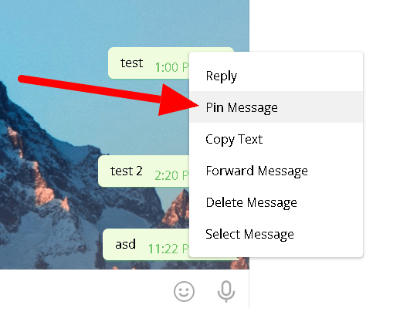
- Choose whether to notify all the chat participants or not and click Pin to save the changes.
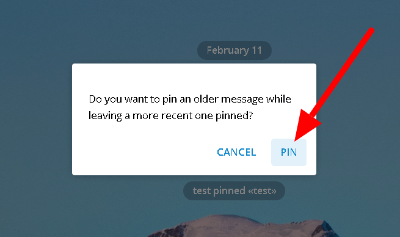
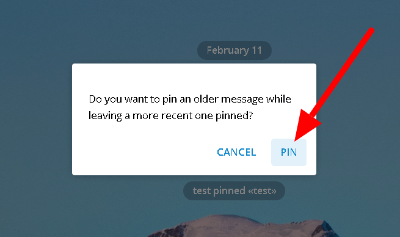
Note: You can pin multiple messages on your group and private chats.
After pinning a message, you’ll see it near the top of your screen and below the header whenever you’re on the chat window. It can serve as a reminder for important messages or for one where you need to reply as soon as possible.
Always remember that all the participants in the chat can check and view pinned messages. So if you have urgent threads or messages in a group, you can pin them for everyone to see.
How to unpin a message in Telegram
If you no longer need to pin a message in your Telegram chats, you can choose to unpin it to remove the reminder from your chat window. One of the easiest ways to do so is to click the ‘X‘ icon beside the pinned message.
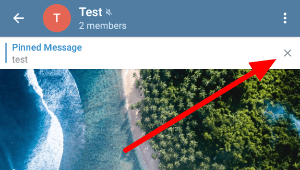
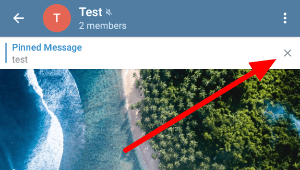
On the other hand, you can right-click the message on your conversation and select Unpin. Both of these methods work, and it all depends on your preference.
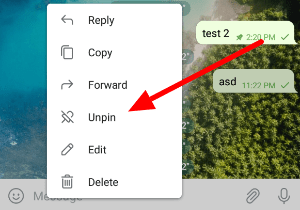
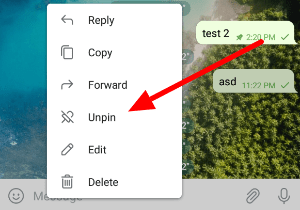
If you have multiple pinned messages, you can open them on a new page where you can unpin them in one go or manage them one by one. All you have to do is click the icon beside the pinned message.
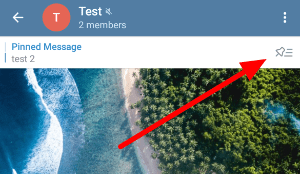
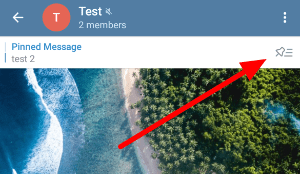
To wrap it all up
Now that you know how to pin messages on Telegram, you can go ahead and create reminders for yourself or other chat participants. Pinning messages is available for group or private chats, so how you use them depends on your preference.
Please remember that you can pin multiple messages on any of your chats. All of the participants can see your pinned message unless they close it down.
That’s all from us! For more tips, tricks, and tutorials, visit our website regularly and check our latest posts and updates.
Ten articles before and after
视频通话最多可容纳1000名观众、视频信息2.0、视频播放速度等 – TG 中文版
How to archive and unarchive chats in Telegram – Telegram Groups
How to add 2-step verification on Telegram – Telegram Groups
聊天主题、交互式表情符号、分组阅读收据和直播流录制 – TG 中文版
直播流、灵活转发、跳转到下一个频道、趋势标签等 – TG 中文版
How to mute chats in Telegram – Telegram Groups
How to block someone on Telegram – Telegram Groups
How to remove someone from a Telegram group – Telegram Groups
