Today you will see “How to Pin a message in Telegram”. So without wasting time, let’s get started.
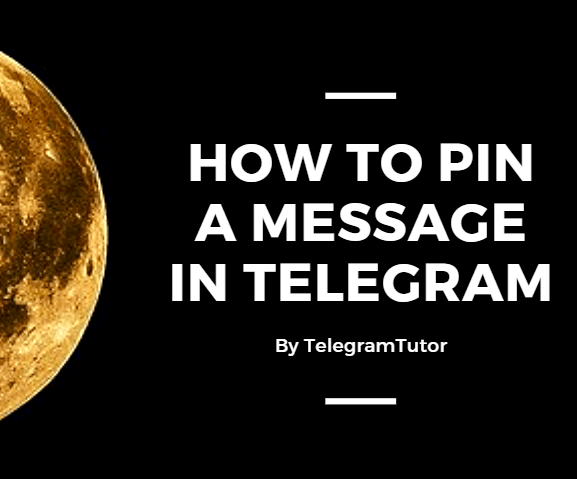
Telegram is a messaging app in which you can do conversation using text, images, stickers and other forms of multimedia.
Contents
- 1 Steps for Android: How to Pin a message in Telegram
- 1.1 For Unpinning the message:
- 2 Steps for iPhone or iPad: How to Pin a message in Telegram
- 2.1 For Unpinning the message:
- 3 How To Pin Telegram Chats:
- 3.1 Steps for pinning chats on Android Devices:
- 3.1.1 For Unpinning the chat:
- 3.2 Steps for Pinning chats on iOS Devices:
- 3.1 Steps for pinning chats on Android Devices:
Steps for Android: How to Pin a message in Telegram
Step1: Open your Telegram APP on your Android Device
Step2: Open the group in which you want to pin information or a message.
Now, here a thing you should know that is there are two types of groups in Telegram Private and Public Groups. So to avail the service of pinning in Telegram you should be a member of a private group or you have to the owner/admin of the public group.
Step3: Now look for the message which you want to pin or type it, then lightly Tap on the message.
A popup screen will appear with many options.
Step4: Click on the Pin option.
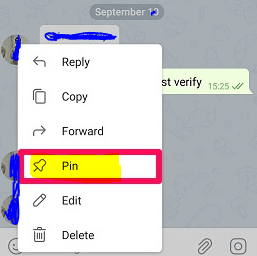
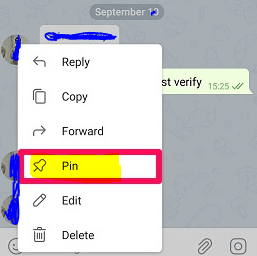
After clicking on the Pin option another popup box will appear. This box is for the confirmation.
Step5: In this box, an option will appear i.e. ” Notify All Member”. If you tick this option a notification of pinned message will be sent to all the members of the group.
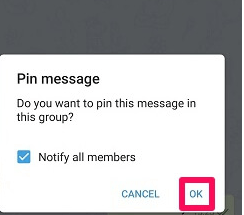
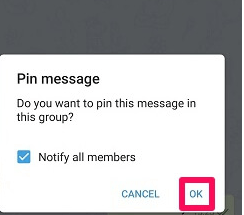
And if you don’t want to notify them then unclick this option and tap on OK.
The message is pinned to the top of the group.
For Unpinning the message:
- To unpin the message, click on the cross icon placed on the right side of the pinned message. After that click on “Unpin” for confirmation.
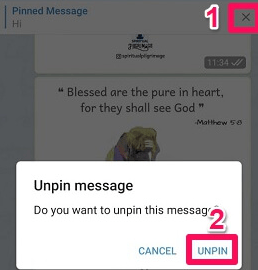
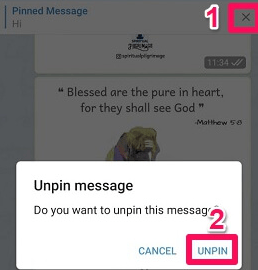
- The second method is by single tapping on the message that you pinned and then selecting Unpin.
Steps for iPhone or iPad: How to Pin a message in Telegram
Step1: Open your Telegram App on your iPhone or iPad device.
Step2: Click on the “Chats” option placed at the bottom of your screen.
Step3: Now locate the group in which you want to pin a message.
Step4: Tap and hold the message you want to pin. After tapping a menu box will appear. Click on the Pin option.


Now a confirmation box will appear with two options: Only Pin and OK.
If you click on OK, it will pin your message, and send a notification to all the group members about your pinned message.
And if you click on the Only Pin, it will pin your message, but won’t send a notification to any of the group members.
For Unpinning the message:
It is the same as android.
How To Pin Telegram Chats:
We all know that Telegram is messaging application, so by its regular use, a long list of personal chats will surely be created. Most of them are unusual and only for a shorter period which causes the other contact to reach lower in the list.
Also, this makes the list of their chats quite long. And when can’t able to find the person which we prefer to talk most.
To solve this issue, we can pin them at the top of the chat list. This feature can be used for pinning personal chats, channels, groups.
Steps for pinning chats on Android Devices:
- Pick your android device, tap on your Telegram app’s icon in-short open it. Do a long press on the chat or on a channel, etc. that you like to pin at the top.
- After a long press, some icons will appear on your screen and you have to locate the Pin icon and tap on that icon.
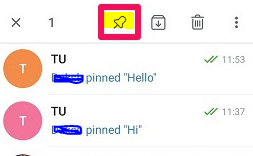
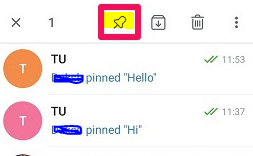
- As a result, that particular chat or channel being pinned at the top. Now it doesn’t matter how many messages you receive from different contacts because the chat you pinned will remain at the top.
For Unpinning the chat:
If you feel that you need to remove that chat from the top or unpin it, long-press the chat that you pinned earlier and simply tap on the unpin icon at the top.
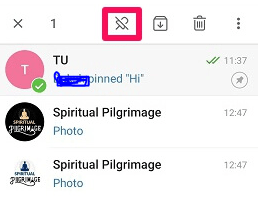
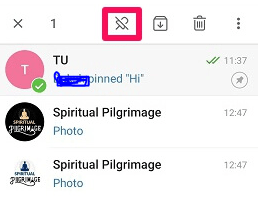
Steps for Pinning chats on iOS Devices:
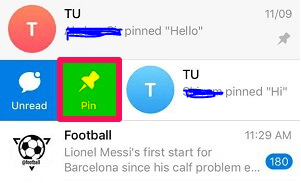
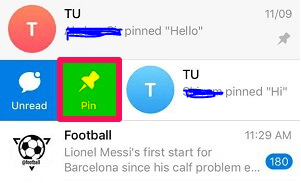
- Fastly open Telegram APP on your iOS device, for pinning chats you need to swipe the chat to the right side.
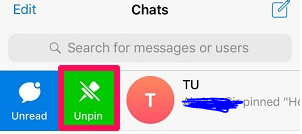
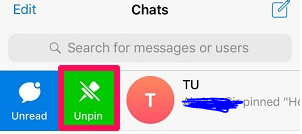
- For an unpinning swipe that chats to the right side, so simple.
So, that’s all from our side on “How to Pin a message in Telegram
Ten articles before and after
How To Delete Telegram Account Permanently On Android, iPhone – Telgram.cn
How To Add Stickers To Telegram In Android, iPhone, and Windows – Telgram.cn
How To Use Telegram On PC [3 Different Ways Explained] – Telgram.cn
How to Download Movies from Telegram [Quick & Easy] – Telgram.cn
How To Join a Telegram Group (Guide For New Telegram Users) – Telgram.cn
How To Block Someone On Telegram | For Android, iOS, Window and Mac Devices – Telgram.cn
55+ Brazzers Telegram Channel Link For Best Premium Videos – Telgram.cn
355+ Adult Telegram Groups & Channels [18+ Groups In 2022] – Telgram.cn
45+ Best Telegram Channels For UPSC Preparation In 2022 – Telgram.cn
如何在 Telegram 中查找群組 – Telgram.cn
