How to make Telegram more secure
With the large number of people moving to Telegram and Signal due to privacy concerns, there are questions on Telegram’s security. Experts have raised concerns about the MTproto encryption standard which is the default for your chats. All your chats are stored on Telegram’s server, and they can be read by moderators when flagged. All of this means that you cannot rely on Telegram for your chats to be 100% secure. But if you are using it to have fun with your friends or enjoying the bots, you can keep using it.
Here are a few steps to make your Telegram chats more secure than they are by default:
Enable Secret Chats
Telegram does not provide end-to-end encryption by default. Your chats are client to server encrypted. This means that all of your chats are stored on the server in an encrypted format (although the keys are also present on the servers but at a different location). Telegram is a cloud-based messenger and this makes it possible to have the features that everyone loves. But it also makes you rely on a server for the security of your chats.
To remove this reliance, you can enable end-to-end encryption by starting a secret chat with your contacts. End-to-end encryption means that nobody other than the chat participants can read the messages. Secret chats on Telegram also prevent the other party from taking screenshots and forwarding messages.
To start a secret chat, select the contact with whom you want to start a secret chat and open the chat. Tap on the top bar to open the user’s information > Tap the three-button drop down menu on the top right corner > Select Start Secret Chat option. A pop-up will confirm if you want to start a secret chat. Tap Start. This will invite your contact to join the secret chat.
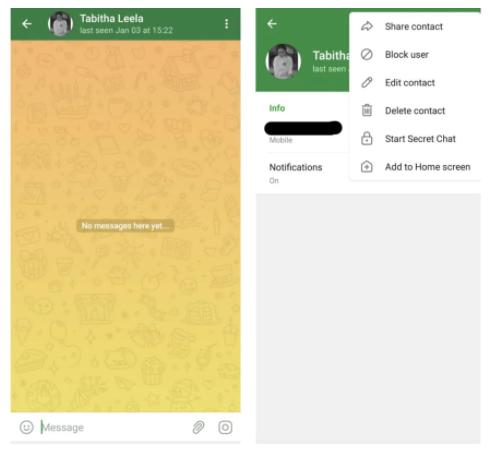
The thing to note here is that Secret Chats are only available on mobile apps and cannot be created for group chats.
Don’t let anyone see your mobile number
You can go to Settings -> Security and Privacy. Then select “My Number” and set it to “Nobody”. Nobody can see your mobile number now unless you allow it.
Another point to note here is that since it is not enabled by default, anyone can find you by mobile number when you join. It can only be disabled once you have joined Telegram.
Nobody can reach you via your messages
In Telegram, when you forward a message, it adds a header with the name of the account which sent the message. If you click on that header, you can reach the person’s chat.
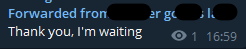
You can hide this by going to the Security and Privacy settings. Select “Forwarded Messages” to Nobody. Nobody can reach your account if someone forwards your chat messages.
Don’t use People Nearby
People Nearby is a feature from Telegram that lets you find people near you who are using the app. Now, this is a privacy nightmare. The app shows the distance of the people in the list and thus anyone can spoof their location to pinpoint a person’s exact location.

If you notice, Telegram is telling me how far each person is far from me. An adversary can spoof their location for three points and use them to draw three triangulation circles.
To spoof a GPS location, the adversary can do one of the following options:
1-Use hardware GPS spoofer (Very hard to get, and the FCC will fine you hard if you use such a device)
2-Use root to spoof to GPS (Medium)
3-Just walk around the area, collect the GPS latitude and longitude of yourself, and how far the target person is from you (Super easy)
This was covered in detail by Ahmed Hassan in his blog.
With the amazing features that Telegram has, it finds a lot of use by everyone. But there are always some trade-offs between security and convenience. Here Telegram chooses convenience over security in many aspects but you can still choose some more secure features. There are even more methods to secure your account but I covered the features that I find the most important for beginners.
What are some other features that you use on Telegram for security?
Ten articles before and after
You Should Be Using Telegram instead of WhatsApp. Here is Why! – Telegram Group
Telegram Bot with Rails App – Telegram Group
Which is the Best Messaging Application in 2022? – Telegram Group
How to Promote a Telegram Crypto Channel – Telegram Group
Cryptocurrency Telegram Promotion by GamGox – Telegram Group
Why Telegram Ads will definitely fail? – Telegram Group
Messaging Application Telegram Is Planning To Launch Paid Services In Year 2021 – Telegram Group
How to create a Telegram Bot in Python in under 10 minutes – Telegram Group
data-rh=”true”>製作Telegram Bot每日接收最新科技新聞 – Frank Ye – Medium – Telegram Group
Telegram Bot Platform is dying. Once upon a time in June 2015, Telegram… – Telegram Group
