How To Leave A Group On Telegram
Last Updated: January 12, 2022
Do you wish to exit a group chat that you no longer use on Telegram? Or did someone add you to a conversation without your permission? In any case, you can leave a group on Telegram whenever you want. If you can’t find the option to do so, follow our quick guide below.
Tutorial
In Telegram, users can join groups to communicate with their friends, contacts, or family in a single conversation. Other users can also invite you to join communities in public servers where you can talk with people with the same interests.
However, there are times when these conversations don’t pique your interest. When that happens, you can leave the group whenever you want.
Regular members, admins, and owners can leave or exit a group in Telegram whenever they want. Check our quick guide below, and we’ll show you how.
How to leave one of your groups on Telegram
If you no longer wish to participate in one of your groups in Telegram, you can leave it any time you want. When you do, you won’t receive messages and notifications from the conversation in the future.
You can leave a group whether you’re using Telegram on your phone or desktop. In our step-by-step tutorials below, we’ll cover everything you need to know about leaving a Telegram group on both devices.
On your mobile device:
- Open Telegram from your app drawer or home screen and sign in to your account.
- Go to the group conversation that you want to leave.
- Tap the three dots icon on the conversation header.
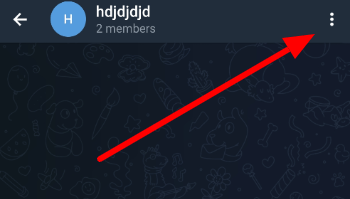
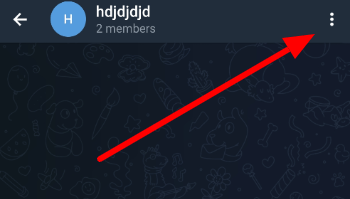
- On the menu that shows up, select “Delete and leave group.”
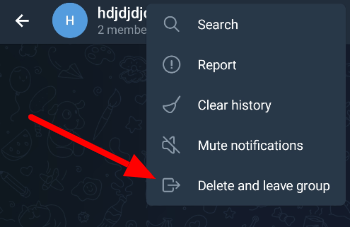
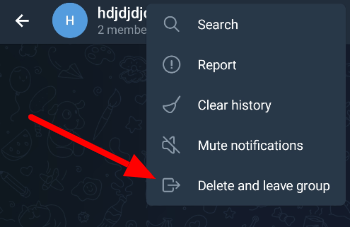
- Once the pop-up window appears on your screen, select “Delete chat.”
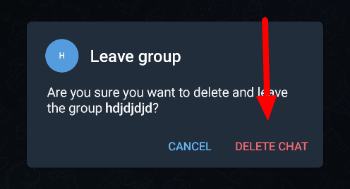
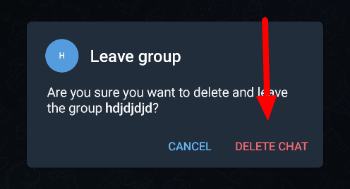
If you’re the owner of the group, you can delete the group conversation for everyone involved as you leave. If you don’t want that to happen, you can transfer the ownership to one of your admins.
On the Telegram desktop app:
- Go to the group chat that you want to leave.
- Click the three dots icon on the right side of the conversation header and select “Delete and leave.”
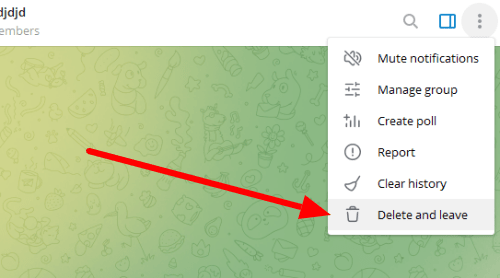
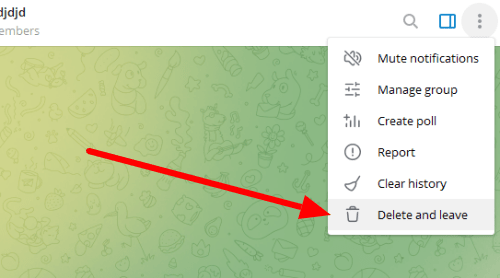
- Once the pop-up window appears, select “Leave” to confirm your decision.
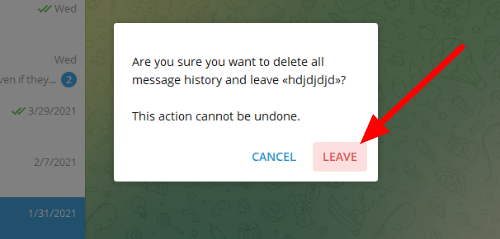
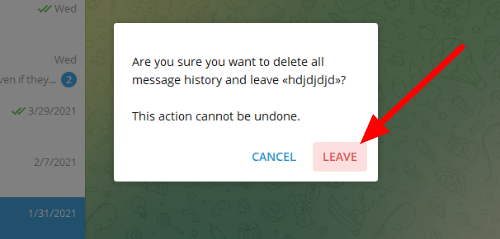
Like we mentioned earlier, leaving a conversation as the owner gives you an option to delete the group for all the members. You can use this option when managing inactive groups that people no longer use.
If you ever change your mind about leaving a group, you can always ask a member to add you back to the conversation.
To wrap things up
Now that you know how to leave a group in Telegram, you can exit inactive conversations or the ones that don’t deserve your attention. However, please note that members may know of your decision to leave the conversation.
That’s everything we have on our guide! For more tips and tutorials, visit our page and browse our latest posts and updates.
Ten articles before and after
How stop media auto-download on Telegram – Telegram hacks
How to transfer ownership of a Telegram group – Telegram hacks
How to export chats on Telegram – Telegram hacks
How to favorite a message on Telegram – Telegram hacks
How to remove your username on Telegram – Telegram hacks
How to enable slow mode on Telegram – Telegram hacks
How to use spoilers on Telegram – Telegram hacks
How to restrict saving content on Telegram – Telegram hacks
How to use a passcode on Telegram – Telegram hacks
How to use animated backgrounds on Telegram – Telegram hacks
