How to install Telegram on Ubuntu 20.04

What is Telegram?
Telegram is a very quick messaging application that provides end-to-end encryption over your communication, whether a video call, file-sharing, or a simple text message. Telegram’s highlighted features are its speed, privacy, and synchronization on all devices. It allows to send and receive unlimited media and files, regardless of the size and type of the file. It securely stores your data in the Telegram cloud, which can be accessed anytime you need.
Prerequisites
- The operating system running Ubuntu 20.04 Linux
- A root or non-root user with Sudo privileges
- Has stable internet connection
- Terminal window / Command line
Method 1: Install Telegram Using Apt-Get Package
1. Update Local Repositories
Update all system packages to the latest. Run the following command:
#! /bin/bash
sudo apt-get update
sudo apt-get upgrade -y
2. Installing Telegram
Then install Telegram. Run the following command:
#! /bin/bash
sudo apt-get install telegram-desktop
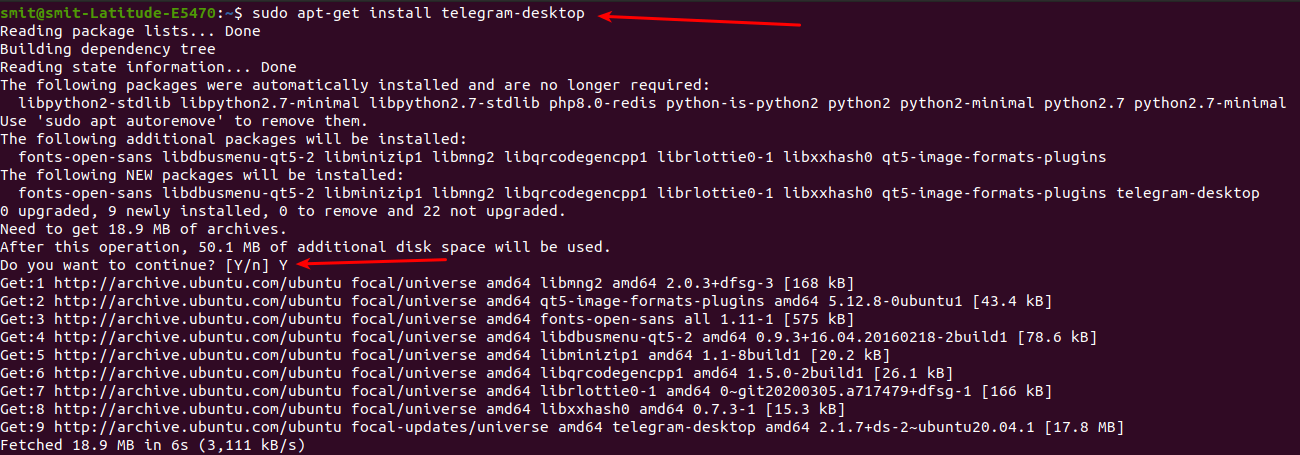
After the successful installation of Telegram, run it by searching for telegram in the activities.
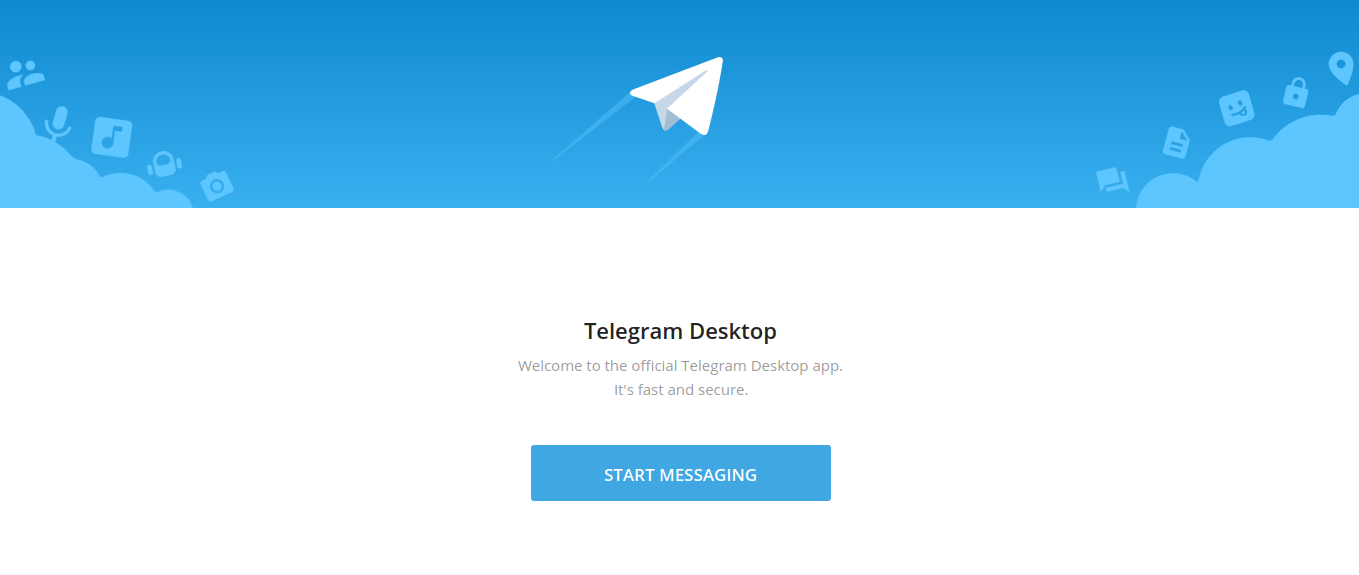
Method 2: Install Telegram Using Snap
If you want an easy way, the SNAP package manager is the one. With the help of it, we can easily install Telegram with just few commands. Those are using apart from Ubuntu or Debian.
#! /bin/bash
sudo apt-get update
sudo apt-get install snapd
sudo snap install telegram-desktop
This command will install the latest Telegram and other dependencies too. The snap package will automatically update(in the background) whenever a new Telegram version is released.
We can also install from Ubuntu Software, search for Telegram and install the application.
Uninstall Telegram Ubuntu
To remove the application from Ubuntu when you don’t need it anymore.
1. For Apt-Get Installation
#! /bin/bash
sudo apt-get remove telegram-desktop
2. For Snap Installation
#! /bin/bash
sudo snap remove telegram-desktop
Thank you for reading this blog.
Ten articles before and after
TON history. Telegram’s blockchain project, the TON… – Telegram Group
How to enable comments in Telegram channel – Telegram Group
Confbot Open source. Hace un tiempo comencé a desarrollar… – Telegram Group
Crypto Bot Binance + Telegram. Write your own alert bot for any type… – Telegram Group
Как закрепить сообщение в Телеграм. Что нужно сделать? – Telegram Group
Digital Privacy: A Myth or Reality..? – Telegram Group
YGG SEA Sticker Contest. We have an exciting competition for… – Telegram Group
Telegram iOS Translate Feature — How the hell did they do it? – Telegram Group
How to create a telegram bot in GOLANG – Telegram Group
