本文平台基于:MacOS10.15.2,同样适用低版本MacOS。
目前最新的Ferret版本为v7.6,
本文主要参考以下内容:
https://github.com/NOAA-PMEL/Ferret/blob/master/README_ferret_mac_homebrew.md
https://nicojourdain.github.io/students_dir/students_install_Ferret/
https://ferret.pmel.noaa.gov/Ferret/documentation/ferret-tutorial-script
1. 安装XQuartz
到官网https://www.xquartz.org/ 下载安装最新版,目前最新版是XQuartz-2.7.11.dmg
2. 安装homebrew
一般Mac用户都会装,官网 https://brew.sh/
注意需要xcode命令行工具
xcode-select --install3. 安装部分依赖
brew install gcc
brew install readline
brew install hdf5
brew install netcdf4. 安装Ferret
4.1 获取source code
# 如需最新版
git clone https://github.com/NOAA-PMEL/Ferret.git
# 如需老版本(如7.4.4),可将上一行改为
git clone https://github.com/NOAA-PMEL/Ferret.git ~/git/Ferret --branch 7.4.44.2 获得依赖lib所在位置
# 使用which+软件名,或brew list+软件名,如
brew list netcdf
/usr/local/Cellar/netcdf/4.6.3_1/lib/
brew list readline
/usr/local/Cellar/readline/8.0.1/lib/4.3 编辑配置文件
cd $HOME/git/Ferret
cp site_specific.mk.in site_specific.mk
# 修改以下文件,有两行不赋值
vi site_specific.mk
DIR_PREFIX = $(HOME)/git/Ferret (wherever you cloned or copied the Ferret source)
BUILDTYPE = intel-mac
INSTALL_FER_DIR = /Users/yao/Documents/SOFTWARE/Ferret (wherever you want Ferret installed)
HDF5_LIBDIR =
SZ_LIBDIR =
NETCDF_LIBDIR = /usr/local/Cellar/netcdf/4.6.3_1/lib
(wherever Homebrew put its netcdf library)
READLINE_LIBDIR = /usr/local/Cellar/readline/8.0.1/lib (wherever Homebrew put its hidden readline library)
# 类似的,设置编译平台为mac
cp external_functions/ef_utility/site_specific.mk.in external_functions/ef_utility/site_specific.mk
vi external_functions/ef_utility/site_specific.mk
BUILDTYPE = intel-mac4.4 make&install ferret
# 在安装目录下安装,这两步都很快
sudo make
sudo make install4.5 获取ferret数据
cd /Users/yao/Documents/SOFTWARE/Ferret
mkdir fer_dsets
cd fer_dsets
wget ftp://ftp.pmel.noaa.gov/ferret/pub/data/fer_dsets_smaller.tar.gz
gunzip fer_dsets_smaller.tar.gz
tar xvf fer_dsets_smaller.tar
rm -f fer_dsets_smaller.tar4.6 生成一些路径
cd /Users/yao/Documents/SOFTWARE/Ferret/bin
sudo ./Finstall
Enter your choice:
(1) Install executables, (2) Customize ferret_paths files, (3,q,x) Exit
(1, 2, 3, q, x) --> 2
Customize ferret_paths files...
Enter the name of the directory where the 'fer_environment.tar.gz'
file was installed/extracted (FER_DIR). The location recommended
in the Ferret installation guide was '/usr/local/ferret'.
FER_DIR --> /Users/yao/Documents/SOFTWARE/Ferret
Enter the name of the directory where the 'fer_dsets.tar.gz'
file was installed/extracted (FER_DSETS).
# Preferred editor for local and remote sessions
FER_DSETS --> /Users/yao/Documents/SOFTWARE/Ferret/fer_dsets
Enter the name of the directory where you want to place
the newly created 'ferret_paths.csh' and 'ferret_path.sh'
files; for example, '/usr/local'.
desired ferret_paths location --> /usr/local
To duplicate behavior found in older version of Ferret, you can
create a link (shortcut) 'ferret_paths' that refers to either
'ferret_paths.csh' or 'ferret_paths.sh'. This is simply a
convenience for users and should only be done on systems where
all Ferret users work under the same shell (such as tcsh or bash).
The files 'ferret_path.csh' and 'ferret_paths.sh' can always be
used regardless of the answer to this question.
ferret_paths link options:
c - link to ferret_paths.csh (all users work under tcsh, csh)
s - link to ferret_paths.sh (all users work under bash, dash, ksh, sh)
n - do not create the link (use ferret_paths.csh or ferret_paths.sh)
ferret_paths link to create? (c/s/n) [n] --> s
Created /usr/local/ferret_paths.csh
Creating Finstall.log in /Users/yao/Documents/SOFTWARE/Ferret/bin
Created /usr/local/ferret_paths.sh
Created /usr/local/ferret_paths
as a link to ferret_paths.sh
Enter your choice:
(1) Install executables, (2) Customize ferret_paths files, (3,q,x) Exit
(1, 2, 3, q, x) --> 34.7 设置环境变量
vi ~/.zshrc
# 文件最后添加以下两行
export PATH="/Users/yao/Documents/SOFTWARE/Ferret/bin:$PATH"
source /usr/local/ferret_paths
:wq
source ~/.zshrc5. 测试
which ferret
/Users/yao/Documents/SOFTWARE/Ferret/bin/ferret
ferret
NOAA/PMEL TMAP
FERRET v7.6 (optimized)
Darwin 19.2.0 - 12/11/19
11-Dec-19 21:29
yes? SET DATA etopo20
yes? SHOW DATA
currently SET data sets:
1> /Users/yao/Documents/SOFTWARE/Ferret/fer_dsets/data/etopo20.cdf (default)
name title I J K L
ROSE RELIEF OF THE SURFACE OF THE EA 1:1081 1:540 ... ...
yes? SHADE ROSE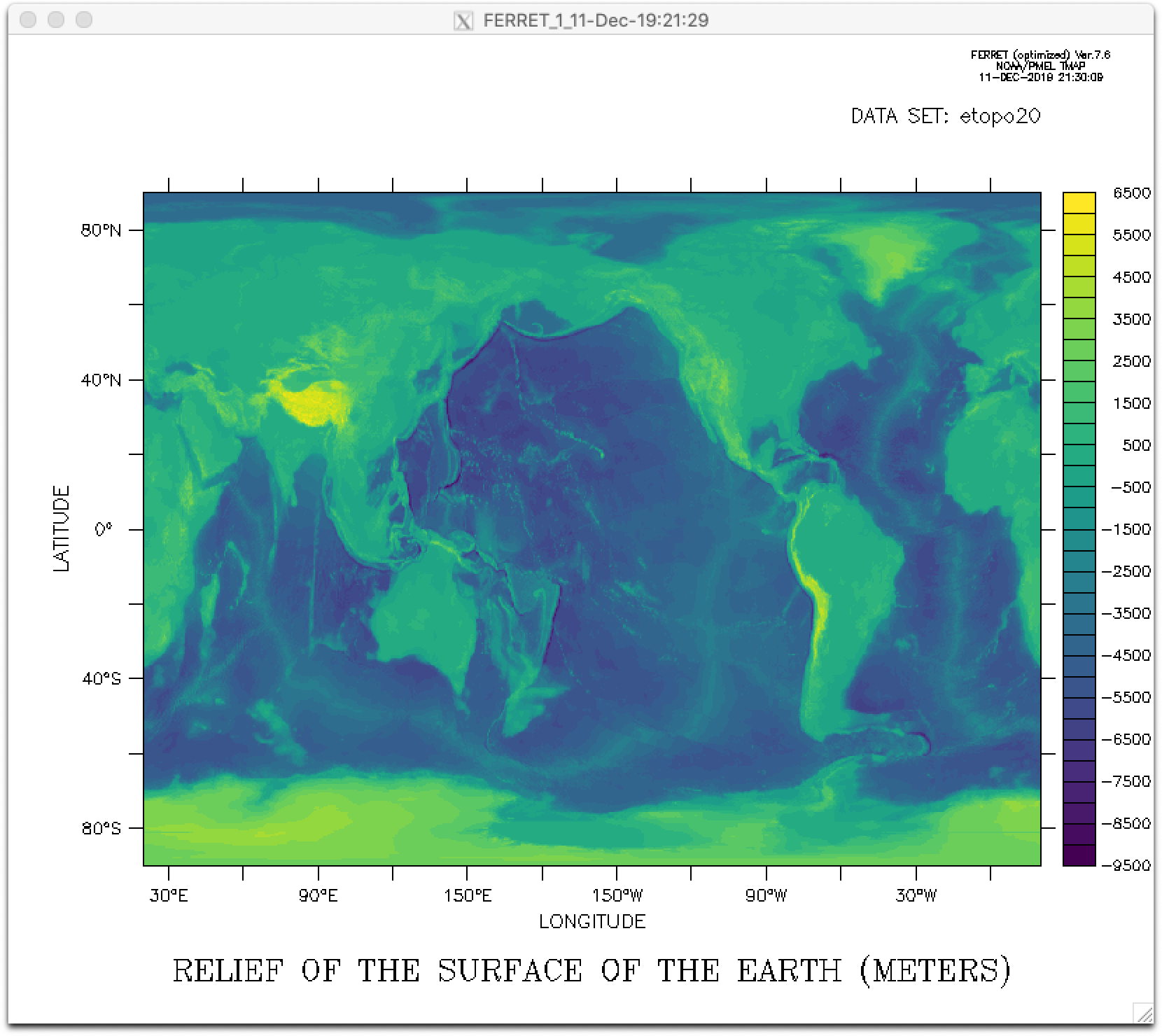
当你能看到一张海底地形时,说明一切安装正常。
P.S.小教程
在网上能找到的一个孟老师的小教程,尽管课件有些老,对于入门者还是聊胜于无。
海洋数据处理及可视化.pptx
Ten articles before and after
ROMS:从入门到精通-2.Lake Signell Case – Eddy’s World
百度网盘高速下载【唯一有效方案】 – Eddy’s World
MATLAB工具箱推荐(2)mexcdf工具箱 – Eddy’s World
MATLAB编码方式-解决中文乱码问题 – Eddy’s World
科学之路 — 我的启悟(黄瑞新) – Eddy’s World
一个神奇的网站:JCOMMOPS – Eddy’s World
