.tdi_5.td-a-rec{text-align:center}.tdi_5 .td-element-style{z-index:-1}.tdi_5.td-a-rec-img{text-align:left}.tdi_5.td-a-rec-img img{margin:0 auto 0 0}@media(max-width:767px){.tdi_5.td-a-rec-img{text-align:center}}
Virtual private networks (VPNs) are gaining in popularity. With the increased internet usage owing to people working from home, there are more people online than ever. Hackers and cybercriminals are taking advantage because they have more victims to target. VPNs offer a way to protect yourself against this, along with a range of other benefits. But have you fully put your VPN to use and harnessed split tunneling? Let us tell you why it’s a good thing to do.
A Quick VPN Recap
Table of Contents
If you’re already aware of the perks of a VPN, then great. But even so, there are probably some additional benefits that you’re not aware of, so here’s quick catchup of how a VPN can help protect you from cybercriminals online..tdi_4.td-a-rec{text-align:center}.tdi_4 .td-element-style{z-index:-1}.tdi_4.td-a-rec-img{text-align:left}.tdi_4.td-a-rec-img img{margin:0 auto 0 0}@media(max-width:767px){.tdi_4.td-a-rec-img{text-align:center}}
A VPN helps mask your IP address, so you can essentially enjoy some private web browsing. You’ll be able to use the internet without your ISP knowing what sites you’re visiting nor them preventing you from accessing sites or controlling your broadband speeds.

You can surf the web in private, using the same fast broadband speeds you’re used to. As well as privacy against your ISP, a secure VPN also protects you from countless online hackers. You’ll be logged into the internet via a server somewhere completely different. You’ll be using the military-grade encryption technology the VPN offers, and you’ll enjoy being online safe in the knowledge that your personal information is secure.
But wait, there’s more. A VPN can also help you access geo-restricted content. Want to see the whole of Netflix’s library, not just the content only accessible to you? Select a server from the UK, and you’ll be able to see all the British films and shows that you’re told about but don’t have the chance to see.
So, high-end security, protection against cybercriminals and watchful eyes, and the chance to explore new sites you couldn’t before. Sounds good, but it’s even better when you take even more control using split tunneling.
Making the Most of Split Tunneling
What is Split Tunneling?
Split tunneling lets you control which applications can bypass your VPN security. That might sound counterproductive at first, but it does actually come in very useful. When you use a VPN, all your internet traffic is tunneled through one of the VPN servers, meaning nothing will link back to your original IP address.
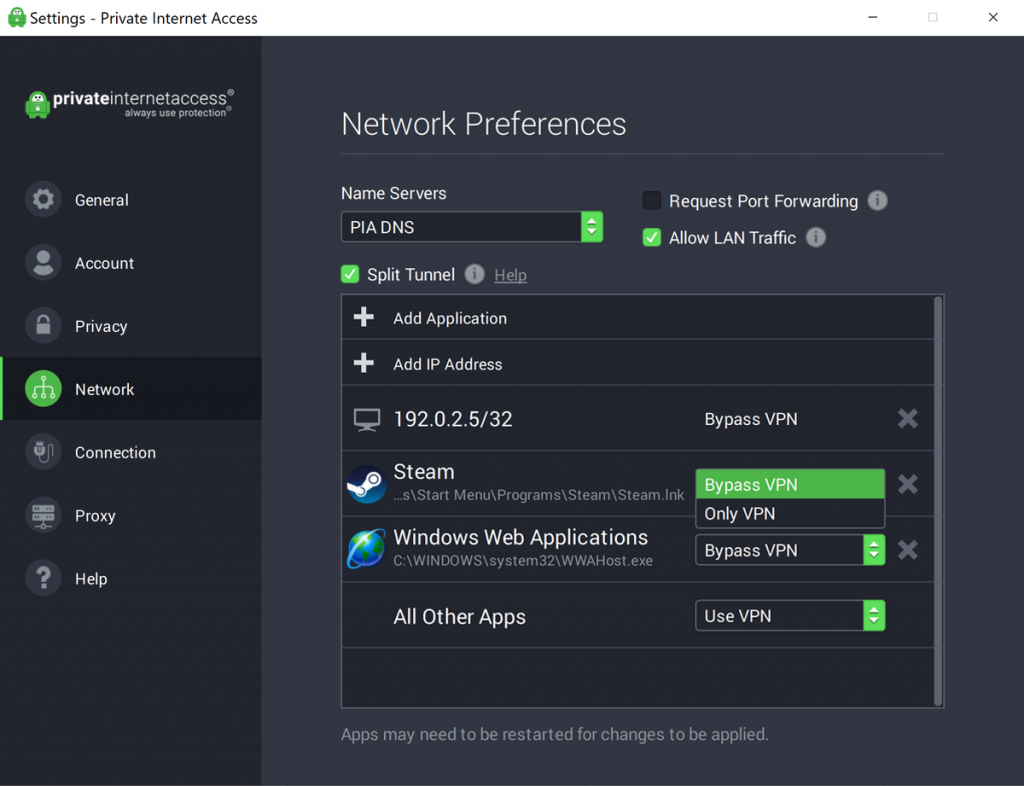
With split tunneling, you can choose which of your applications to exclude from your VPN connection, essentially giving them access to your original IP address. You can read up on the benefits of split-tunneling to see just exactly how it works and how it’ll enhance your online experience and send you on the way to becoming a VPN expert.
Why Use Split Tunneling?
You might find that certain apps don’t perform as well when you’re using a VPN. They could be slower when working on the VPN, but you want optimal performance from them while being protected online. By turning the VPN ‘off’ for that app, for example, on Netflix, then you can still watch Netflix at the same speeds you were before, while everything else will be secure behind the VPN. And as it’s a legitimate streaming service that you’ve been using before, you won’t have to worry about your information being abused.
It also lets you enjoy both local and foreign internet services. For instance, you could stream foreign movies from an unfamiliar site, using the VPN while using your own local one for quicker, safer searches online.
Split tunneling lets you download material safely without any hindrance to your download speeds or other web activity. It’s also suitable for use at work – you can connect to your company servers using the VPN to keep all company details safe, while other traffic is directed through the ISP, with no impact on speed.
Split tunneling can easily be set up on your VPN. If it is enabled, which will be on the best VPNs out there, all you have to do is search for the split tunneling option. Simply turn the feature on and then start configuring the rules, such as which sites will be allowed to bypass the VPN. After you’ve added it to the list, you can then choose how you use your VPN – with everything going through it or by going through the split tunneling feature.
When you want greater control over your VPN to make sure you’re getting the most of your bandwidth speeds while still maintaining high levels of security, split tunneling is your friend.
You can also follow us for more tips at Google News or for instant tech news, smartphones, and gadgets, join GadgetsToUse T.elegram Group or the latest reviews you can subscribe GadgetsToUse Youtube Channel.
.tdi_6.td-a-rec{text-align:center}.tdi_6 .td-element-style{z-index:-1}.tdi_6.td-a-rec-img{text-align:left}.tdi_6.td-a-rec-img img{margin:0 auto 0 0}@media(max-width:767px){.tdi_6.td-a-rec-img{text-align:center}}
Ten articles before and after
3 Ways to Get Free Amazon Prime Membership For One Year- Telegram Tutorial
Samsung Galaxy S21 Vs Galaxy S20: Should You Upgrade?- Telegram Tutorial
How to Enable Extensions in Chrome’s Incognito Mode- Telegram Tutorial
How to Use One-Handed Keyboard On iPhone Running iOS 14 or iOS 15- Telegram Tutorial
2 Ways to Enable and Use Voice Typing on Android and iOS- Telegram Tutorial
7 Questions WhatsApp Answered About Its New Privacy Policy- Telegram Tutorial
How to Turn On or Turn Off Typing Indicator in Signal Messenger- Telegram Tutorial
You Can Download Your WhatsApp Data Collected By the App; Here’s How- Telegram Tutorial
Top 5 WhatsApp Features Missing in Signal Messenger- Telegram Tutorial
Top 9 Signal Messenger Tips & Tricks to Use in 2022- Telegram Tutorial
