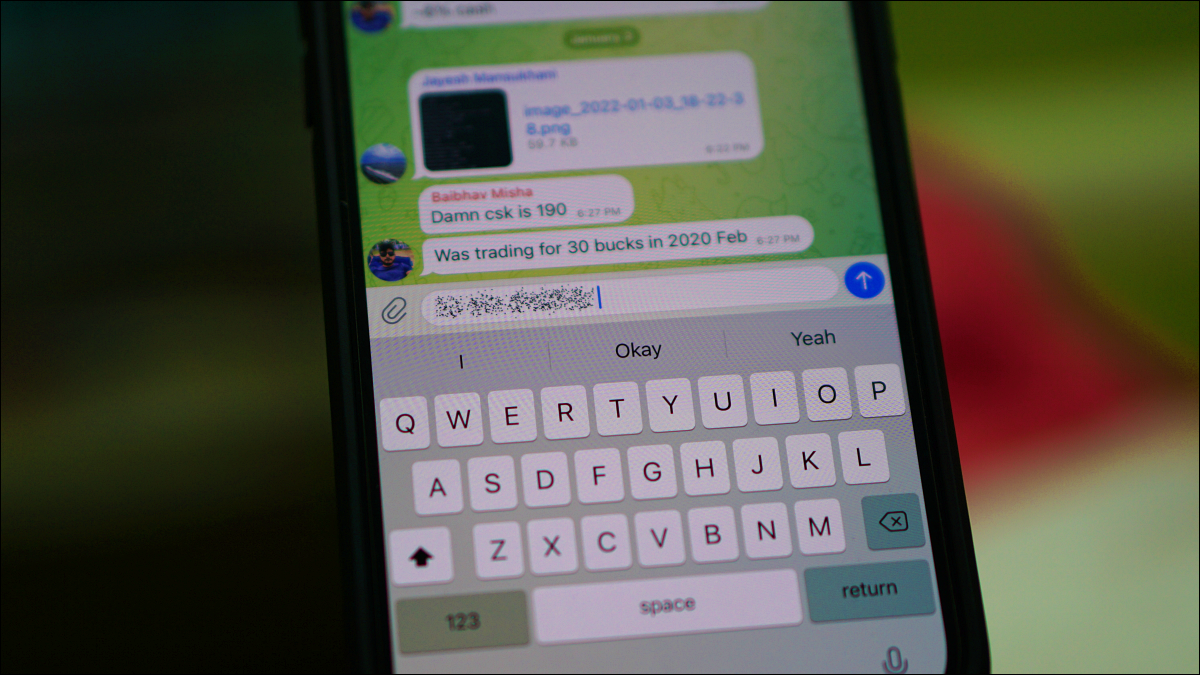
You can hide spoilers on Telegram to avoid ruining a movie, a book, or other information for your friends. Here’s how you can use new spoilers formatting to hide messages in Telegram.
Using the spoiler formatting means other members won’t have to mute chats to avoid seeing spoilers. Spoilers are revealed only to the people who interact with them. Even if someone replies to the spoiler message, the formatting remains intact. This feature is available in the latest update of Telegram’s desktop app for Windows, Mac, or Linux, as well as the mobile app for Android, iPhone, and iPad.
RELATED: How to Mute Chats, Groups, and Channels in Telegram
How to Format Messages With Spoilers in Telegram for Desktop
Telegram offers the same interface for its desktop for Windows, Mac, and Linux. So applying the spoiler formatting to words or messages is similar, except for the keyboard shortcuts.
First, launch the Telegram app and head to the Group or Channel where you want to post the message with spoilers.
In the message composing filed, type out a message. Then, select the word(s) you want to format. Right-click on it to bring up the menu and select “Formatting.”
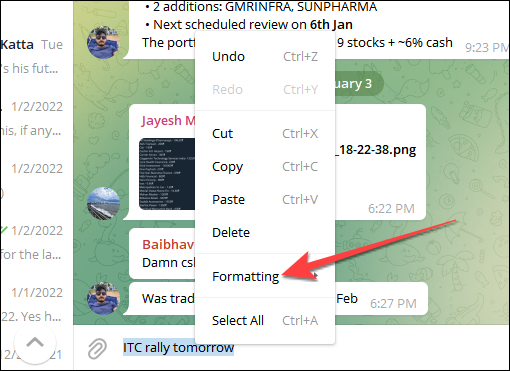
Advertisement
Then, select “Spoiler.” You can press Ctrl+Shift+P on Windows and Cmd+Shift+P on Mac to apply the spoilers formatting quickly.
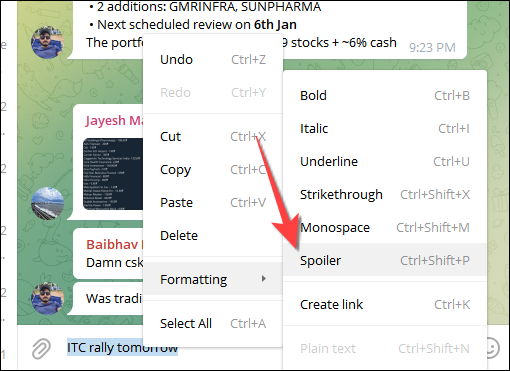
Hit Enter to send your message. The words selected with spoilers formatting will appear grayed-out on Windows and blacked out on Mac.
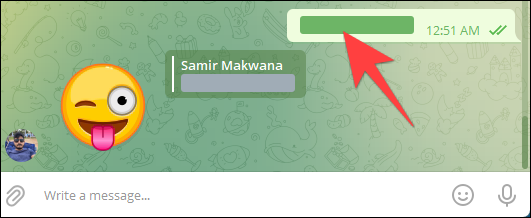
How to Format Messages With Spoilers in Telegram for Mobile
It’s a bit tricky to apply spoilers formatting for messages in Telegram for Android, iPhone, or iPad. You’ll need to navigate through the formatting menu that pops up when you long press on text.
To get started, open the Telegram app on your mobile device.
Head to the group or channel where you want to post a message with spoilers formatting. Type the message and press and hold on the word(s) you want to format, and the built-in formatting menu will appear.
On Android, simply tap “Spoiler” to apply the formatting to the selected phrase.
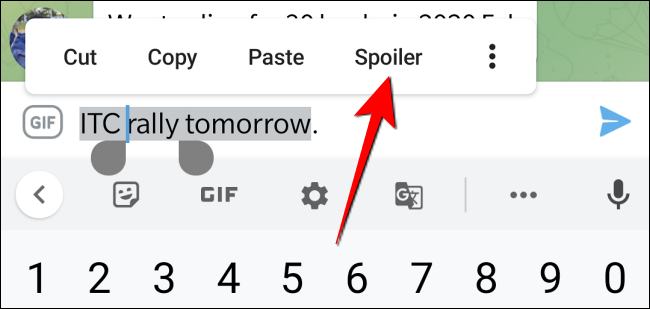
Advertisement
Things are a little different on iPhone and iPad. In the formatting menu that appears, tap on the “BIU” option to open other formatting options.
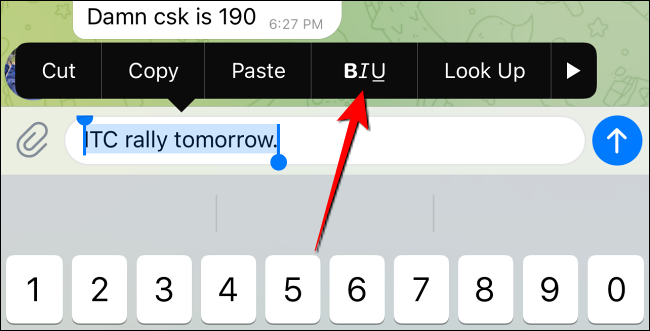
Next, tap “Spoiler” from the formatting options.
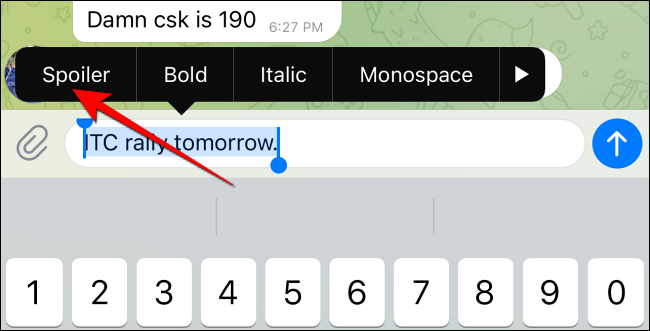
Tap on the Send button to send your message and it’ll appear with an animation showing a grainy cloud.
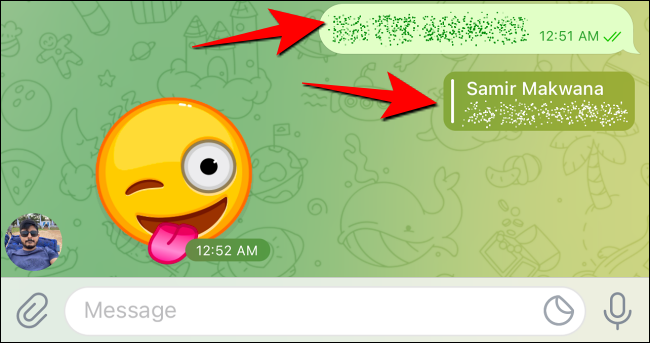
That’s it! Using spoilers formatting for messages can be fun, but keep in mind that these chats aren’t end-to-end encrypted, so avoid sharing sensitive information.
RELATED: PSA: Telegram Chats Aren’t End-to-End Encrypted by Default
READ NEXT
- › Stop Using Flashlight Apps
- › Can Cleaning a Phone’s Display Ruin the Oleophobic Coating?
- › How Fast Will Wi-Fi 7 Be?
- › Stop Using Notepad
- › PSA: Your Old Gadgets Are a Fire Hazard, Here’s What to Do
- › What Does “Rent Free” Mean Online?
Ten articles before and after
使用“垃圾邮件机器人”删除 Telegram 中的限制 – 添加 Telegram 成员
减少 Telegram 中照片的大小 – 添加 Telegram 成员
Telegram Will Let You Hide Spoilers in Chats Soon – Telgram.cn
如何更改 Telegram 频道的所有权 – 添加 Telegram 成员
How to Find and Manage Telegram Stickers on iPhone & Android – Telgram.cn
