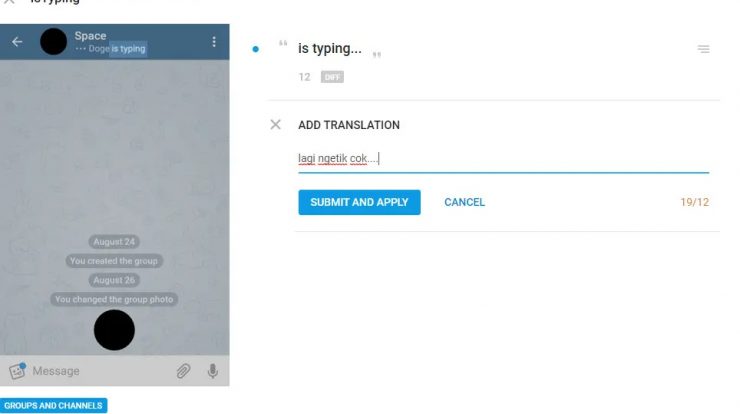Table of Contents
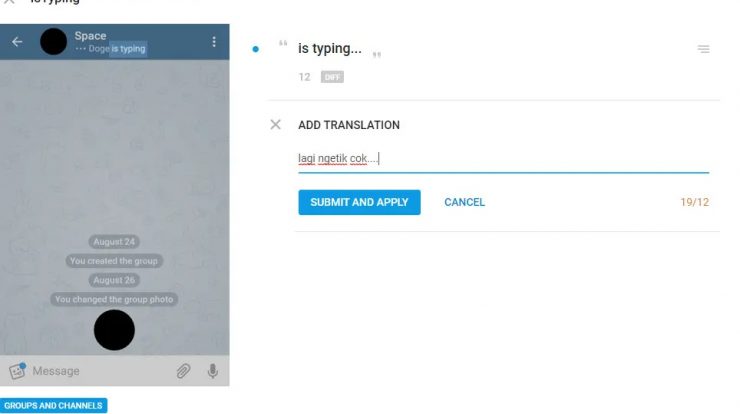
How to Make a Telegram Set – A messaging application from Russia, Telegram does have a variety of new breakthroughs to attract user interest. If you look closely, there are lots of advantages offered compared to its competitors, whether it’s whatsapp, line, etc. Starting from the existence of bots to help with work, groups with thousands of members, to the ability to create your own language settings.
Telegram is not just a communication tool. But there are many things you can do, from watching dramas, downloading movies, reading nuclear codes (for the weeds), playing RP, to making money. Especially for RP players aka Role Playing, they usually like to make RP telegram settings. You know, there are many terms in the world of role playing. Therefore by changing the settings, it can be easier to chat.
What does Telegram handle mean?
Maybe some of you still don’t understand what a setlang is. For that we try to explain a little first. So setlang is actually just an abbreviation of language settings aka language settings. In this telegram, you can create your own language with new vocabulary that may only be understood by some people.
So you can make a language with slang words. For example, the word yuk can be replaced with kuy, relaxed with santuy, and so on. Later after changing the slang words will appear on the display.
To change it, you don’t even need to use the Telegram setlang bot, because the developer has officially provided access. In other words this step is not illegal and safe to do.
How to Make Telegram Handlebars
Making your own settings on Telegram is actually very easy. But if you’ve never done it before, please follow these steps:
-
- Open the browser then visit the link https://translations.telegram.org
- If it’s already open, change the browser view to desktop version.
- Sign in with your telegram number
- Later there will be an incoming message to the telegram application, click confirmation
- Return to the browser, then click start translation.
- Tap add a new language
- Next, enter a name in the column (any). Don’t forget the basic language, select Indonesian. If it is already save language.
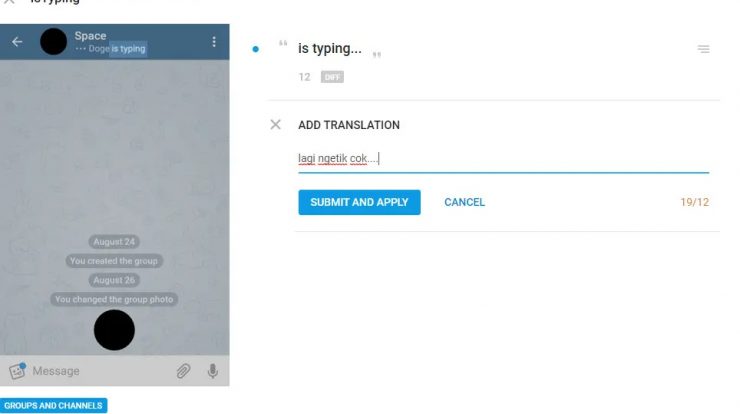
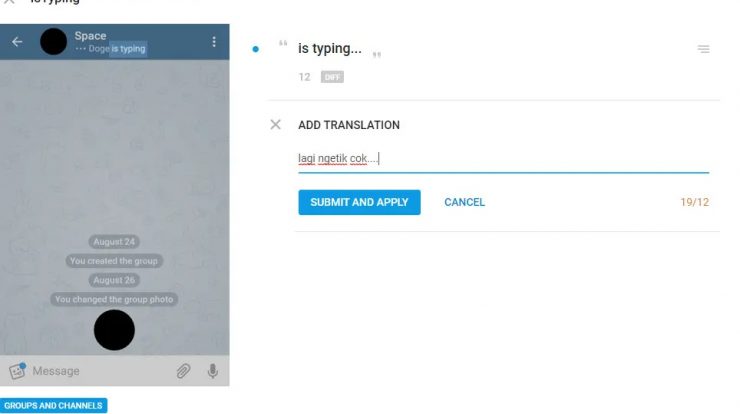
- Next, please select the operating system based on the device used, such as iOS or Android.
- Tap start translation
- Next, choose which part you want to change, for example in groups and channels
- Then select the word you want to change, for example here I choose to type
- Please replace it with your own words, if you have click send / submit.
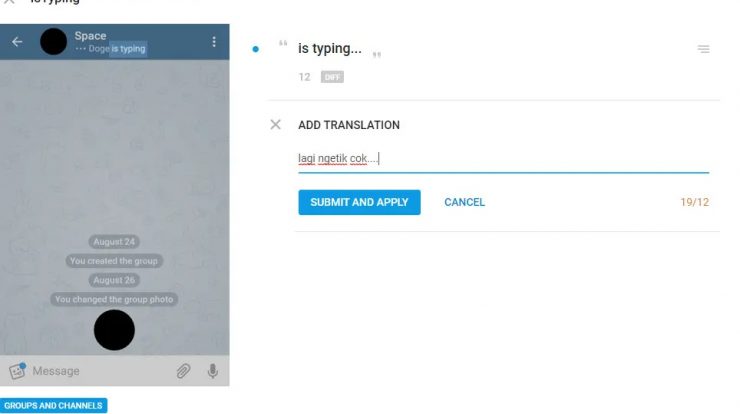

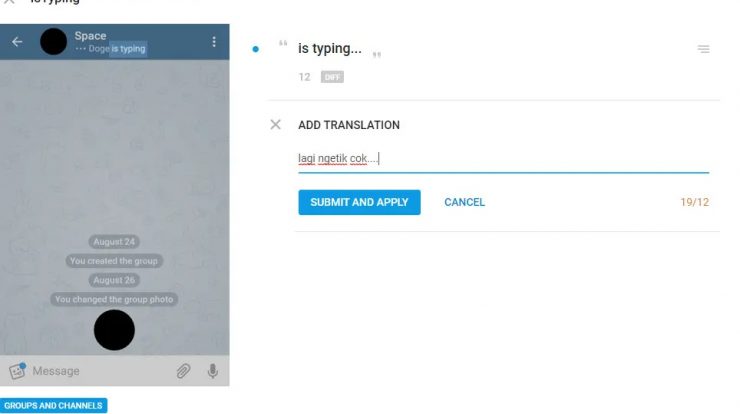
- If you’ve finished changing all the words, now stay on set
- Return to the start menu, select the language you created earlier. then click use telegram in
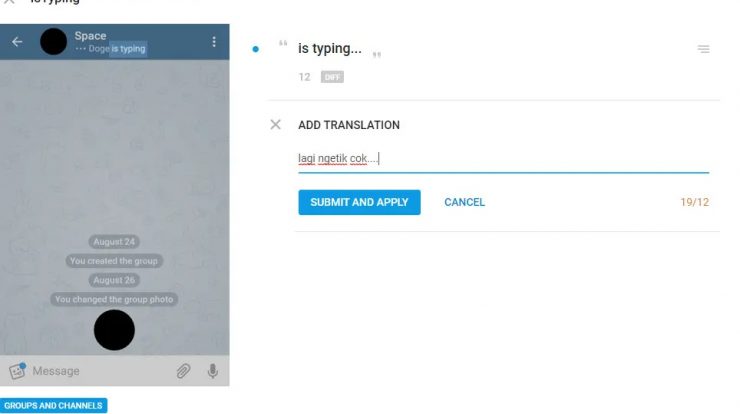

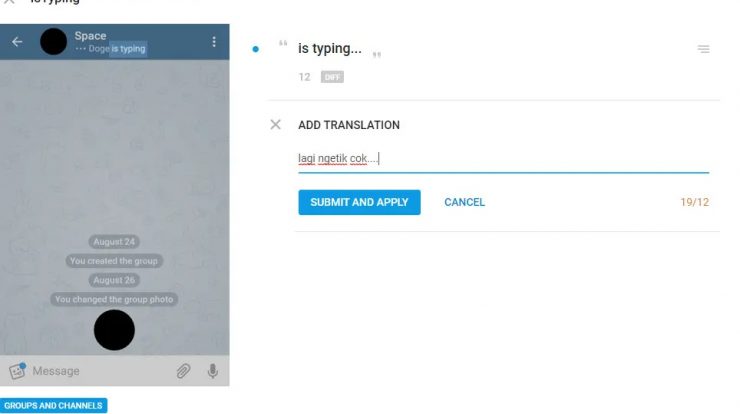
- You will be taken to a new tab and select set language.
How to Delete or Restore Telegram Settings
Actually you don’t need to delete the language that was created earlier. If you want to return to the initial settings, please do the steps above to step 4. Then in the languages section, just select English, or select other languages and select the default language you want.
That was the easy way to make your own telegram settings. Hopefully the above tutorial can be understood, yes, if there is still something not clear, you can ask through the comments column. Good luck
Ten articles before and after
Plus Messenger (Telegram Plus) v8.6.2.2 [Mod] APK [Latest] -Techzbin – Telegram Tips
20++ The Most Unique Collection of Telegram Sticker Packs – Telegram Tips
Telegram Join Group, This is the Easy Way.. – Telegram Tips
How to Add a Friend in Telegram? – Telegram Tips
Telegram Bot Download Instagram Videos – Telegram Tips
Telegram English bot, learning is easy and practical – Telegram Tips
Telegram Math Bot, Here's How to Use It – Telegram Tips
How to Download Tiktok Videos on Telegram No Watermark – Telegram Tips
Terms of Role Playing on Telegram that you need to know – Telegram Tips