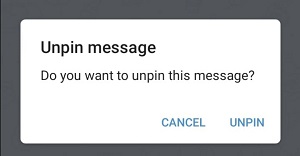Pinning a message in a group chat can be more than useful if there are plenty of new messages coming in daily. This is quite frequent in chats you create with your friends, where the one thing that’s actually important gets lost in the sea of jokes, funny memes, and secret screenshots you share with each other.

A pinned message can spare you from unnecessary scrolling through your message thread and wasting your time. But what if you accidentally unpin an important note? Here’s how to fix it.
Retrieving the Unpinned Message
What happens when you remove the pinned message from the group chat? Is retrieving it too complicated?
If you’re an admin, you can simply find the message within the message thread and pin it again. You can repeat this as many times as you’d like. However, if you’re a regular chat member, you’ll need to ask the admin to do this for you.
Note that, when you’re an admin, you can pin messages both in private and public groups. If you’re not, you can only pin and unpin messages when you’re a member of a private chat.
Types of Telegram Groups
In Telegram, you can create different types of groups. It can be a small group consisting of your siblings and parents, but it can also be a Super Group once it reaches 200 members.
Super Groups give you more options when you’re an admin. You can add up to 100,000 members, mention them in your messages, reply to a particular message, pin and unpin messages just like in a regular group, but your members will still be notified even if they turn off the notifications.
You can also add automatic bots to your group, as well as create a specific username that people will use to find and join your group. If your group has over 100 members, you can also choose an official sticker pack. If you need help with taking care of your group, you can also add other people as admins and delegate different tasks to each of them.
How to Pin a Message in Telegram
If you’re an admin in a group or a regular member of a private group and there’s a message you wish to pin, here’s how you can do it:
- Launch the Telegram app on your phone.
- Open the chat group where the message you’d like to pin is located.
- Find the desired message and tap on it. Note: Don’t long-press the message, a simple tap will initiate the menu.
- A new menu will appear – tap Pin.
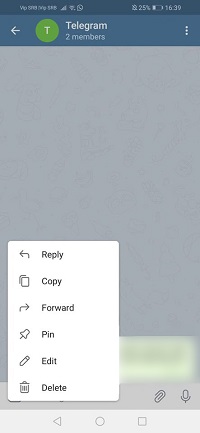
- In the pop-up window, choose if you want to notify all the members of the group that there’s a new pinned message by checking or unchecking the box.
- Tap OK to complete.
- The message you’ve just pinned is now at the top and you’ll be able to see it there every time you open the chat.
How to Unpin a Message in Telegram
When you no longer need a message to be pinned, you can unpin it in two ways.
- When you open the chat with the pinned message, you’ll see an X on the right.
- When you tap it, you’ll see a pop-up window where you should tap Unpin.
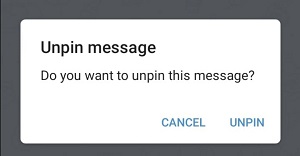
Or:
- Find the pinned message within the chat.
- Tap it to open the message menu.
- Tap on Unpin.
Note that, if your device is running iOS, you’ll have to tap and hold to open the message menu. The rest of the process is basically the same.
How to Recover a Pinned Chat
Unfortunately, Telegram doesn’t make it easy to get a pinned message back. For one, you’ll need to be an administrator of the group. Next, you’ll need to catch your error within seconds to easily pin the message again.
If you accidentally unpin a message in a group chat in Telegram, for a few seconds, you can quickly recover it by tapping ‘Undo’ at the bottom of the screen.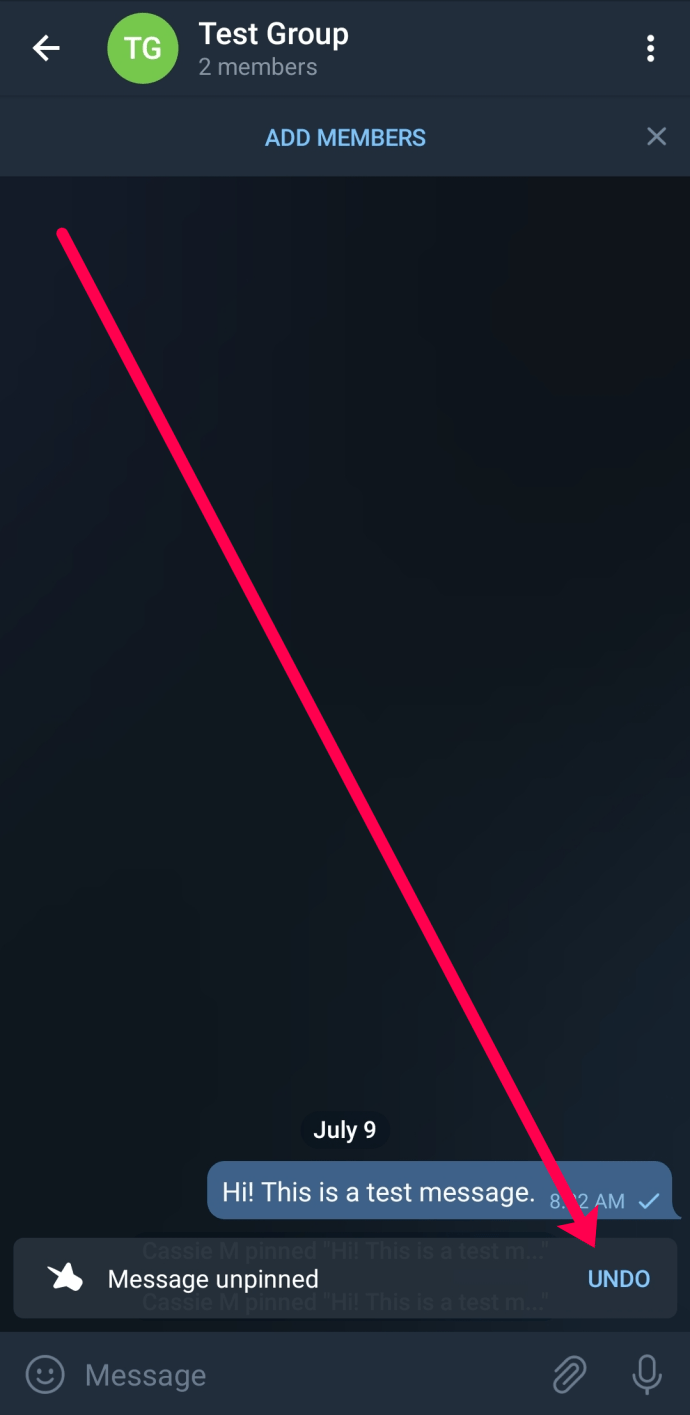
If you don’t catch the ‘Undo’ button in time, you aren’t completely out of luck. You will need to re-pin the message. If you’re in a super chat, or one with a lot of message, it may not be a simple tast to pin a message. Fortunately, there is a bit of shortcut you can take to locate the message that you want to pin.
To quickly locate and re-pin a message, do this:
- Open the group chat and locate the three vertical dots in the upper right corner.
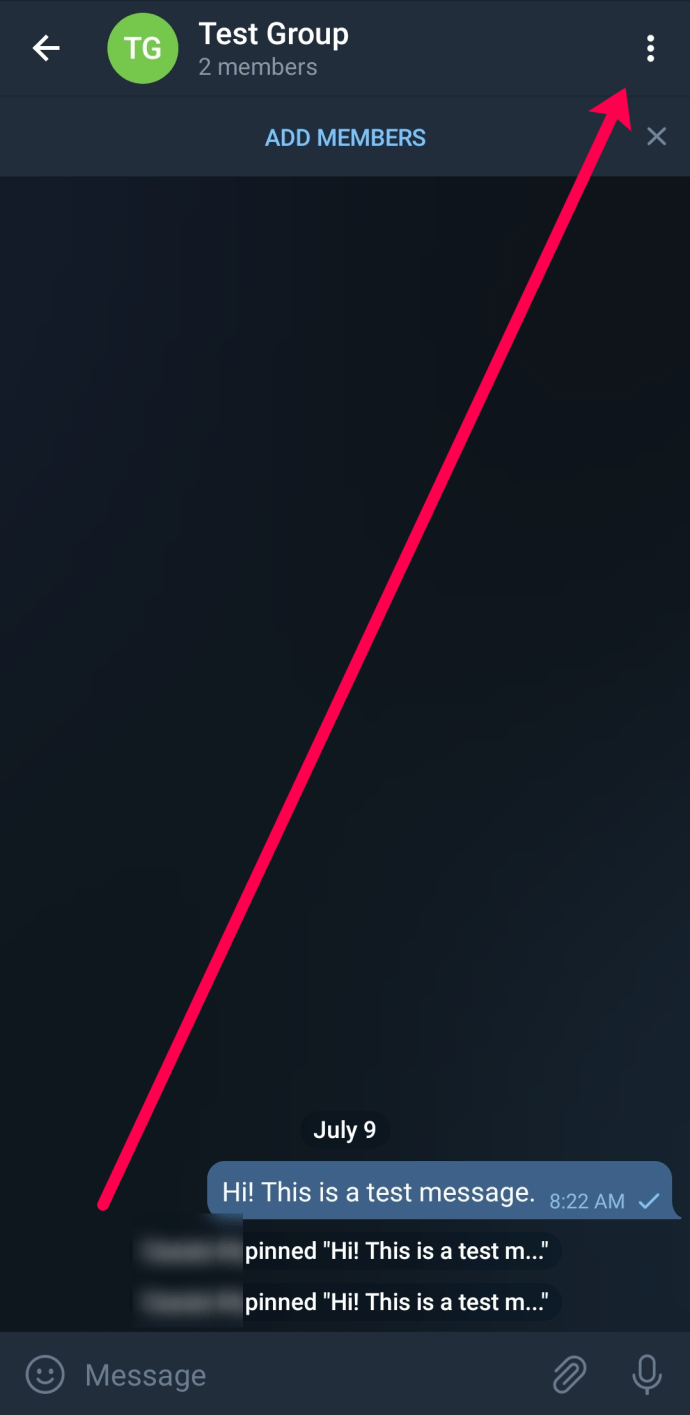
- Tap on ‘Search.’
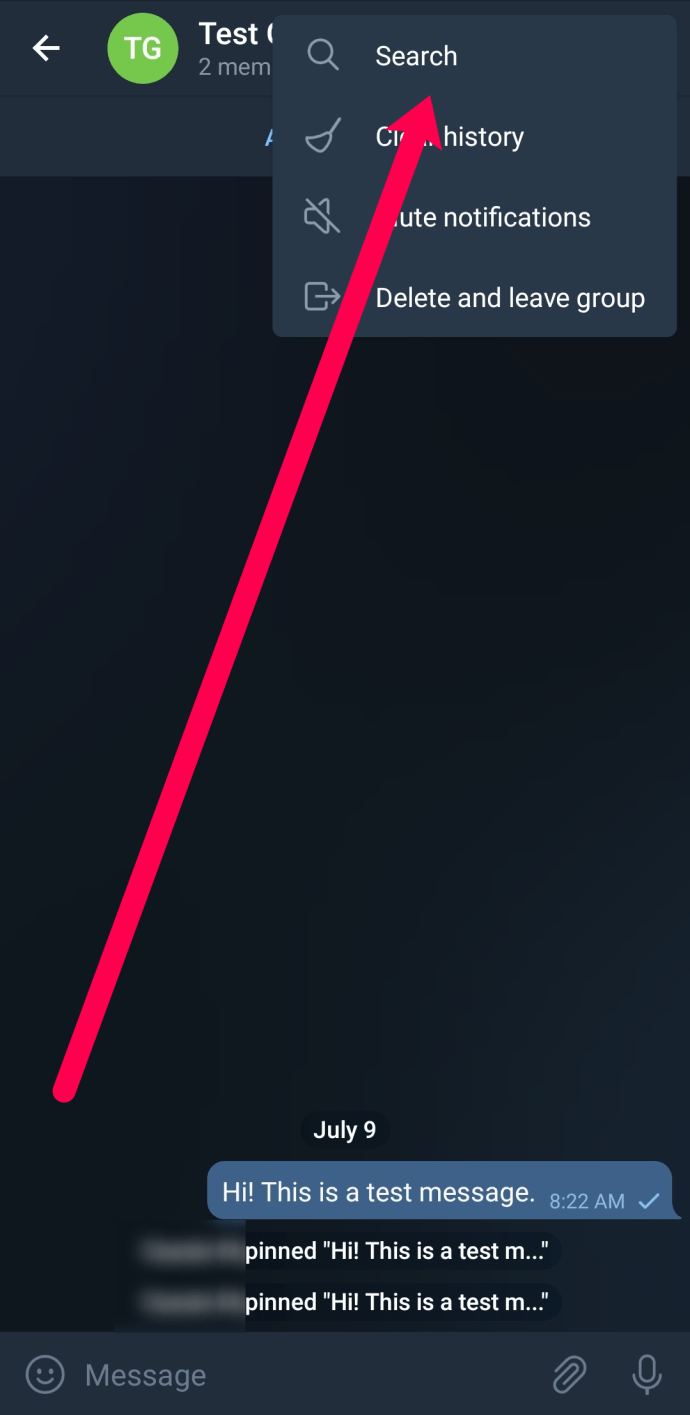
- In the search box, type in a keyword from your pinned chat.
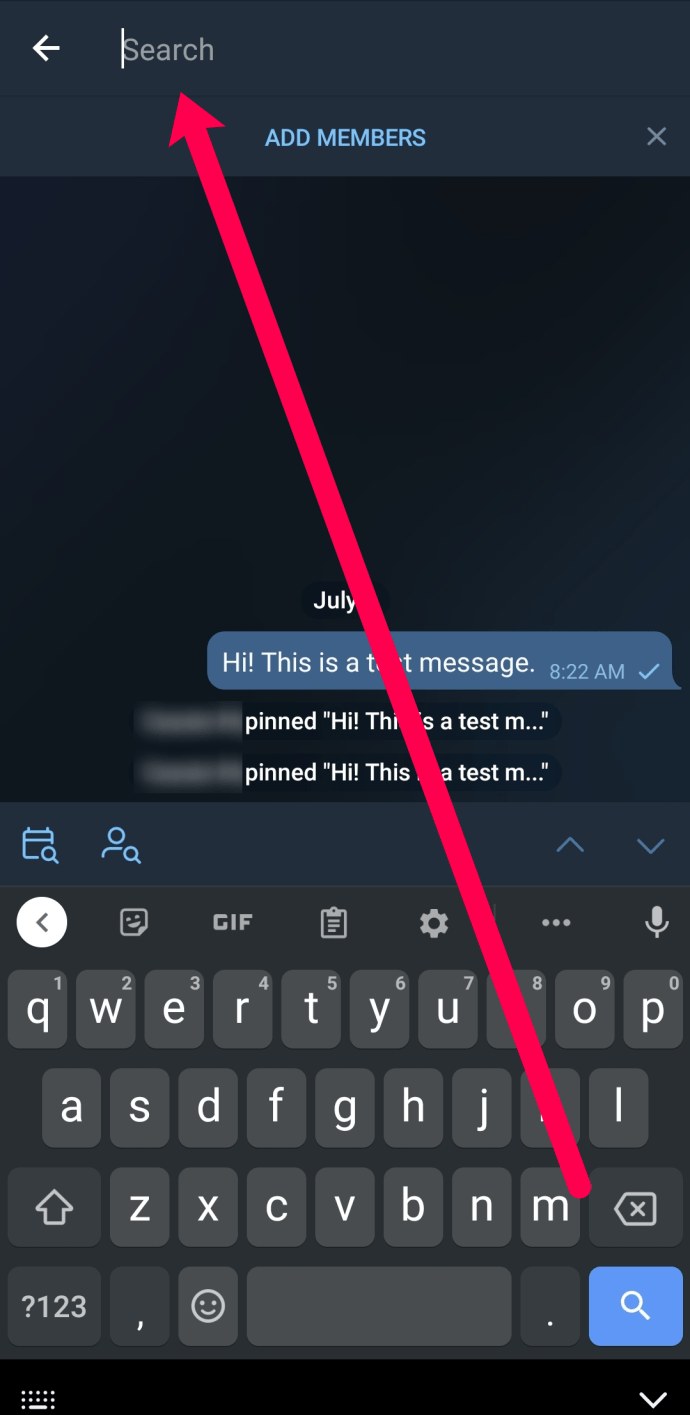
- Use the up and down arrow at the bottom right to sift through messages until you spot the one you’re looking for.
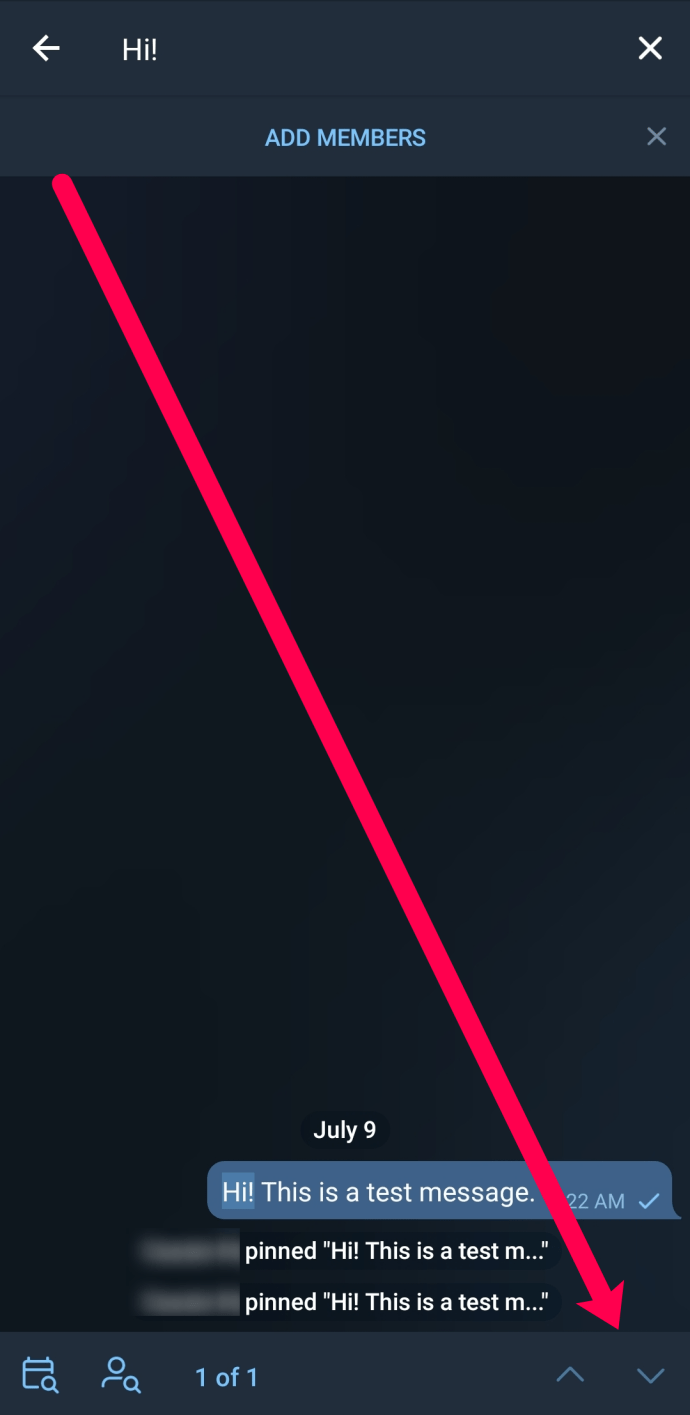
- When you locate the message that you want to re-pin, tap it and then tap ‘Pin.’
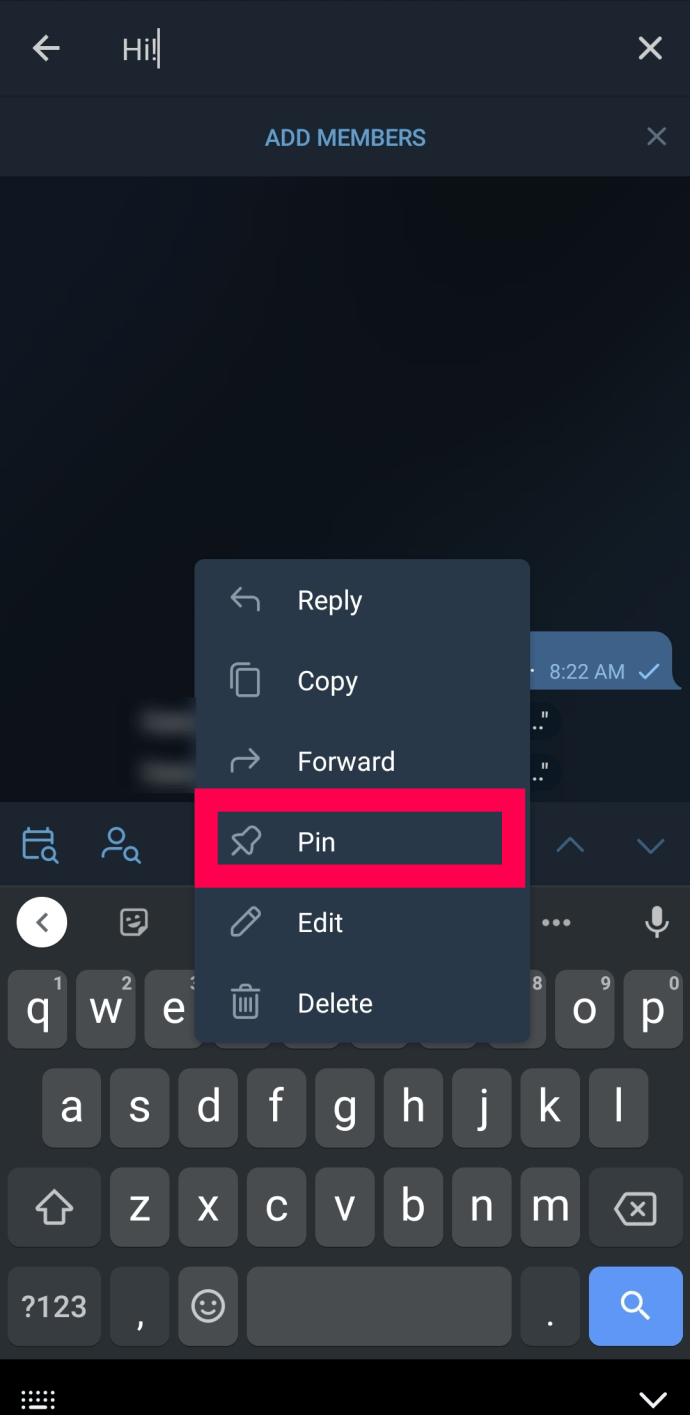
If you are a member of a Public group, you will be unable to pin a message. But, if you’re in a Private group, any member can pin a message. Assuming that you are in a Public group and want to pin a message, you will need to contact one of the administrators to do so.
How to Pin a Chat
Did you know that you can also pin important chats in Telegram? If you have an Android device, it’s enough to:
- Open Telegram on your device and find the chat or the channel you’d like to pin.
- Tap and hold the desired chat and tap the Pin icon that will appear at the top.
- The chat will now appear at the top of the app as pinned.
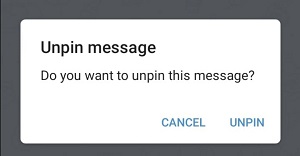
If you change your mind, you can repeat the same steps, but choose the Unpin icon from the bar that will appear after long-pressing the desired chat.
If you’re an iOS user, the steps are similar:
- Launch Telegram and scroll to find the chat you’d like to pin.
- Swipe the chat to the right.
- Tap Pin and that’s it.
Again, when you no longer want this chat to be pinned, just swipe to the right side again and tap Unpin.
Frequently Asked questions
Users often say that Telegram isn’t the most user-friendly chat app available today. In some cases, this is very true. If you still have questions about Telegram’s pinning feature, keep reading.
Do I have to be an administrator to pin a message?
The answer to this question depends on what type of group you’re in. When someone creates a group, they can choose to make it Public or Private. Public groups do not afford all members to pin a message. You must be an administrator.
If you’re a member of a Private group you can pin a message using the instructions above.
What can I do if I can’t pin a message?
If you’re having trouble pinning a message it’s likely because you are not an administrator. You can send a message to one of the group admins and asking them to either pin the message, or add you as an administrator.
If you do not see the option to pin a message, be sure to tap rather than long-press the message. If you long-press the message you will only see the options to forward, reply, or delete the message. But, if you tap it, you will see the pop-up menu with the option to pin it.
Get Your Admin Privileges
Pinned messages are quite useful, but only admins are entitled to manage them in super groups or public chats. You have more power in a private one, but if you’re a member of a public group where you’d like to gain more control, show them you’re admin material – maybe your wish will come true.
Are you an admin of a public group? How often do you pin new posts? Let us know in the comments section below!
如何在 Telegram 聊天中固定消息
Telegram是世界上最受欢迎的消息应用程序之一。它具有许多功能,使用户可以更轻松、更有趣地相互交流。例如,它带有一个秘密聊天功能,其中聊天是端到端加密的。用户还可以为这些对话设置一个自毁计时器。最近,该公司还在其平台上推出了语音聊天功能的改进版本。
这些功能非常有用,它们使对话更加流畅和灵活。你知道吗,Telegram 带有一个 pin 功能 – 就像
WhatsApp 一样 – 使用户能够在应用程序中固定特定的消息或聊天。
好吧,如果您是该应用程序的新手,或者您没有深入研究该应用程序,那么您可以通过以下方式
在 Telegram 中固定聊天:
- 第 1 步:打开应用程序。
- 第 2 步:长按您要固定的聊天。
- 第 3 步:点击 Pin 按钮。
以下是在Telegram中固定消息的方法:
- 第1步:打开要在其中固定消息的聊天。
- 第2步:转到您要固定的消息。
- 第3步:长按要固定的消息。
- 第4步:点击Pin选项。
- 第5步:如果您只想为自己固定消息,请点击“为我固定”选项。
- 第6步:如果您想为您和您的朋友固定消息,请点击“为我和(联系人姓名)固定”选项。
Ten articles before and after
How to Find a Chat ID in Telegram – Telgram.cn
How To Remove a User From a Group in Telegram – Telgram.cn
How to Create a Supergroup in Telegram – Telgram.cn
How to Join a Channel in Telegram – Telgram.cn
How to Create a Poll in Telegram on a PC or Mobile Device – Telgram.cn
How to Delete Groups in Telegram – Telgram.cn
How to Add a Bot in Telegram – Telgram.cn
How To Hide Your Phone Number in Telegram – Telgram.cn