Although Telegram has been around for several years now, it’s still an aspiring messaging app that’s taken the world by storm. The app is free, fast, and claims to be one of the safest messengers around. It allows people to connect easily, without any boundaries.

You can use channels on Telegram, which are similar to Facebook pages. If you’re wondering how to find channels on Telegram, you’re in the right place. Keep reading and you’ll find out how. Also, you’ll learn more about channels, creating channels yourself, and the difference between private and public Telegram channels.
What is a Telegram channel?
No, these aren’t TV channels. Telegram channels are somewhat different. Telegram is an open source app, which means that everyone can create content on it, and improve the platform. Channels aren’t the same as groups on Telegram.
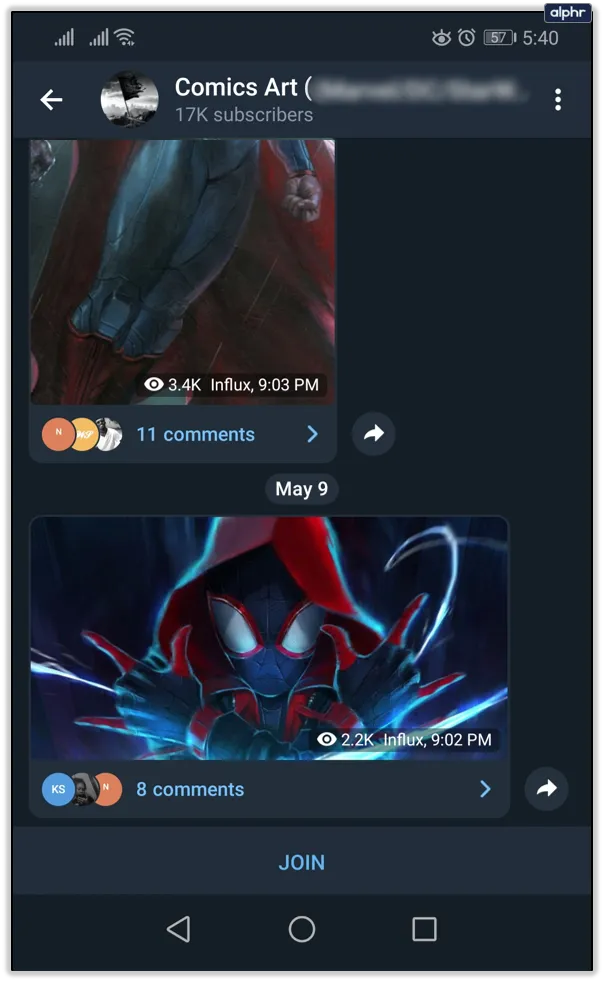
Groups are smaller and mostly invite-only. A group has a limit, 200,000 people max. Channels can have infinite members worldwide. They usually revolve around bigger topics and notions, for example, horror flick lovers.
That’s just a rough example. Also, channels can be divided into public and private channels. Logically, public channels are open to everyone, while private channels are also invite-only, i.e. you have to get invited by a channel member in order to join.
Therefore, groups are for close-knit communities and communication among members. Channels are better for promoting stuff, or broadcasting news to a larger population on Telegram.
How to Find Channels on Telegram?
Normally, people create channels that revolve around certain subjects of interest such as football, cinema, cooking and other hobbies that users want to keep up to date with. They can be public or private. If the channel is public, anybody can find it on the app whereas if the group is private, access is allowed through an invitation sent by a member of the channel.
Finding public channels on Telegram
- Click on the search icon on the top right corner of the app, with a magnifying glass logo.
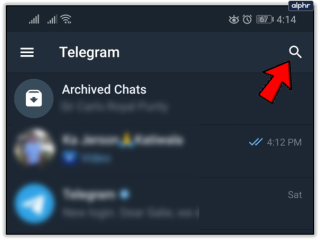
- Use a keyword of what you want to see such and several channels will appear with the bullhorn logo next to it.
- Tap on the desired channel.
Even though this is the easiest method for searching Telegram channels, it isn’t the best one. This method is limited because it shows you only a couple of results per search.
Look for Telegram Channels Online
You guessed it – the internet is your friend. A good place to start looking for Telegram channels is Reddit. This is one of the biggest sites on the internet, with millions of communities, including those from Telegram.
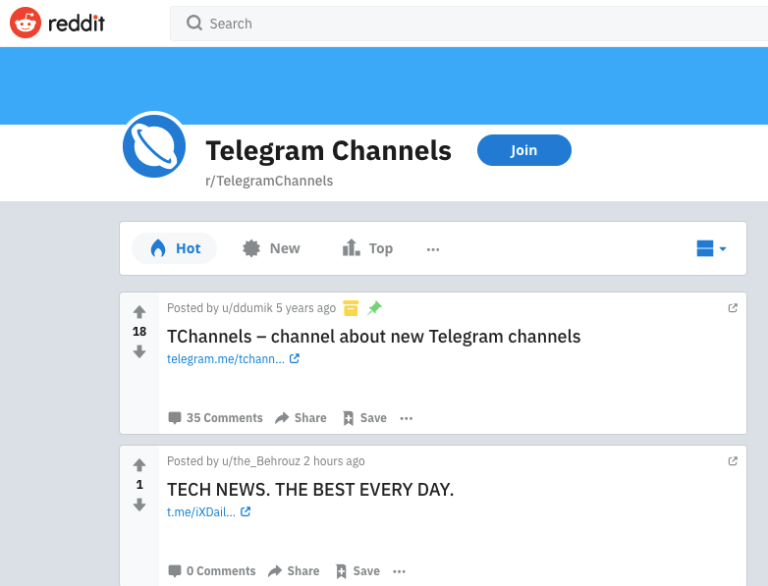
Then, you can search one of the many dedicated websites for Telegram channel searching. One of them is telegram-group.com. This website has many categories and a really simple user interface. Another great site is telegram channels.me. It has even more channels than the previous one, and an even better user experience.
These are just some of the many available websites. You can find more interesting channels in Telegram Channels by surfing in the categories and sorting Telegram Channels. Also, you can search for groups and bots and yes, you can rate your favorite channel or add a channel to the list.
Video Tutorial: How to Search and Join Telegram Channel?
I’m gonna tell you about all the ways to find channels in Telegram, and as a bonus, tell you about some bad tricks and life hacks related to this. Find the best channels in Telegram
How to Create a Telegram Channel
Creating your own Telegram channel isn’t difficult either. After you’ve signed up for an account and downloaded the latest version of the app on your device, follow these steps:
1- Log into Telegram.
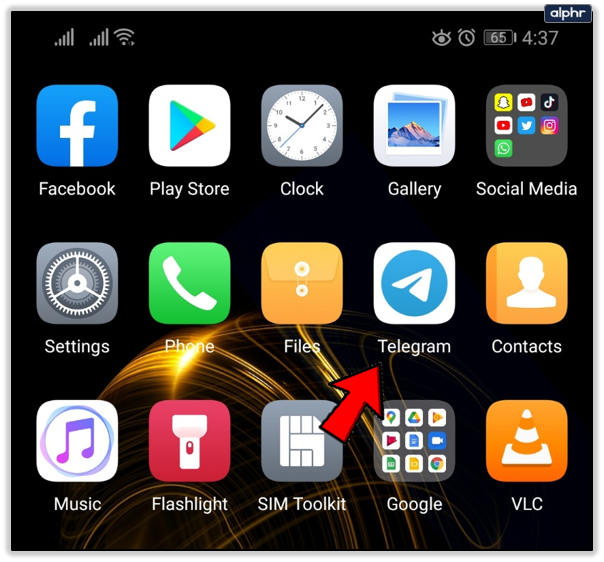
2- Tap on the Pencil icon in the lower right-hand corner.
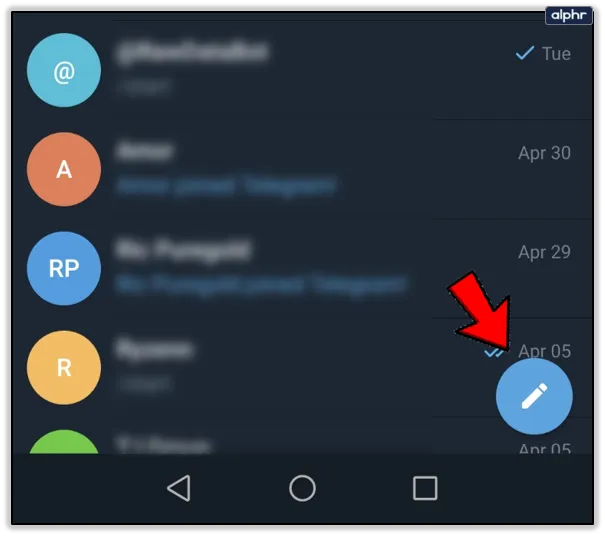
3- Select New Channel.
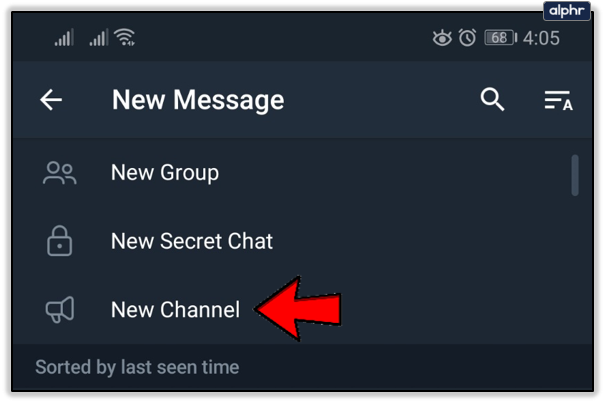
4- Click Create Channel.
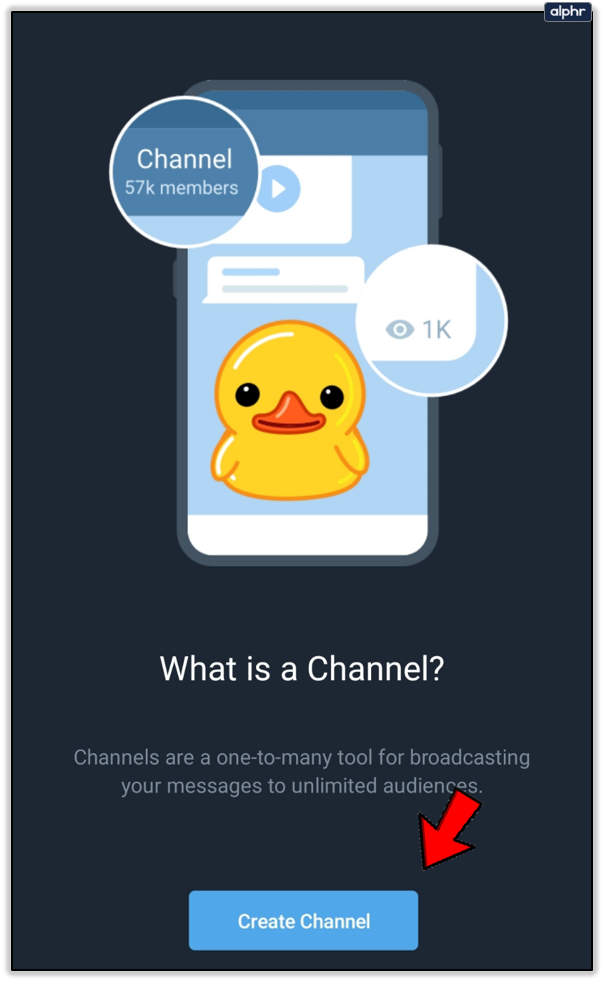
5- Name your channel, also, enter a channel description below if you want to.
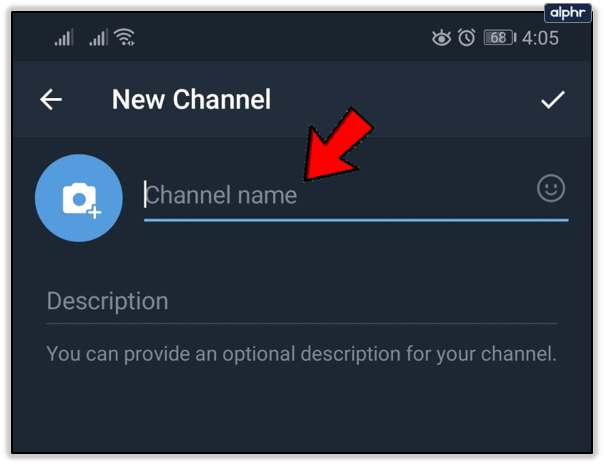
6- Click on the checkmark to confirm.
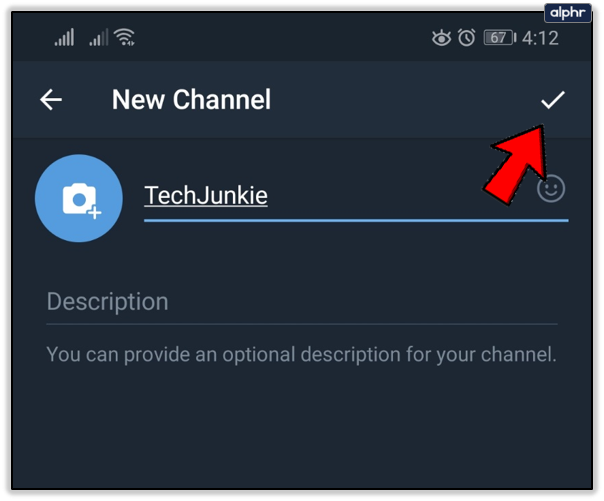
7- Choose between creating a public or private channel. This is up to you. If you create a private channel you’ll need to use its invite link to invite new members.
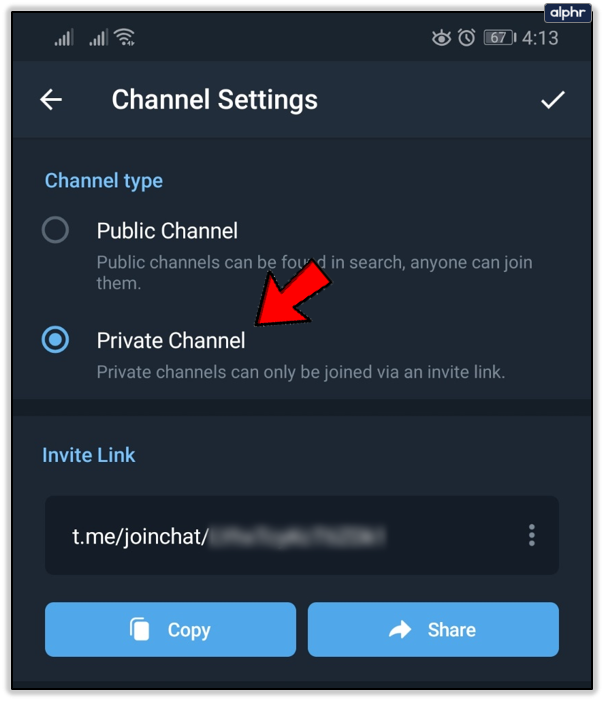
8- Confirm with the checkmark.
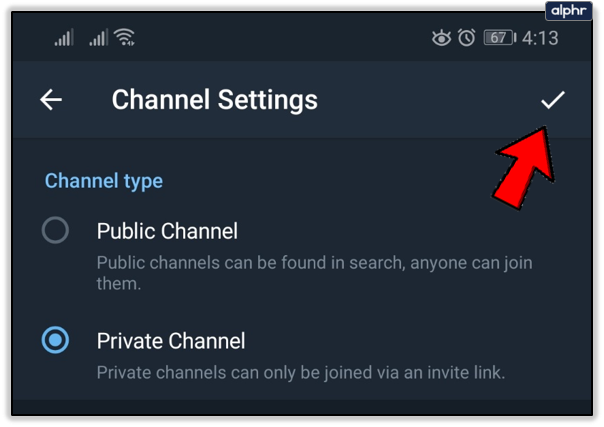
9- Add some friends to your channel. You can invite up to 200 members yourself. The rest can be invited by others.
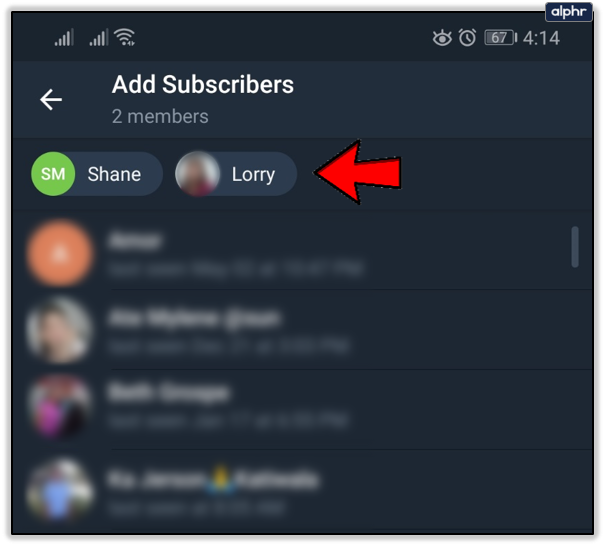
10- Confirm the changes once again and your channel will be created. You can access it from your Telegram home page.
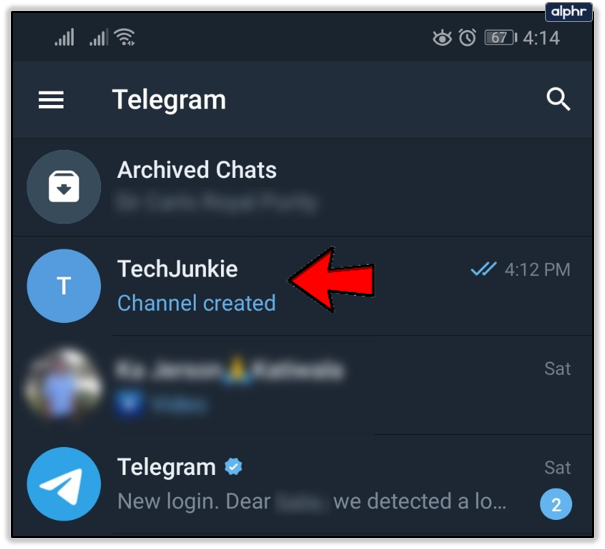
Frequently Asked Questions
Sending invites to other Telegram users is really simple. All you need to do is copy your Channel’s link and post it or send it to anyone you’d like. After you’ve reached 200 subscribers, there’s no need to invite anyone to your channel. Other users can find your channel using the search option.
Unlike public channels that you can easily search on the app, private ones are like a closed and exclusive community where you need an invitation to join. You need permission from its owner or admin or a link to gain access to one. There’s no way to access a private channel without anyone knowing about it.
Have Fun in New Channels
That’s it. Now you can enjoy browsing all sorts of channels and joining communities of people with similar interests. Telegram is a great social platform that connects people from all over the world. While groups can be limiting, channels have no member caps, so go out and join a Telegram channel.
You can grow your own channel if you like, just be creative. There are already channels for just about anything you can think of. What’s your favorite Telegram channel? Let us know in the comments section below.
Ten articles before and after
Top 10 Cryptocurrencies Channels in The Telegram
Top 6 English Technology Channels in The Telegram
Top 10 Programming Channels In The Telegram
How to add my media to the site?
Best Telegram Channels about Health
How to Delete Telegram Account Permanently Instantly 2022
How to Increase Telegram Channel Members Free (2022)
Ultimate Guide to Increase Telegram Group Members (2022)
How to Join a Telegram Group (Android, iPhone & Dektop)
Telegram Video Calls – How to Activate Group Video Calling?
