.tdi_5.td-a-rec{text-align:center}.tdi_5 .td-element-style{z-index:-1}.tdi_5.td-a-rec-img{text-align:left}.tdi_5.td-a-rec-img img{margin:0 auto 0 0}@media(max-width:767px){.tdi_5.td-a-rec-img{text-align:center}}
Reddit is among the most popular social networks worldwide. On Reddit, you can become a part of communities you’re interested in and enjoy forums where people share news and content or comment on other people’s posts. Amongst a ton of features, Reddit offers the option to create custom feeds on the platform. While creating one is very easy, deleting it can be quite tricky for many of you. Therefore, we are here with a step-by-step guide on how to delete custom feeds on Reddit.
Related | Use Twitter Spaces to Create & Join Audio Chats
Delete Custom Feeds on Reddit
Table of Contents.tdi_4.td-a-rec{text-align:center}.tdi_4 .td-element-style{z-index:-1}.tdi_4.td-a-rec-img{text-align:left}.tdi_4.td-a-rec-img img{margin:0 auto 0 0}@media(max-width:767px){.tdi_4.td-a-rec-img{text-align:center}}
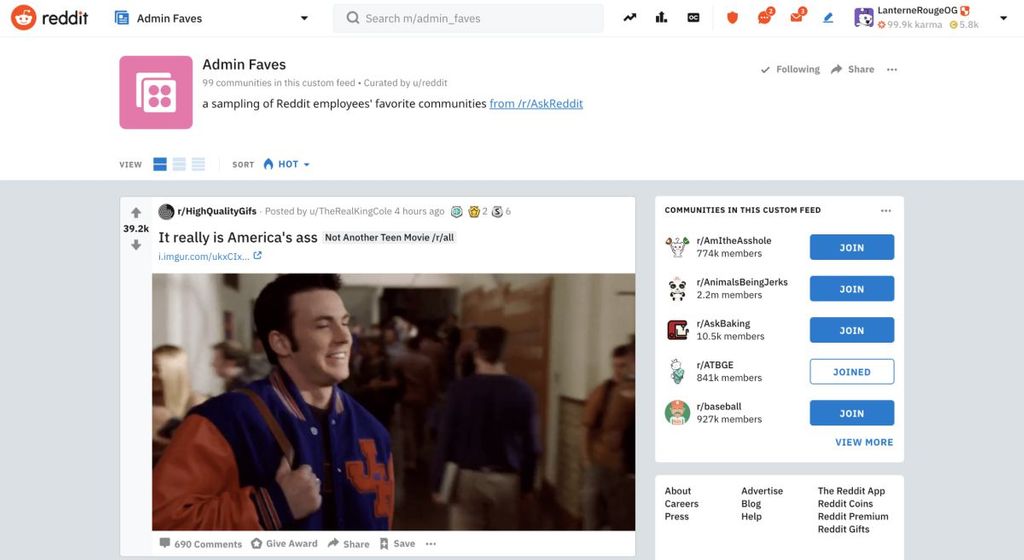
Using Custom Feeds on Reddit, you can combine multiple subreddits into one customizable feed if you want all posts and discussions related to a particular topic in one place. For instance, you can create a custom feed for fitness and add all the sports, health, yoga, and other related communities to the feed.
To create a Custom Feed, visit a subreddit page, tap the menu at the top right and click on Add to Custom Feed. Then tap Create a Custom Feed and give it a name. You can then add other communities to this feed or create other feeds.
Unfortunately, the Reddit app doesn’t seem to have an option to edit the added communities or delete the custom feed. So, if you want to remove a custom feed from your Reddit, you’ll have to do it on the site’s desktop version.
Steps to Delete a Reddit Custom Feed on Desktop
- Open reddit.com on your web browser.
- Log in to your account if not already.
- Click the drop-down menu at the top left.
- Tap the custom feed you want to delete under the “Custom Feeds” header.
- Once the custom feed opens, tap the three dots at the right.
- Click on Delete Custom Feed.
- Tap Delete again to confirm.
That’s it. Your Reddit custom feed has now successfully been deleted. It will no longer appear on your Reddit web or mobile app.
Bonus- Hide the Custom Feed from Your Reddit Profile
Do you want to hide your custom feed from others instead of deleting it? In that case, you can make the feed private or hide it from your profile, using the steps given below.
- Open the custom feed in your browser.
- Click the pen icon next to the feed’s name.
- On the next screen, change Custom Feed Privacy from Public to Private.
- Or if you just want to hide it from your profile without making it private, turn off the Show on profile toggle.
Wrapping Up
This was a quick guide on how you can delete custom feeds on Reddit. Besides, I’ve also mentioned how you can hide the custom feed or make it private in case you just want to hide it from others. By the way, how’s your experience with Reddit? What communities have you joined so far? Do let me know in the comments below.
You can also follow us for instant tech news at Google News or for tips and tricks, smartphones & gadgets reviews, join GadgetsToUse Telegram Group or for the latest review videos subscribe GadgetsToUse Youtube Channel.
.tdi_6.td-a-rec{text-align:center}.tdi_6 .td-element-style{z-index:-1}.tdi_6.td-a-rec-img{text-align:left}.tdi_6.td-a-rec-img img{margin:0 auto 0 0}@media(max-width:767px){.tdi_6.td-a-rec-img{text-align:center}}
Ten articles before and after
7 Ways to Fix ‘Unfortunately, App Has Stopped’ Error on Android- Telegram Tutorial
2 Ways to Use Phone As a Speaker and Mic for Google Meet- Telegram Tutorial
5 Ways to Fix Microsoft Edge Battery Drain Issue on Android- Telegram Tutorial
4 Ways To Get Rid of Spam Comments on Your YouTube Channel- Telegram Tutorial
2 Ways to Change YouTube Channel Name Without Changing Google Account Name- Telegram Tutorial
Apple Spring Loaded Event 2021: 5 Things You May Have Missed- Telegram Tutorial
COVID Vaccine Registration for 18+ Starts Next Week; 2 Ways to Register- Telegram Tutorial
Trick to Use Google Assistant in Chrome for Android To Make Browsing Easier- Telegram Tutorial
Fix Google Pay Error: Please Exit Any Apps That Might Be Drawing On Screen- Telegram Tutorial
OnePlus 9R GCam: How to Download & Install the Google Camera Mod- Telegram Tutorial






