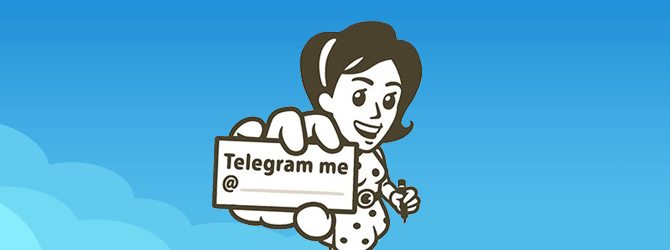
Each group chat and a channel have their own URL address which can be sent to friends from Telegram contact list or other social networks as an invitation. In order to realize the given possibility, it is necessary to know where the group’s address is located and how to copy a link in Telegram.
URL for groups, channels and accounts
As a permanent link is not generated when creating a group chat, you need to follow these steps for sending an invitation to your group:
- Open a group chat
- Go to the group’s profile (a button with three vertical dots).
- Select the «Create an invitation link» option.
- System will generate the address which can be copied and sent to friends (information on how to copy a link in Telegram is provided below).
The same is not true for channels. When it comes to such communities, it is necessary to attach a permanent URL which is located in the channel’s profile in the «Description» section and is available to each Telegram client.

Along with group communities, each Telegram account can also have the individual address. In order to realize this, it is necessary to create the public userʼs name, following the given instruction:
- Go to your account settings.
- Find the «Select the userʼs name» option in the «Information» section and tap on it.
- In the appeared window, enter your unique «user name», the maximum length of which is equal to five symbols (Latin letters, numbers and underscore are allowed).
- Tap on the «Save» button.
- Account’s URL having the «https://telegram.me/username» format will appear in your profile.
- When following the given address from any device, Telegram will be automatically launched and a chat with a user will be opened.

How to copy a link in Telegram and paste it into a dialogue
So, we have already got to know where individual addresses of groups, channels and accounts are located. Now it is time to understand how to copy them to exchange buffer and paste into a dialogue. In fact, doing this is no hardship:
- Long-tap a link (for mobile devices) or hold the mouse pointer over it and click with a right mouse button (for PC).
- You will see a context menu where you need to select the «Copy a link» option.
- Go to a dialogue for pasting URL.
- Activate the input field and then tap on the exchange buffer icon (for mobile devices) or click with a right mouse button and select «Paste» (for PC).
The given algorithm is also true for any URL addresses which are used within Telegram. Certainly, the address copied in such a way can be pasted into an internal dialogue and sent to any Internet user via email or a post on a message board or in a social network.

Preview function
Telegram offers a preview function which allows evaluating the resource’s content before visiting it. In order to use the given functional, you do not need being great on settings and carry out additional actions. It is enough to paste the copied URL into the input field of a dialog box. Further, a system will automatically analyze the Web site content and offer a preview image which may contain short description text, a photo or video information. If you need just pasting a link, tap on the cross icon on the top right side of a preview image and the given preview will be deleted.
Such function has the following advantages:
- Contributes to creating the beautiful news feed design which is highly important for groups and channels having need in the attraction of a great number of users.
- Gives a possibility of evaluating main information on the resource’s content.
- Bright and eye-catching preview image significantly increases a probability of following a link.

When it comes to privacy, there are no issues for concern. The analysis of the external web resource and the selection of information for preview creation are realized by the application without user interference. So, all private data of the person having provided URL stay within Telegram and are not transferred to third parties.
Ten articles before and after
Telegram errors: parameters, main categories, examples – Telgram.cn
Where to find and how to save a photo received through Telegram – Telgram.cn
Ban in Telegram – how to block an unwanted user – Telegram-store.com – Telgram.cn
Checkmarks beside messages in Telegram or privacy revisited – Telgram.cn
Last Seen status in Telegram: how to assure anonymity of application usage – Telgram.cn
How to send GIFs in Telegram: advanced features – Telgram.cn
How to create a poll in Telegram: bots for setting up a functional – Telgram.cn
How to view and delete history in Telegram on Telegram-store.com – Telgram.cn
Telegram commands to manage bots – Telegram-store.com – Telgram.cn
Telegram subscribers: how to join a channel and the reasons for doing this – Telgram.cn
