Contents
hide
1
Easy Methods To Read WhatsApp Deleted Messages
2
How to Access Deleted WhatsApp Messages
2.1
First Method
2.2
Second Method
3
Similar posts:
Easy Methods To Read WhatsApp Deleted Messages. It is so unfortunate that the WhatsApp feature which users dearly anticipated, after release, is so unreliable due to the discovery of other ways to read WhatsApp deleted messages. A month ago, popular IM—WhatsApp rolled out the ‘delete for everyone‘ feature, which enabled users to recall or unsend a message (with typos or if sent to the wrong contact) within seven minutes of sending it.

Also Read: How To Unblock Yourself on WhatsApp and Re-add Yourself to Groups
Easy Methods To Read WhatsApp Deleted Messages
Once a user tap delete for everyone, the message gets deleted both from the sender’s and recipient’s end. But according to a Spanish blog, the WhatsApp deleted messages are actually still on the device, and can easily be accessed through Settings by the recipient.
So, regardless that the message has been deleted from the sender’s end, it can easily be accessed and read. This can be further explained thus:
“Whenever a notification comes into Android devices, it is stored in the notification log – whether or not it is subsequently deleted by the sender. While the bulk of the data in the log is technical information, the first 100 characters of the notification message are also recorded.”
Recommended: Best ways to Make Money Online in 2020
So while users may not be able to see the message within WhatsApp after it is deleted, they can still see it in the notification log – which can be accessed in two ways.
RELATED: How to Become a Motivational Speaker
How to Access Deleted WhatsApp Messages
People Also Read:
- Top 5 Best Android Phone Internet Browsers for 2017 and Beyond
- With Free Basics, You Can Now Enjoy Free Browsing On Telegram App
- Microsoft Confirms Windows Phones As Dead And Heading To The Grave
First Method
This trick currently works only on
Android 7.0. Firstly, users can create a home screen Settings widget:
- Press and hold the home screen
- Press widgets icon
- Scroll down to Settings
- Drag and drop onto the home screen
- Click on widget
- Scroll down and click on the notification log
- Click on the message you want to see
RELATED: How to Change your Profile Picture on Facebook
Also Read: How To Read Lovers Whatsapp Messages From Your Phone
Second Method
- Download notification history from the app store
- Search for the message in the Android notification log.
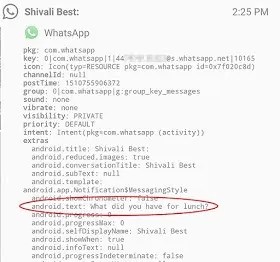
The first 100 characters of the message will appear in the line starting with ‘android.text.’ You will only be able to view the first 100 characters of deleted messages, and the notification log will clear every few hours, or any time the device is restarted.
Editor’s Pick: July 2020 Browsing Cheat: How to Activate MTN Double Data Offer
One reason a lot of people use WhatsApp over text message is that of the end-to-end encryption, which is more secure. But this new flaw has raised a serious security issue.
Thanks For Reading Here Today, Please Share With Friends!
Similar posts:
- How to Turn Off Read Receipts on Facebook Messenger and iMessage
- How to Send Voice Messages in DMs on Twitter
Ten articles before and after
WhatsApp Change Number Feature Witnesses New Improvements
How to Easily View Photos on Facebook Free Mode in Free Basics
WhatsApp might not work on your phone from December 31st 2017
How to Add You and Me numbers on 9Mobile | Talk Technologies
7 Best Websites to Learn Web Development » Telegram Guides
5 Cool Things You Don’t Know You Can Do With WhatsApp
Top 5 Android Money Making Apps You Should Be Using » Telegram Guides
6 Reasons Why You Should Consider WordPress for your Website Design
