11 Tools for Managing Chats and Channels in the Telegram
Let’s review the most essential instruments in the work of any Telegram group or channel administrator.

This article covers platforms for working with groups and channels and describes as functions as: delayed posting, moderation, greeting, statistics, and everything else that Telegram allows you to do. For convenience, all services are divided into four groups:
- Universal (1 service) — you can create a channel or/and chat, send posts and collect statistics.
- Posting (5 services) — bots with the ability to send messages at a certain time automatially, add buttons, do mailing lists and more.
- Keeping chats (3 services) — bots which are able to delete, block, change group subscribers’ rights, add captcha, collect statistics and everything related to it.
- Others (2 services) — public stats services, bots for commenting on posts, and artificial intelligence.
Write in the comments about the pros and cons of each presented service, if you have already used it. And please suggest us platforms to add them to the next article.
Universal services
This list includes: PuzzleBot.
PuzzleBot
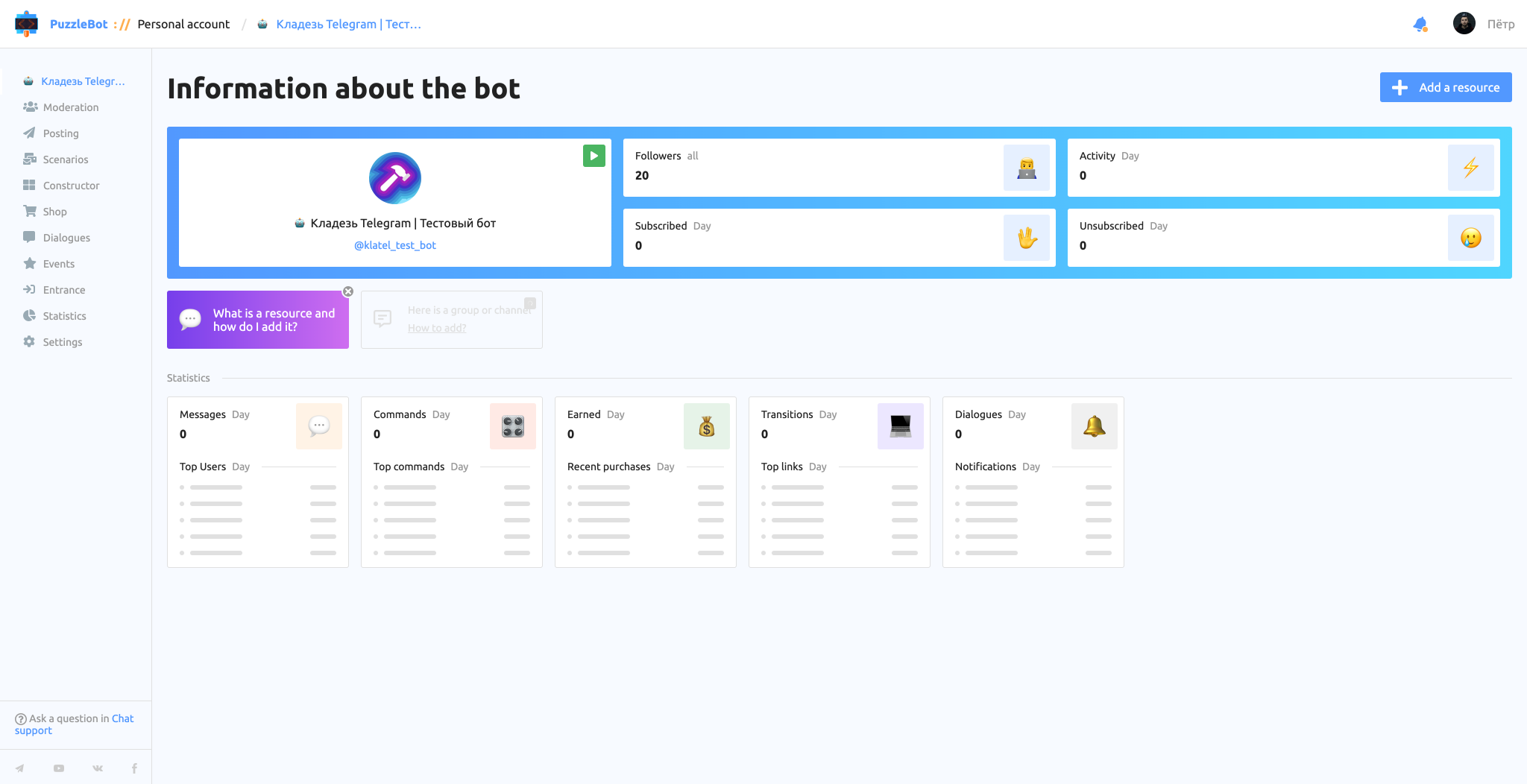
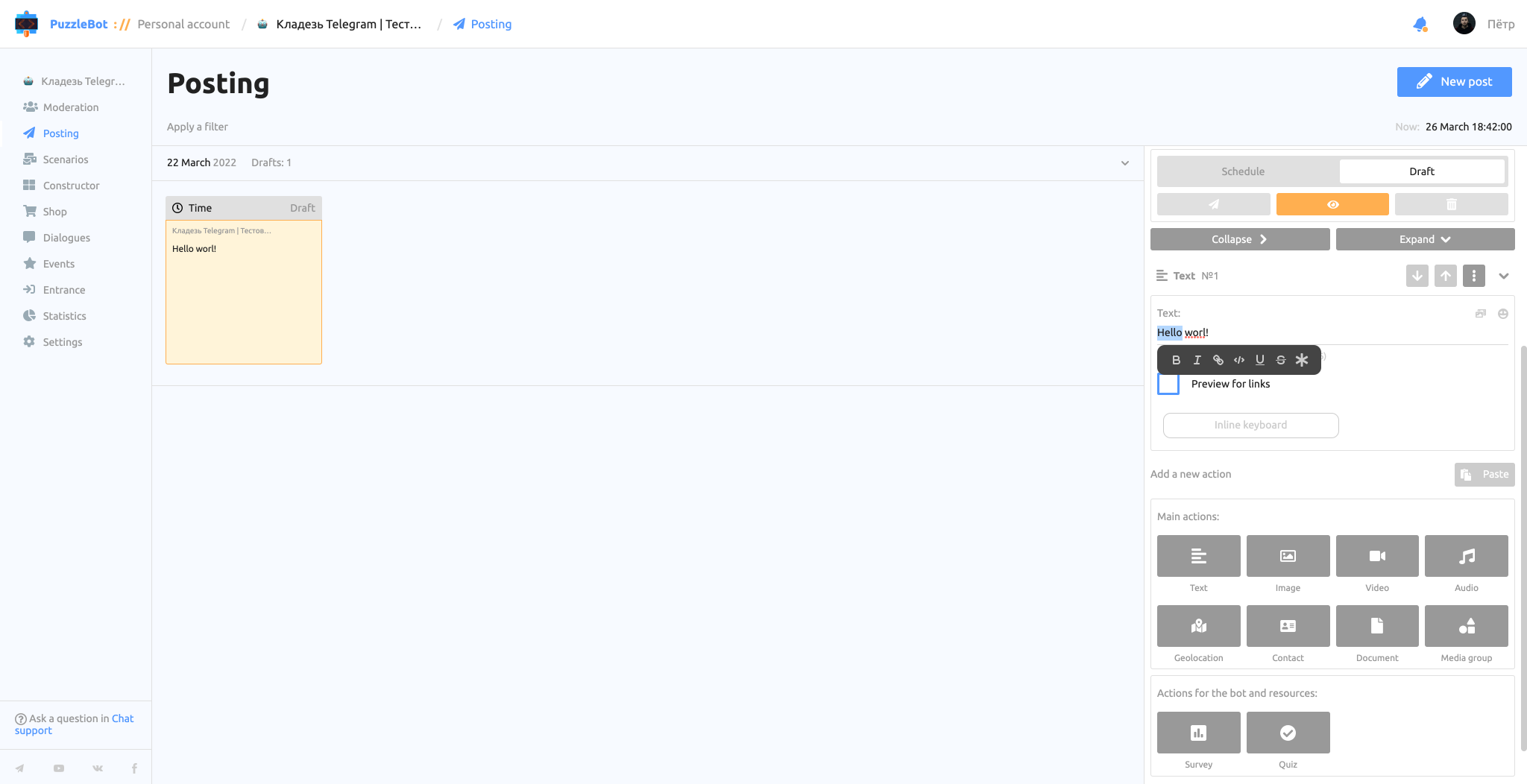
PuzzleBot — is a Telegram bot builder that allows you to create bot and connect to it your public or private channels and chats for: multi-posting (sending messages to multiple places), sending multiple messages in a post, delayed posting, editing sent messages, collecting statistics, adding buttons, reactions, deleting system messages, greeting and sending triggers.
Cost: free tariff (indefinitely, there is a service advertising message). Minimum paid rate — $5,30 per month.
Mobile version: available.
Personal experience: the service allows to build a close connection between the bot and the chats and channels connected to it, but if the service has enough features for posting to the channels, the groups have less functions than such giants as Combot and ChatKeeperBot, specializing only in chats.
Posting
This list includes: FleepBot, ControllerBot, Telepost, Channely, PostBot.
FleepBot
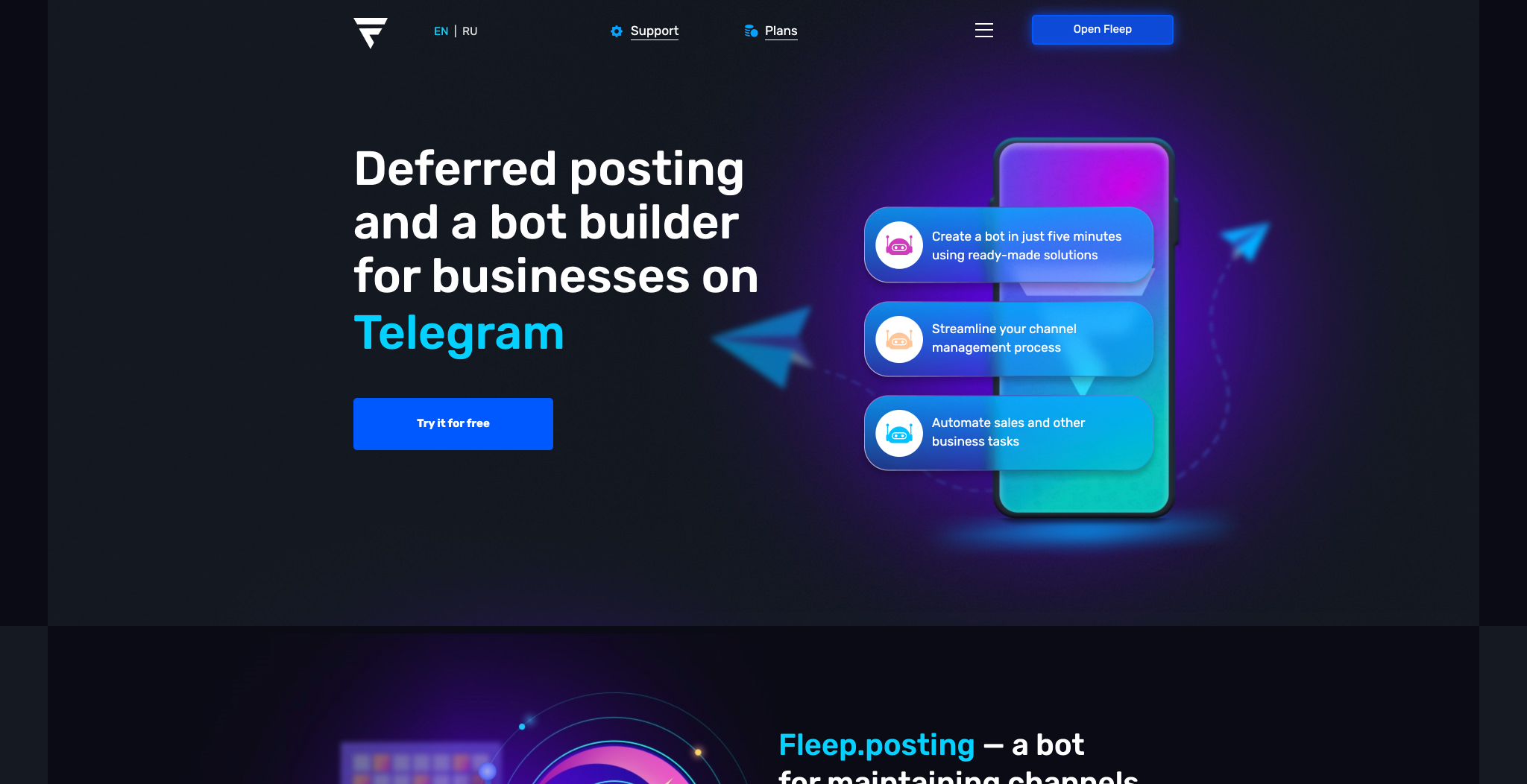
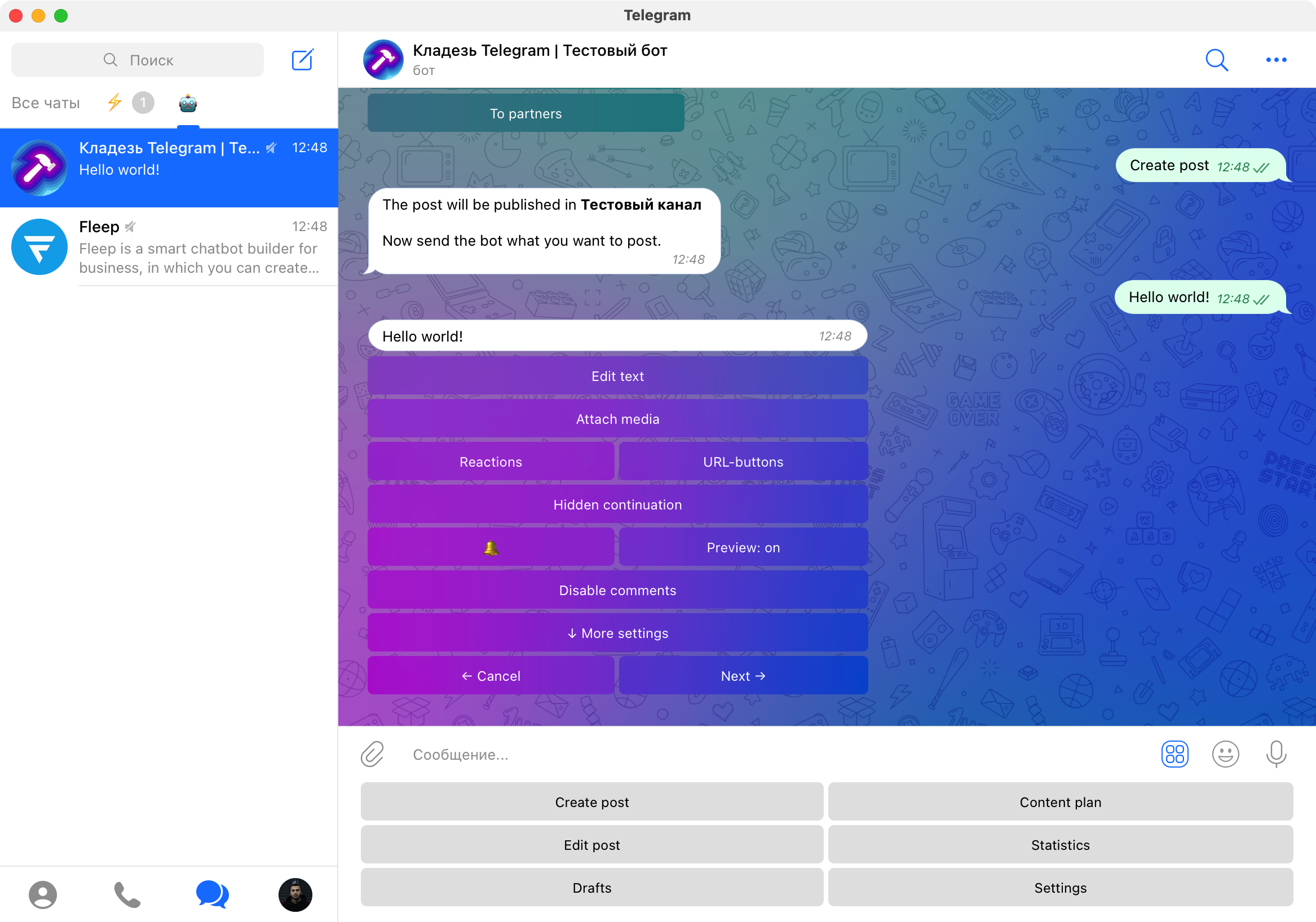
FleepBot is a bot service that allows you to create bots for delayed posting or for getting a feedback (communication through the bot).
Thanks to this bot you can : postpone messages, edit sent messages, add buttons, reactions, tack to posts.
Distinctive features: multi-posting, forwarding the post, detailed statistics, accounting of channel income and expenses, share button, the ability to send a response post, view the content plan with planned posts in a convenient calendar.
Cost: trial version (21 days, you can use own bot). Minimum paid rate — $2 per month.
Mobile version: available. Service works via Telegram bot.
Personal experience: convenient post creation (the process is similar to ControllerBot), extensive functionality with detailed statistics, active support, support chat and many articles with video instructions. But there is no ability to publish multiple messages in one post.
ControllerBot
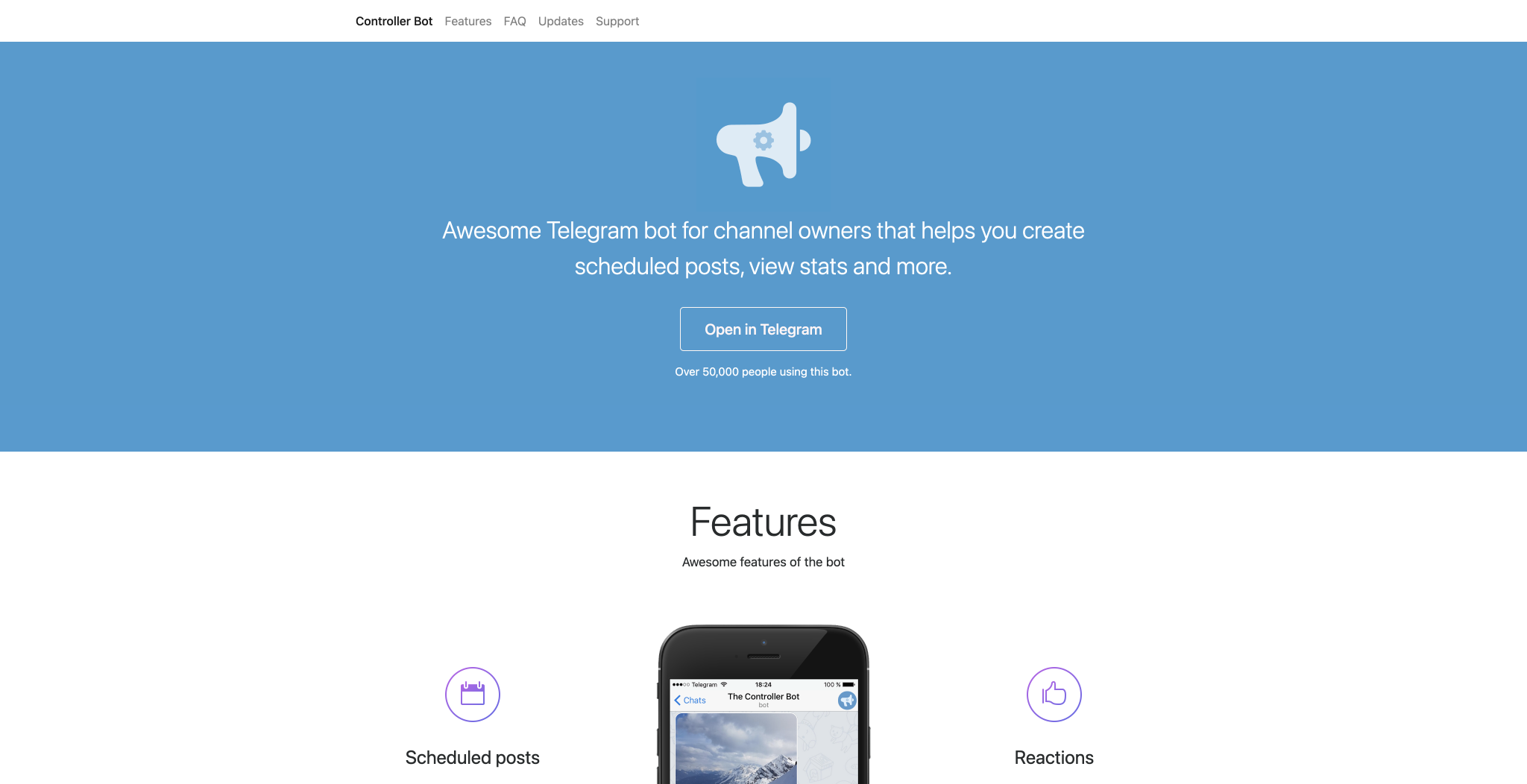
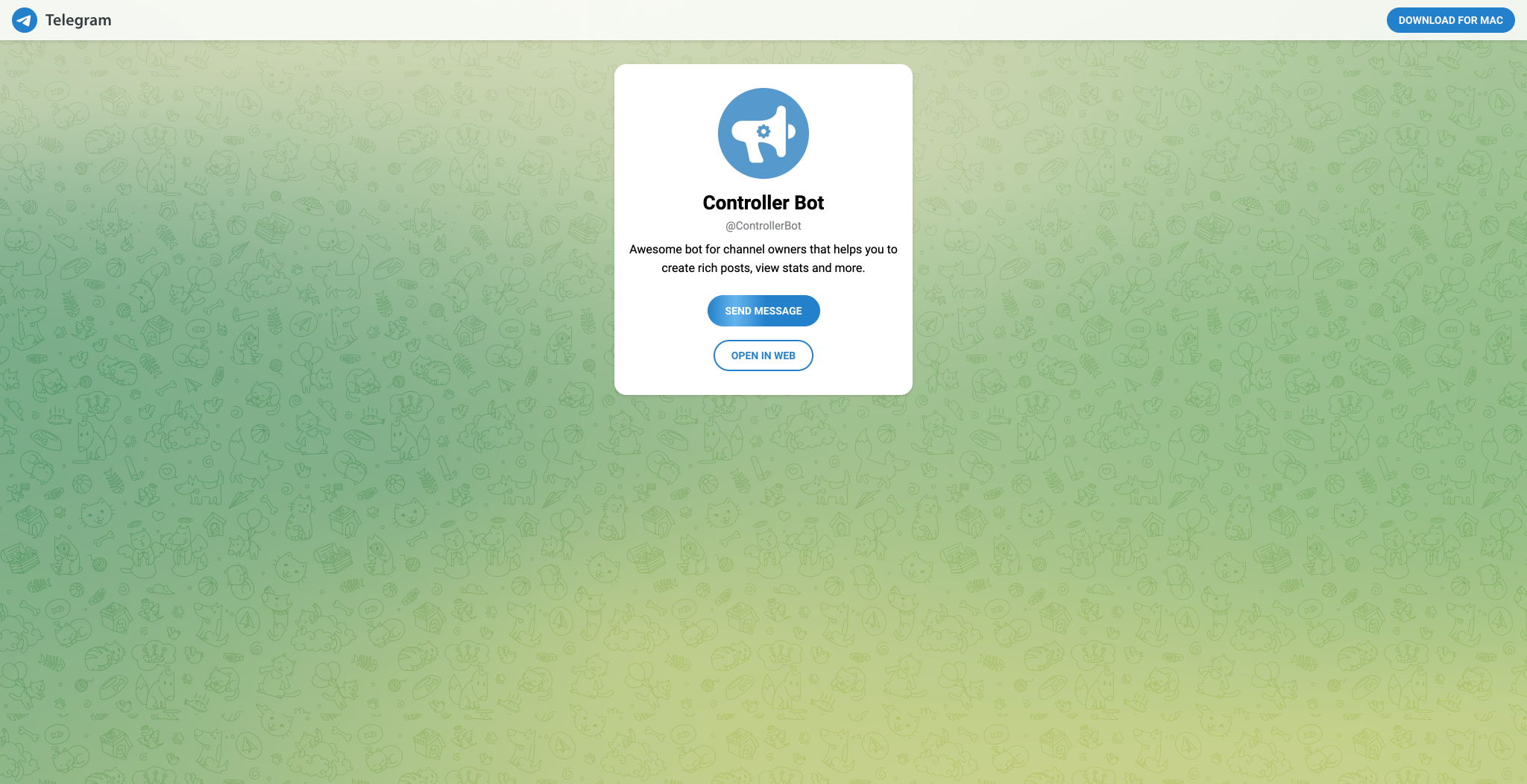
ControllerBot — is the most popular bot for posting, allowing you to create delayed posts, edit sent ones; attach to them reactions and keyboard, set a timer for deletion.
Of unique features: the ability to add a button to comment on the post via their own separate service CommentsBot (still under their development of the notorious LivegramBot).
Cost: free (you can use your own bot).
Mobile version: yes. The service works only via Telegram (there was a web version, but it was removed).
Personal experience: Previously I used only this service. You may set up a post very easy — without unnecessary hassles; Sufficient (but not the widest) functionality, integration with comments and the unlimited free version — are the main criteria for popularity of the service.
Telepost
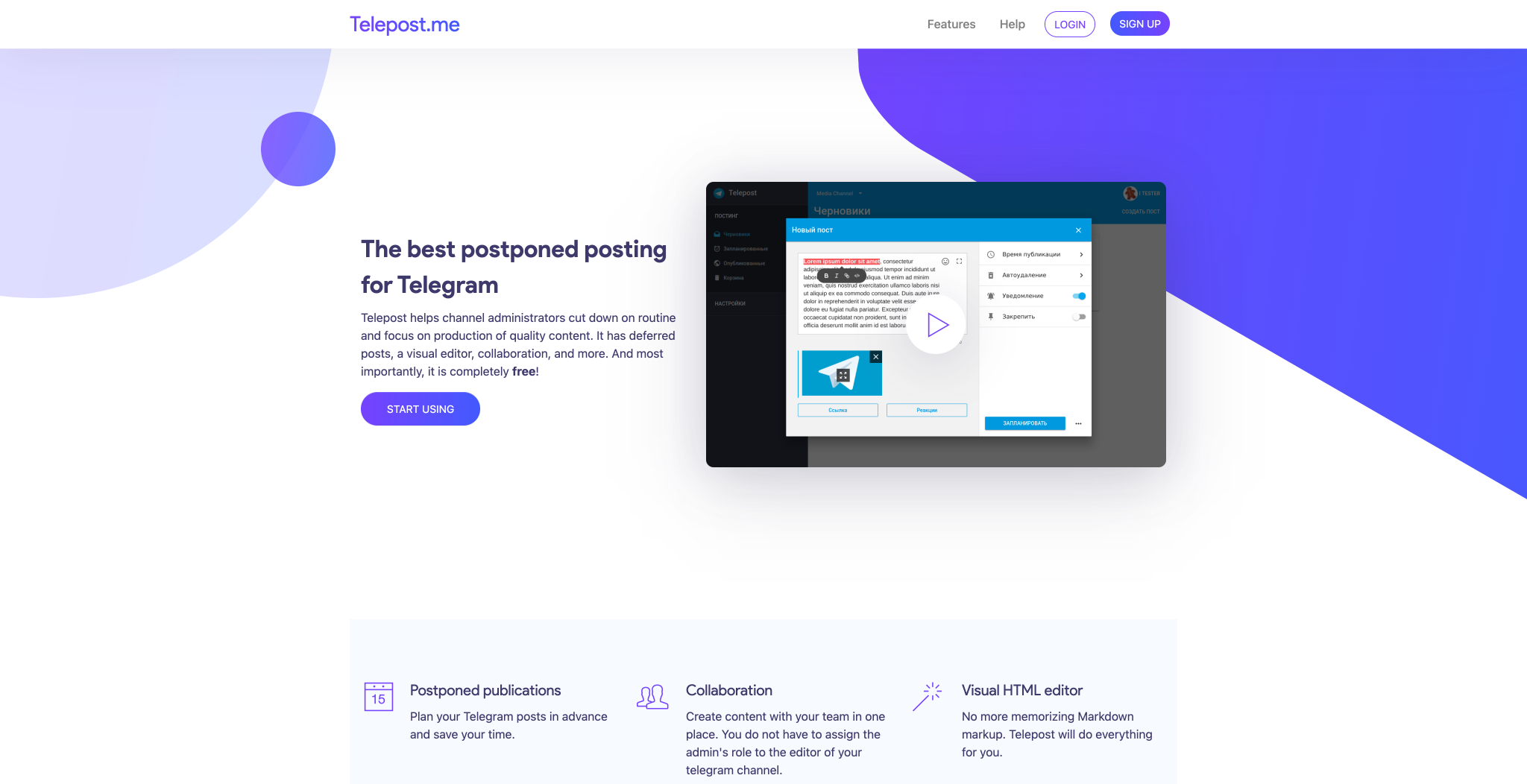
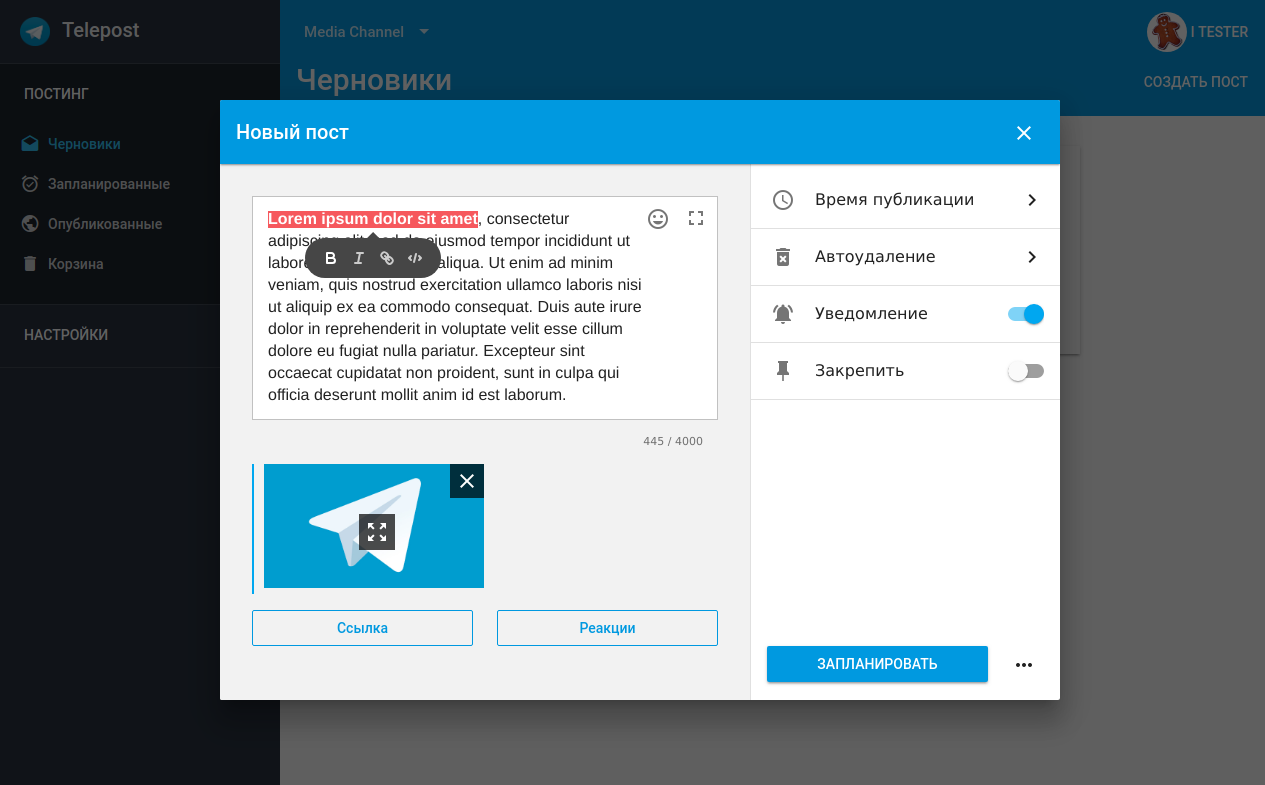
Telepost — is a service for posting. Thanks to it you can: post and automatically delete messages, add buttons and reactions, send multiple messages in a post, edit sent posts, secure messages. Of distinctive features: sending through the web interface or bot.
Cost: free (you can use your own bot).
Mobile version: available. Service works through Telegram bot and website.
Personal experience: The site is easy to work with. Quite a large number of functions. There is a support chat, knowledge base and the service is completely free. From the minuses: support has not responded for a long time.
Channely
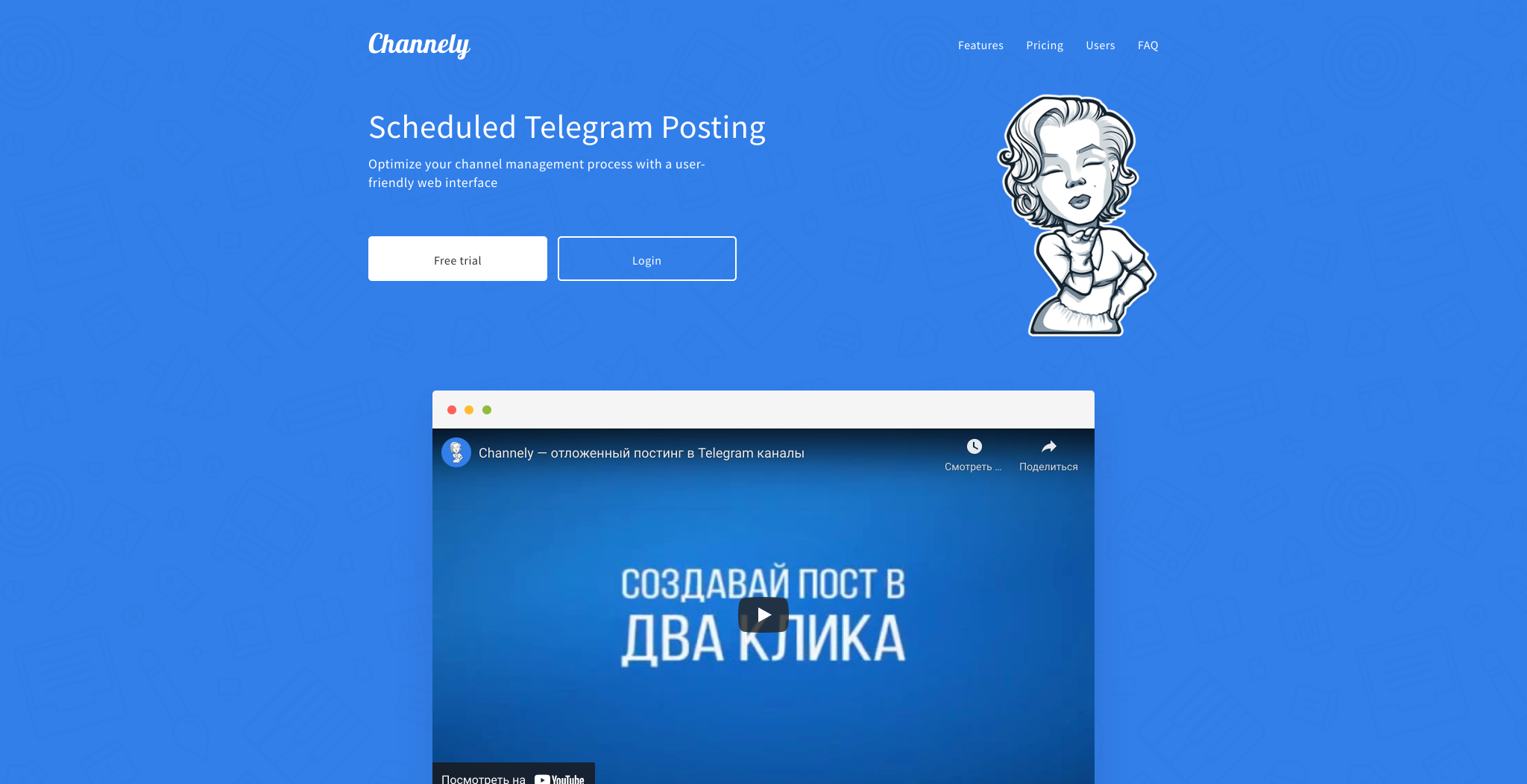
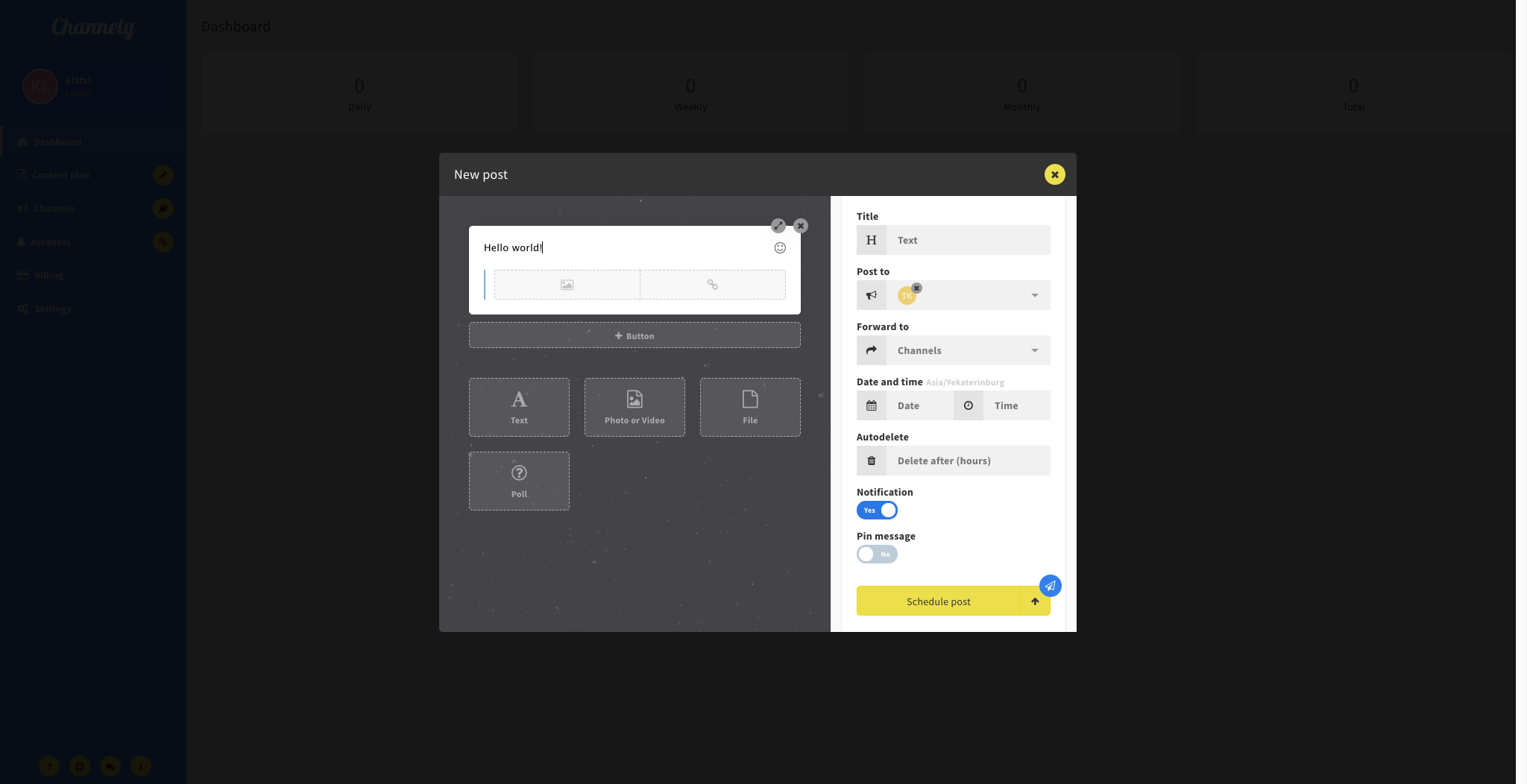
Channely — is a service for posting to channels from the creators of Crosser_Bot, working through a web interface, whose features include: deferring, auto-delete, adding buttons and reactions, docking messages, editing sent messages, sending multiple messages. Of the differences: multi-posting, forwarding posts.
Cost: trial version (5 days, you can use your own bot). Minimal tariff is $5 per month per channel.
Mobile version: yes.
Personal experience: You can only work through the site, the interface is similar to Telepost, which means it is quite convenient. There is a multi-posting and function “send” to other channels. Of the minuses: the service is paid. There is a weak support chat (with the same support) and a small FAQ.
PostBot
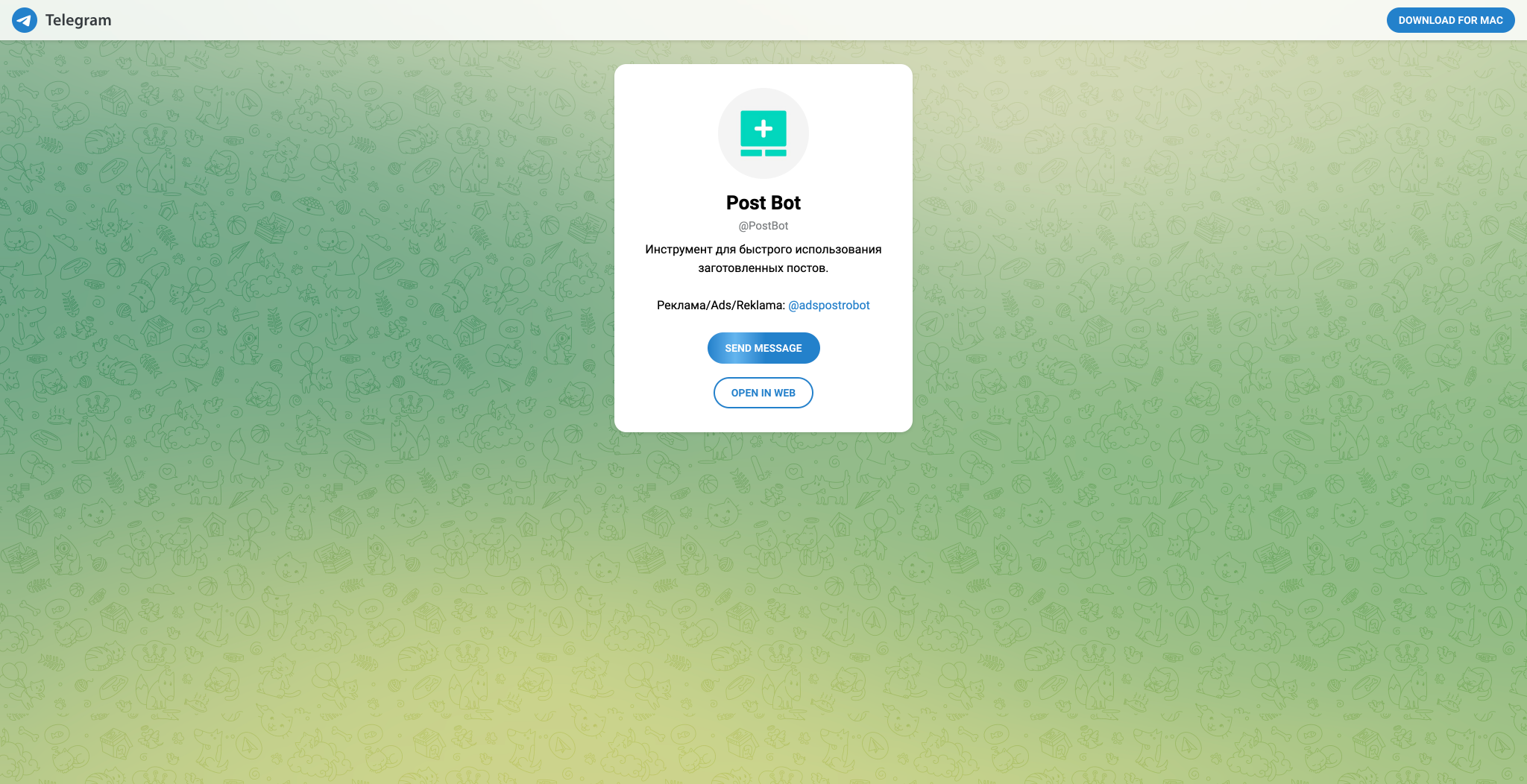
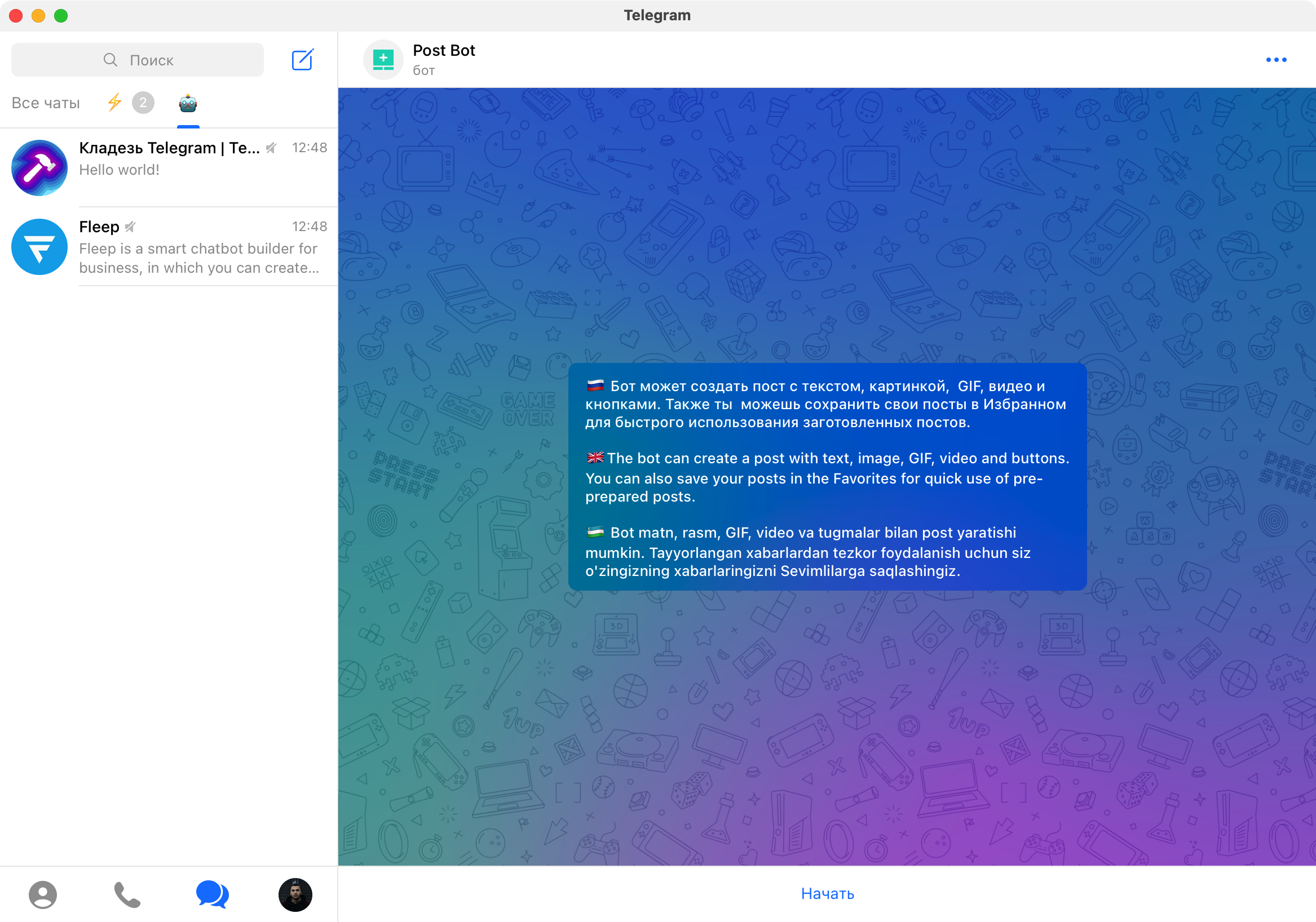
PostBot — is a bot that knows how to form posts with buttons and reactions.
Cost: free.
Mobile version: available. The service works only via Telegram.
Personal experience: interesting implementation of sending a post’ function. You may do it without connecting the bot, changing access and other things. It is enough to create a post, insert its number in the input field (“@PostBot 123456789”) and it will be sent.
Of the disadvantages: the link of the bot will remain in the post, the post can consist of only one type of message (picture, GIF, text or video), and in general this bot has quite a poor functionality.
Chatting
This list includes: Combot, ChatKeeperBot, Group Butler.
Combot
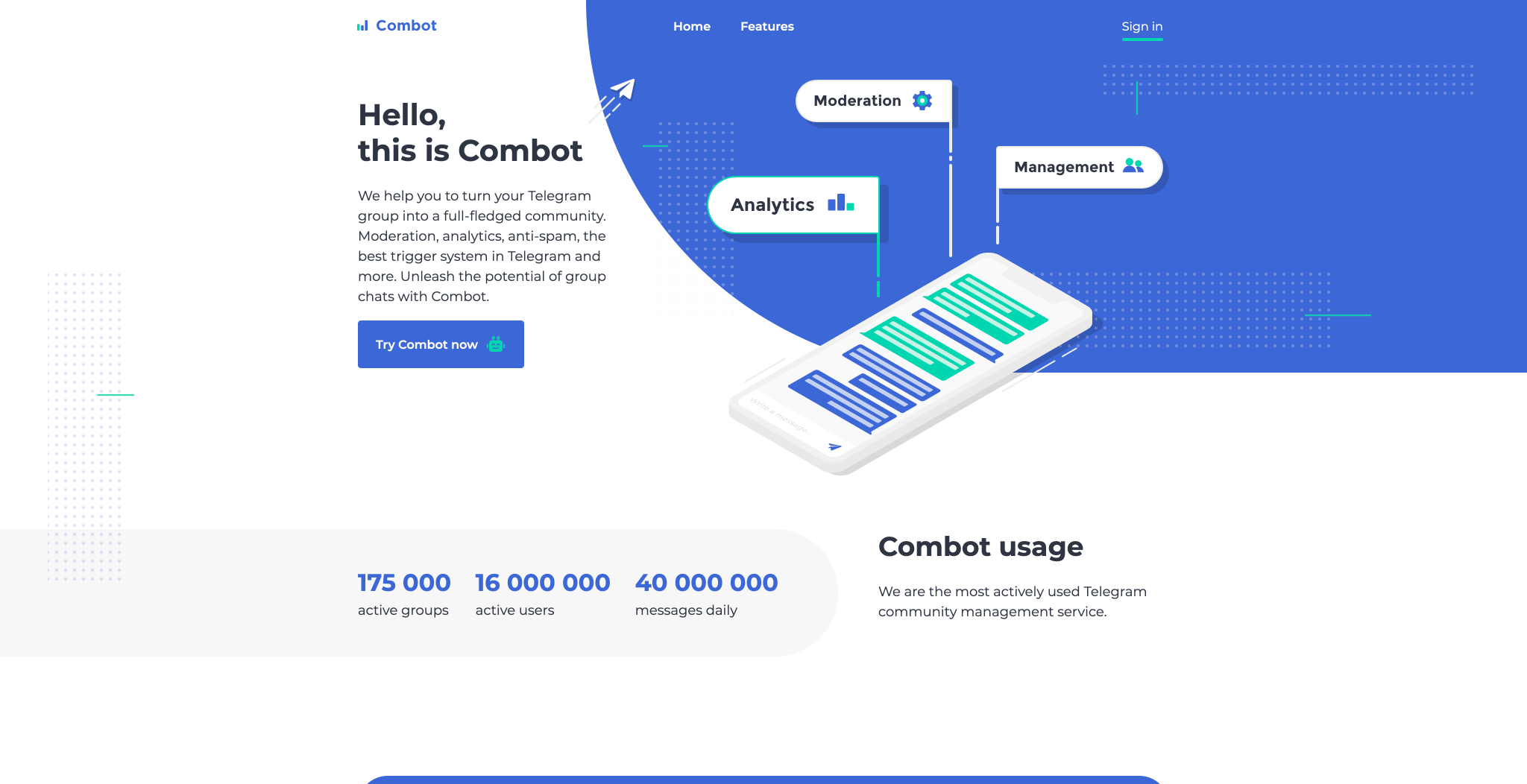
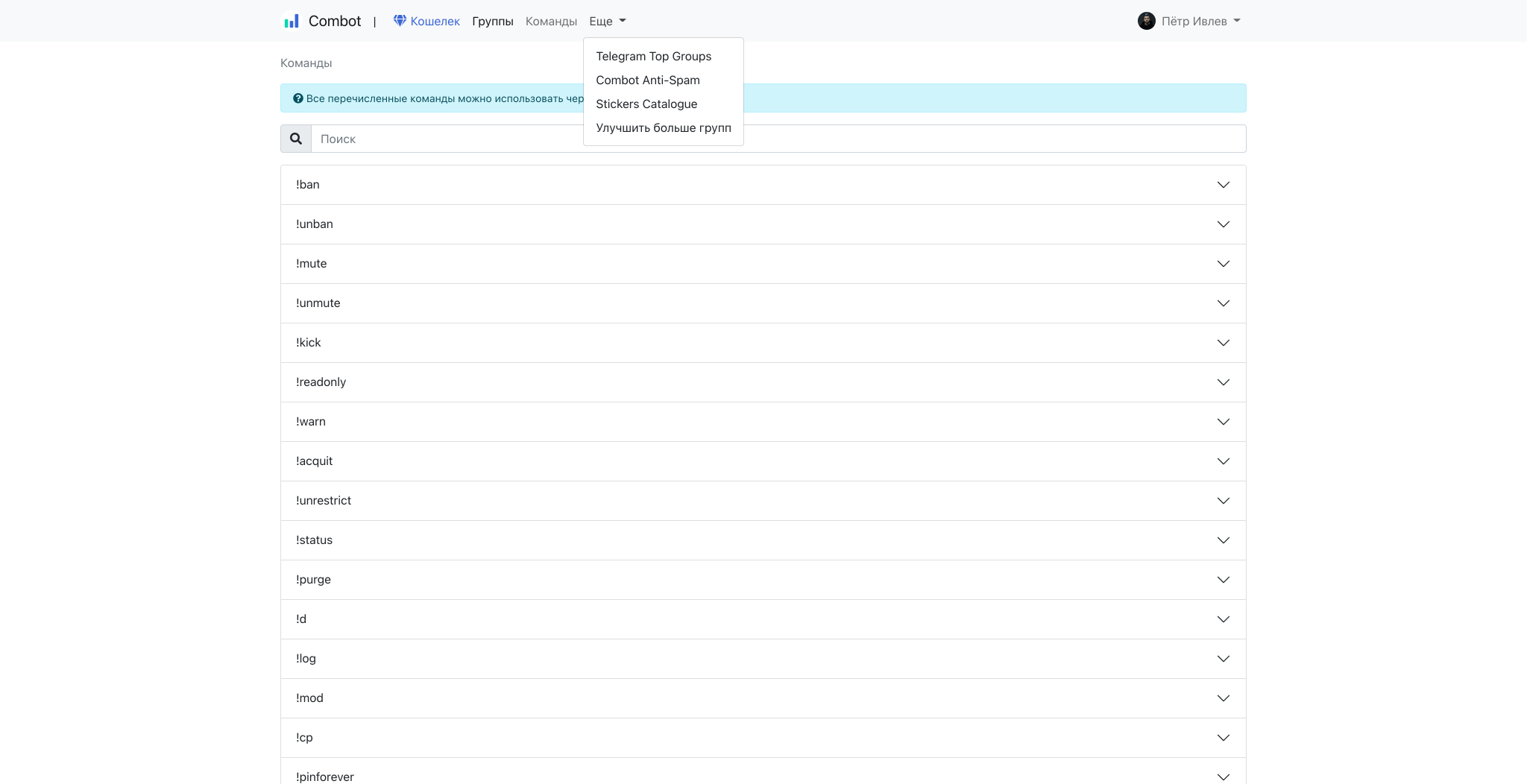
Combot — is a service for managing groups through the site, whose features include: detailed analytics, flexible moderation settings, triggers, adding levels and XP, creating a reputation system, various warnings, captcha, anti-spam, reports and much more.
Cost: free tariff (you can not use your bot on the free plan). The minimum paid rate — $9,99 per month.
Mobile version: yes.
Personal experience: The abundance of features and possible variations for their use. You may get depth statistics on the group, users and their messages. A bit complicated (due to the large number of parameters), but quite understandable settings interface on the site. The free rate is available for up to 200 users per group.
ChatKeeperBot
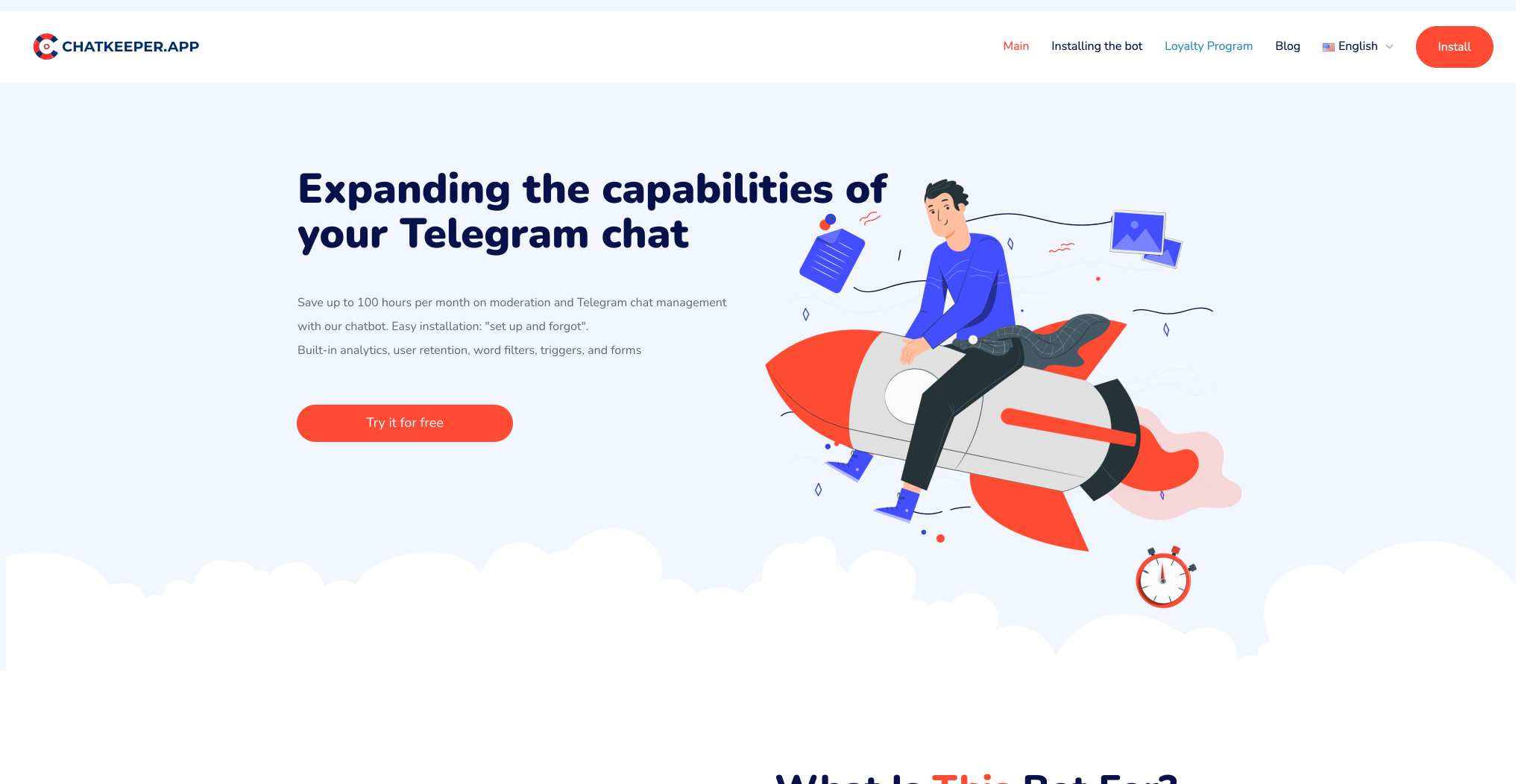
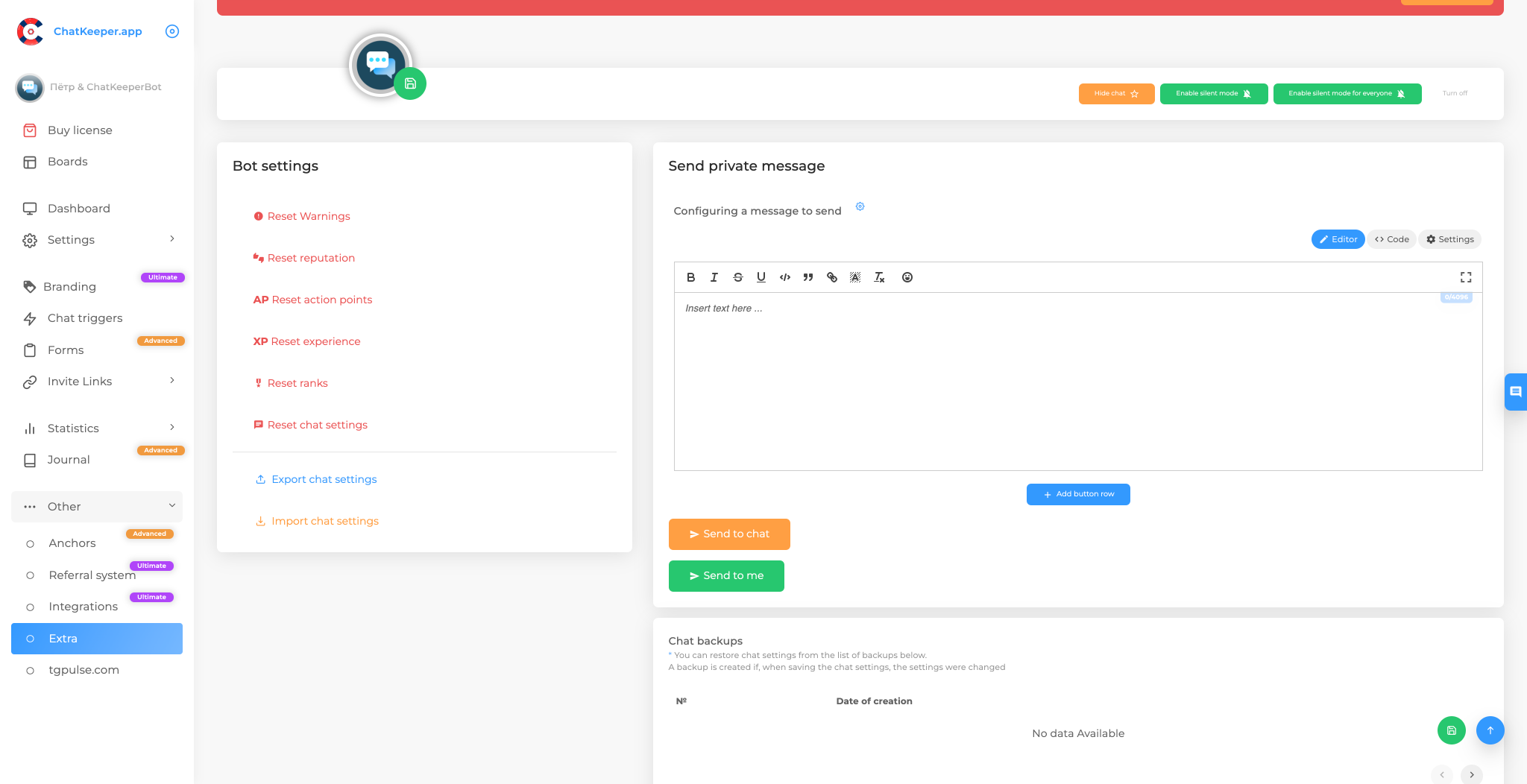
ChatKeeperBot — is a platform for moderating chats, which is able to: add anti-spam and reputation, keep statistics, set up greeting, captcha, triggers, filters and much more. All interaction with the bot occurs through the site.
Cost: free plan (you can not use your bot on the free plan, there is advertising in the Greeting, many features are limited). Minimum paid rate — $3 per month (you can use your bot in tariff from $28 per month).
Mobile version: yes.
Personal experience: A wide range of opportunities from the huge number of functions and settings. The presence of chips different from competitors: forms, adjustment of layout, simplified triggers, reactions, donates. The interface of the personal account looks nice, but it is quite difficult to work in it. There is no limit on subscribers for the free plan, but there are ads in the Welcome page.
Group Butler
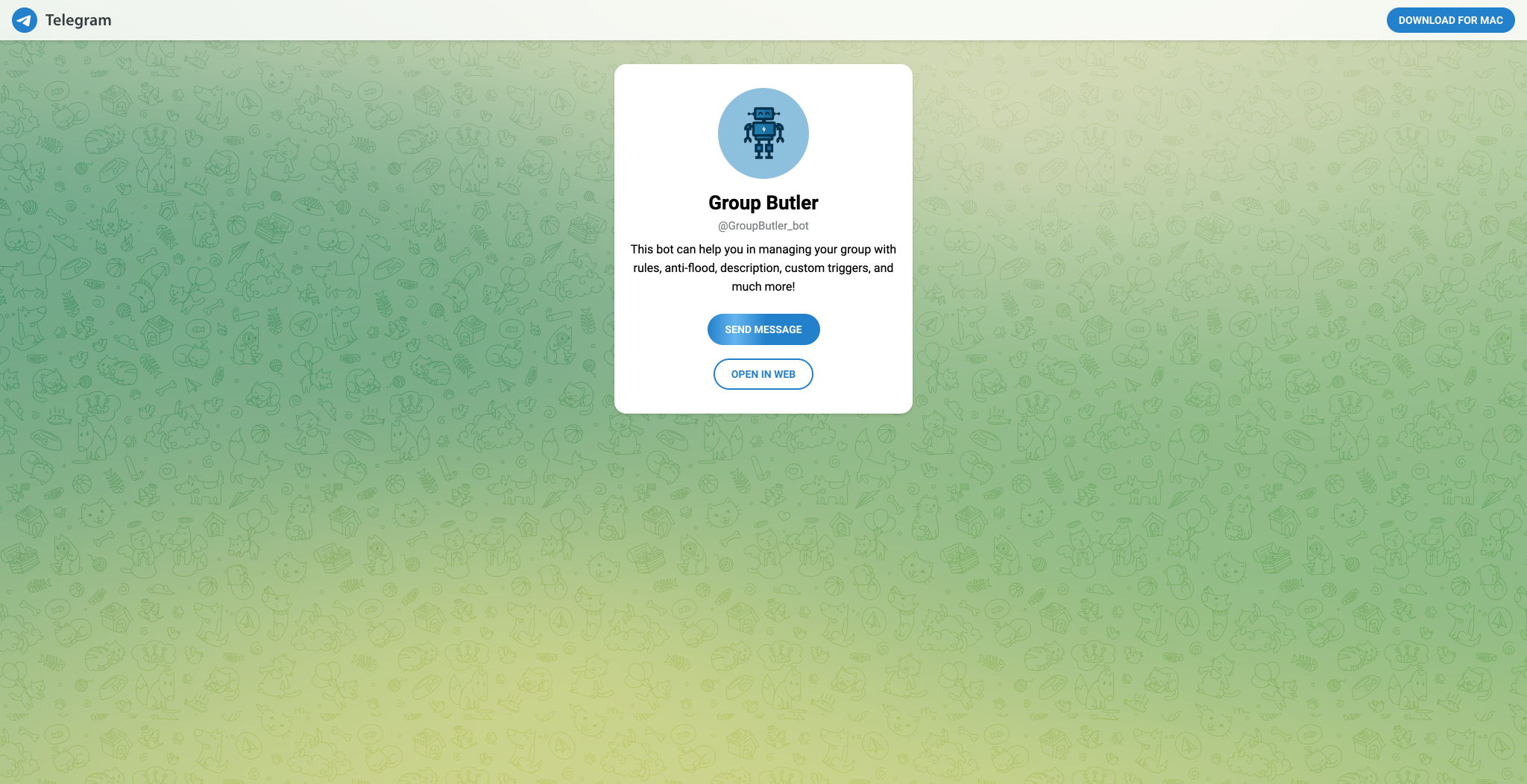
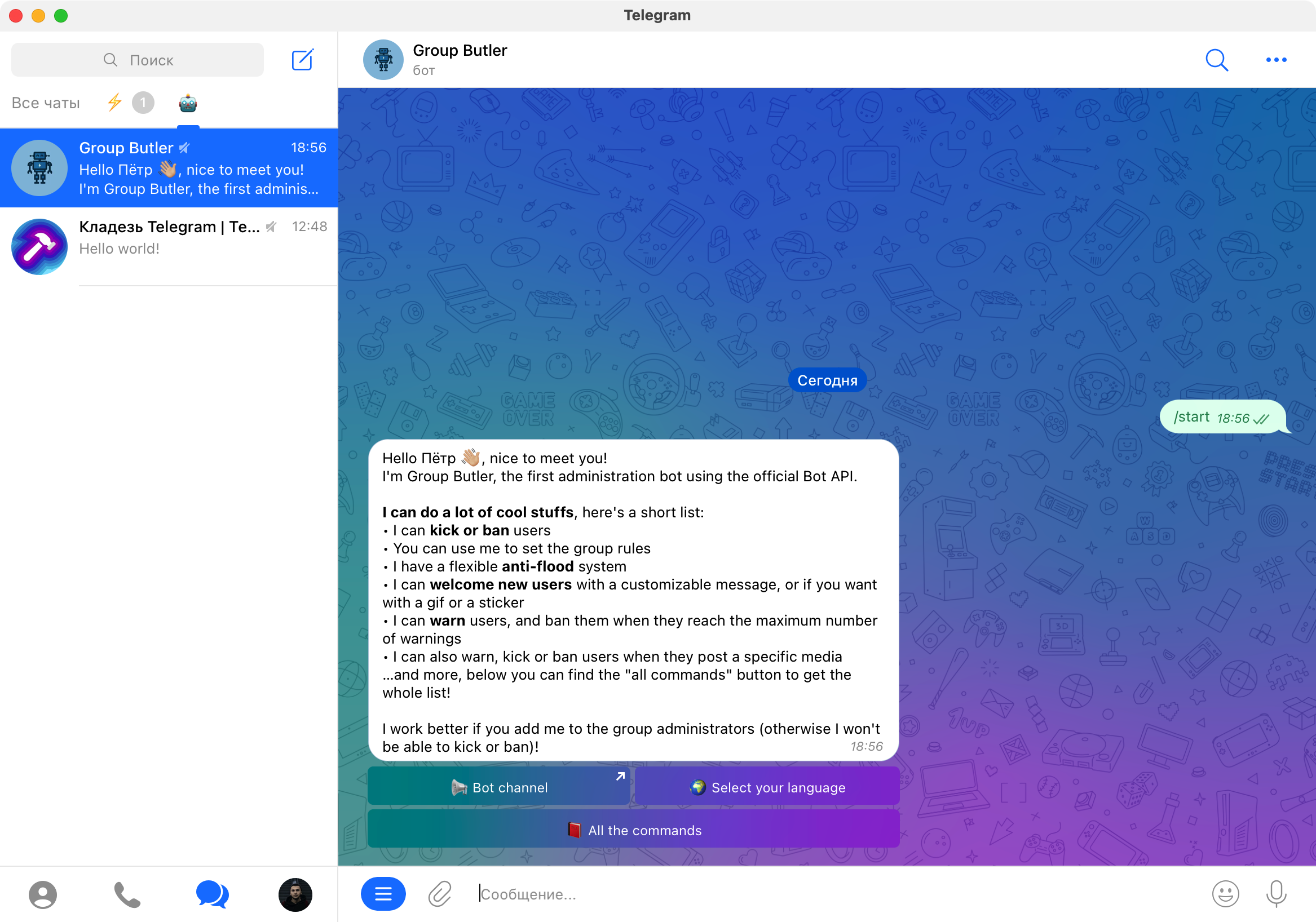
Group Butler — is a bot for group administration, whose list of functions includes: moderation, filters, greetings and warnings.
Cost: free (you can’t use your own bot).
Mobile version: available. Service works only via Telegram.
Personal experience: A fairly simple bot (compared with competitors) for moderating the group. You can not add your own bot. Setting is done in the chat. Last update was on April 19, 2019 (and not a global one). The bot is completely free.
If is unlikely, but if the services in the article are not enough for you, you may try the next botes : angrymoderbot, fovbot, banhammermarie_bot, missrose_bot, rsophieBot, moderadores_Bot, grouphelpbot, shieldy_bot, anychatbot, ruskarmabot, groupsdefenderbot, ProtectronBot.
Others
This list includes: TGStat, Telemetr.
TGStat
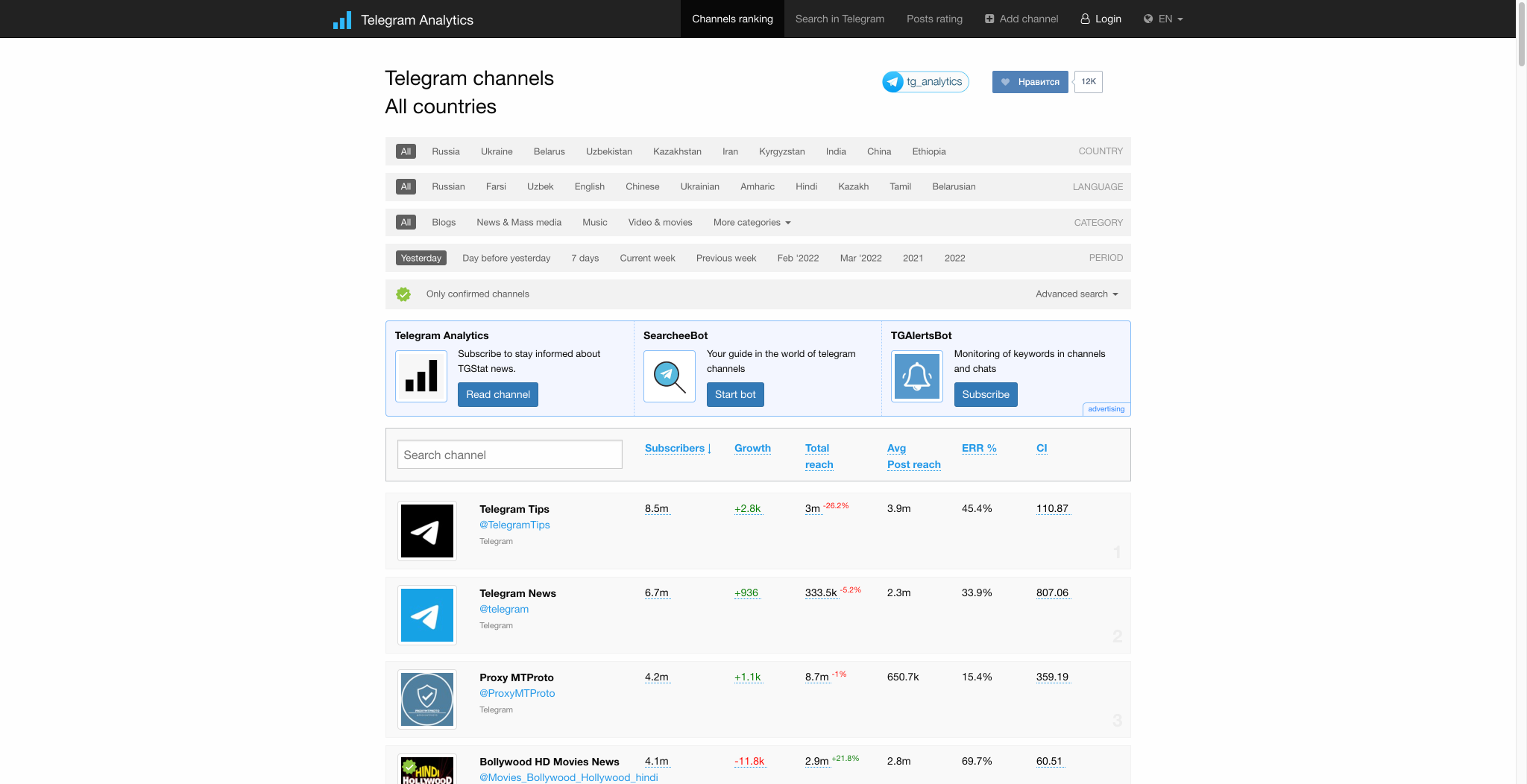

TGStat — is a large service with open statistics of Telegram channels, daily indexing of posts, rating by various topics and flexible search by channels or publications.
Features: daily updated detailed analytics of own and other people’s channels (especially useful to check the channel before ordering advertising), track mentions across the messenger, accept advertising requests and set advertising prices in your personal cabinet.
Cost: free.
Telemetr


Telemetr — is an equally wide-ranging service with public analytics of Telegram channels, its own top and search by channels, publications, including those outside Telegram, and Telegraph articles.
It allows: to search for channels, posts, Telegraph articles, track mentions, receive advertising requests, analyze the audience (even by gender) and build detailed hourly statistics, track placement in other social networks, find cross-over audience.
Cost: free rate (limits and restrictions on almost all of these functions). Minimum paid rate — $16 per month.
Thank you for reading! Please write me about the pros and cons of each presented tools, if you have used any of it. And also suggest us platforms to add them to the next article.
Ten articles before and after
¿Cómo hacer un bot exclusivo para ciertos usuarios en Telegram? – Telegram Group
How to schedule recurring messages on Telegram (no code!) – Telegram Group
World Leaders, War & Digital Diplomacy on Telegram – Telegram Group
How Telegram Bots Pose Cyberthreats to Crypto Investors – Telegram Group
Leef miner v0.01.3. Leef Miner is a community chat mining… – Telegram Group
H8. Un experimento para ayudarme a… – Telegram Group
️?Celebration of 100,000 members mark in KDG Telegram group ?? – Telegram Group
Understanding Telegram’s ecosystem of far-right channels in the US – Telegram Group
Should I buy fake followers for my NFT/Web3 projects Twitter/Telegram accounts? – Telegram Group
Communication in Times of Russian Invasion: Telegram, Viber or Something Better? – Telegram Group
