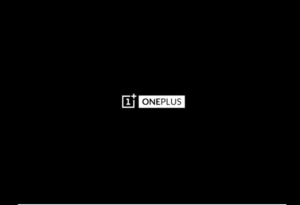Telegram, often called one of the more secure instant messaging apps, has been gaining traction ever since its launch in 2013. With over 100 million users, the app doesn’t really paint a picture worthy to be called competition to the billion-user-strong Whatsapp but it does pose a threat, especially in the face of growing concerns over privacy and security on the internet.
With over 350,000 new users signing each day, the app keeps adding new features and here are a few tricks to keep all of you using the secure Whatsapp alternative updated.
Also read: Everything you need to know about the 3 new Instagram security tools
Password protect your Telegram app
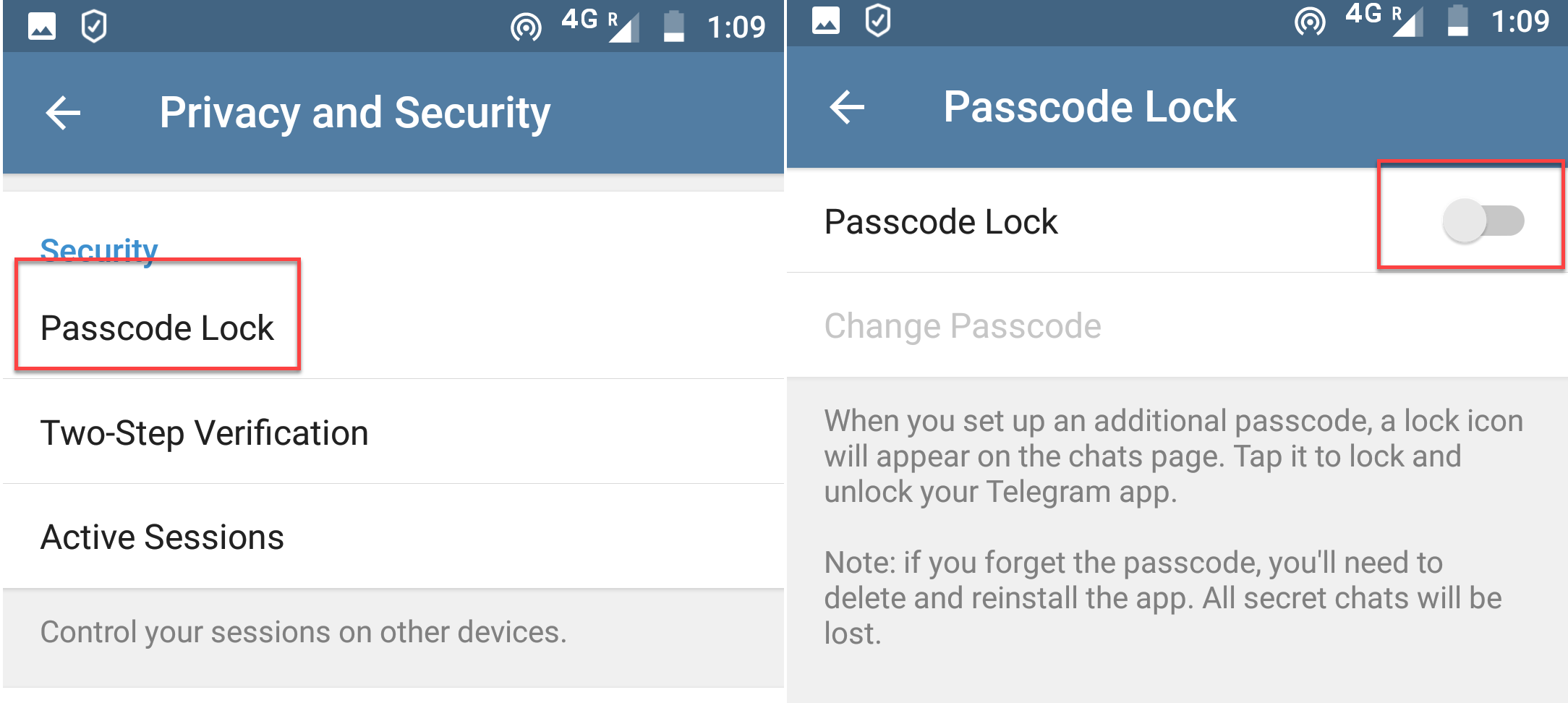
If you’re one of those looking for a private and secure connection with your contacts, then Telegram has an immensely useful resource at your disposal.
The app has a built-in Passcode Lock that allows users to set up an additional password that has to be entered on the chats page to unlock the app.
To access this feature, go to Telegram’s Settings then select Privacy and Security and tap on Passcode Lock under Security.
The passcode can either be a numerical PIN or your fingerprint. You can also set up a timer to auto-lock the app.
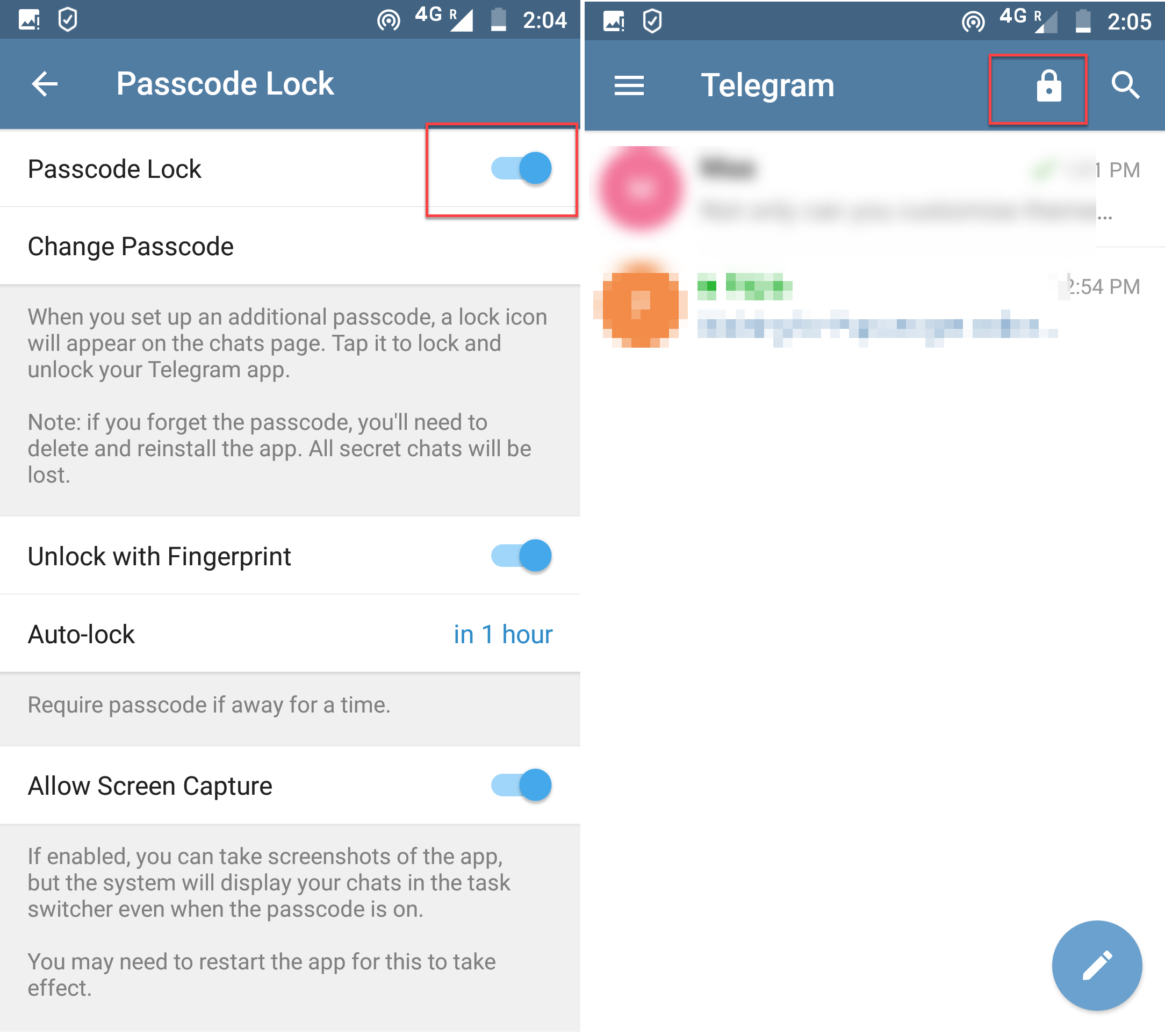
When the Passcode Lock is activated, by default in-app screenshots are disabled but you can enable that via the settings menu. When enabled, a ‘lock icon’ will appear on your chat screen.
Secure your Telegram account with an additional password
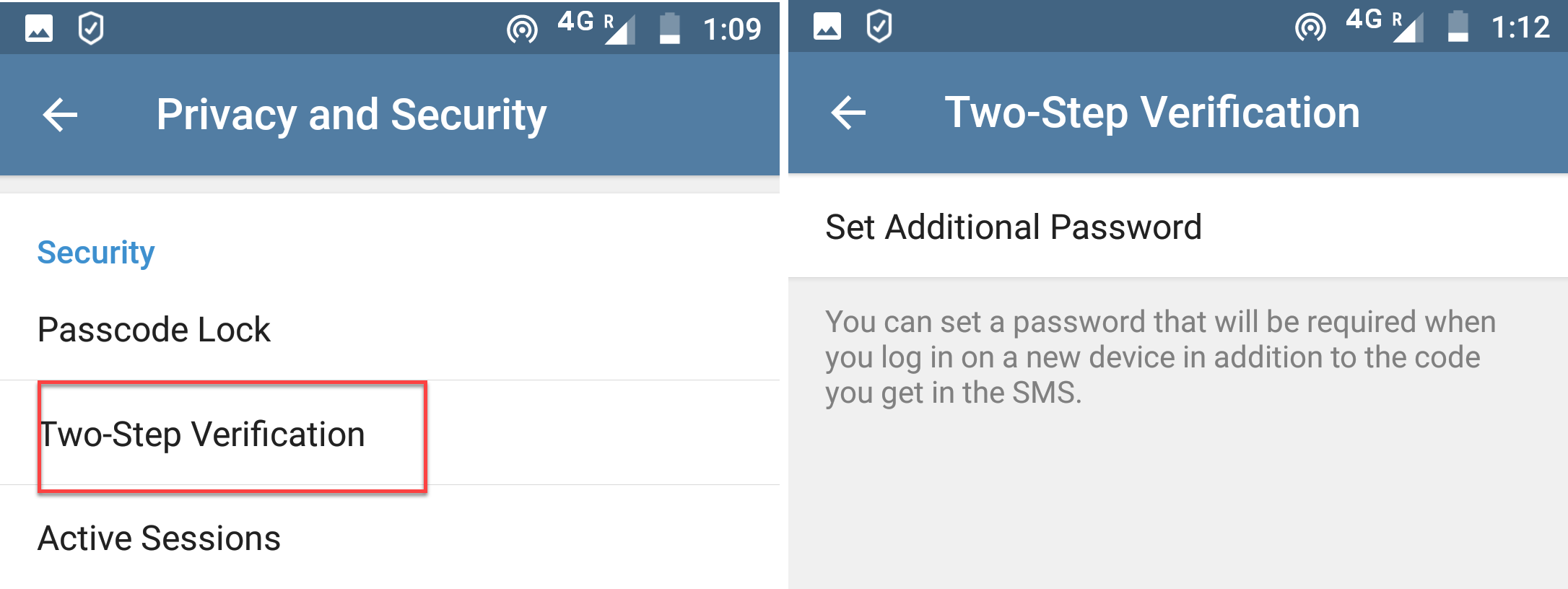
Since it’s possible to log in and use a single Telegram account across multiple devices, it makes sense to secure your account with two-step verification in order to safeguard it against misuse.
Once set up, in addition to the code received via SMS, the password will also be required whenever you log in on a new device.
To access this feature, go to Telegram’s Settings then select privacy and Security and tap on Two-Step Verification under Security.
Keep your account activity in check
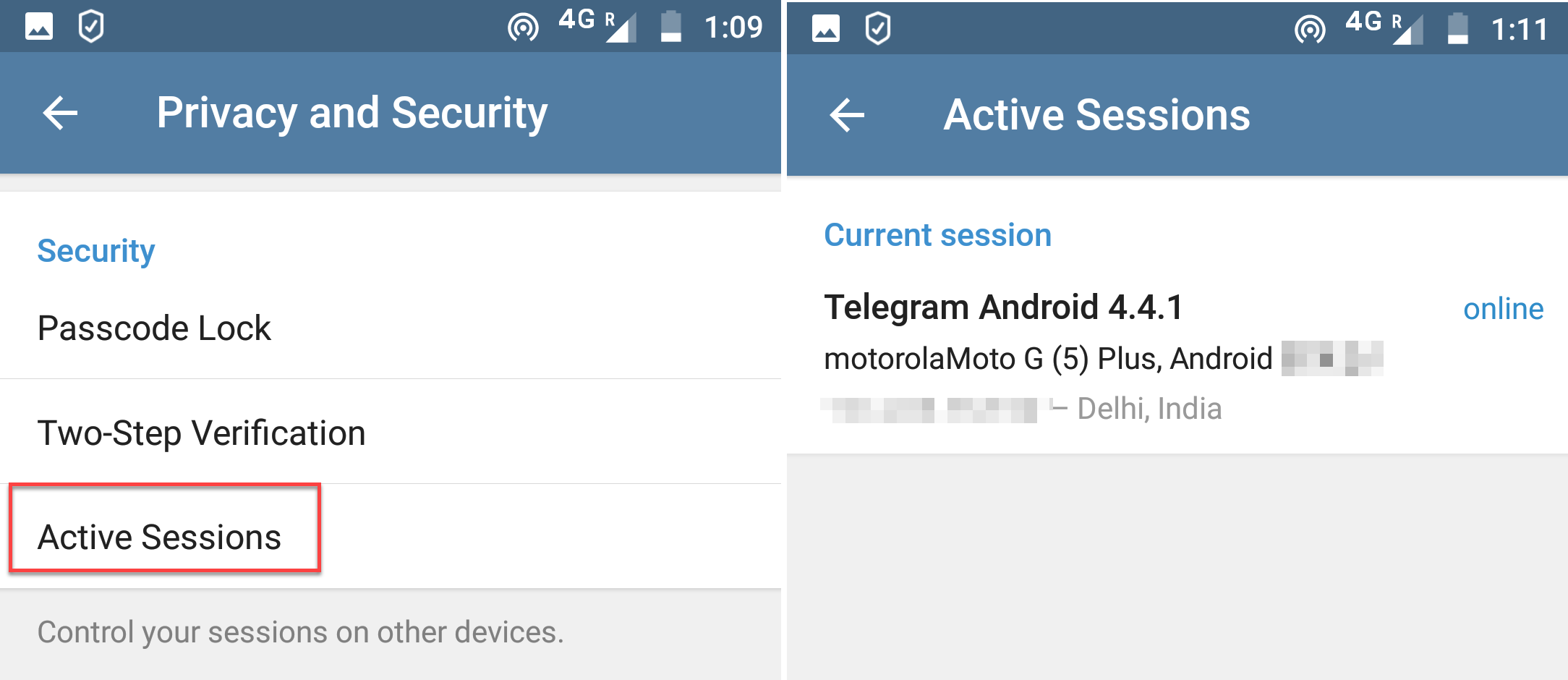
Aforesaid, it’s is possible for you to access Telegram account across multiple devices. This feature makes it possible for you to view all the devices along with their information and location that are currently running your Telegram account.
Not only is this useful to control and disable your account on devices that you had temporarily used but also makes it an effective tool to identify misuse of your account.
To access this feature, go to Telegram’s Settings then select Privacy and Security and tap on Active Sessions under Security.
Manage Your Privacy
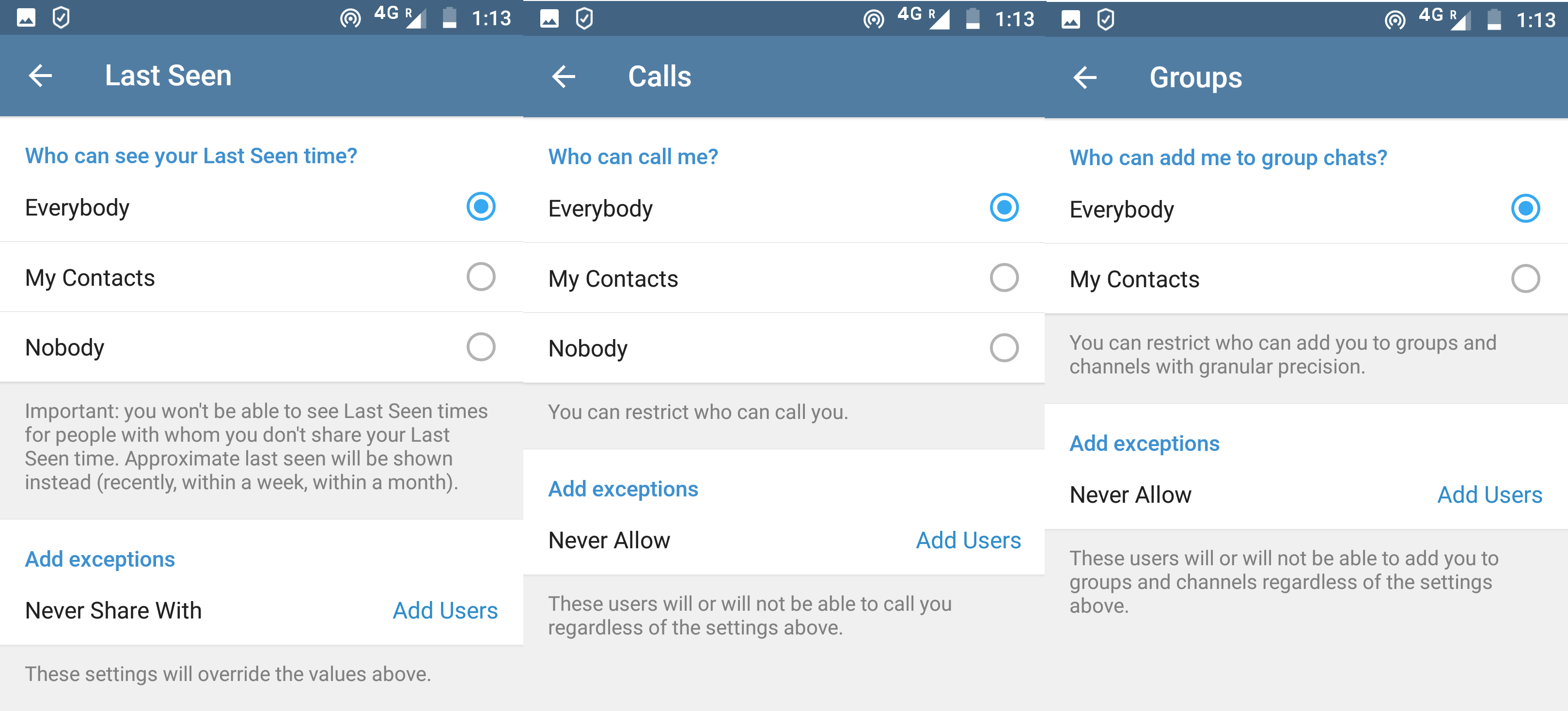
The Telegram app also allows you to manage who can or cannot see your ‘Last Seen’, call you via the app and add you to group chats.
Go to Telegram’s Settings then select Privacy and Security and tap on Last Seen, Calls, or Groups under Privacy to control the respective settings.
If you wish to customise the way certain contacts view your ‘Last Seen’, can call you or add you to groups, you can ‘Manage Exceptions’ via the respective settings menu.
Set Your Account to Self-Destruct
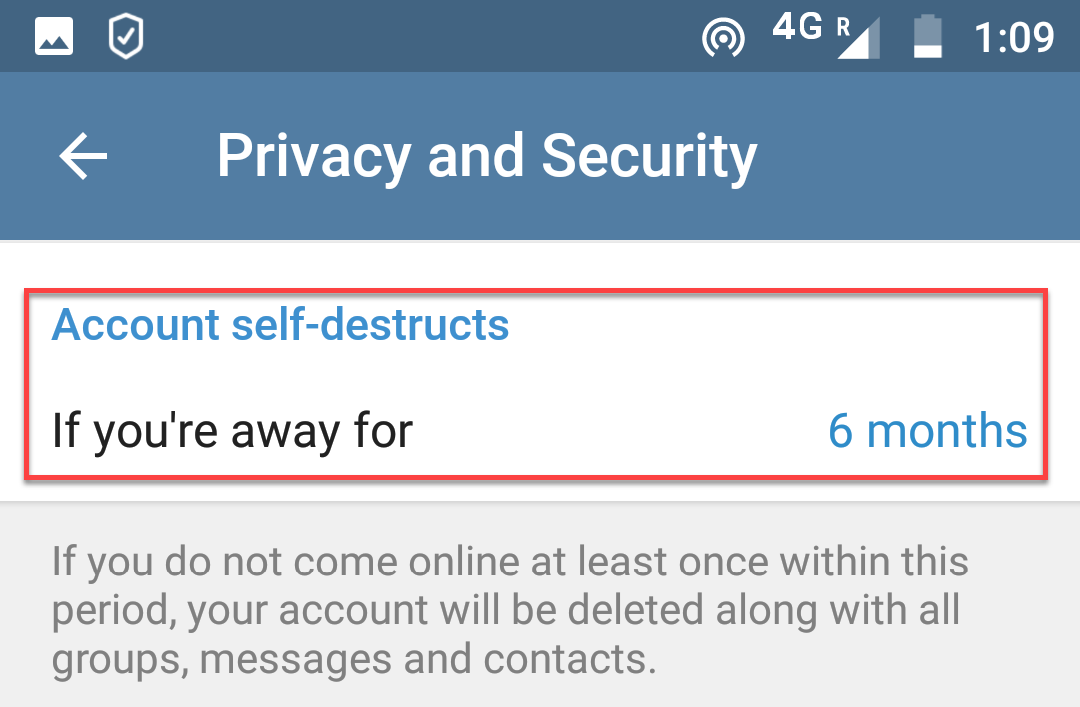
The app also offers another cool feature to ensure that your privacy stays intact. You don’t really have an option in this matter.
Your Telegram account will self-destruct no matter what if you don’t come online at least once within a stipulated period. The only good news is that you can set the time from among the following four options: 1 month, 3 months, 6 months, 1 year.
The Self-Destruct feature deletes your account along with all contacts, messages and groups.
To access this feature, go to Telegram’s Settings then select Privacy and Security and tap on If you’re away for under Account self-destructs.
Also read: Here’s why you were temporarily banned from WhatsApp
Set a custom theme and chat background
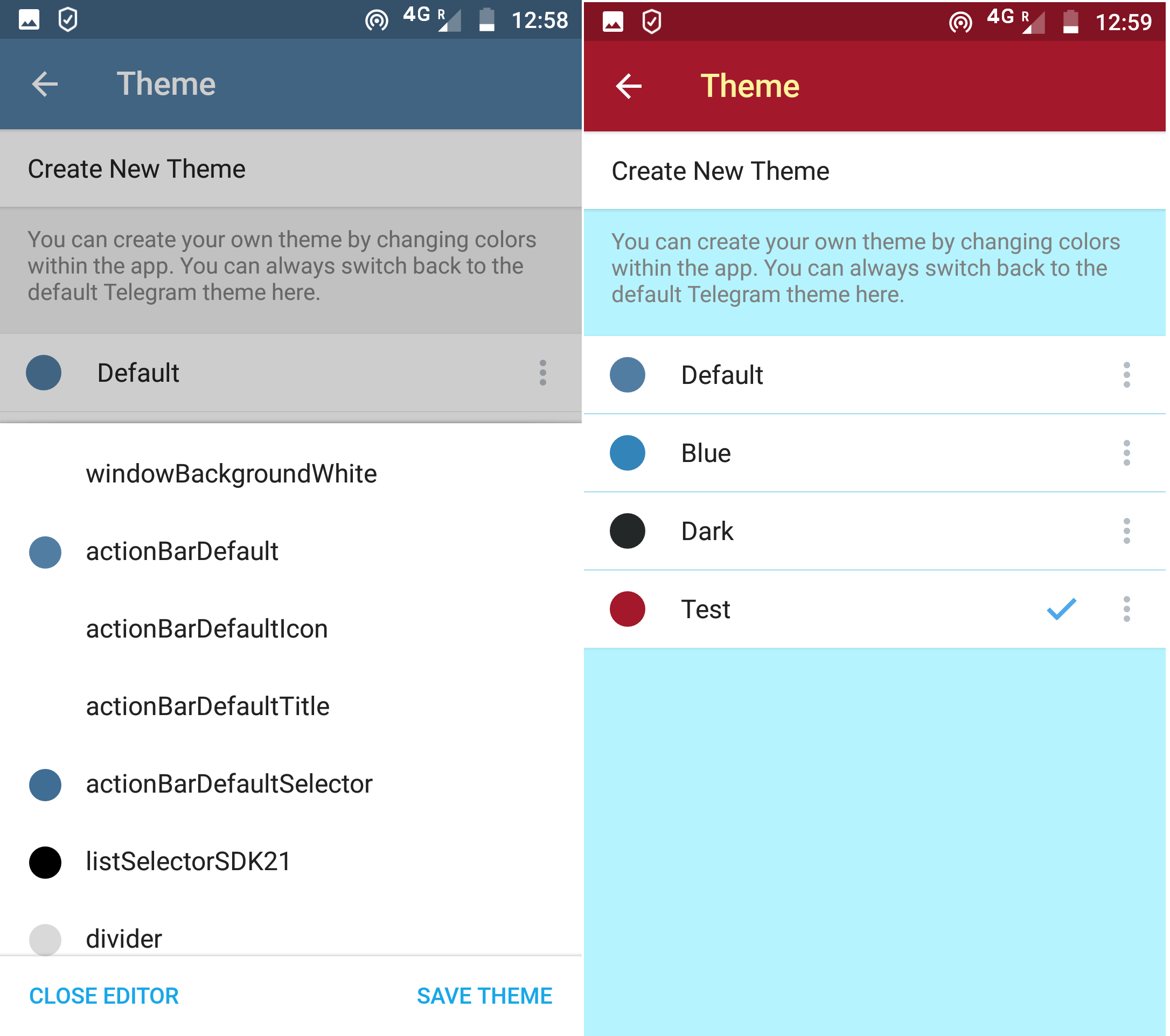
You can customise the colour schemes for your Telegram messenger app. Everything from the background to font colours can be changed.
To change from among the preset themes or create your theme, go to Telegram’s Settings and tap on Theme.
You can also change the background of your Telegram chat screen to any of the available backgrounds or upload your own from the device gallery or camera.
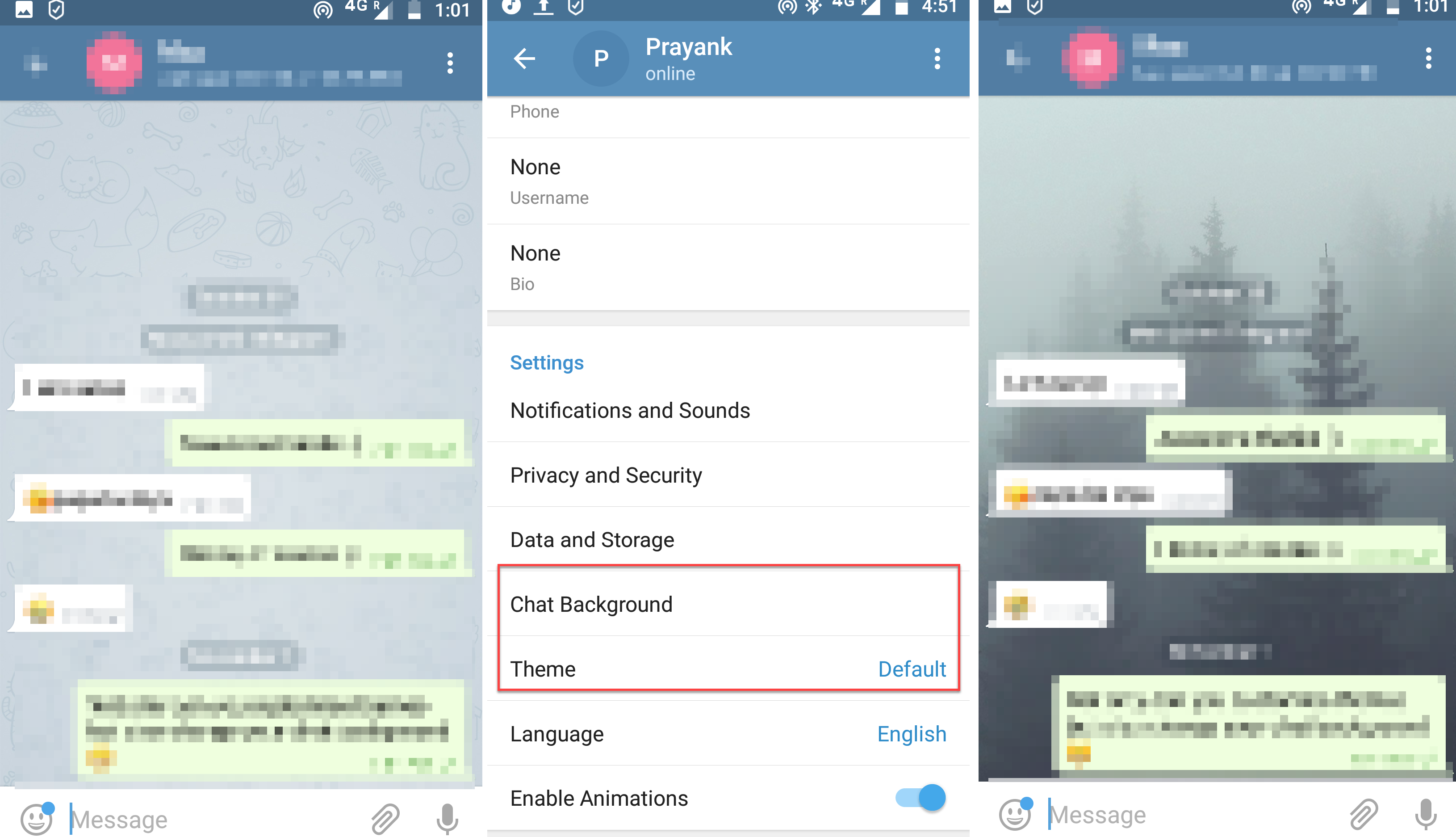
To change your chat background, go to Telegram’s Settings and tap on Chat Background.
Open external links in Chrome
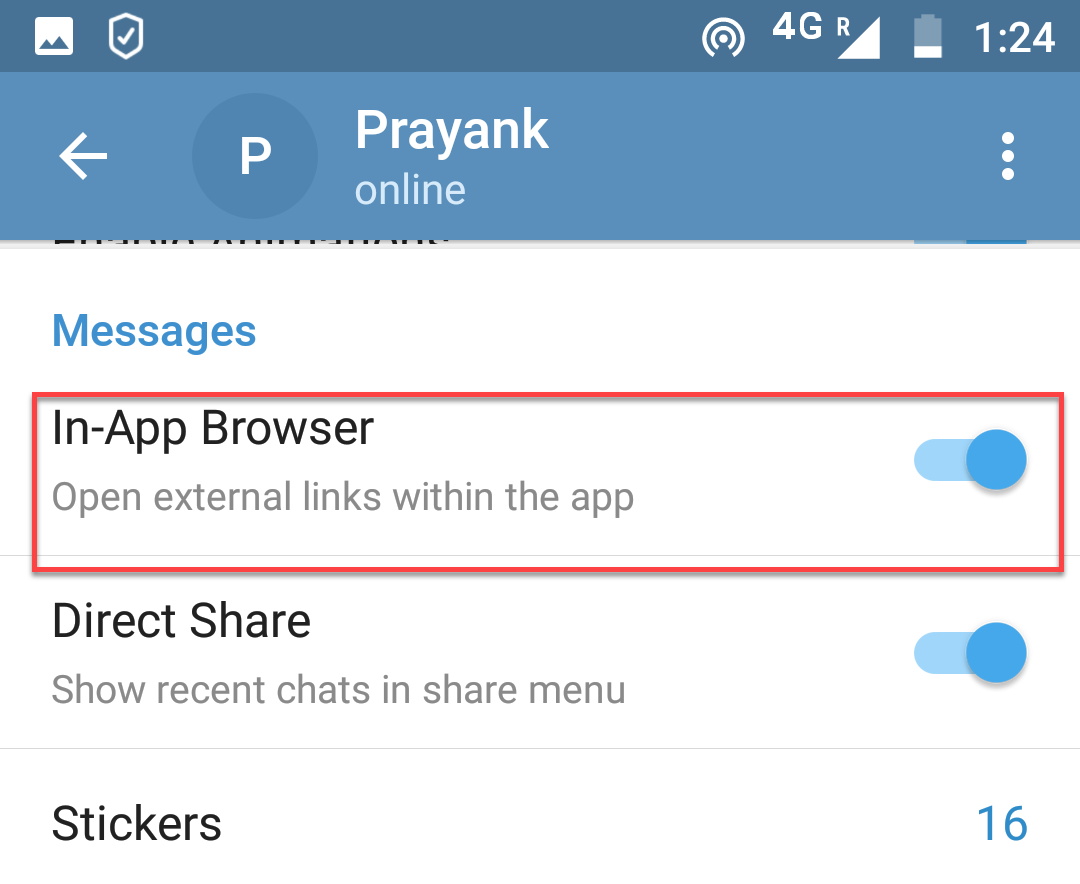
Sharing links from across the internet is commonplace during conversations these days. Although Telegram app has a built-in browser that is enabled by default to open links shared within the app, you can disable that to open the links in your preferred choice of browser.
To toggle on/off this feature, go to Telegram’s Settings and find In-app Browser under Messages.
Manage downloads and storage
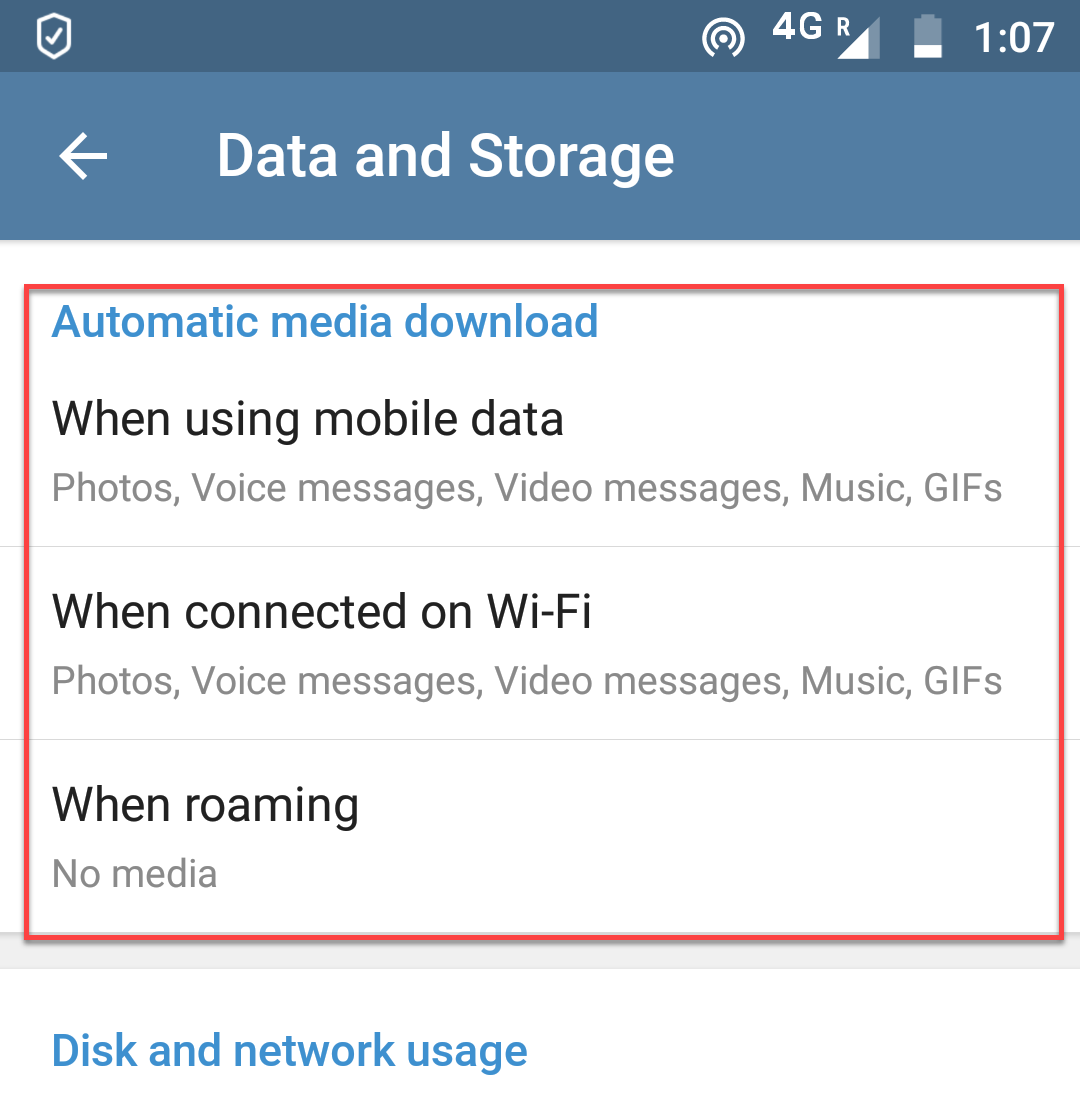
Telegram messenger app also allows you to manage what all media you wish to download on mobile data, on WiFi and on roaming. You can manage which of the media like Photos, Voice Messages, Music, GIFs, Files, and more, can be downloaded via mobile data connection or WiFi.
To customise downloads, go to Telegram’s Settings then select Data and Storage and tap on the concerned options found under Automatic media download.
You can also control how long the downloaded media stays on your device by choosing from among the following four options: 3 days, 1 week, 1 month, forever.
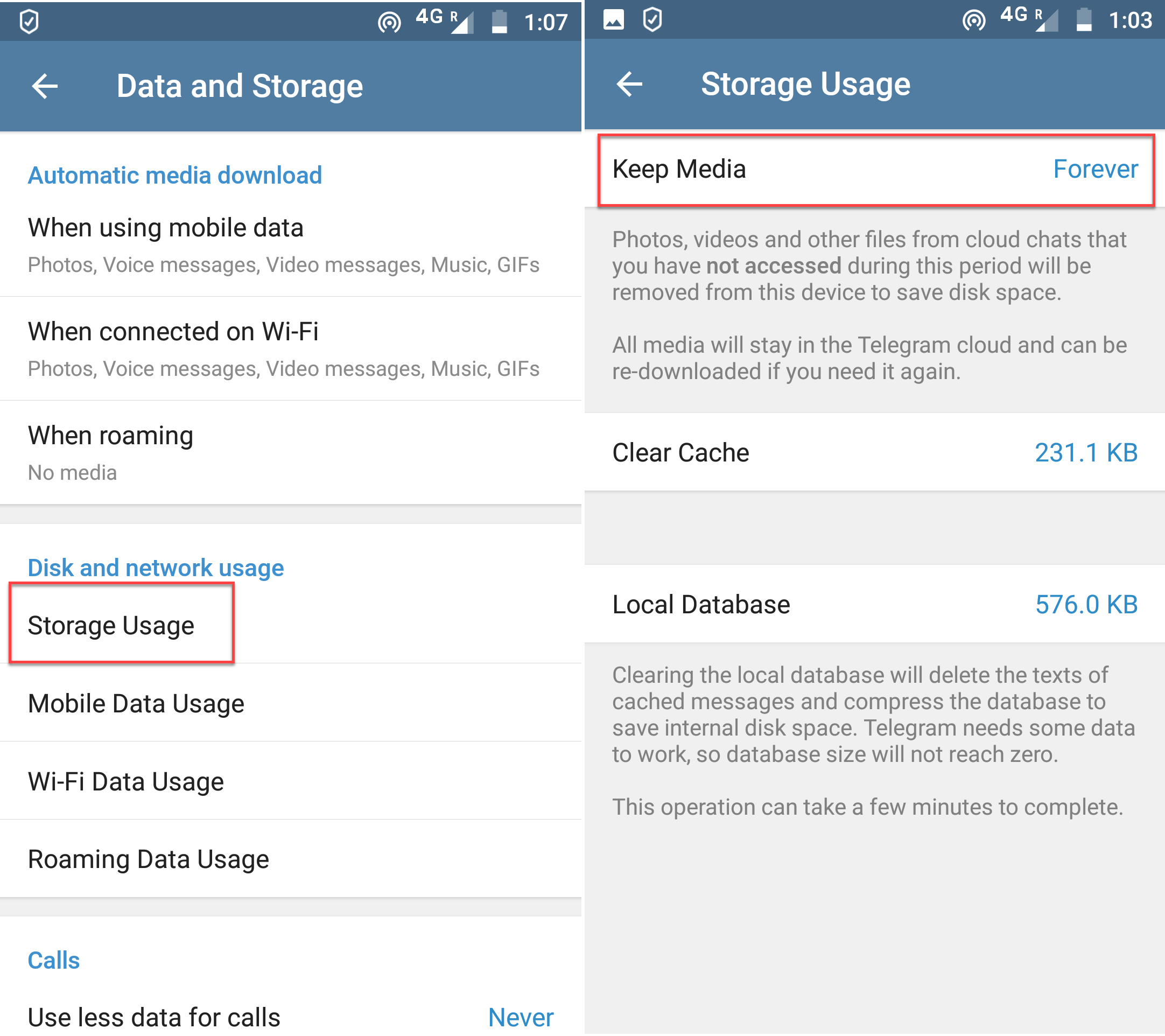
To customise the auto-deletion of downloaded media, go to Telegram’s Settings then select Data and Storage and tap on Storage Usage under Disk and network usage.
Hide media from device gallery
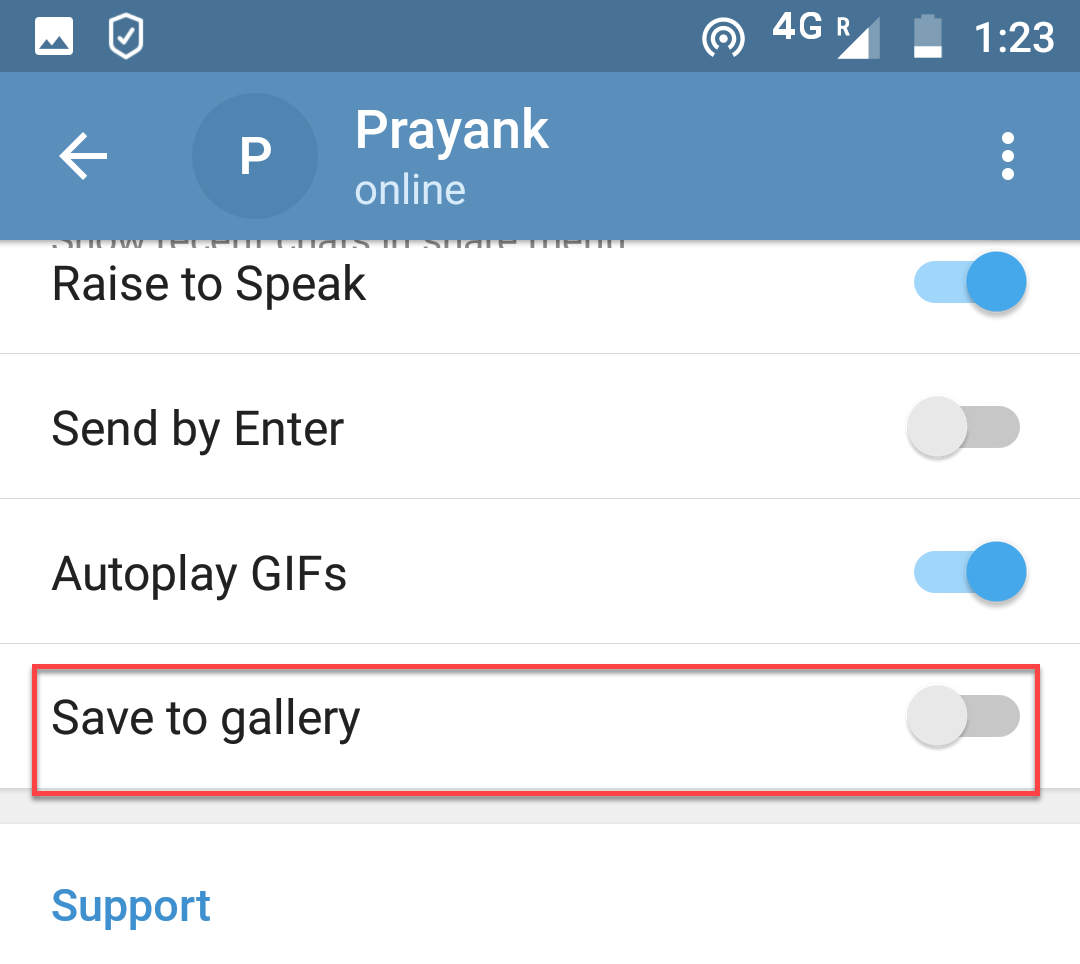
All of the media files such as images are stored on Telegram’s cloud-based server and if you wish for them to be never saved on your device’s internal storage, the app has made that possible too.
Simply go to Telegram’s Settings, find Save to gallery under Messages near the bottom of the menu. Toggle it on if you want the media to be saved on your device else toggle it off.
Disable message preview
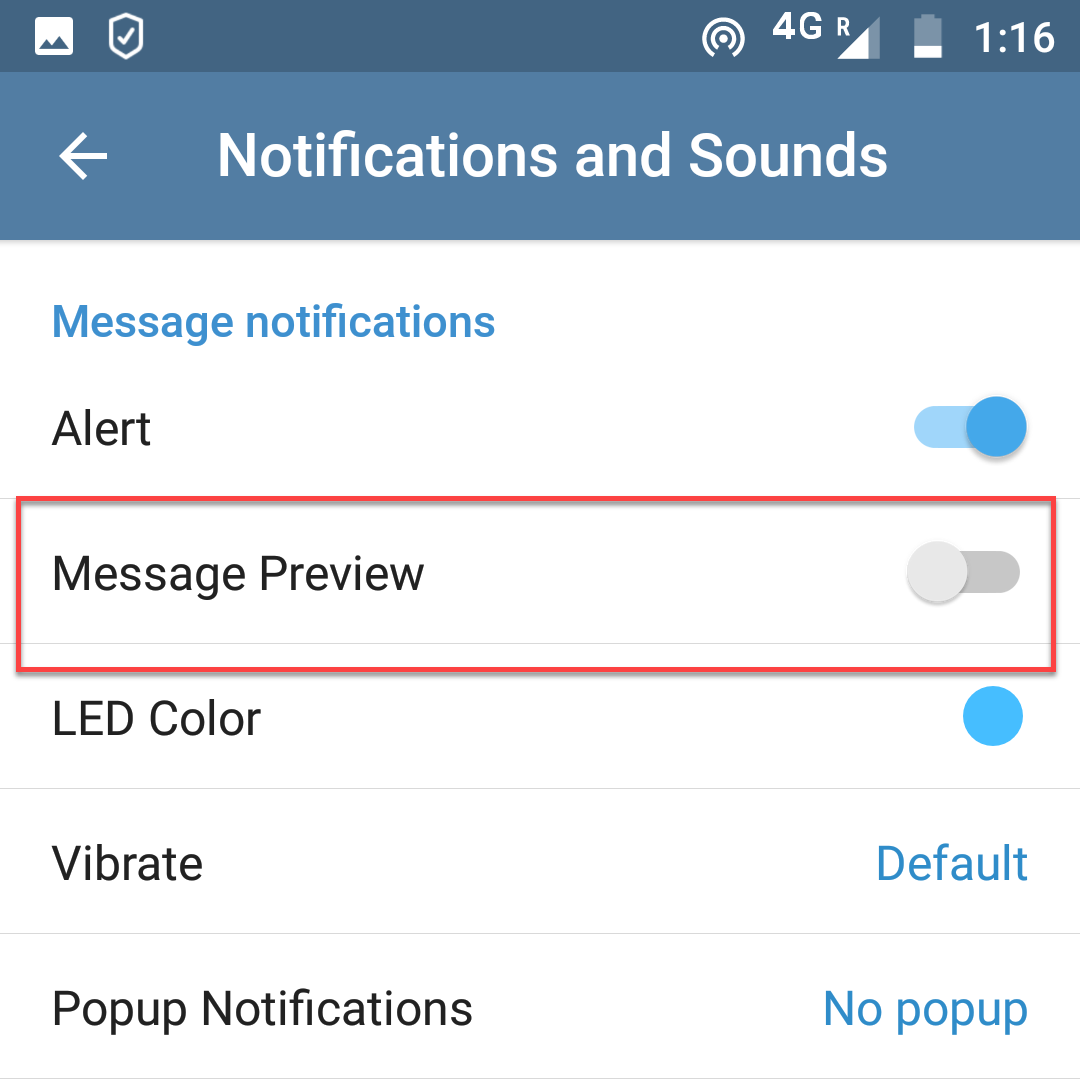
Message previews are a great way to read the conversation without having to launch the Telegram application but in case you don’t want people around you knowing who is messaging you or simply don’t wish to receive the pop-up notifications, that’s possible too.
To disable or enable Message Preview, go to Telegram’s Settings then select Notifications and Sounds and find the toggle button for the feature.
The feature will need to be separately toggled for individual and group messages.
This brings us to the end
No list of tricks and tips for an app are ever complete. These were a few of the useful ones. Let us know in the comments below which of these you liked and other nifty ones that you use.
You might also like: Kimbho app: Everything you need to know
 Kumar Hemant
Kumar Hemant
Former Senior Editor at Candid.Technology. Hemant has a keen interest in social issues and international relations.
Ten articles before and after
Australian law gives power to cops to spy on citizens WhatsApp, Telegram
Top 7 Telegram channels for UPSC preparation that aspirants must follow
Telegram X vs Telegram: What's different? Should you use Telegram X?
8 new features coming to Telegram including Silent Messaging, Slow Mode
0-day bug found on Telegram can be used against protesters in Hong Kong
Mere Desh Ki Dharti Movie Telegram Channel Link 2022 – Telegram Tips
Koli Taal Movie Telegram Channel Link 2022 – Telegram Tips
Main Te Bapu Movie Telegram Channel Link 2022 – Telegram Tips
Jayamma Panchayathi Movie Telegram Channel Link 2022 – Telegram Tips
Ni Main Sass Kuttni Movie Telegram Channel Link 2022 – Telegram Tips